What are the characteristics of relational databases?
The main features of relational databases: 1. Centralized control of data; 2. High data independence; 3. Good data sharing; 4. Small data redundancy; 5. Data structure; 6. Unified Data protection features.
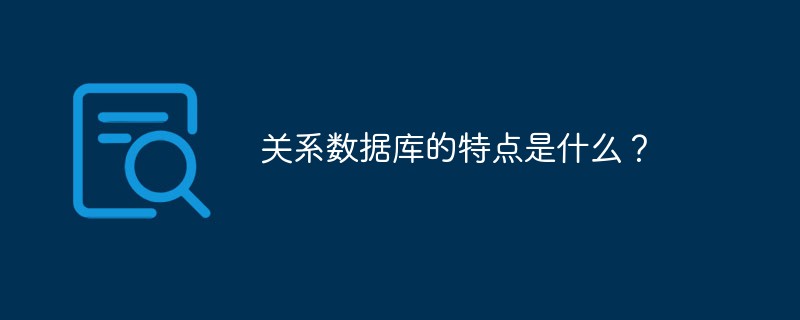
Relational database is a database based on the relational database model. It uses concepts and methods such as set algebra to process data in the database. It is also a Organized into a set of formally descriptive tables that are essentially special collections of data items that can be accessed or recalled in many different ways without the need for reorganization Database table.
The definition of a relational database results in a table of metadata or a formal description of tables, columns, ranges, and constraints. Each table (sometimes called a relationship) contains one or more data types represented by columns. Each row contains a unique data entity of the type defined by the column.
When creating a relational database, you can define the range of possible values for a data column and further constraints that may apply to that data value.
The SQL language is the standard user and application interface to the relational database. The advantage is that it is easy to expand, and after the initial database creation, a new data type can be added without modifying all existing applications. Mainstream relational databases include oracle, db2, sqlserver, sybase, mysql, etc.
Main features of relational database
1) Centralized control of data. In the file management method, files are scattered, and each user or each process has its own file. There is generally no connection between these files. Therefore, they cannot be controlled, maintained and managed according to a unified method. The database overcomes this shortcoming well and can centrally control, maintain and manage relevant data.
2) High data independence. The data in the database is independent of the application, including the physical independence and logical independence of the data, which provides convenience for the use, adjustment, optimization and further expansion of the database, and improves the stability of the database application system.
3) Good data sharing. The data in the database can be used by multiple users, and each user is only connected with a part of the data in the database; user data can overlap, and users can access data at the same time without affecting each other, which greatly improves the efficiency of the database.
4) Data redundancy is small. The data in the database is not application-oriented, but system-oriented. Data is uniformly defined, organized, stored and managed centrally, which avoids unnecessary data redundancy and improves data consistency.
5) The data is structured. The entire database is composed of a certain structural form. The data is interrelated within the records and between record types. Users can access the data through different paths.
6) Unified data protection function, in the case of multiple users sharing data resources, strict inspection of user data, stipulating passwords or access rights for the database, and denying illegal users access to the database to ensure Data security, consistency and concurrency control.
For more related knowledge, please visit: PHP Chinese website!
The above is the detailed content of What are the characteristics of relational databases?. For more information, please follow other related articles on the PHP Chinese website!

Hot AI Tools

Undress AI Tool
Undress images for free

Undresser.AI Undress
AI-powered app for creating realistic nude photos

AI Clothes Remover
Online AI tool for removing clothes from photos.

ArtGPT
AI image generator for creative art from text prompts.

Stock Market GPT
AI powered investment research for smarter decisions

Hot Article

Hot Tools

Notepad++7.3.1
Easy-to-use and free code editor

SublimeText3 Chinese version
Chinese version, very easy to use

Zend Studio 13.0.1
Powerful PHP integrated development environment

Dreamweaver CS6
Visual web development tools

SublimeText3 Mac version
God-level code editing software (SublimeText3)
 How to fix 'The request failed due to a fatal device hardware error'
Sep 18, 2025 am 02:31 AM
How to fix 'The request failed due to a fatal device hardware error'
Sep 18, 2025 am 02:31 AM
This error is usually caused by hardware problems in the storage device and can be solved by checking connections, scanning with CHKDSK, updating drivers, detecting hard disk health, and adjusting disk policies. 1. Check whether the hard disk connection is normal. External hard disk can be replaced with cables or interfaces. The internal hard disk needs to be restarted and plugged and confirmed to be recognized by BIOS; 2. Run the chkdskX:/f/r command as an administrator to scan and repair disk errors, and execute after restart; 3. Update or reinstall the hard disk driver through the device manager; 4. Use CrystalDiskInfo to view the SMART status. If there is a bad channel warning, immediately backup the data and replace the hard disk; 5. Modify the disk strategy for external hard disks to "better performance" or "quickly delete". If the above steps are invalid,
 How to hide my number when I make a call
Sep 20, 2025 am 04:18 AM
How to hide my number when I make a call
Sep 20, 2025 am 04:18 AM
Tohideyourphonenumberwhenmakingacall,useoneofthesemethods:1.Dial67beforethenumberforatemporaryblock,whichworksonmostphonesandcarriersbutnotwithtoll-freeoremergencynumbers.2.ContactyourcarriertopermanentlyblockyourcallerID,anduse82beforeanumbertounblo
 Why can't I copy large files to my U disk?
Sep 20, 2025 am 06:18 AM
Why can't I copy large files to my U disk?
Sep 20, 2025 am 06:18 AM
TheissueiscausedbytheFAT32filesystem,whichlimitsindividualfilestounder4GB;2.CheckyourUdisk’sformatviaFileExploreronWindowsorDiskUtilityonMac;3.ReformatthedrivetoexFATforcross-platformcompatibilityandlargefilesupport,orNTFSforWindows-onlyuse,afterback
 How to fix The application was unable to start correctly (0xc000007b)
Sep 21, 2025 am 05:15 AM
How to fix The application was unable to start correctly (0xc000007b)
Sep 21, 2025 am 05:15 AM
The "0xc000007b" error is usually caused by system environment problems. The solutions are as follows: 1. Update or reinstall the graphics card driver, especially after replacing the graphics card or reinstalling the system; 2. Install or repair the Microsoft VisualC Redistributable package, it is recommended to install both x86 and x64 versions; 3. Run the system file checker (SFC) and DISM commands to repair the system files; 4. Check the program compatibility to match 32/64 bits, try to run as an administrator or set the compatibility mode.
 Why does my phone switch to speaker automatically?
Sep 20, 2025 am 05:07 AM
Why does my phone switch to speaker automatically?
Sep 20, 2025 am 05:07 AM
CheckfordebrisintheheadphonejackorUSB-Cportandcleanit,asadirtyportcancausethephoneto误detectaccessoriesandswitchtospeaker.2.Reviewaccessibilitysettings—onAndroid,gotoSettings>Accessibility>Hearing;oniPhone,gotoSettings>Accessibility>CallAu
 How to fix Bluetooth driver error
Sep 16, 2025 am 02:01 AM
How to fix Bluetooth driver error
Sep 16, 2025 am 02:01 AM
EnsureBluetoothisenabledviaActionCenterandSettings,checkingforphysicalswitchesorfunctionkeysifnotvisible.2.Runthebuilt-inBluetoothtroubleshooterinSettingstoautomaticallyfixcommonissues.3.UpdatetheBluetoothdriverthroughDeviceManager,oruninstallandrein
 How to handle an lnk file found on a USB stick
Sep 17, 2025 am 07:00 AM
How to handle an lnk file found on a USB stick
Sep 17, 2025 am 07:00 AM
Donotdouble-clickanunexpected.lnkfileonaUSBstick,asitmayexecutemalware.2.Right-clickthefileandcheckitsProperties,especiallytheTargetfield,toseeifitpointstoasuspiciousexecutableorscript.3.EnableviewingofhiddenfilesviaFileExplorerandFolderOptionstoreve
 How to fix mapped network drive not connecting
Sep 20, 2025 am 06:15 AM
How to fix mapped network drive not connecting
Sep 20, 2025 am 06:15 AM
Mappednetworkdrivesnotconnectingcanbefixedbyfollowingthesesteps:1.Verifynetworkandshareaccessbyensuringthedeviceisonthesamenetwork,testingthepathviaRun(\\IPor\\ComputerName),confirmingfilesharingisenabled,andcheckingfirewallsettingsblockSMB(port4






