Related content about PHP MySQL Update statement
PHP MySQL Update statement is used to modify the data in the database table and plays an important role. This article will understand its statement.
UpdateData in the database
The UPDATE statement is used to update existing records in the database table.
Syntax
UPDATE table_name
SET column1=value, column2=value2,...WHERE some_column=some_value
Note: Please pay attention to the UPDATE syntax WHERE clause. The WHERE clause specifies which records need to be updated. If you want to leave out the WHERE clause, all records will be updated!
To learn more about SQL, please visit our SQL tutorial.
In order for PHP to execute the above statement, we must use the mysqli_query() function. This function is used to send queries or commands to the MySQL connection.
Example
In the previous chapters of this tutorial, we created a table named "Persons" as shown below:
FirstName LastName Age
<?php
$con=mysqli_connect("localhost","username","password","database");// 检测连接if (mysqli_connect_errno()){ echo "连接失败: " . mysqli_connect_error();}mysqli_query($con,"UPDATE Persons SET Age=36
WHERE FirstName='Peter' AND LastName='Griffin'");mysqli_close($con);?>After this update, the "Persons" table looks like this:
##FirstName LastName
##Peter 33
This article details The Update statement is explained. For more learning materials, please pay attention to the php Chinese website to view.
Related knowledge about PHP MySQL Order By keyword
Master PHP MySQL Where clause
How to read data through PHP MySQLThe above is the detailed content of Related content about PHP MySQL Update statement. For more information, please follow other related articles on the PHP Chinese website!

Hot AI Tools

Undress AI Tool
Undress images for free

Undresser.AI Undress
AI-powered app for creating realistic nude photos

AI Clothes Remover
Online AI tool for removing clothes from photos.

ArtGPT
AI image generator for creative art from text prompts.

Stock Market GPT
AI powered investment research for smarter decisions

Hot Article

Hot Tools

Notepad++7.3.1
Easy-to-use and free code editor

SublimeText3 Chinese version
Chinese version, very easy to use

Zend Studio 13.0.1
Powerful PHP integrated development environment

Dreamweaver CS6
Visual web development tools

SublimeText3 Mac version
God-level code editing software (SublimeText3)
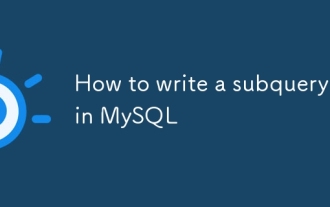 How to write a subquery in MySQL
Sep 29, 2025 am 02:52 AM
How to write a subquery in MySQL
Sep 29, 2025 am 02:52 AM
SubqueryinMySQLallowsnestingqueries,wheretheinnerqueryrunsfirstanditsresultisusedbytheouterquery.ItcanbeappliedinSELECT,FROM,WHERE,andHAVINGclauses.IntheWHEREclause,itfiltersdata,suchasfindingemployeeswithsalariesabovetheaverage:SELECT*FROMemployeesW
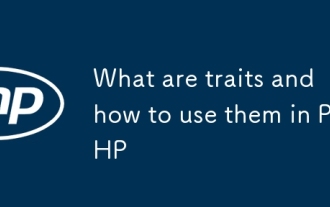 What are traits and how to use them in PHP
Oct 02, 2025 am 04:17 AM
What are traits and how to use them in PHP
Oct 02, 2025 am 04:17 AM
TraitsinPHPenablehorizontalcodereusebyallowingclassestoinheritmethodsfromreusabletraitcontainers,bypassingsingleinheritancelimits.Forexample,theLoggabletraitprovidesalog()methodtoanyclassusingit,suchasUser,whichcanthencall$this->log("Usercrea
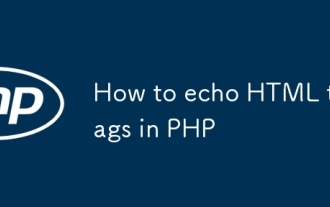 How to echo HTML tags in PHP
Sep 29, 2025 am 02:25 AM
How to echo HTML tags in PHP
Sep 29, 2025 am 02:25 AM
Use single quotes or escaped double quotes to output HTML in PHP. It is recommended to wrap strings with single quotes to avoid attribute quotation conflicts. Dynamic content can be generated in combination with variable splicing or heredoc syntax.
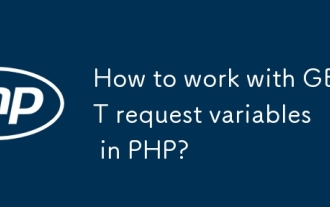 How to work with GET request variables in PHP?
Sep 29, 2025 am 01:30 AM
How to work with GET request variables in PHP?
Sep 29, 2025 am 01:30 AM
Use$_GETtoaccessURLquerystringvariablesinPHP,suchasname=Johnandage=30fromhttps://example.com/search.php?name=John&age=30;alwaysvalidateandsanitizeinputsusingfilter_input()andavoidsensitivedatainURLsduetoexposurerisks.
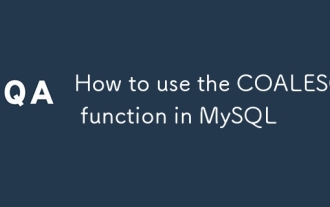 How to use the COALESCE function in MySQL
Sep 29, 2025 am 05:34 AM
How to use the COALESCE function in MySQL
Sep 29, 2025 am 05:34 AM
COALESCE returns the first non-NULL value to handle null value substitution; for example, COALESCE (middle_name,'N/A') replaces NULL with 'N/A', which supports multi-field fallback and data type priority judgment.
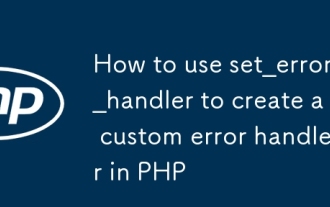 How to use set_error_handler to create a custom error handler in PHP
Oct 02, 2025 am 03:54 AM
How to use set_error_handler to create a custom error handler in PHP
Oct 02, 2025 am 03:54 AM
set_error_handlerinPHPenablescustomerrorhandlingbydefiningafunctionthatinterceptsrecoverableerrors,allowingcontrolledlogginganduser-friendlyresponses;itacceptsparameterslike$errno,$errstr,$errfile,and$errlinetocaptureerrordetails,isregisteredviaset_e
 How to export a MySQL database to a CSV file
Oct 02, 2025 am 04:45 AM
How to export a MySQL database to a CSV file
Oct 02, 2025 am 04:45 AM
UseSELECTINTOOUTFILEtoexportaMySQLtabletoCSVdirectly,ensuringtheMySQLuserhasFILEprivilegeandwriteaccesstotheserver'sfilesystem.
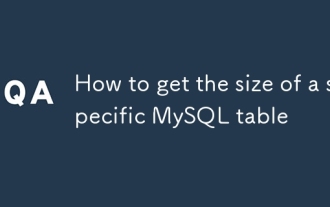 How to get the size of a specific MySQL table
Oct 01, 2025 am 02:05 AM
How to get the size of a specific MySQL table
Oct 01, 2025 am 02:05 AM
To query the MySQL table size, you need to use the information_schema database. Execute SQL statements to get the sum of the data length and index length of the specified table. The result shows the total size in MB units. You can also view the data and index space respectively, or list the sizes of all tables in the entire database and arrange them in descending order.





