Using SVG Data URI to implement HTML special character background

In web design, sometimes we need to add a background composed of repeated special characters to the page to achieve a unique visual effect. Beginners may try to use the CSS pseudo-element ::before combined with the content attribute to insert special characters, for example:
html::before {
content: '\2591'; /* Try to insert characters using pseudo elements*/
/* ... but this cannot be used as a background pattern to be filled repeatedly */
}
However, there are limitations to this approach. Although the ::before pseudo-element can insert content, it usually exists as an independent element of the page, located in the content flow, and it is difficult to achieve a tiling effect as the background of the entire page. It does not naturally fill the entire viewport repeatedly like a background-image does, and it is difficult to be covered by the actual content of the page.
Create character background using SVG Data URI
To implement special characters as repeatable background patterns, the most elegant and pure CSS solution is to utilize SVG Data URIs. This approach allows us to define a small SVG image containing the special characters we want directly in CSS and then apply it as a background-image on the HTML element.
Here is an example of CSS code to achieve this effect:
html {
/* Use SVG Data URI as background image*/
background-image: url("data:image/svg xml;utf8,<svg xmlns="'http://www.w3.org/2000/svg'" version="'1.1'" height="'25px'" width="'20px'"><text x="'0'" y="'15'" fill="'red'" font-size="'20'">░</text></svg>");
/* By default, the background image will be repeatedly tiled */
/* background-repeat: repeat; */
/* background-size: auto; */
}
With a simple HTML structure, you can observe the effect:
<meta charset="UTF-8">
<meta name="viewport" content="width=device-width, initial-scale=1.0">
<title>Special character background example</title>
<style>
html {
height: 100%; /* Ensure that the html element fills the viewport so that the background can be fully displayed*/
margin: 0;
padding: 0;
background-image: url("data:image/svg xml;utf8,<svg xmlns='http://www.w3.org/2000/svg' version='1.1' height='25px' width='20px'><text x='0' y='15' fill='red' font-size='20'>░");
background-color: #f0f0f0; /* When SVG is transparent, you can set a background color*/
}
body {
margin: 0;
padding: 20px;
font-family: sans-serif;
color: #333;
}
p {
margin-bottom: 1em;
line-height: 1.6;
}
</style>
<p>This is a sample website content. </p>
<p>The background consists of repeated special characters "░". </p>
<p>The content is clearly visible above the background. </p>
<p>By adjusting SVG parameters, you can change the style and arrangement of characters. </p>
Code analysis and precautions
- data:image/svg xml;utf8,... : This is a Data URI scheme for embedding small files directly into HTML or CSS. image/svg xml specifies the data type is an SVG image, and utf8 specifies the encoding method.
- :
- xmlns: Declare the SVG namespace, this is standard practice.
- version: SVG version.
- height and width: define the dimensions of a single SVG image, which determines the size of each character "tile" in the background. You can adjust them as needed to control the spacing between characters.
-
░ :-
: Text element in SVG, used to display characters. - x and y: define the starting position of the text. The y value is usually the baseline position, so y='15' means the text baseline is at 15px of the SVG container.
- fill: Set the color of characters. Set to red here. You can use any CSS color value.
- font-size: Set the size of characters.
- ░: This is the special character to be displayed (Unicode \2591). You can replace it with any other Unicode character.
-
- Background repetition and positioning :
- When background-image applies an image that is smaller than its container, the default behavior is background-repeat: repeat;, which means the image will be tiled horizontally and vertically.
- You can control the tiling method through the background-repeat attribute (such as no-repeat, repeat-x, repeat-y).
- background-position can adjust the starting position of the tile.
- background-size resizes each SVG image, which affects the actual display size and density of characters. For example, background-size: 10px 10px; will make each SVG "tile" smaller.
Summarize
By leveraging the SVG Data URI, we can cleverly apply special characters to web pages as pure CSS background images. This method not only solves the limitations of traditional pseudo elements in background implementation, but also provides extremely high flexibility, allowing developers to precisely control the style, size, color of characters, and the tiling of the background. This opens up new ways to achieve unique, lightweight visual background effects without relying on external image files or JavaScript. With good compatibility in modern browsers, SVG Data URIs are a professional and efficient choice for implementing such backgrounds.
The above is the detailed content of Using SVG Data URI to implement HTML special character background. For more information, please follow other related articles on the PHP Chinese website!

Hot AI Tools

Undress AI Tool
Undress images for free

Undresser.AI Undress
AI-powered app for creating realistic nude photos

AI Clothes Remover
Online AI tool for removing clothes from photos.

ArtGPT
AI image generator for creative art from text prompts.

Stock Market GPT
AI powered investment research for smarter decisions

Hot Article

Hot Tools

Notepad++7.3.1
Easy-to-use and free code editor

SublimeText3 Chinese version
Chinese version, very easy to use

Zend Studio 13.0.1
Powerful PHP integrated development environment

Dreamweaver CS6
Visual web development tools

SublimeText3 Mac version
God-level code editing software (SublimeText3)
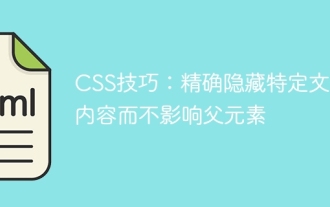 CSS tips: precisely hide specific text content without affecting parent elements
Sep 16, 2025 pm 10:54 PM
CSS tips: precisely hide specific text content without affecting parent elements
Sep 16, 2025 pm 10:54 PM
This tutorial details how to use CSS to accurately hide specific text content in HTML pages to avoid the problem of the entire parent element being hidden due to improper selectors. By adding exclusive CSS classes to the wrapping elements of the target text and using the display: none; attribute, developers can achieve refined control of page elements, ensuring that only the required parts are hidden, thereby optimizing page layout and user experience.
 How to create a hyperlink to an email address in html?
Sep 16, 2025 am 02:24 AM
How to create a hyperlink to an email address in html?
Sep 16, 2025 am 02:24 AM
Usemailto:inhreftocreateemaillinks.Startwithforbasiclinks,add?subject=and&body=forpre-filledcontent,andincludemultipleaddressesorcc=,bcc=foradvancedoptions.
 How to make text wrap around an image in html?
Sep 21, 2025 am 04:02 AM
How to make text wrap around an image in html?
Sep 21, 2025 am 04:02 AM
UseCSSfloatpropertytowraptextaroundanimage:floatleftfortextontheright,floatrightfortextontheleft,addmarginforspacing,andclearfloatstopreventlayoutissues.
 How to set the lang attribute in HTML
Sep 21, 2025 am 02:34 AM
How to set the lang attribute in HTML
Sep 21, 2025 am 02:34 AM
Setthelangattributeinthehtmltagtospecifypagelanguage,e.g.,forEnglish;2.UseISOcodeslike"es"forSpanishor"fr"forFrench;3.Includeregionalvariantswithcountrycodeslike"en-US"or"zh-CN";4.Applylangtospecificelementswhe
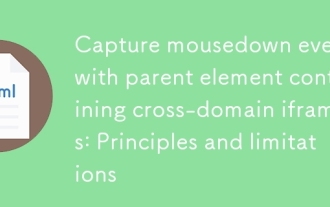 Capture mousedown events with parent element containing cross-domain iframes: Principles and limitations
Sep 20, 2025 pm 11:00 PM
Capture mousedown events with parent element containing cross-domain iframes: Principles and limitations
Sep 20, 2025 pm 11:00 PM
This article explores the challenge of capturing mousedown events on parent divs containing cross-domain iframes. The core problem is that browser security policies (same-origin policy) prevent direct DOM event listening on cross-domain iframe content. This type of event capture cannot be achieved unless the iframe source domain name is controlled and CORS is configured. The article will explain these security mechanisms in detail and their limitations on event interactions and provide possible alternatives.
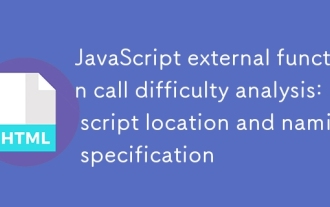 JavaScript external function call difficulty analysis: script location and naming specification
Sep 20, 2025 pm 10:09 PM
JavaScript external function call difficulty analysis: script location and naming specification
Sep 20, 2025 pm 10:09 PM
This article explores two common problems when calling external JavaScript functions in HTML: improper script loading time causes DOM elements to be unready, and function naming may conflict with browser built-in events or keywords. The article provides detailed solutions, including tweaking script reference locations and following good function naming specifications to ensure JavaScript code is executed correctly.
 How to add a tooltip on hover in html?
Sep 18, 2025 am 01:16 AM
How to add a tooltip on hover in html?
Sep 18, 2025 am 01:16 AM
UsethetitleattributeforsimpletooltipsorCSSforcustom-styledones.1.Addtitle="text"toanyelementfordefaulttooltips.2.Forstyledtooltips,wraptheelementinacontainer,use.tooltipand.tooltiptextclasseswithCSSpositioning,pseudo-elements,andvisibilityc
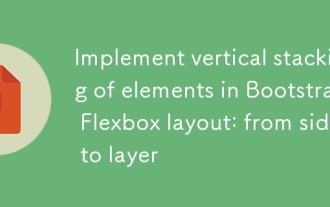 Implement vertical stacking of elements in Bootstrap Flexbox layout: from side to layer
Sep 21, 2025 pm 10:42 PM
Implement vertical stacking of elements in Bootstrap Flexbox layout: from side to layer
Sep 21, 2025 pm 10:42 PM
When using Bootstrap for web page layout, developers often encounter the problem of elements being displayed side by side rather than stacked vertically by default, especially when the parent container applies Flexbox layout. This article will explore this common layout challenge in depth and provide a solution: by adjusting the flex-direction attribute of the Flex container to column, using Bootstrap's flex-column tool class to achieve the correct vertical arrangement of H1 tags and content blocks such as forms, ensuring that the page structure meets expectations.





