 Web Front-end
Web Front-end
 HTML Tutorial
HTML Tutorial
 In-depth analysis and solutions to the fixed column failure problem of Ng-Zorro Table
In-depth analysis and solutions to the fixed column failure problem of Ng-Zorro Table
In-depth analysis and solutions to the fixed column failure problem of Ng-Zorro Table

Ng-Zorro Table fixed column failure phenomenon
Ng-Zorro Ant Design Table provides powerful data presentation capabilities, including column fixation through the nzLeft and nzRight properties, which is particularly useful when dealing with wide tables. However, developers sometimes encounter a confusing problem: even if [nzScroll]="{ x: '...', y: '...' }" is set on nz-table and the nzLeft or nzRight attribute is added on
For example, here is a typical Ng-Zorro Table configuration where an attempt is made to fix the first two columns and the last column:
<nz-table x: y:>
<thead>
<tr>
<th nzwidth="200px" nzleft>Full Name</th>
<th nzleft>Age</th>
<th>Column 1</th>
<!-- ...other columns... -->
<th nzright>Action</th>
</tr>
</thead>
<tbody>
<tr data of fixedtable.data>
<td nzleft>{{ data.name }}</td>
<td nzleft>{{ data.age }}</td>
<td>{{ data.address }}</td>
<!-- ...other columns... -->
<td nzright>
<a>action</a>
</td>
</tr>
</tbody>
</nz-table>
In this configuration, if fixed columns don't work as expected, the first suspicion would usually be Angular or Ng-Zorro version compatibility, component import issues, or misconfiguration of the nzScroll property. However, in many cases, the problem is not with these common factors.
Source of the problem: CSS style conflict
After in-depth investigation, it was found that the root cause of such fixed column failure problems is often a specific CSS rule conflict. Ng-Zorro Table uses some hidden helper elements internally to accurately calculate column widths and layout, especially when fixed columns and scrolling are involved. One of the key auxiliary elements is .ant-table-measure-now.
If the following CSS rules exist in the project:
.ant-table-measure-now {
display: none;
}
This rule will force hiding of the internal elements used by the Ng-Zorro Table for measurement layout. When these measurement elements are hidden by display: none;, the table will not be able to correctly obtain the column size information, causing the fixed column positioning and rendering mechanism to fail. Although this CSS rule may have been added in other scenarios to hide certain unnecessary elements, it had an unexpected and disruptive effect on the inner workings of the Ng-Zorro Table.
solution
The solution to this problem is very straightforward: remove or comment out the conflicting CSS rules.
Check your global CSS files (such as styles.css or index.scss), component-specific CSS files, or any areas where external styles may be introduced, and look for the .ant-table-measure-now { display: none; } rule. Once found, delete or comment it out.
Example:
If you find code similar to the following in your project:
/* May exist in your global style file or a component style file */
.some-custom-class {
/* ... */
}
/* Error example: Be sure to remove or comment out this rule*/
.ant-table-measure-now {
display: none; /* Remove or comment out this line*/
}
.another-style {
/* ... */
}
Modify it to:
/* Correct approach: Ensure that the display attribute of Ng-Zorro’s internal measurement element is not overridden*/
/* .ant-table-measure-now {
display: none;
} */
After modifying and saving the CSS file, recompile and run your Angular application, and the fixed column function of Ng-Zorro Table should return to normal.
Precautions and debugging suggestions
- Global CSS review: Check global style files first, as they are most likely to inadvertently affect internal elements of third-party UI libraries.
- Browser developer tools:
- Use the developer tools of Chrome/Firefox and other browsers to check the Ng-Zorro Table structure.
- Locate the div.ant-table-wrapper, div.ant-table-container and other elements inside the table.
- Pay special attention to whether there are elements with the ant-table-measure prefix such as div.ant-table-measure-row or div.ant-table-measure-now.
- Check the Computed styles of these elements to see if the display property is set to none and which CSS rule causes this setting. This will point directly to the problem.
- Style isolation: In Angular projects, it is recommended to use the component's style isolation mechanism (such as encapsulation: ViewEncapsulation.Emulated, which is the default behavior) to reduce the impact of component internal styles on the global world. But for global CSS rules that directly modify elements inside third-party libraries, style isolation may not completely prevent their effect. Therefore, you need to be careful when using global styles.
- Avoid overriding UI library internal styles at will: UI libraries (such as Ng-Zorro) usually have their own internal layout and rendering logic, which rely on specific DOM structures and default styles. Overriding these internal styles at will, especially key attributes such as display, visibility, position, etc., may cause unexpected problems. When modifying the UI library style, you should give priority to using the API provided by it or the officially recommended customization method.
Summarize
Ng-Zorro Ant Design Table fixed column failure problem, although the function is not working, the underlying reason is often a seemingly irrelevant CSS rule. ant-table-measure-now { display: none; } interferes with the internal measurement mechanism of the library. The problem can be resolved quickly by carefully reviewing and removing or commenting out this conflicting CSS rule. This reminds us that when using third-party UI libraries, we should be wary of potential conflicts that may be caused by global CSS styles, and make good use of browser developer tools for debugging to accurately identify and solve style problems.
The above is the detailed content of In-depth analysis and solutions to the fixed column failure problem of Ng-Zorro Table. For more information, please follow other related articles on the PHP Chinese website!

Hot AI Tools

Undress AI Tool
Undress images for free

Undresser.AI Undress
AI-powered app for creating realistic nude photos

AI Clothes Remover
Online AI tool for removing clothes from photos.

ArtGPT
AI image generator for creative art from text prompts.

Stock Market GPT
AI powered investment research for smarter decisions

Hot Article

Hot Tools

Notepad++7.3.1
Easy-to-use and free code editor

SublimeText3 Chinese version
Chinese version, very easy to use

Zend Studio 13.0.1
Powerful PHP integrated development environment

Dreamweaver CS6
Visual web development tools

SublimeText3 Mac version
God-level code editing software (SublimeText3)
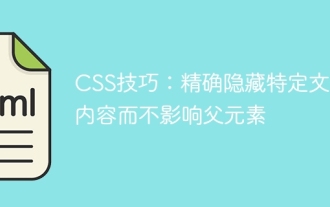 CSS tips: precisely hide specific text content without affecting parent elements
Sep 16, 2025 pm 10:54 PM
CSS tips: precisely hide specific text content without affecting parent elements
Sep 16, 2025 pm 10:54 PM
This tutorial details how to use CSS to accurately hide specific text content in HTML pages to avoid the problem of the entire parent element being hidden due to improper selectors. By adding exclusive CSS classes to the wrapping elements of the target text and using the display: none; attribute, developers can achieve refined control of page elements, ensuring that only the required parts are hidden, thereby optimizing page layout and user experience.
 How to create a hyperlink to an email address in html?
Sep 16, 2025 am 02:24 AM
How to create a hyperlink to an email address in html?
Sep 16, 2025 am 02:24 AM
Usemailto:inhreftocreateemaillinks.Startwithforbasiclinks,add?subject=and&body=forpre-filledcontent,andincludemultipleaddressesorcc=,bcc=foradvancedoptions.
 How to make text wrap around an image in html?
Sep 21, 2025 am 04:02 AM
How to make text wrap around an image in html?
Sep 21, 2025 am 04:02 AM
UseCSSfloatpropertytowraptextaroundanimage:floatleftfortextontheright,floatrightfortextontheleft,addmarginforspacing,andclearfloatstopreventlayoutissues.
 How to set the lang attribute in HTML
Sep 21, 2025 am 02:34 AM
How to set the lang attribute in HTML
Sep 21, 2025 am 02:34 AM
Setthelangattributeinthehtmltagtospecifypagelanguage,e.g.,forEnglish;2.UseISOcodeslike"es"forSpanishor"fr"forFrench;3.Includeregionalvariantswithcountrycodeslike"en-US"or"zh-CN";4.Applylangtospecificelementswhe
 How to add a tooltip on hover in html?
Sep 18, 2025 am 01:16 AM
How to add a tooltip on hover in html?
Sep 18, 2025 am 01:16 AM
UsethetitleattributeforsimpletooltipsorCSSforcustom-styledones.1.Addtitle="text"toanyelementfordefaulttooltips.2.Forstyledtooltips,wraptheelementinacontainer,use.tooltipand.tooltiptextclasseswithCSSpositioning,pseudo-elements,andvisibilityc
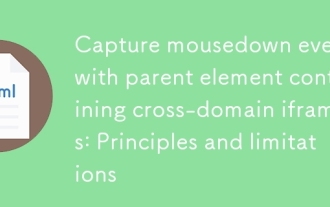 Capture mousedown events with parent element containing cross-domain iframes: Principles and limitations
Sep 20, 2025 pm 11:00 PM
Capture mousedown events with parent element containing cross-domain iframes: Principles and limitations
Sep 20, 2025 pm 11:00 PM
This article explores the challenge of capturing mousedown events on parent divs containing cross-domain iframes. The core problem is that browser security policies (same-origin policy) prevent direct DOM event listening on cross-domain iframe content. This type of event capture cannot be achieved unless the iframe source domain name is controlled and CORS is configured. The article will explain these security mechanisms in detail and their limitations on event interactions and provide possible alternatives.
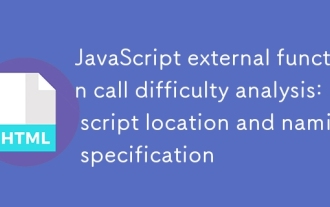 JavaScript external function call difficulty analysis: script location and naming specification
Sep 20, 2025 pm 10:09 PM
JavaScript external function call difficulty analysis: script location and naming specification
Sep 20, 2025 pm 10:09 PM
This article explores two common problems when calling external JavaScript functions in HTML: improper script loading time causes DOM elements to be unready, and function naming may conflict with browser built-in events or keywords. The article provides detailed solutions, including tweaking script reference locations and following good function naming specifications to ensure JavaScript code is executed correctly.
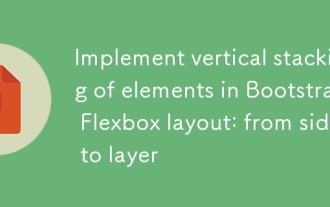 Implement vertical stacking of elements in Bootstrap Flexbox layout: from side to layer
Sep 21, 2025 pm 10:42 PM
Implement vertical stacking of elements in Bootstrap Flexbox layout: from side to layer
Sep 21, 2025 pm 10:42 PM
When using Bootstrap for web page layout, developers often encounter the problem of elements being displayed side by side rather than stacked vertically by default, especially when the parent container applies Flexbox layout. This article will explore this common layout challenge in depth and provide a solution: by adjusting the flex-direction attribute of the Flex container to column, using Bootstrap's flex-column tool class to achieve the correct vertical arrangement of H1 tags and content blocks such as forms, ensuring that the page structure meets expectations.




