 Computer Tutorials
Computer Tutorials
 Computer Knowledge
Computer Knowledge
 Google Play Error Code 491 on Android: Causes & Quick Fixes
Google Play Error Code 491 on Android: Causes & Quick Fixes
Google Play Error Code 491 on Android: Causes & Quick Fixes

If you encounter Google Play error code 491, do you know the causes of this issue and the solutions to this error code? In this post, MiniTool Software shows you the main causes and some easy and effective solutions to help you remove the error code 491.
Main Reasons for Google Play Error Code 491
When you want to install or update an app using Google Play on your Android phone or tablet, the process may fail with an error code 491 like can’t update app error code 491 or can’t download app error code 491.
Why does this issue happen? Here, we collect some possible causes:
- The most common reason is that your Google account encounters issues and it can’t sync with Google Play Store. So, you will receive error code 491 when you install or update apps via Google Play.
- Google Play Store may have issues, making you can’t download or install apps with error code 491.
- The cache data of Google Play may get damaged. This may cause Google Play error code 491.
If you still want to install or update apps on your Android device, you need to remove this Android error code 491. In the following part, we will show you some useful methods to get rid of this error code. If you don’t know the exact reason for this error code on your Android device, you can try these methods one by one until you find a proper one.
How to Fix Google Play Error Code 491 on Android?
Fix 1: Restart Your Android Device
Believe it or not, restarting a device can fix many issues. It can remove the corrupt temporary files (which might be the cause of Android error code 491) and make Google Play go back to normal. So, you can just try this method and see if it can help you solve the issue.
If this method doesn’t work for you, you can try the next one.
Fix 2: Clear Cache and Data for Google Play
- Go to Settings > Apps on your Android device.
- Tap All apps.
- Find Google Play Store and tap it.
- On the next page, click the CLEAR CACHE button to clear its cache.
- Click the CLEAR DATA button to clear its data.
- Repeat the above steps to clear cache for Google Play services.
After these steps, you can go to Google Play and then install or update apps to see if the error code 491 is removed successfully.
Fix 3: Remove Your Google Account and then Add It back
To solve the Google account sync issue, you can remove your Google account and add it back again on your Android device. Here is a guide:
- On your Android device, go to Settings > Accounts > Google.
- Tap your Google account.
- Tap the 3-dot menu on the top-right corner and then select Remove account.
- Restart your Android device.
- Repeat step 1 to step 3 but tap Add account to add your Google account to your device again.
Now, you can go to Google Play Store again to see if error code 491 is removed.
Bottom Line
When you encounter Google Play error code 491, you should not so worry about it. You can just use the methods mentioned in this post to remove the error code. Should you have any other related issues to fix, you can let us know in the comments.
The above is the detailed content of Google Play Error Code 491 on Android: Causes & Quick Fixes. For more information, please follow other related articles on the PHP Chinese website!

Hot AI Tools

Undress AI Tool
Undress images for free

Undresser.AI Undress
AI-powered app for creating realistic nude photos

AI Clothes Remover
Online AI tool for removing clothes from photos.

ArtGPT
AI image generator for creative art from text prompts.

Stock Market GPT
AI powered investment research for smarter decisions

Hot Article

Hot Tools

Notepad++7.3.1
Easy-to-use and free code editor

SublimeText3 Chinese version
Chinese version, very easy to use

Zend Studio 13.0.1
Powerful PHP integrated development environment

Dreamweaver CS6
Visual web development tools

SublimeText3 Mac version
God-level code editing software (SublimeText3)
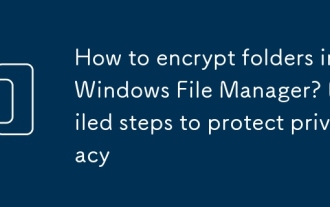 How to encrypt folders in Windows File Manager? Detailed steps to protect privacy
Sep 15, 2025 pm 03:15 PM
How to encrypt folders in Windows File Manager? Detailed steps to protect privacy
Sep 15, 2025 pm 03:15 PM
Answer: To use Windows built-in EFS to encrypt folders, you need to right-click the folder → Properties → Advanced → Check "Encrypt content to protect data" → Apply and select the encryption range. At the same time, you must back up the EFS certificate and private key to prevent data loss. EFS relies on user account security and only supports NTFS. It is suitable for stand-alone privacy protection, but is not suitable for multi-user sharing or high-security threat environments. Compared with traditional password encryption, EFS is integrated with system login, without repeated input of passwords, but the account password is securely bound. For higher security requirements, you can choose third-party tools such as BitLocker full disk encryption or VeraCrypt. When backing up the key, you should export the PFX format certificate and set a strong password to store it in a secure location.
 How to Force Games Into Windowed Mode on Windows 10 & 11
Sep 19, 2025 am 03:33 AM
How to Force Games Into Windowed Mode on Windows 10 & 11
Sep 19, 2025 am 03:33 AM
Most players probably play their games full screen in Windows 11 or 10. However, you can also play games in a windowed mode. This mode lets you play games in a window with the taskbar visible beneath it. The advantages of playing in windowed mode
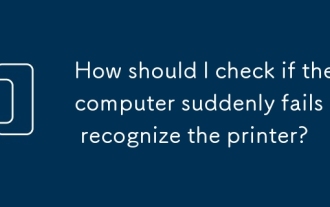 How should I check if the computer suddenly fails to recognize the printer?
Sep 20, 2025 am 08:27 AM
How should I check if the computer suddenly fails to recognize the printer?
Sep 20, 2025 am 08:27 AM
Answer: The computer cannot recognize the printer. It is usually caused by connection, drive, or service issues. First check whether the USB or network connection is normal to ensure that the printer is powered on; if the connection is correct, restart the device and check the driver status in the "Device Manager", update or reinstall the official website driver; confirm that the Windows "PrintSpooler" service has been started and set to automatic; use the system "Troubleshooting" tool to troubleshoot problems. If the driver fails to install repeatedly, you need to completely uninstall the old driver and clean up the residual files. After restarting, install the new version of the driver as an administrator, and use compatibility mode or system restore if necessary. If there is any problem after Windows update, you should first download the driver that is adapted to the new system, or roll back the update and check the service status. The details that are easily overlooked during the investigation include
 VPN Not Connecting on Windows 10/11 : 10 Best Fixes
Sep 20, 2025 am 03:30 AM
VPN Not Connecting on Windows 10/11 : 10 Best Fixes
Sep 20, 2025 am 03:30 AM
A Virtual Private Network (VPN) is a crucial tool for safeguarding your online privacy and securely accessing geo-restricted or censored content. However, many users face difficulties when their VPN fails to connect on Windows 10 or Windows 11.Why Wo
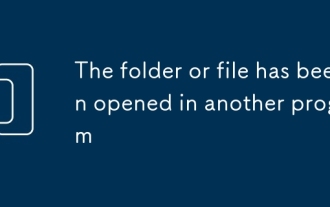 The folder or file has been opened in another program
Sep 20, 2025 am 08:24 AM
The folder or file has been opened in another program
Sep 20, 2025 am 08:24 AM
When the file is occupied, first check and close the relevant programs and try to restart the computer; if it is invalid, use task manager, resource monitor or ProcessExplorer to locate the occupied process, and forcefully terminate it by ending the task or taskkill command; for prevention, you need to develop good operating habits, avoid previewing or directly operating on mobile/network drives, and keep software updated.
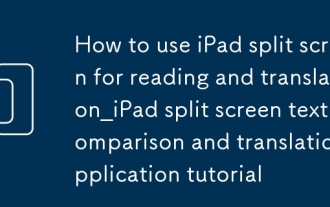 How to use iPad split screen for reading and translation_iPad split screen text comparison and translation application tutorial
Sep 15, 2025 pm 01:33 PM
How to use iPad split screen for reading and translation_iPad split screen text comparison and translation application tutorial
Sep 15, 2025 pm 01:33 PM
iPad split screen can improve reading and translation efficiency, and compare the original text with translation through left and right split screens. The operation method is to slide out the Dock bar from the bottom, hold the app long and drag and drop to the edge split screen. It is recommended to use MarginNote with European Dictionary, GoodNotes, LiquidText and other applications that support drag and drop translation or split screen collaboration, and combine iPadOS real-time text function to identify pictures and text to optimize the reading experience.
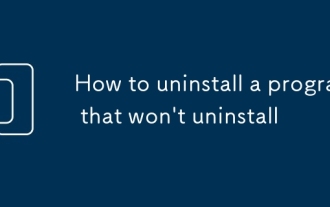 How to uninstall a program that won't uninstall
Sep 20, 2025 am 07:09 AM
How to uninstall a program that won't uninstall
Sep 20, 2025 am 07:09 AM
Ifaprogramwon’tuninstall,trythesesteps:1.UseWindowsSettingstoremoveit.2.Runitsbuilt-inuninstallerasadministrator.3.BootintoSafeModeandattemptremoval.4.Usethird-partytoolslikeRevoUninstaller.5.Manuallydeletefilesandregistryentrieswithcaution.
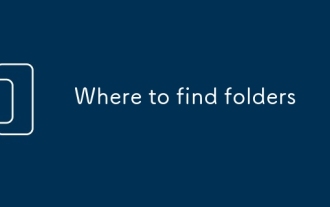 Where to find folders
Sep 20, 2025 am 07:57 AM
Where to find folders
Sep 20, 2025 am 07:57 AM
The most direct way is to recall the storage location, usually in folders such as desktop, documents, downloads, etc.; if it cannot be found, you can use the system search function. File "missing" is mostly due to problems such as unattention of the saving path, name memory deviation, file hiding or cloud synchronization. Efficient management suggestions: Classify by project, time, and type, make good use of quick access, clean and archive regularly, and standardize naming. Windows search and search through File Explorer and taskbar, while macOS relies on finder and Spotlight, which is smarter and more efficient. Mastering tools and developing good habits is the key.






