 Web Front-end
Web Front-end
 HTML Tutorial
HTML Tutorial
 Optimize CSS unlimited picture carousel: say goodbye to the gaps and achieve smooth and responsive scrolling
Optimize CSS unlimited picture carousel: say goodbye to the gaps and achieve smooth and responsive scrolling
Optimize CSS unlimited picture carousel: say goodbye to the gaps and achieve smooth and responsive scrolling

Understand the principle of infinite scrolling carousel
Infinite picture carousels usually achieve seamless loops by copying a set of picture elements and panning the entire container by half its width in CSS animation. When the first set of pictures is completely moved out of the viewport, the second set of pictures is just in, while the animation quietly resets the container to its initial position, creating an infinite scrolling visual. The core of this approach is to ensure that the image elements can completely cover the width of the parent container so that there is no whitespace during transitions.
Problem analysis: Why do gaps and display abnormalities appear?
The problems of gaps and incomplete picture display in the original implementation mainly stem from the following aspects:
- Fixed width and insufficient coverage : The .banner and .profile elements use fixed pixel widths. At different viewport sizes, these fixed widths may cause the image elements to not fully cover the width of the .container, especially when the animation goes to the switch point, the blank area will be exposed. The infinite scrolling mechanism requires that the total width of the element is at least twice the viewport, and the width of each child element needs to work together to fill the parent container.
- Potential effects of display: flex : Although display: flex is very useful in many layouts, when combined with white-space: nowrap and position: absolute, it may conflict with the principle of infinite scrolling, or in some cases introduce unexpected layout behavior.
- Animation keyframe definition is missing or inaccurate : The translation effect of the animation depends on the @keyframes rule. If the rule is not correctly defined, or the percentage of translation is inaccurate (for example, without an exact translation from 0% to -50%), infinite loops cannot be achieved.
Solution: Build a smooth and responsive infinite carousel
To solve the above problems and achieve a smooth, responsive, unlimited image carousel, we need to fine-tune the HTML structure and critically optimize the CSS.
HTML Structure
HTML structure maintains the strategy of double image elements, which is the cornerstone of achieving seamless and infinite scrolling. For demonstration, we use the placeholder image provided by picsum.photos.
<meta charset="UTF-8">
<meta name="viewport" content="width=device-width, initial-scale=1">
<title>Unlimited Picture Carousel</title>
<link rel="stylesheet" href="style.css">
<div class="container">
<div class="banner">
<!-- The first group of pictures-->
<div class="profile">
<img src="/static/imghw/default1.png" data-src="https://picsum.photos/id/1015/200/300" class="lazy" alt="Picture 1">
</div>
<div class="profile">
<img src="/static/imghw/default1.png" data-src="https://picsum.photos/id/1016/200/300" class="lazy" alt="Picture 2">
</div>
<div class="profile">
<img src="/static/imghw/default1.png" data-src="https://picsum.photos/id/1015/200/300" class="lazy" alt="Picture 3">
</div>
<div class="profile">
<img src="/static/imghw/default1.png" data-src="https://picsum.photos/id/1016/200/300" class="lazy" alt="Picture 4">
</div>
<div class="profile">
<img src="/static/imghw/default1.png" data-src="https://picsum.photos/id/1015/200/300" class="lazy" alt="Picture 5">
</div>
<div class="profile">
<img src="/static/imghw/default1.png" data-src="https://picsum.photos/id/1016/200/300" class="lazy" alt="Picture 6">
</div>
<!-- The second set of pictures (repeat of the first set, for seamless loop) -->
<div class="profile">
<img src="/static/imghw/default1.png" data-src="https://picsum.photos/id/1015/200/300" class="lazy" alt="Picture 7">
</div>
<div class="profile">
<img src="/static/imghw/default1.png" data-src="https://picsum.photos/id/1016/200/300" class="lazy" alt="Picture 8">
</div>
<div class="profile">
<img src="/static/imghw/default1.png" data-src="https://picsum.photos/id/1015/200/300" class="lazy" alt="Picture 9">
</div>
<div class="profile">
<img src="/static/imghw/default1.png" data-src="https://picsum.photos/id/1016/200/300" class="lazy" alt="Picture 10">
</div>
<div class="profile">
<img src="/static/imghw/default1.png" data-src="https://picsum.photos/id/1015/200/300" class="lazy" alt="Picture 11">
</div>
<div class="profile">
<img src="/static/imghw/default1.png" data-src="https://picsum.photos/id/1016/200/300" class="lazy" alt="Picture 12">
</div>
</div>
</div>
CSS Key Adjustments
Here are the key CSS tweaks to implement responsive unlimited carousels:
/* Global reset to ensure consistency*/
* {
margin: 0;
padding: 0;
box-sizing: border-box;
}
/* Container style*/
.container {
height: 250px; /* Define container height*/
width: 90%; /* Container width accounts for 90% of the parent element */
position: relative; /* relative positioning, providing positioning context for child elements*/
overflow: hidden; /* Hide content beyond the container*/
margin: 0 auto; /* Container is centered horizontally*/
/* The original display: grid; place-items: center; was removed because the banner will use absolute positioning and inline-flex */
}
/* Carousel bar style*/
.banner {
position: absolute; /* Absolute positioning, away from document flow*/
white-space: nowrap; /* Prevent child elements from wrapping, make sure they are all on one line*/
/* Original display: flex; and fixed width width: calc(250px*12); removed*/
animation: scroll 40s linear infinite; /* Apply scroll animation*/
font-size: 0; /* Eliminate the default spacing that may occur between inline-flex elements*/
}
/* Define scrolling animation*/
@keyframes scroll {
0% {
transform: translateX(0); /* When the animation starts, it does not translate*/
}
100% {
transform: translateX(-50%); /* When the animation ends, translate half of its width to the left*/
}
}
/* Single picture item style*/
.profile {
height: 500px; /* The image item height, note that it is higher than the container, overflow: hidden will crop */
/* Original fixed width width: 150px; removed*/
width: calc(100vw / 5); /* Responsive width: Each image item occupies 1/5 of the viewport width */
display: inline-flex; /* Use inline-flex to display elements in a row and maintain flexbox features*/
align-items: center; /* vertical centering picture*/
padding: 15px; /* Inner margin*/
perspective: 100px; /* 3D perspective effect, removable if not required*/
font-size: initial; /* Restore the font size of the internal element to prevent font-size: 0 from affecting*/
}
/* Picture style*/
.profile img {
width: 100%; /* Image width fills the parent element (profile) */
height: auto; /* Keep the picture proportion*/
}
Things to note
- Precision of width calculation : width: calc(100vw / 5) Assume that you want to display 5 full pictures at any time. If you need to display a different number of pictures, or if you have a fixed picture width requirement, you need to adjust this calculated value accordingly. For example, if you want to display 4 pictures, change to calc(100vw/4).
- font-size: 0 and font-size: initial : Setting font-size: 0 on the .banner is to eliminate the default spacing caused by spaces or carriage return between inline-flex or inline-block elements. Then setting font-size: initial in the .profile can ensure that if there is text content inside the .profile, its font size can be displayed normally without being affected by the parent font-size: 0.
- Vertical height management : In the example, the height of the .profile (500px) is greater than the height of the .container (250px), and the .container sets overflow: hidden. This means that the image content will be cropped. Depending on the actual design requirements, you may need to adjust the height of the .profile or the height of the .container, or adjust the size of the image itself to ensure that the image is fully displayed.
- Image path : Make sure the image src path in HTML is correct. This tutorial uses placeholder images. Please replace them with your local or CDN images in actual projects.
The above is the detailed content of Optimize CSS unlimited picture carousel: say goodbye to the gaps and achieve smooth and responsive scrolling. For more information, please follow other related articles on the PHP Chinese website!

Hot AI Tools

Undress AI Tool
Undress images for free

Undresser.AI Undress
AI-powered app for creating realistic nude photos

AI Clothes Remover
Online AI tool for removing clothes from photos.

ArtGPT
AI image generator for creative art from text prompts.

Stock Market GPT
AI powered investment research for smarter decisions

Hot Article

Hot Tools

Notepad++7.3.1
Easy-to-use and free code editor

SublimeText3 Chinese version
Chinese version, very easy to use

Zend Studio 13.0.1
Powerful PHP integrated development environment

Dreamweaver CS6
Visual web development tools

SublimeText3 Mac version
God-level code editing software (SublimeText3)
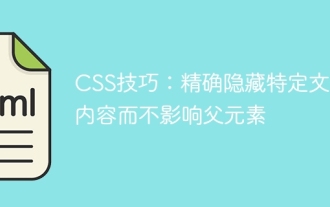 CSS tips: precisely hide specific text content without affecting parent elements
Sep 16, 2025 pm 10:54 PM
CSS tips: precisely hide specific text content without affecting parent elements
Sep 16, 2025 pm 10:54 PM
This tutorial details how to use CSS to accurately hide specific text content in HTML pages to avoid the problem of the entire parent element being hidden due to improper selectors. By adding exclusive CSS classes to the wrapping elements of the target text and using the display: none; attribute, developers can achieve refined control of page elements, ensuring that only the required parts are hidden, thereby optimizing page layout and user experience.
 How to create a hyperlink to an email address in html?
Sep 16, 2025 am 02:24 AM
How to create a hyperlink to an email address in html?
Sep 16, 2025 am 02:24 AM
Usemailto:inhreftocreateemaillinks.Startwithforbasiclinks,add?subject=and&body=forpre-filledcontent,andincludemultipleaddressesorcc=,bcc=foradvancedoptions.
 How to make text wrap around an image in html?
Sep 21, 2025 am 04:02 AM
How to make text wrap around an image in html?
Sep 21, 2025 am 04:02 AM
UseCSSfloatpropertytowraptextaroundanimage:floatleftfortextontheright,floatrightfortextontheleft,addmarginforspacing,andclearfloatstopreventlayoutissues.
 How to set the lang attribute in HTML
Sep 21, 2025 am 02:34 AM
How to set the lang attribute in HTML
Sep 21, 2025 am 02:34 AM
Setthelangattributeinthehtmltagtospecifypagelanguage,e.g.,forEnglish;2.UseISOcodeslike"es"forSpanishor"fr"forFrench;3.Includeregionalvariantswithcountrycodeslike"en-US"or"zh-CN";4.Applylangtospecificelementswhe
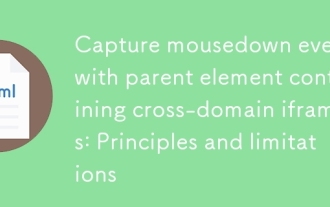 Capture mousedown events with parent element containing cross-domain iframes: Principles and limitations
Sep 20, 2025 pm 11:00 PM
Capture mousedown events with parent element containing cross-domain iframes: Principles and limitations
Sep 20, 2025 pm 11:00 PM
This article explores the challenge of capturing mousedown events on parent divs containing cross-domain iframes. The core problem is that browser security policies (same-origin policy) prevent direct DOM event listening on cross-domain iframe content. This type of event capture cannot be achieved unless the iframe source domain name is controlled and CORS is configured. The article will explain these security mechanisms in detail and their limitations on event interactions and provide possible alternatives.
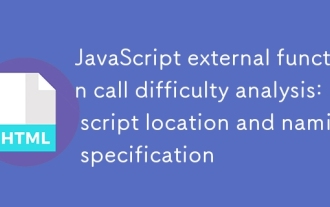 JavaScript external function call difficulty analysis: script location and naming specification
Sep 20, 2025 pm 10:09 PM
JavaScript external function call difficulty analysis: script location and naming specification
Sep 20, 2025 pm 10:09 PM
This article explores two common problems when calling external JavaScript functions in HTML: improper script loading time causes DOM elements to be unready, and function naming may conflict with browser built-in events or keywords. The article provides detailed solutions, including tweaking script reference locations and following good function naming specifications to ensure JavaScript code is executed correctly.
 How to add a tooltip on hover in html?
Sep 18, 2025 am 01:16 AM
How to add a tooltip on hover in html?
Sep 18, 2025 am 01:16 AM
UsethetitleattributeforsimpletooltipsorCSSforcustom-styledones.1.Addtitle="text"toanyelementfordefaulttooltips.2.Forstyledtooltips,wraptheelementinacontainer,use.tooltipand.tooltiptextclasseswithCSSpositioning,pseudo-elements,andvisibilityc
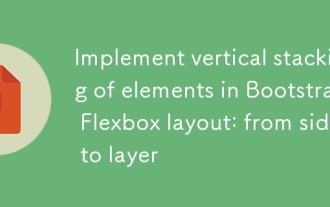 Implement vertical stacking of elements in Bootstrap Flexbox layout: from side to layer
Sep 21, 2025 pm 10:42 PM
Implement vertical stacking of elements in Bootstrap Flexbox layout: from side to layer
Sep 21, 2025 pm 10:42 PM
When using Bootstrap for web page layout, developers often encounter the problem of elements being displayed side by side rather than stacked vertically by default, especially when the parent container applies Flexbox layout. This article will explore this common layout challenge in depth and provide a solution: by adjusting the flex-direction attribute of the Flex container to column, using Bootstrap's flex-column tool class to achieve the correct vertical arrangement of H1 tags and content blocks such as forms, ensuring that the page structure meets expectations.




