How to temporarily switch to another branch in git
Use git switch to change branches safely. Run git switch
to move to another branch, like git switch main. If uncommitted changes conflict, stash them first with git stash push -m "WIP". After switching back with git switch -, apply changes via git stash pop. Unrelated changes without conflicts carry over. Simply switch, work, then return—effortless and secure.

Sometimes you need to step away from your current work to check something in another branch—maybe to test a bug, review changes, or pull in a quick fix. Git makes it easy to temporarily switch branches without losing your progress.
Use git switch to move to another branch
If you're on a modern version of Git (2.23 ), git switch is the cleanest way to change branches.
- Run git switch
to switch to the target branch - For example: git switch main
- Your working directory updates to reflect that branch’s state
Handling uncommitted changes
If you have uncommitted changes that conflict with the target branch, Git will prevent the switch.
- You can stash them first: git stash push -m "WIP"
- After switching back later, apply the stash: git stash pop
- Or, if changes don’t conflict, Git will carry them across branches safely
Return to your previous branch
Once done, go back to where you were.
- Use git switch - (the dash means "previous branch")
- Alternatively, use git switch
- If you stashed earlier, run git stash pop to restore your work
Basically just switch, do what you need, then switch back. With git switch and git stash, moving between branches temporarily is safe and straightforward.
The above is the detailed content of How to temporarily switch to another branch in git. For more information, please follow other related articles on the PHP Chinese website!

Hot AI Tools

Undress AI Tool
Undress images for free

Undresser.AI Undress
AI-powered app for creating realistic nude photos

AI Clothes Remover
Online AI tool for removing clothes from photos.

ArtGPT
AI image generator for creative art from text prompts.

Stock Market GPT
AI powered investment research for smarter decisions

Hot Article

Hot Tools

Notepad++7.3.1
Easy-to-use and free code editor

SublimeText3 Chinese version
Chinese version, very easy to use

Zend Studio 13.0.1
Powerful PHP integrated development environment

Dreamweaver CS6
Visual web development tools

SublimeText3 Mac version
God-level code editing software (SublimeText3)
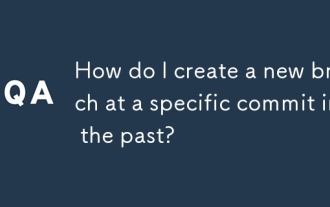 How do I create a new branch at a specific commit in the past?
Sep 16, 2025 am 02:52 AM
How do I create a new branch at a specific commit in the past?
Sep 16, 2025 am 02:52 AM
To create a new branch from the old commit, first find the hash value of the target commit, then use the gitcheckout-b or gitswitch-c command to create the branch, and finally verify that the branch is generated correctly. The specific steps are: 1. Use gitlog--oneline to find the commit hash, or use gitlog-S "keyword" to locate a specific commit; 2. Execute gitcheckout-b new branch name submission hash or gitswitch-c new branch name submission hash to create a branch, Git supports abbreviated hash; 3. Confirm branch information through gitlog and gitbranch, and check the file content to ensure correctness. The whole process is simple and reliable, and can be done after proficiency.
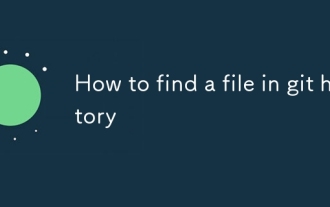 How to find a file in git history
Sep 16, 2025 am 05:18 AM
How to find a file in git history
Sep 16, 2025 am 05:18 AM
Usegitlogwith--all,--full-history,and--diff-filtertofindcommitsinvolvingadeletedormissingfilebyname,thengrepforthefilenametoidentifyrelevantcommits;oncelocated,usegitshoworgitcheckouttoinspectorrestorethefilefromaspecificcommit.
 How to check git version
Sep 17, 2025 am 01:34 AM
How to check git version
Sep 17, 2025 am 01:34 AM
Rungit--versiontocheckinstalledGitversion,whichoutputslikegitversion2.34.1;usegitversion-vforslightlymoredetail;ifGitisnotrecognized,ensureit'sinstalledandaddedtoPATHviaofficialsiteorpackagemanager;knowingtheversionensurescompatibilityandfeaturesuppo
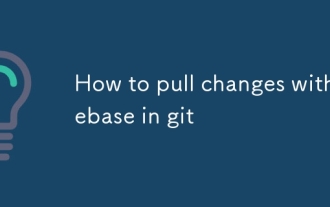 How to pull changes with rebase in git
Sep 21, 2025 am 02:49 AM
How to pull changes with rebase in git
Sep 21, 2025 am 02:49 AM
Use gitpull--rebase to reapply local commits to the top of the remotely updated branch, avoiding generating redundant merge commits, thus maintaining linear history. During execution, the local submission is temporarily saved, the latest changes are pulled, and then the local submission is replayed one by one. If a conflict occurs, you need to resolve it manually and run gitrebase--continue to continue, or terminate with gitrebase--abort. It is recommended to use it only on unshared feature branches, avoid rebaseing of common branches such as main and prevent affecting collaborators. Rebase can be enabled by default through gitconfig settings. Before the operation, you should first gitfetch ensures the latest information to maintain the clean history and synchronize changes in a timely manner.
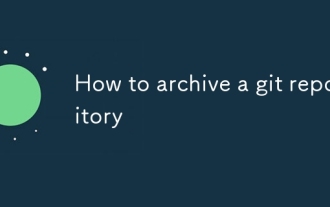 How to archive a git repository
Sep 17, 2025 am 12:40 AM
How to archive a git repository
Sep 17, 2025 am 12:40 AM
Usegitarchivetocreateacompressedsnapshotofarepositoryataspecificcommit,excluding.gitmetadata.Rungitarchive--format=zip--output=repo-archive.zipHEADtopackagethelatestcommitintoaZIPfile,orusetar.gzforatarball.Add--prefix=myproject-v1.0/toincludeadirect
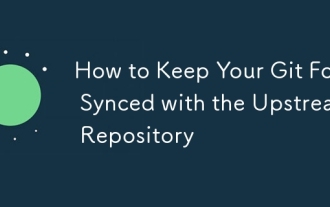 How to Keep Your Git Fork Synced with the Upstream Repository
Sep 20, 2025 am 01:49 AM
How to Keep Your Git Fork Synced with the Upstream Repository
Sep 20, 2025 am 01:49 AM
Settheupstreamremotewith"gitremoteaddupstream[URL]"tolinkyourforktotheoriginalrepository.2.Fetchchangesfromupstreamusing"gitfetchupstream"todownloadthelatestupdates.3.Mergethemintoyourlocalmainbranchwith"gitcheckoutmain"
 How to list all files in a git commit
Sep 20, 2025 am 02:25 AM
How to list all files in a git commit
Sep 20, 2025 am 02:25 AM
Use gitdiff-tree--name-only-r to list all the change files in the specified submission. Add --name-status to display the file status (A/M/D), which is suitable for script processing and is concise in output.
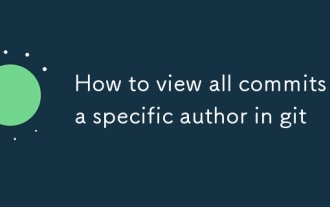 How to view all commits by a specific author in git
Sep 21, 2025 am 01:15 AM
How to view all commits by a specific author in git
Sep 21, 2025 am 01:15 AM
Usegitlog--author="AuthorName"tofiltercommitsbyauthor,supportingpartialmatchesandemailsearches,withoptionalformattinglike--onelineforcleareroutput.





