 Web Front-end
Web Front-end
 HTML Tutorial
HTML Tutorial
 JavaScript data structure optimization: merge associated data into key-value pair dictionary (object array)
JavaScript data structure optimization: merge associated data into key-value pair dictionary (object array)
JavaScript data structure optimization: merge associated data into key-value pair dictionary (object array)

Introduction: The Challenge of Parallel Arrays
In JavaScript development, we often encounter situations where we need to manage a set of interrelated data, such as questions and their corresponding answers. An intuitive but not optimal implementation is to use two separate arrays, one storing all questions and the other storing all answers and correlating them by index.
Consider the following sample code that shows this method based on parallel arrays:
const questions = [
"Question one",
"Question two",
"Question three",
];
const answers = [
"Answer one",
"Answer two",
"Answer three",
];
function randomQuestionOld() {
// Get random index const len = answers.length; // or questions.length
const rnd = Math.floor(Math.random() * len);
// Get the question and answers separately through the same index document.getElementById('randomQuestion').value = questions[rnd];
document.getElementById('randomAnswer').value = answers[rnd];
}
This method can work in a small amount of data and a simple and stylish structure. However, it has some inherent disadvantages:
- Weak data correlation: Questions and answers are separated at the code level, and their associations are only implicitly maintained by array indexes.
- High maintenance costs: If you need to add, delete or modify data, you must operate both arrays at the same time and ensure that their length and order are always consistent, which is extremely error-prone.
- Poor readability: When the code logic becomes complicated, understanding which answer a question corresponds to requires additional context.
- Limited scalability: If you need to add more properties (such as difficulty, categories, etc.) to each question/answer pair in the future, you need to create more parallel arrays to make data management more confusing.
Optimization scheme: introduction of object arrays
To overcome the limitations of parallel arrays, JavaScript provides a more elegant and structured solution: using an array containing objects. Each object can be considered as a separate "key-value pair dictionary" to encapsulate a complete question-answer entity.
By encapsulating each question and its corresponding answers into a JavaScript object and then storing these objects in an array, we can significantly improve the cohesion, readability, and maintainability of the data.
The following is the code implementation optimized using object array:
const questionsAndAnswers = [
{ question: "Question one", answer: "Answer one" },
{ question: "Question two", answer: "Answer two" },
{ question: "Question three", answer: "Answer three" },
];
function randomQuestionNew() {
// Get the array length const len = questionsAndAnswers.length;
// Generate a random index const rnd = Math.floor(Math.random() * len);
// Get the entire question through random index - answer object const selectedQA = questionsAndAnswers[rnd];
// Access the question and answer attributes directly from the object document.getElementById('randomQuestion').value = selectedQA.question;
document.getElementById('randomAnswer').value = selectedQA.answer;
}
Deep Analysis: Advantages of Object Arrays
Using object arrays to manage associated data brings many advantages:
Data encapsulation and strong correlation: Each { question: "...", answer: "..." } object represents a complete logical unit that closely binds the questions and answers. This makes the data structure clearer and you can see the correspondence between the question and the answer at a glance.
Code readability and semantics: accessing data through selectedQA.question and selectedQA.answer means point operators, so the intent of the code is clearer and easier to understand. Instead of inferring the correspondence of array indexes, developers directly obtain the required information through meaningful key names.
-
Improve maintenance and robustness:
- Simplify the operation of adding, deleting or modifying: When you need to add, delete or modify a question-the answer is correct, you only need to operate on an object in the array, or add or delete the array accordingly. This greatly reduces the risk of data inconsistency due to operational errors.
- Avoid index misalignment: Since the question and answer are always part of the object, there will be no problems with inconsistent lengths or index misalignment of two parallel arrays.
-
Good scalability: If you need to add more properties to each problem in the future, such as category, difficulty, or id, just add new key-value pairs to each object without changing the overall data structure or creating a new parallel array.
const extendedQuestionsAndAnswers = [ { id: 1, question: "Question one", answer: "Answer one", category: "Math", difficulty: "Easy" }, { id: 2, question: "Question two", answer: "Answer two", category: "Science", difficulty: "Medium" }, // ... ];
Practical points and precautions
When using arrays of objects for data management, there are several practical points and notes that can help you write more robust and professional code:
- Key name naming specification: Keep the consistency of key names inside objects (such as question and answer). Use clear and descriptive naming, following JavaScript's naming conventions (such as camel nomenclature).
- Random number generation: Math.floor(Math.random() * array.length) is a common and effective method for generating random indexes of arrays. Make sure array.length is correct, i.e. questionsAndAnswers.length.
- Front-end DOM operation: document.getElementById('elementId').value is used in the example to update the content of the HTML input box. In practical applications, you may need to select appropriate attributes based on different HTML element types (such as textContent for div or p tags, innerHTML for elements containing HTML content).
- Data volume and performance: For very large data sets (such as more than tens of thousands), although object arrays are logically optimized, in extreme cases, the JavaScript engine can have a slight performance overhead for handling large numbers of objects. But for most web application scenarios, this structure is completely sufficient. If you encounter performance bottlenecks, you can consider other advanced data structures or database scenarios.
Summarize
Reconstructing the associated data from a scattered parallel array into a single object array is an important data structure optimization practice in JavaScript. It not only improves the readability, maintainability and scalability of the code, but also enhances the cohesion and consistency of the data. By adopting this model, developers can build more robust, manageable and understandable applications, especially when dealing with dynamic content and user interactions, with more obvious advantages.
The above is the detailed content of JavaScript data structure optimization: merge associated data into key-value pair dictionary (object array). For more information, please follow other related articles on the PHP Chinese website!

Hot AI Tools

Undress AI Tool
Undress images for free

Undresser.AI Undress
AI-powered app for creating realistic nude photos

AI Clothes Remover
Online AI tool for removing clothes from photos.

ArtGPT
AI image generator for creative art from text prompts.

Stock Market GPT
AI powered investment research for smarter decisions

Hot Article

Hot Tools

Notepad++7.3.1
Easy-to-use and free code editor

SublimeText3 Chinese version
Chinese version, very easy to use

Zend Studio 13.0.1
Powerful PHP integrated development environment

Dreamweaver CS6
Visual web development tools

SublimeText3 Mac version
God-level code editing software (SublimeText3)
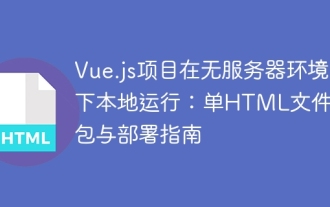 Vue.js project runs locally in a serverless environment: a guide to single HTML file packaging and deployment
Sep 08, 2025 pm 10:42 PM
Vue.js project runs locally in a serverless environment: a guide to single HTML file packaging and deployment
Sep 08, 2025 pm 10:42 PM
This tutorial aims to solve the problem that the Vue.js project has blank pages by directly opening the index.html file without a web server or offline environment. We will dig into the reasons why the default Vue CLI build fails and provide a solution to package all Vue code and resources into a single HTML file, enabling the project to run independently on the local device without relying on any server environment.
 How to create a hyperlink to an email address in html?
Sep 16, 2025 am 02:24 AM
How to create a hyperlink to an email address in html?
Sep 16, 2025 am 02:24 AM
Usemailto:inhreftocreateemaillinks.Startwithforbasiclinks,add?subject=and&body=forpre-filledcontent,andincludemultipleaddressesorcc=,bcc=foradvancedoptions.
 How to add a tooltip on hover in html?
Sep 18, 2025 am 01:16 AM
How to add a tooltip on hover in html?
Sep 18, 2025 am 01:16 AM
UsethetitleattributeforsimpletooltipsorCSSforcustom-styledones.1.Addtitle="text"toanyelementfordefaulttooltips.2.Forstyledtooltips,wraptheelementinacontainer,use.tooltipand.tooltiptextclasseswithCSSpositioning,pseudo-elements,andvisibilityc
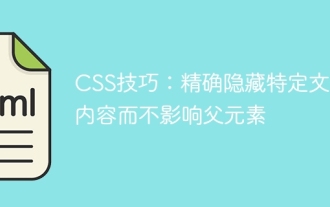 CSS tips: precisely hide specific text content without affecting parent elements
Sep 16, 2025 pm 10:54 PM
CSS tips: precisely hide specific text content without affecting parent elements
Sep 16, 2025 pm 10:54 PM
This tutorial details how to use CSS to accurately hide specific text content in HTML pages to avoid the problem of the entire parent element being hidden due to improper selectors. By adding exclusive CSS classes to the wrapping elements of the target text and using the display: none; attribute, developers can achieve refined control of page elements, ensuring that only the required parts are hidden, thereby optimizing page layout and user experience.
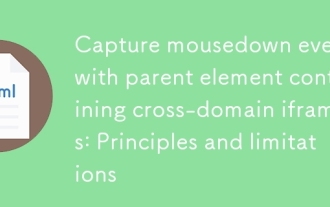 Capture mousedown events with parent element containing cross-domain iframes: Principles and limitations
Sep 20, 2025 pm 11:00 PM
Capture mousedown events with parent element containing cross-domain iframes: Principles and limitations
Sep 20, 2025 pm 11:00 PM
This article explores the challenge of capturing mousedown events on parent divs containing cross-domain iframes. The core problem is that browser security policies (same-origin policy) prevent direct DOM event listening on cross-domain iframe content. This type of event capture cannot be achieved unless the iframe source domain name is controlled and CORS is configured. The article will explain these security mechanisms in detail and their limitations on event interactions and provide possible alternatives.
 Tutorial for using JavaScript to implement click button pop-up chatbot window
Sep 08, 2025 pm 11:36 PM
Tutorial for using JavaScript to implement click button pop-up chatbot window
Sep 08, 2025 pm 11:36 PM
This article details how to create a floating chatbot window triggered by clicking buttons using HTML, CSS, and JavaScript. Through fixed positioning and dynamic style switching, a floating button located in the lower right corner of the page is realized. After clicking, a chat window will pop up and a closing function is provided. The tutorial contains complete code examples and implementation steps designed to help developers easily integrate similar features into their website.
 How to make text wrap around an image in html?
Sep 21, 2025 am 04:02 AM
How to make text wrap around an image in html?
Sep 21, 2025 am 04:02 AM
UseCSSfloatpropertytowraptextaroundanimage:floatleftfortextontheright,floatrightfortextontheleft,addmarginforspacing,andclearfloatstopreventlayoutissues.
 How to set the lang attribute in HTML
Sep 21, 2025 am 02:34 AM
How to set the lang attribute in HTML
Sep 21, 2025 am 02:34 AM
Setthelangattributeinthehtmltagtospecifypagelanguage,e.g.,forEnglish;2.UseISOcodeslike"es"forSpanishor"fr"forFrench;3.Includeregionalvariantswithcountrycodeslike"en-US"or"zh-CN";4.Applylangtospecificelementswhe






