 Backend Development
Backend Development
 PHP Tutorial
PHP Tutorial
 SQL query: Efficiently match comma-separated values in strings using FIND_IN_SET() function
SQL query: Efficiently match comma-separated values in strings using FIND_IN_SET() function
SQL query: Efficiently match comma-separated values in strings using FIND_IN_SET() function

In database operations, we often encounter situations where we need to filter data based on a dynamic comma-separated string. For example, given a string "A0007,A0008,A0009", we want to select the value of the col1 column from the Data table to any row with A0007, A0008, or A0009. Traditional treatments are often inefficient and difficult to maintain.
Limitations of traditional methods
When trying to solve this type of problem, developers usually consider the following two approaches, but they all have obvious shortcomings:
1. Use multiple OR conditions
When the number of matched values is fixed and small, it seems feasible to use OR logic directly in the WHERE clause.
SELECT col1, col2, col3 FROM data WHERE col1 = 'A0001' OR col1 = 'A0002';
Problem: The main disadvantage of this approach is its non-scalability . If the number of values in a comma-separated string changes dynamically, we cannot pre-construct such SQL statements. Every time the value list changes, you need to re-stitch the SQL string, which is not only cumbersome, but also prone to errors. More importantly, it cannot cope with the limitation of the length of the SQL statement when the number of values is too large.
2. Perform a single query in a loop
Another attempt is to split the comma-separated string into an array and then perform a SQL query individually for each value in a loop.
<?php $comaSeperatedString = "A0007,A0008,A0009,A0010,A0011,A0012";
$col1_arr = exploit(",", $comaSeperatedString);
foreach ($col1_arr as $dataItem) {
$sqlData = $this->con->prepare("SELECT col1, col2, col3 FROM data WHERE col1 = :item");
$sqlData->bindParam(':item', $dataItem);
$sqlData->execute();
// Process query results}
?>
Problem: Although this method solves the problem of dynamic values, its performance is extremely poor . Each loop means the overhead of a database connection, query parsing, and execution. For strings containing large amounts of values, this will result in hundreds of database round trips, greatly increasing server burden and response time. This is obviously a "clumsy and wasteful" approach.
Use the FIND_IN_SET() function for efficient matching
To overcome the limitations of the above traditional methods, MySQL provides a very practical string function: FIND_IN_SET(str, strlist).
Introduction to FIND_IN_SET() function
The FIND_IN_SET(str, strlist) function is used to find the string strlist in a comma-separated string list.
- If str is found in strlist, it will return the position of str in strlist (starting from 1).
- If not found, return 0.
- If either parameter is NULL, NULL is returned.
Using this feature, we can use the entire comma-separated string as a strlist parameter and the column to be matched (such as col1) as a str parameter, thereby completing multi-value matching in a SQL query.
Sample code: Combining preprocessing statements and parameter binding
The following is an example of using the FIND_IN_SET() function combined with PDO preprocessing statements of PHP to achieve efficient query:
<?php // Suppose this is a comma separated string obtained from the front end or business logic $comaSeperatedString = "A0007,A0008,A0009,A0010,A0011,A0012";
// Prepare the SQL query statement// FIND_IN_SET(col1, :values) will check whether the value of col1 is in the :values string $query = $this->con->prepare('SELECT col1, col2, col3 FROM data WHERE FIND_IN_SET(col1, :values)');
//Binding parameters//Use parameter binding is a key measure to prevent SQL injection $query->bindParam(':values', $comaSeperatedString);
// Execute the query $query->execute();
// Get and process query results $results = $query->fetchAll(PDO::FETCH_ASSOC);
foreach ($results as $row) {
echo "Col1: " . $row['col1'] . ", Col2: " . $row['col2'] . ", Col3: " . $row['col3'] . PHP_EOL;
}
?>
Code parsing:
- We pass the entire comma-separated string $comaSeperatedString as a single parameter to the SQL query.
- FIND_IN_SET(col1, :values) executes matching logic in the WHERE clause. If the value of col1 is in $comaSeperatedString, FIND_IN_SET will return an integer greater than 0, and the condition is true, and the row will be selected.
- By using preprocessing statements (prepare) and parameter binding (bindParam), we not only improve the security of the query, effectively prevent SQL injection, but also ensure the efficiency of the query, because the database can cache query plans.
Notes and best practices
When using the FIND_IN_SET() function, the following points need to be considered to ensure the robustness and performance of the code:
1. Security: SQL injection protection
Always use preprocessing statements and parameter bindings to process user input or dynamically generated query parameters. As shown in the above example, it is safe to pass the entire comma-separated string as a binding parameter to the FIND_IN_SET() function because it treats the string as a whole value, not part of the SQL code. Strategizing strings directly into SQL statements (even inside FIND_IN_SET) can lead to SQL injection risks.
2. Performance considerations
-
Index: The FIND_IN_SET() function usually cannot effectively utilize the index on the col1 column. This means that for tables containing large amounts of data, FIND_IN_SET() may cause full table scans, which affects query performance. If performance is a key consideration and the list of values is fixed or small in number, consider splitting the comma-separated string into an array and then using the IN operator, as it usually makes better use of the index.
<?php // When the value list can be split and passed as discrete values, the IN operator usually performs better $comaSeperatedString = "A0007,A0008,A0009"; $col1_arr = exploit(",", $comaSeperatedString); $placeholders = implode(',', array_fill(0, count($col1_arr), '?')); $query = $this->con->prepare("SELECT col1, col2, col3 FROM data WHERE col1 IN ($placeholders)"); $query->execute($col1_arr); // Directly pass the array as the parameter of execute?>However, FIND_IN_SET() is a more straightforward solution when the input is a comma-separated list that must be processed as a single string .
Data volume: Avoid using FIND_IN_SET() in very large comma-separated strings, as string length limitations and internal processing complexity can lead to performance degradation. MySQL's group_concat_max_len configuration item affects the maximum length of strings processed by FIND_IN_SET.
3. Database compatibility
FIND_IN_SET() is a function unique to MySQL . If you are using another database system, such as PostgreSQL, SQL Server, or Oracle, you need to look for its corresponding features:
- PostgreSQL: You can use string_to_array() to convert strings to arrays and then use ANY or IN operators.
SELECT col1, col2, col3 FROM data WHERE col1 = ANY(string_to_array('A0007,A0008,A0009', ',')); - SQL Server: You can use the STRING_SPLIT() function (SQL Server 2016 and later) to split the string into a table and then perform JOIN or IN operations.
SELECT d.col1, d.col2, d.col3 FROM data d JOIN STRING_SPLIT('A0007,A0008,A0009', ',') s ON d.col1 = s.value; - Oracle: You can parse strings through regular expressions or XMLTables.
Therefore, when developing across database platforms, be sure to pay attention to the portability of functions.
Summarize
MySQL's FIND_IN_SET() function provides a concise and efficient solution when multi-value matching is required based on a dynamic comma-separated string in SQL query. It avoids the unscalability caused by multiple OR conditions and the performance bottlenecks caused by the circular execution of single queries. Combining preprocessing statements and parameter binding, FIND_IN_SET() can build a safe and efficient query. However, developers should also understand their limitations in index utilization and cross-database compatibility, and flexibly choose the most appropriate query strategy based on specific business scenarios and performance requirements. In most MySQL scenarios, FIND_IN_SET() is the preferred solution for dealing with such dynamic multi-value matching problems.
The above is the detailed content of SQL query: Efficiently match comma-separated values in strings using FIND_IN_SET() function. For more information, please follow other related articles on the PHP Chinese website!

Hot AI Tools

Undress AI Tool
Undress images for free

Undresser.AI Undress
AI-powered app for creating realistic nude photos

AI Clothes Remover
Online AI tool for removing clothes from photos.

ArtGPT
AI image generator for creative art from text prompts.

Stock Market GPT
AI powered investment research for smarter decisions

Hot Article

Hot Tools

Notepad++7.3.1
Easy-to-use and free code editor

SublimeText3 Chinese version
Chinese version, very easy to use

Zend Studio 13.0.1
Powerful PHP integrated development environment

Dreamweaver CS6
Visual web development tools

SublimeText3 Mac version
God-level code editing software (SublimeText3)
 How to check if an email address is valid in PHP?
Sep 21, 2025 am 04:07 AM
How to check if an email address is valid in PHP?
Sep 21, 2025 am 04:07 AM
Usefilter_var()tovalidateemailsyntaxandcheckdnsrr()toverifydomainMXrecords.Example:$email="user@example.com";if(filter_var($email,FILTER_VALIDATE_EMAIL)&&checkdnsrr(explode('@',$email)[1],'MX')){echo"Validanddeliverableemail&qu
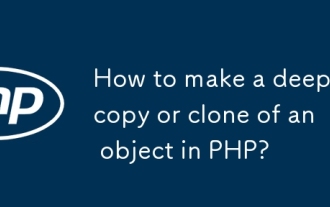 How to make a deep copy or clone of an object in PHP?
Sep 21, 2025 am 12:30 AM
How to make a deep copy or clone of an object in PHP?
Sep 21, 2025 am 12:30 AM
Useunserialize(serialize($obj))fordeepcopyingwhenalldataisserializable;otherwise,implement__clone()tomanuallyduplicatenestedobjectsandavoidsharedreferences.
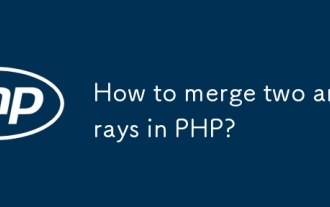 How to merge two arrays in PHP?
Sep 21, 2025 am 12:26 AM
How to merge two arrays in PHP?
Sep 21, 2025 am 12:26 AM
Usearray_merge()tocombinearrays,overwritingduplicatestringkeysandreindexingnumerickeys;forsimplerconcatenation,especiallyinPHP5.6 ,usethesplatoperator[...$array1,...$array2].
 MySQL conditional aggregation: Use CASE statement to implement condition summing and counting of fields
Sep 16, 2025 pm 02:39 PM
MySQL conditional aggregation: Use CASE statement to implement condition summing and counting of fields
Sep 16, 2025 pm 02:39 PM
This article discusses in depth how to use CASE statements to perform conditional aggregation in MySQL to achieve conditional summation and counting of specific fields. Through a practical subscription system case, it demonstrates how to dynamically calculate the total duration and number of events based on record status (such as "end" and "cancel"), thereby overcoming the limitations of traditional SUM functions that cannot meet the needs of complex conditional aggregation. The tutorial analyzes the application of CASE statements in SUM functions in detail and emphasizes the importance of COALESCE when dealing with the possible NULL values of LEFT JOIN.
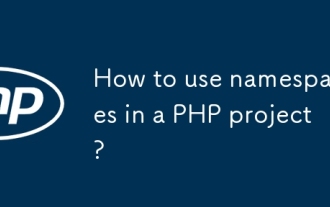 How to use namespaces in a PHP project?
Sep 21, 2025 am 01:28 AM
How to use namespaces in a PHP project?
Sep 21, 2025 am 01:28 AM
NamespacesinPHPorganizecodeandpreventnamingconflictsbygroupingclasses,interfaces,functions,andconstantsunderaspecificname.2.Defineanamespaceusingthenamespacekeywordatthetopofafile,followedbythenamespacename,suchasApp\Controllers.3.Usetheusekeywordtoi
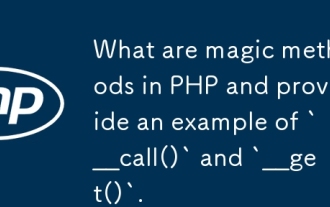 What are magic methods in PHP and provide an example of `__call()` and `__get()`.
Sep 20, 2025 am 12:50 AM
What are magic methods in PHP and provide an example of `__call()` and `__get()`.
Sep 20, 2025 am 12:50 AM
The__call()methodistriggeredwhenaninaccessibleorundefinedmethodiscalledonanobject,allowingcustomhandlingbyacceptingthemethodnameandarguments,asshownwhencallingundefinedmethodslikesayHello().2.The__get()methodisinvokedwhenaccessinginaccessibleornon-ex
 How to update a record in a database with PHP?
Sep 21, 2025 am 04:47 AM
How to update a record in a database with PHP?
Sep 21, 2025 am 04:47 AM
ToupdateadatabaserecordinPHP,firstconnectusingPDOorMySQLi,thenusepreparedstatementstoexecuteasecureSQLUPDATEquery.Example:$pdo=newPDO("mysql:host=localhost;dbname=your_database",$username,$password);$sql="UPDATEusersSETemail=:emailWHER
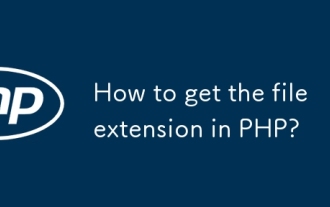 How to get the file extension in PHP?
Sep 20, 2025 am 05:11 AM
How to get the file extension in PHP?
Sep 20, 2025 am 05:11 AM
Usepathinfo($filename,PATHINFO_EXTENSION)togetthefileextension;itreliablyhandlesmultipledotsandedgecases,returningtheextension(e.g.,"pdf")oranemptystringifnoneexists.




