 Web Front-end
Web Front-end
 HTML Tutorial
HTML Tutorial
 In-depth understanding of DOM operations: append() method, element uniqueness and cloning practice
In-depth understanding of DOM operations: append() method, element uniqueness and cloning practice
In-depth understanding of DOM operations: append() method, element uniqueness and cloning practice

Uniqueness of DOM elements: Core principle
In web front-end development, it is crucial to understand the working mechanism of the Document Object Model (DOM). Each node in the DOM tree is unique, which means that a DOM element can only exist in one position in the DOM tree at any given moment and can only have one parent node. This core principle is the key to understanding the behavior of the append() method.
When you try to add an element that already exists in the DOM tree to another location through the append() method, the browser does not create a new copy. Instead, it "cuts" the element from its current position and then "pastes" it to the end of the specified new parent element. This behavior is similar to the "move" operation in the file system, rather than the "copy" operation.
Behavior analysis of append() method
Consider the following scenario, we have an HTML table and try to reappend all rows within its
into the same :<meta charset="utf-8">
| Age | Name |
|---|---|
| 5 | John |
| 2 | Pete |
| 12 | Ann |
| 9 | Eugene |
| 1 | Ilya |
Try to add the line again using the following JavaScript code:
let tbody = grid.querySelector('tbody');
let rowsArray = Array.from(tbody.rows); // Get all existing rows tbody.append(...rowsArray); // Try to add these rows to tbody again
After executing the above code, you may find that the display of the table has not changed, or that the order of rows has been slightly adjusted (if the order of the original rowsArray does not exactly match the order of the actual child elements in the tbody). This is not the failure of the append() method, but the result of its compliance with the principle of uniqueness of DOM elements. Since each
Implement element copying: cloneNode()
If your goal is to create a copy of an existing DOM element and add it to the DOM tree, the append() method itself is not enough. You need to explicitly create a clone of an element. DOM provides the Node.cloneNode() method to complete this task.
The cloneNode() method accepts a Boolean parameter:
- true: Perform a deep cloning, not only copying the element itself, but also recursively copying all its child nodes and contents.
- false: perform shallow cloning, copying only the element itself and all its properties, but not its children.
To achieve the requirement of copying and adding existing table rows to the end of the table, we need to do a deep cloning.
let tbody = document.getElementById('grid').querySelector('tbody');
// Use the map method to traverse existing rows and perform deep cloning of each row let clonedRowsArray = Array.from(tbody.rows).map(row => row.cloneNode(true));
// Add the cloned row to the end of the tbody.append(...clonedRowsArray);
After executing this code, you will see that the original rows in the table are preserved, and after them, a set of exactly the same rows are added to achieve the expected copy effect.
Notes and best practices
- Understand append() and appendChild() : The append() method can accept multiple Node objects or strings as parameters and insert them to the end of the parent element. appendChild() can only accept one Node object and return the added node. Both follow the principle of moving rather than copying when dealing with existing DOM elements.
- Choose the correct cloning method :
- If you just need to copy the element itself and its properties without caring about its internal content, you can use cloneNode(false).
- If you need to copy the element and all its child nodes (including text nodes, other elements, etc.), you must use cloneNode(true).
- Processing of event listeners : The cloneNode() method will not copy the event listener by default. If the event listener is bound to the original element and the element you want the cloned to have the same behavior, you need to manually rebind the event for the new element after cloning.
- Uniqueness of ID attributes : The id attribute of the DOM element must be unique in the document. If the cloned element has an id attribute, you need to modify the id of the cloned element before use to avoid conflicts.
- Performance considerations : A large number of DOM operations, especially deep cloning complex structures, may have an impact on page performance. When performing large amounts of cloning and adding operations, you can consider using a document fragment (DocumentFragment) to batch manipulate the DOM, reducing redrawing and reflow.
By understanding the uniqueness principle of DOM elements and the specific behavior of append() and cloneNode() methods, developers can more accurately control DOM operations, avoid unnecessary confusion, and build efficient and stable web applications.
The above is the detailed content of In-depth understanding of DOM operations: append() method, element uniqueness and cloning practice. For more information, please follow other related articles on the PHP Chinese website!

Hot AI Tools

Undress AI Tool
Undress images for free

Undresser.AI Undress
AI-powered app for creating realistic nude photos

AI Clothes Remover
Online AI tool for removing clothes from photos.

ArtGPT
AI image generator for creative art from text prompts.

Stock Market GPT
AI powered investment research for smarter decisions

Hot Article

Hot Tools

Notepad++7.3.1
Easy-to-use and free code editor

SublimeText3 Chinese version
Chinese version, very easy to use

Zend Studio 13.0.1
Powerful PHP integrated development environment

Dreamweaver CS6
Visual web development tools

SublimeText3 Mac version
God-level code editing software (SublimeText3)
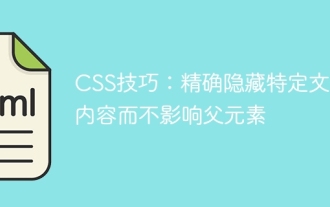 CSS tips: precisely hide specific text content without affecting parent elements
Sep 16, 2025 pm 10:54 PM
CSS tips: precisely hide specific text content without affecting parent elements
Sep 16, 2025 pm 10:54 PM
This tutorial details how to use CSS to accurately hide specific text content in HTML pages to avoid the problem of the entire parent element being hidden due to improper selectors. By adding exclusive CSS classes to the wrapping elements of the target text and using the display: none; attribute, developers can achieve refined control of page elements, ensuring that only the required parts are hidden, thereby optimizing page layout and user experience.
 How to create a hyperlink to an email address in html?
Sep 16, 2025 am 02:24 AM
How to create a hyperlink to an email address in html?
Sep 16, 2025 am 02:24 AM
Usemailto:inhreftocreateemaillinks.Startwithforbasiclinks,add?subject=and&body=forpre-filledcontent,andincludemultipleaddressesorcc=,bcc=foradvancedoptions.
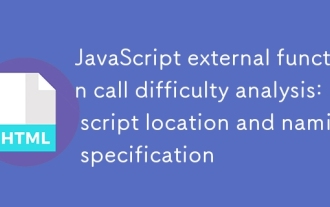 JavaScript external function call difficulty analysis: script location and naming specification
Sep 20, 2025 pm 10:09 PM
JavaScript external function call difficulty analysis: script location and naming specification
Sep 20, 2025 pm 10:09 PM
This article explores two common problems when calling external JavaScript functions in HTML: improper script loading time causes DOM elements to be unready, and function naming may conflict with browser built-in events or keywords. The article provides detailed solutions, including tweaking script reference locations and following good function naming specifications to ensure JavaScript code is executed correctly.
 How to add a tooltip on hover in html?
Sep 18, 2025 am 01:16 AM
How to add a tooltip on hover in html?
Sep 18, 2025 am 01:16 AM
UsethetitleattributeforsimpletooltipsorCSSforcustom-styledones.1.Addtitle="text"toanyelementfordefaulttooltips.2.Forstyledtooltips,wraptheelementinacontainer,use.tooltipand.tooltiptextclasseswithCSSpositioning,pseudo-elements,andvisibilityc
 How to set the lang attribute in HTML
Sep 21, 2025 am 02:34 AM
How to set the lang attribute in HTML
Sep 21, 2025 am 02:34 AM
Setthelangattributeinthehtmltagtospecifypagelanguage,e.g.,forEnglish;2.UseISOcodeslike"es"forSpanishor"fr"forFrench;3.Includeregionalvariantswithcountrycodeslike"en-US"or"zh-CN";4.Applylangtospecificelementswhe
 How to make text wrap around an image in html?
Sep 21, 2025 am 04:02 AM
How to make text wrap around an image in html?
Sep 21, 2025 am 04:02 AM
UseCSSfloatpropertytowraptextaroundanimage:floatleftfortextontheright,floatrightfortextontheleft,addmarginforspacing,andclearfloatstopreventlayoutissues.
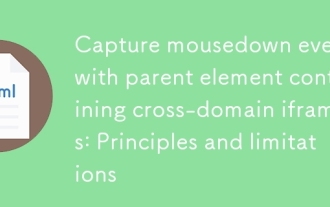 Capture mousedown events with parent element containing cross-domain iframes: Principles and limitations
Sep 20, 2025 pm 11:00 PM
Capture mousedown events with parent element containing cross-domain iframes: Principles and limitations
Sep 20, 2025 pm 11:00 PM
This article explores the challenge of capturing mousedown events on parent divs containing cross-domain iframes. The core problem is that browser security policies (same-origin policy) prevent direct DOM event listening on cross-domain iframe content. This type of event capture cannot be achieved unless the iframe source domain name is controlled and CORS is configured. The article will explain these security mechanisms in detail and their limitations on event interactions and provide possible alternatives.
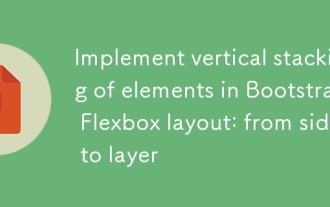 Implement vertical stacking of elements in Bootstrap Flexbox layout: from side to layer
Sep 21, 2025 pm 10:42 PM
Implement vertical stacking of elements in Bootstrap Flexbox layout: from side to layer
Sep 21, 2025 pm 10:42 PM
When using Bootstrap for web page layout, developers often encounter the problem of elements being displayed side by side rather than stacked vertically by default, especially when the parent container applies Flexbox layout. This article will explore this common layout challenge in depth and provide a solution: by adjusting the flex-direction attribute of the Flex container to column, using Bootstrap's flex-column tool class to achieve the correct vertical arrangement of H1 tags and content blocks such as forms, ensuring that the page structure meets expectations.




