How to create a progress bar in the console in Python
Answer: Use Python to create a console progress bar. 1. Use ASCII characters to implement a simple text progress bar through built-in functions, and use \r to update the same line; 2. It is recommended that the tqdm library automatically display percentages, time-consuming, etc.; 3. You can customize the manual progress bar to add time, ETA and other information.

To create a progress bar in the console using Python, you don't need external libraries for basic implementations. You can build a simple and effective progress bar with just a few lines of code using built-in functions. Below are practical approaches to achieve this.
1. Simple Text-Based Progress Bar
A basic progress bar can be created using ASCII characters like █ (filled block) and spaces. The idea is to update the bar dynamically as a task progresses.
Here's how to do it:
import time
<p>def print_progress_bar(iteration, total, prefix='', suffix='', length=30):
percent = f"{100 <em>(iteration / float(total)):.1f}"
filled_length = int(length</em> iteration // total)
bar = '█' <em>filled_length '-'</em> (length - filled_length)
print(f'\r{prefix} |{bar}| {percent}% {suffix}', end='\r')
if iteration == total:
print()</p> <h1>Example usage</h1> <p>total_steps = 50
for i in range(total_steps 1):
print_progress_bar(i, total_steps, prefix='Progress:', suffix='Complete', length=40)
time.sleep(0.1) # Simulate work</p>This function prints a progress bar that updates on the same line using \r . When the loop finishes, it prints a newline to lock the output.
2. Using tqdm (Recommended for Real Projects)
If you're OK with using a third-party library, tqdm is the most popular and efficient way to create progress bars in Python.
Install it via pip:
pip install tqdm
Then use it like this:
from tqdm import tqdm import time <p>for i in tqdm(range(100), desc="Processing"): time.sleep(0.05)</p>
tqdm automatically handles percentage, elapsed time, estimated remaining time, and speed — all with minimal code.
3. Customizing Output Format
You can enhance your manual progress bar by adding dynamic elements like time elapsed or estimated time left.
Example with elapsed time:
import time
<p>start_time = time.time()
total = 100</p> <p>for i in range(total 1):
time_elapsed = time.time() - start_time
percent = f"{100 <em>i / total:.1f}"
bar = '█'</em> (i // 2) '░' <em>(50 - i // 2)
eta = time_elapsed</em> (total / max(i, 1)) - time_elapsed if i > 0 else 0
print(f'\r[{bar}] {percent}% | Time: {time_elapsed:.1f}s | ETA: {eta:.1f}s', end='')
time.sleep(0.05)
print()</p>Creating a progress bar manually gives you full control, while tqdm saves time and adds advanced features out of the box. For scripts and tools, either approach works well depending on your needs.
Basically, just update the same line using \r and format your visual indicators clearly.
The above is the detailed content of How to create a progress bar in the console in Python. For more information, please follow other related articles on the PHP Chinese website!

Hot AI Tools

Undress AI Tool
Undress images for free

Undresser.AI Undress
AI-powered app for creating realistic nude photos

AI Clothes Remover
Online AI tool for removing clothes from photos.

ArtGPT
AI image generator for creative art from text prompts.

Stock Market GPT
AI powered investment research for smarter decisions

Hot Article

Hot Tools

Notepad++7.3.1
Easy-to-use and free code editor

SublimeText3 Chinese version
Chinese version, very easy to use

Zend Studio 13.0.1
Powerful PHP integrated development environment

Dreamweaver CS6
Visual web development tools

SublimeText3 Mac version
God-level code editing software (SublimeText3)
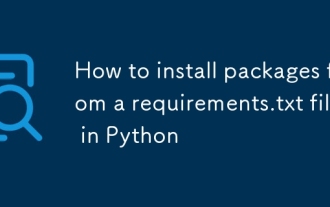 How to install packages from a requirements.txt file in Python
Sep 18, 2025 am 04:24 AM
How to install packages from a requirements.txt file in Python
Sep 18, 2025 am 04:24 AM
Run pipinstall-rrequirements.txt to install the dependency package. It is recommended to create and activate the virtual environment first to avoid conflicts, ensure that the file path is correct and that the pip has been updated, and use options such as --no-deps or --user to adjust the installation behavior if necessary.
 How to test Python code with pytest
Sep 20, 2025 am 12:35 AM
How to test Python code with pytest
Sep 20, 2025 am 12:35 AM
Python is a simple and powerful testing tool in Python. After installation, test files are automatically discovered according to naming rules. Write a function starting with test_ for assertion testing, use @pytest.fixture to create reusable test data, verify exceptions through pytest.raises, supports running specified tests and multiple command line options, and improves testing efficiency.
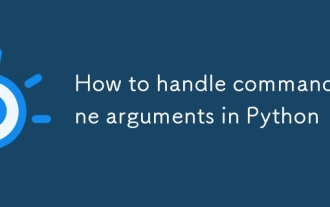 How to handle command line arguments in Python
Sep 21, 2025 am 03:49 AM
How to handle command line arguments in Python
Sep 21, 2025 am 03:49 AM
Theargparsemoduleistherecommendedwaytohandlecommand-lineargumentsinPython,providingrobustparsing,typevalidation,helpmessages,anderrorhandling;usesys.argvforsimplecasesrequiringminimalsetup.
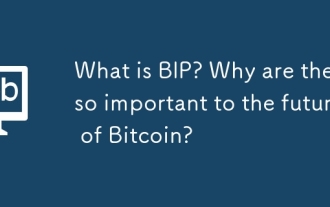 What is BIP? Why are they so important to the future of Bitcoin?
Sep 24, 2025 pm 01:51 PM
What is BIP? Why are they so important to the future of Bitcoin?
Sep 24, 2025 pm 01:51 PM
Table of Contents What is Bitcoin Improvement Proposal (BIP)? Why is BIP so important? How does the historical BIP process work for Bitcoin Improvement Proposal (BIP)? What is a BIP type signal and how does a miner send it? Taproot and Cons of Quick Trial of BIP ConclusionAny improvements to Bitcoin have been made since 2011 through a system called Bitcoin Improvement Proposal or “BIP.” Bitcoin Improvement Proposal (BIP) provides guidelines for how Bitcoin can develop in general, there are three possible types of BIP, two of which are related to the technological changes in Bitcoin each BIP starts with informal discussions among Bitcoin developers who can gather anywhere, including Twi
 From beginners to experts: 10 must-have free public dataset websites
Sep 15, 2025 pm 03:51 PM
From beginners to experts: 10 must-have free public dataset websites
Sep 15, 2025 pm 03:51 PM
For beginners in data science, the core of the leap from "inexperience" to "industry expert" is continuous practice. The basis of practice is the rich and diverse data sets. Fortunately, there are a large number of websites on the Internet that offer free public data sets, which are valuable resources to improve skills and hone your skills.
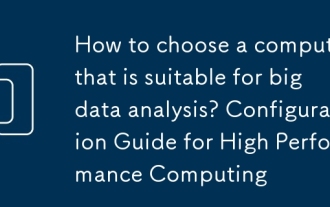 How to choose a computer that is suitable for big data analysis? Configuration Guide for High Performance Computing
Sep 15, 2025 pm 01:54 PM
How to choose a computer that is suitable for big data analysis? Configuration Guide for High Performance Computing
Sep 15, 2025 pm 01:54 PM
Big data analysis needs to focus on multi-core CPU, large-capacity memory and tiered storage. Multi-core processors such as AMDEPYC or RyzenThreadripper are preferred, taking into account the number of cores and single-core performance; memory is recommended to start with 64GB, and ECC memory is preferred to ensure data integrity; storage uses NVMeSSD (system and hot data), SATASSD (common data) and HDD (cold data) to improve overall processing efficiency.
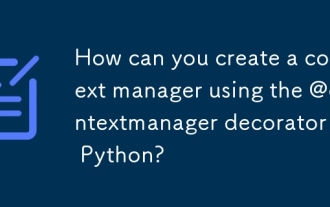 How can you create a context manager using the @contextmanager decorator in Python?
Sep 20, 2025 am 04:50 AM
How can you create a context manager using the @contextmanager decorator in Python?
Sep 20, 2025 am 04:50 AM
Import@contextmanagerfromcontextlibanddefineageneratorfunctionthatyieldsexactlyonce,wherecodebeforeyieldactsasenterandcodeafteryield(preferablyinfinally)actsas__exit__.2.Usethefunctioninawithstatement,wheretheyieldedvalueisaccessibleviaas,andthesetup
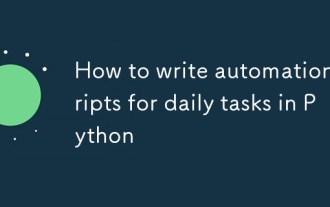 How to write automation scripts for daily tasks in Python
Sep 21, 2025 am 04:45 AM
How to write automation scripts for daily tasks in Python
Sep 21, 2025 am 04:45 AM
Identifyrepetitivetasksworthautomating,suchasorganizingfilesorsendingemails,focusingonthosethatoccurfrequentlyandtakesignificanttime.2.UseappropriatePythonlibrarieslikeos,shutil,glob,smtplib,requests,BeautifulSoup,andseleniumforfileoperations,email,w





