 Backend Development
Backend Development
 Python Tutorial
Python Tutorial
 Flattening skills for multi-layer nested Array Struct in PySpark
Flattening skills for multi-layer nested Array Struct in PySpark
Flattening skills for multi-layer nested Array Struct in PySpark

Understand complex nested structures and goals
When dealing with big data, we often encounter DataFrames containing complex nested data types. A common scenario is a column containing a structure of type array(struct(array(struct)))) such as:
root |-- a: integer (nullable = true) |-- list: array (nullable = true) | |-- element: struct (containsNull = true) | | |-- b: integer (nullable = true) | | |-- sub_list: array (nullable = true) | | | |-- element: struct (containsNull = true) | | | | |-- c: integer (nullable = true) | | | | |-- foo: string (nullable = true)
Our goal is to simplify this multi-layer nesting structure into an array(struct) form, that is, to promote the c and foo fields in sub_list to the struct inside the list, and eliminate the nesting level of sub_list:
root |-- a: integer (nullable = true) |-- list: array (nullable = true) | |-- element: struct (containsNull = true) | | |-- b: integer (nullable = true) | | |-- c: integer (nullable = true) | | |-- foo: string (nullable true)
This flattening process is crucial for subsequent data analysis and processing.
Challenges and limitations of traditional approaches
Traditional flattening methods usually involve the exploit function, which expands each element in the array into a separate row. For the above structure, if you use exploit directly, it may take multiple exploit operations and then reaggregate through groupBy and collect_list, which can become extremely complex and inefficient in the face of deeper nesting. For example, although the following methods are effective, they are expensive to maintain in complex scenarios:
from pyspark.sql import SparkSession
from pyspark.sql.functions import inline, expr, collect_list, struct
# Assume df is your DataFrame
# df.select("a", inline("list")) \
# .select(expr("*"), inline("sub_list")) \
# .drop("sub_list") \
# .groupBy("a") \
# .agg(collect_list(struct("b", "c", "foo")).alias("list"))
This approach requires us to "elevate" all nesting levels to the row level and then aggregate, which is contrary to our expected "bottom-up" or "in-place" transformation philosophy. We prefer a solution that can operate directly inside an array without changing the number of DataFrame rows.
PySpark Solution: The combination of Transform and Flatten
PySpark 3.x introduces higher-order functions such as transform, which greatly enhances the processing power of complex data types (especially arrays). Combining transform and flatten, we can solve the above problems gracefully.
The transform function allows us to apply a custom transformation logic to each element in the array and return a new array. When it comes to multi-layer nesting, we can use nested transforms to process layer by layer.
Core logic :
- Inner layer conversion : First, transform the innermost sub_list. For each element in sub_list (i.e., a struct containing c and foo), we combine it with the b field in the outer struct to create a new flattened struct.
- Outer conversion : This step of transform will generate an array(array(struct)) structure.
- Flatten : Finally, use the flatten function to merge the array(array(struct)) structure into a single array(struct).
Sample code :
First, we create a simulated DataFrame to demonstrate:
from pyspark.sql import SparkSession
from pyspark.sql.functions import col, transform, flatten, struct
from pyspark.sql.types import StructType, StructField, ArrayType, IntegerType, StringType
# Initialize SparkSession
spark = SparkSession.builder.appName("FlattenNestedArrayStruct").getOrCreate()
# Define the initial schema
inner_struct_schema = StructType([
StructField("c", IntegerType(), True),
StructField("foo", StringType(), True)
])
outer_struct_schema = StructType([
StructField("b", IntegerType(), True),
StructField("sub_list", ArrayType(inner_struct_schema), True)
])
df_schema = StructType([
StructField("a", IntegerType(), True),
StructField("list", ArrayType(outer_struct_schema), True)
])
# Create sample data = [
(1, [
{"b": 10, "sub_list": [{"c": 100, "foo": "x"}, {"c": 101, "foo": "y"}]},
{"b": 20, "sub_list": [{"c": 200, "foo": "z"}]}
]),
(2, [
{"b": 30, "sub_list": [{"c": 300, "foo": "w"}]}
])
]
df = spark.createDataFrame(data, schema=df_schema)
df.printSchema()
df.show(truncate=False)
# Apply flattened logic df_flattened = df.withColumn(
"list",
flatten(
transform(
col("list"), # outer array(array of structs)
lambda x: transform( # operate on each struct x of the outer array x.getField("sub_list"), # Get sub_list (array of structs) in struct x
lambda y: struct(x.getField("b").alias("b"), y.getField("c").alias("c"), y.getField("foo").alias("foo")),
),
)
),
)
df_flattened.printSchema()
df_flattened.show(truncate=False)
# Stop SparkSession
spark.stop()
Code parsing
- df.withColumn("list", ...): We choose to modify the list column to contain the flattened results.
- transform(col("list"), lambda x: ...): This is the outer transform. It iterates over each struct element in the list column, which we name as x. The type of x is struct(b: int, sub_list: array(struct(c: int, foo: string))).
- transform(x.getField("sub_list"), lambda y: ...): This is the inner transform. It acts on the sub_list field in x. sub_list is an array whose elements (a struct(c: int, foo: string)) are named y.
- struct(x.getField("b").alias("b"), y.getField("c").alias("c"), y.getField("foo").alias("foo")): Inside the inner transform, we build a new struct.
- x.getField("b"): Get the b field from outer struct x.
- y.getField("c"): Get the c field from the inner struct y.
- y.getField("foo"): Get the foo field from the inner struct y.
- alias("b"), alias("c"), alias("foo") are used to ensure that the newly generated struct field name is correct. This struct function generates a flattened struct for each y element in sub_list. Therefore, the result of the inner transform is an array(struct(b: int, c: int, foo: string)).
- Intermediate result : The outer transform collects all these arrays(struct), so its final output is an array(array(struct(b: int, c: int, foo: string))).
- flatten(...): Finally, the flatten function flattens the array(array(struct)) structure into a single array(struct(b: int, c: int, foo: string)), which is exactly what we expect to target schema.
Notes and best practices
- Field Name : Make sure that the field names used in getField() and struct() exactly match the name in the actual schema.
- Null value processing : The transform function will naturally process empty elements in the array. If sub_list is empty, the inner transform returns an empty array; if list is empty, the outer transform also returns an empty array. flatten handles empty arrays also safe.
- Performance : transform is a built-in higher-order function for Spark SQL, which usually has better performance than custom UDFs (user-defined functions) because it can be optimized in Spark Catalyst optimizer.
- Readability : While nested transforms are very powerful, over-necking may reduce the readability of the code. For more complex scenarios, consider splitting the transformation logic into multiple steps or adding detailed comments.
- Universality : This transform-combined flatten pattern can be generalized to deeper nesting structures, just increase the nesting level of transform.
Summarize
By cleverly combining PySpark's transform and flatten functions, we are able to flatten complex multi-layer nested array(struct(array(struct))) structures into easier-to-process array(struct) structures in a declarative and efficient way. This approach avoids the complexity of traditional exploit and groupBy combinations, and is especially suitable for scenarios where finely transforming elements inside arrays is required. It is a very useful trick when dealing with complex semi-structured data in Spark.
The above is the detailed content of Flattening skills for multi-layer nested Array Struct in PySpark. For more information, please follow other related articles on the PHP Chinese website!

Hot AI Tools

Undress AI Tool
Undress images for free

Undresser.AI Undress
AI-powered app for creating realistic nude photos

AI Clothes Remover
Online AI tool for removing clothes from photos.

ArtGPT
AI image generator for creative art from text prompts.

Stock Market GPT
AI powered investment research for smarter decisions

Hot Article

Hot Tools

Notepad++7.3.1
Easy-to-use and free code editor

SublimeText3 Chinese version
Chinese version, very easy to use

Zend Studio 13.0.1
Powerful PHP integrated development environment

Dreamweaver CS6
Visual web development tools

SublimeText3 Mac version
God-level code editing software (SublimeText3)
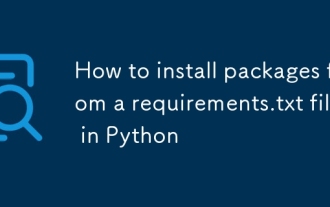 How to install packages from a requirements.txt file in Python
Sep 18, 2025 am 04:24 AM
How to install packages from a requirements.txt file in Python
Sep 18, 2025 am 04:24 AM
Run pipinstall-rrequirements.txt to install the dependency package. It is recommended to create and activate the virtual environment first to avoid conflicts, ensure that the file path is correct and that the pip has been updated, and use options such as --no-deps or --user to adjust the installation behavior if necessary.
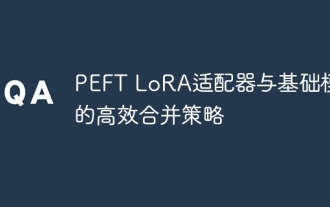 Efficient merge strategy of PEFT LoRA adapter and base model
Sep 19, 2025 pm 05:12 PM
Efficient merge strategy of PEFT LoRA adapter and base model
Sep 19, 2025 pm 05:12 PM
This tutorial details how to efficiently merge the PEFT LoRA adapter with the base model to generate a completely independent model. The article points out that it is wrong to directly use transformers.AutoModel to load the adapter and manually merge the weights, and provides the correct process to use the merge_and_unload method in the peft library. In addition, the tutorial also emphasizes the importance of dealing with word segmenters and discusses PEFT version compatibility issues and solutions.
 How to test Python code with pytest
Sep 20, 2025 am 12:35 AM
How to test Python code with pytest
Sep 20, 2025 am 12:35 AM
Python is a simple and powerful testing tool in Python. After installation, test files are automatically discovered according to naming rules. Write a function starting with test_ for assertion testing, use @pytest.fixture to create reusable test data, verify exceptions through pytest.raises, supports running specified tests and multiple command line options, and improves testing efficiency.
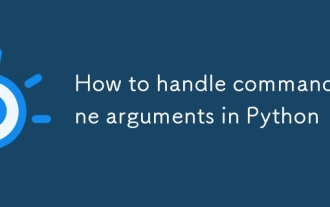 How to handle command line arguments in Python
Sep 21, 2025 am 03:49 AM
How to handle command line arguments in Python
Sep 21, 2025 am 03:49 AM
Theargparsemoduleistherecommendedwaytohandlecommand-lineargumentsinPython,providingrobustparsing,typevalidation,helpmessages,anderrorhandling;usesys.argvforsimplecasesrequiringminimalsetup.
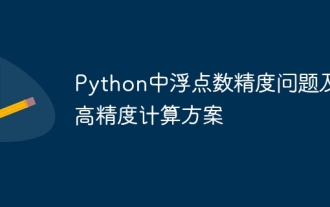 Floating point number accuracy problem in Python and its high-precision calculation scheme
Sep 19, 2025 pm 05:57 PM
Floating point number accuracy problem in Python and its high-precision calculation scheme
Sep 19, 2025 pm 05:57 PM
This article aims to explore the common problem of insufficient calculation accuracy of floating point numbers in Python and NumPy, and explains that its root cause lies in the representation limitation of standard 64-bit floating point numbers. For computing scenarios that require higher accuracy, the article will introduce and compare the usage methods, features and applicable scenarios of high-precision mathematical libraries such as mpmath, SymPy and gmpy to help readers choose the right tools to solve complex accuracy needs.
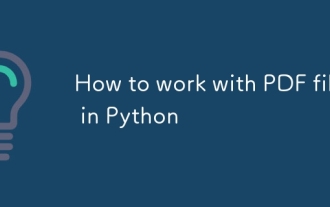 How to work with PDF files in Python
Sep 20, 2025 am 04:44 AM
How to work with PDF files in Python
Sep 20, 2025 am 04:44 AM
PyPDF2, pdfplumber and FPDF are the core libraries for Python to process PDF. Use PyPDF2 to perform text extraction, merging, splitting and encryption, such as reading the page through PdfReader and calling extract_text() to get content; pdfplumber is more suitable for retaining layout text extraction and table recognition, and supports extract_tables() to accurately capture table data; FPDF (recommended fpdf2) is used to generate PDF, and documents are built and output through add_page(), set_font() and cell(). When merging PDFs, PdfWriter's append() method can integrate multiple files
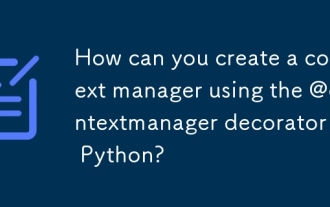 How can you create a context manager using the @contextmanager decorator in Python?
Sep 20, 2025 am 04:50 AM
How can you create a context manager using the @contextmanager decorator in Python?
Sep 20, 2025 am 04:50 AM
Import@contextmanagerfromcontextlibanddefineageneratorfunctionthatyieldsexactlyonce,wherecodebeforeyieldactsasenterandcodeafteryield(preferablyinfinally)actsas__exit__.2.Usethefunctioninawithstatement,wheretheyieldedvalueisaccessibleviaas,andthesetup
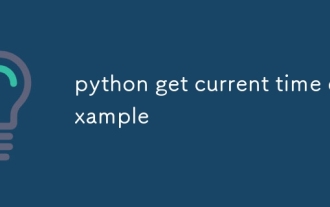 python get current time example
Sep 15, 2025 am 02:32 AM
python get current time example
Sep 15, 2025 am 02:32 AM
Getting the current time can be implemented in Python through the datetime module. 1. Use datetime.now() to obtain the local current time, 2. Use strftime("%Y-%m-%d%H:%M:%S") to format the output year, month, day, hour, minute and second, 3. Use datetime.now().time() to obtain only the time part, 4. It is recommended to use datetime.now(timezone.utc) to obtain UTC time, avoid using deprecated utcnow(), and daily operations can meet the needs by combining datetime.now() with formatted strings.






