 Software Tutorial
Software Tutorial
 Mobile Application
Mobile Application
 How to manage my footprints of Gaode Map App? How to record and share travel trajectory of Gaode Map App
How to manage my footprints of Gaode Map App? How to record and share travel trajectory of Gaode Map App
How to manage my footprints of Gaode Map App? How to record and share travel trajectory of Gaode Map App
Gaode Map supports viewing, recording, sharing and managing travel footprints. After logging in, you can enter "Travel Mileage" or "Footprint Life" on the "My" page to view historical trajectories, including information such as starting point, end point, mileage, etc.; enable the "Trail Record" function through the "Navigation" column to track self-driving, cycling and other itineraries in real time; saved trajectories can be shared with friends through WeChat, SMS, etc., or screenshots can be taken to generate pictures; users can also swipe left to delete a single record or batch clean up historical data to ensure privacy and storage security.

If you want to review your travel journey or share your travel trajectory with others, Gaode Map provides complete footprint recording and management functions. By logging in to your account and enabling the corresponding permissions, you can view historical routes, save exciting journeys, and perform personalized operations.
This article runs: iPhone 15 Pro, iOS 18
1. Check personal travel footprints
Gaode Map will automatically save your travel records during the navigation process, which is convenient for subsequent query and management. These data include information such as starting point, end point, mileage and time.
1. Open the Gaode Map App and click "My" in the lower right corner to enter the Personal Center page.
2. Swipe up the screen and find and click the "Travel Mileage" or "Footprint Life" option in the function area.
3. After entering, you can select "Records All" and the system will display the map view of all historical travel trajectories.
4. Click any specific record to view the detailed roadmap, navigation steps and specific time nodes of the itinerary.
2. Turn on real-time track record
To ensure a specific stroke is captured in full, you need to manually start the track record feature. This mode is suitable for self-driving tours, cycling or hiking.
1. Enter the main interface of Gaode Map App and click the "Navigation" button in the bottom navigation bar.
2. Find the "Daught Cam" or "Trail Recording" function portal in the navigation page (some versions are located in the toolbox).
3. After clicking to enter, the system prompts to start recording, and after confirmation, the location tracking service will be started.
4. During the recording process, you can determine whether it is running normally through the small dot status on the interface. Click "Stop Recording" at the end and select Save.
3. Share your travel trajectory with friends
The saved tracks support external sharing, making it convenient to sync travel information with relatives and friends or show travel experiences.
1. In the "Travel Mileage" or "Personal Track" page, select a completed history to view it.
2. Find the "Share" button below the details page, and click it to pop up the sharing method list.
3. Choose to send links through WeChat, SMS, email or other social platforms. The recipient can directly click to view the full route.
4. If you need to generate a picture form to share, you can use the "Search Snap Save" function to save the roadmap into your mobile phone album and then forward it.
4. Management and deletion of footprint records
To ensure privacy and storage space, users can delete or organize existing tracks.
1. Enter the "Travel Mileage" or "Personal Track" page to browse all saved itinerary lists.
2. Slide a record to the left and the "Delete" option will appear. Click Confirm to remove the footprint.
3. For batch cleaning requirements, you can find the data management function in the settings, filter and clear unnecessary records by time period.
4. Regularly check and delete sensitive paths, which will help improve the security level of personal information .
The above is the detailed content of How to manage my footprints of Gaode Map App? How to record and share travel trajectory of Gaode Map App. For more information, please follow other related articles on the PHP Chinese website!

Hot AI Tools

Undress AI Tool
Undress images for free

Undresser.AI Undress
AI-powered app for creating realistic nude photos

AI Clothes Remover
Online AI tool for removing clothes from photos.

ArtGPT
AI image generator for creative art from text prompts.

Stock Market GPT
AI powered investment research for smarter decisions

Hot Article

Hot Tools

Notepad++7.3.1
Easy-to-use and free code editor

SublimeText3 Chinese version
Chinese version, very easy to use

Zend Studio 13.0.1
Powerful PHP integrated development environment

Dreamweaver CS6
Visual web development tools

SublimeText3 Mac version
God-level code editing software (SublimeText3)
 How to use the Shake feature on WeChat?
Oct 03, 2025 am 05:06 AM
How to use the Shake feature on WeChat?
Oct 03, 2025 am 05:06 AM
TomeetnewpeopleonWeChat,gotoDiscover>Shake,thenshakeyourphonetomatchwithusersshakingatthesametime.Viewresults,sendmessages,oraddcontacts.Fornearbyusers,enablelocationanduseShakeAroundtofindpeoplenearby.
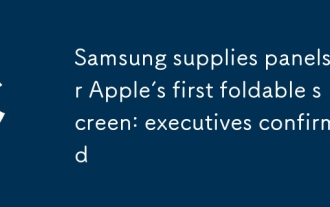 Samsung supplies panels for Apple's first foldable screen: executives confirmed
Oct 09, 2025 pm 01:00 PM
Samsung supplies panels for Apple's first foldable screen: executives confirmed
Oct 09, 2025 pm 01:00 PM
On September 30, according to relevant reports, Samsung Display President Lee Cheong revealed that Samsung will mass-produce foldable displays for an American technology giant and is currently making every effort to advance preparations for related production. Although he did not disclose the specific name of the company, the industry generally speculates that this company is Apple. According to reports, Apple’s first foldable screen iPhone will be equipped with a 7.58-inch main screen with a resolution of 2713×1920 and a screen ratio of 14.1:10. It adopts a large horizontal opening and closing design and is a wide folding form. It is significantly different in appearance and user experience from most Android folding phones currently on the market. In terms of hardware configuration, this folding screen iPhone will be equipped with the new A20Pro processor and integrate
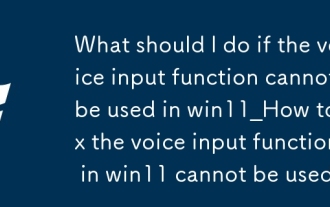 What should I do if the voice input function cannot be used in win11_How to fix the voice input function in win11 cannot be used
Oct 10, 2025 am 11:51 AM
What should I do if the voice input function cannot be used in win11_How to fix the voice input function in win11 cannot be used
Oct 10, 2025 am 11:51 AM
First, check the microphone connection and settings to ensure that the device is recognized by the system; secondly, enable microphone access in the privacy settings and allow the application to use it; then confirm that the language and regional settings are correct, and configure the matching speech recognition language; then run the audio troubleshooting tool to automatically fix the problem; finally update or reinstall the audio driver to troubleshoot the driver failure.
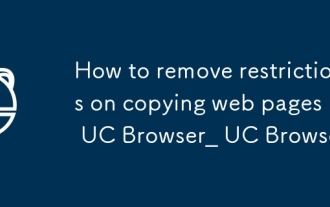 How to remove restrictions on copying web pages in UC Browser_How to remove restrictions on copying web pages in UC Browser
Oct 10, 2025 am 11:09 AM
How to remove restrictions on copying web pages in UC Browser_How to remove restrictions on copying web pages in UC Browser
Oct 10, 2025 am 11:09 AM
1. Turn on the reading mode of UC Browser to bypass copy restrictions. Click the book icon and long press the text to copy; 2. Disable JavaScript to remove script protection. Go to settings to turn off this function and refresh the page; 3. Use the webpage snapshot function to load content in a simplified form, peel off the control script and freely select to copy; 4. Trigger text re-rendering through the translation function to invalidate the anti-copy script to complete the copy.
 What should I do if the right-click menu on the Windows 8 desktop is stuck?_How to fix the stuck right-click menu on the Windows 8 desktop
Oct 11, 2025 am 10:42 AM
What should I do if the right-click menu on the Windows 8 desktop is stuck?_How to fix the stuck right-click menu on the Windows 8 desktop
Oct 11, 2025 am 10:42 AM
The right-click menu is stuck due to registry redundancy or software conflicts. It is necessary to clean up the ContextMenuHandlers items, delete non-New sub-items, use the search function to check the Directory path and delete redundant items, uninstall third-party software such as 360 or NVIDIA, and update the graphics card Bluetooth driver to solve the problem.
 How to use windows10 right-click menu management tool_windows10 right-click menu management tutorial
Oct 11, 2025 am 11:06 AM
How to use windows10 right-click menu management tool_windows10 right-click menu management tutorial
Oct 11, 2025 am 11:06 AM
Windows 10 right-click menu can be managed through third-party tools, registry editing, or command line. Firstly, it is recommended to use visual tools such as "Windows Right-click Menu Management Assistant" to add or delete menu items after running as an administrator; secondly, you can manually edit the registry, create a new shell item under the relevant path of HKEY_CLASSES_ROOT and set the command subkey to point to the target program. You need to back up the registry before operation; finally, you can use the open source tool ContextMenuManager to batch manage menu items through command line list, disable, enable and other parameters, which is suitable for advanced users.
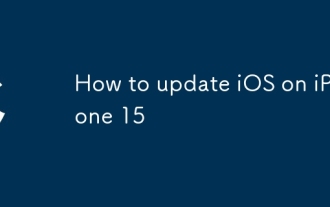 How to update iOS on iPhone 15
Oct 02, 2025 am 12:38 AM
How to update iOS on iPhone 15
Oct 02, 2025 am 12:38 AM
ToupdateiOSonyouriPhone15,useoneofthesemethods:1.Over-the-Air:ConnecttoWi-Fi,chargeyourphone,gotoSettings>General>SoftwareUpdate,thendownloadandinstall.2.Finder(Mac):Backupdata,connectiPhone,openFinder,selectdevice,checkforupdate,andfollowpromp
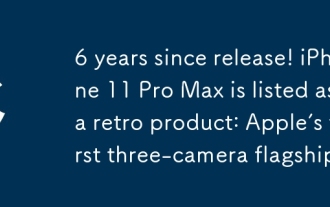 6 years since release! iPhone 11 Pro Max is listed as a retro product: Apple's first three-camera flagship
Oct 09, 2025 pm 12:57 PM
6 years since release! iPhone 11 Pro Max is listed as a retro product: Apple's first three-camera flagship
Oct 09, 2025 pm 12:57 PM
According to news on October 1, two new retro products were recently added to Apple’s official website, namely iPhone 11 Pro Max and Apple Watch Series 3. iPhone 11 Pro has not yet been included because of its relatively long sales cycle. According to Apple's regulations, devices that have been discontinued for more than five years will be classified as "retro products." Within the next two years, Apple and its authorized service providers can still provide repair support if there is sufficient supply of parts. After that, they will be transferred to the "obsolete product" list and official repair services will cease. It is worth noting that although the iPhone 11 Pro Max has been classified as a retro product, it can still be upgraded to the latest iOS26 system. However, this is most likely the model




