How to work with composite primary keys in Yii Active Record?
To work with composite primary keys in Yii Active Record, override the primaryKey() method to define the key columns, use findOne() with an associative array for查找, ensure key fields are included in attributes(), avoid methods assuming single PKs, and specify full column mappings in relations.

Working with composite primary keys in Yii Active Record requires a few adjustments since Yii doesn't fully support composite keys out of the box. However, you can still manage them effectively by overriding certain methods and handling queries carefully.
Define the Composite Primary Key in the Model
In your Active Record model, override the primaryKey() method to specify the composite key columns.
public static function primaryKey() { return ['column1', 'column2']; // Replace with your actual column names }This tells Yii which columns together form the primary key.
Handle findByPrimaryKey Correctly
The findOne() method works with arrays for composite keys, but findByPrimaryKey() does not exist natively. You can mimic it using an array condition.
// Instead of $model->findByPrimaryKey(['val1', 'val2']) $model = YourModel::findOne([ 'column1' => 'val1', 'column2' => 'val2', ]);Always pass the key values as an associative array matching the column names.
Override attributes() if Needed
If you're using safe attribute scenarios or mass assignment, ensure all key fields are included in the attributes() list, which is usually handled automatically unless you've customized it.
Avoid Using ActiveRecord Methods That Assume Single PK
Some built-in functions like save() and delete() may behave unexpectedly if Yii misidentifies the primary key. Make sure:
- The model instance has both key fields populated when updating/deleting.
- You’re not relying on auto-increment logic, as composite keys typically don’t use it.
Use Array Syntax for Relations (if applicable)
When defining relations involving composite keys, specify the full match in the relation method.
public function getRelatedModel() { return $this->hasOne(RelatedModel::class, [ 'fk_col1' => 'column1', 'fk_col2' => 'column2' ]); }Basically, Yii can work with composite primary keys if you manually define the key structure and avoid assumptions about single-column PKs. It’s not fully seamless, but with proper query formatting and overrides, it's manageable.
The above is the detailed content of How to work with composite primary keys in Yii Active Record?. For more information, please follow other related articles on the PHP Chinese website!

Hot AI Tools

Undress AI Tool
Undress images for free

Undresser.AI Undress
AI-powered app for creating realistic nude photos

AI Clothes Remover
Online AI tool for removing clothes from photos.

ArtGPT
AI image generator for creative art from text prompts.

Stock Market GPT
AI powered investment research for smarter decisions

Hot Article

Hot Tools

Notepad++7.3.1
Easy-to-use and free code editor

SublimeText3 Chinese version
Chinese version, very easy to use

Zend Studio 13.0.1
Powerful PHP integrated development environment

Dreamweaver CS6
Visual web development tools

SublimeText3 Mac version
God-level code editing software (SublimeText3)
 Yii Developer: Mastering the Essential Technical Skills
Aug 04, 2025 pm 04:54 PM
Yii Developer: Mastering the Essential Technical Skills
Aug 04, 2025 pm 04:54 PM
To become a master of Yii, you need to master the following skills: 1) Understand Yii's MVC architecture, 2) Proficient in using ActiveRecordORM, 3) Effectively utilize Gii code generation tools, 4) Master Yii's verification rules, 5) Optimize database query performance, 6) Continuously pay attention to Yii ecosystem and community resources. Through the learning and practice of these skills, the development capabilities under the Yii framework can be comprehensively improved.
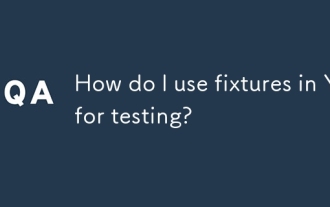 How do I use fixtures in Yii for testing?
Jul 23, 2025 am 01:30 AM
How do I use fixtures in Yii for testing?
Jul 23, 2025 am 01:30 AM
Fixture is a mechanism used to preload data in Yii tests. 1. Create a fixture class to inherit ActiveFixture and specify the model; 2. Set the dependency order through $depends; 3. Define data files in the data/directory; 4. Declare the use in the test class through the fixtures() method; 5. Yii automatically loads and cleans up the data after the test. For example, UserFixture will load user data in the tests/fixtures/data/user.php file. During testing, you can obtain the data of alice through $this->users['user1'] for assertion verification. Yii offers a variety of fi
 How do I use widgets in Yii views?
Jul 21, 2025 am 12:38 AM
How do I use widgets in Yii views?
Jul 21, 2025 am 12:38 AM
In Yii, widgets are used to implement component multiplexing by encapsulating complex view logic. 1. Use the widget() method to call built-in widgets, such as LinkPager for pagination, and ActiveForm for creating model binding forms; 2. Common widgets include GridView to display table data, DetailView to display model details, and Menu build navigation menu; 3. Custom widgets can be created by inheriting yii\base\Widget, implementing the run() method and defining attributes to enhance reusability, as shown in the HelloWidget example. Mastering these core methods can improve view development efficiency.
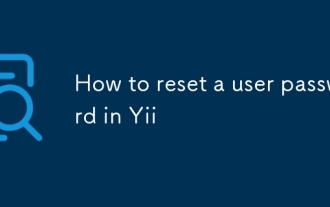 How to reset a user password in Yii
Sep 01, 2025 am 12:13 AM
How to reset a user password in Yii
Sep 01, 2025 am 12:13 AM
Answer: To implement password reset in Yii2, you need to add password_reset_token and expiration time fields, generate a unique token and send it to the user's mailbox, and allow the user to set a new password by verifying the validity of the token, and finally clean the expired token. The specific steps include: 1. Modify the database to add token fields; 2. Implement the generatePasswordResetToken method in the User model to generate a time stamped token and set an hour validity period; 3. Create a PasswordResetRequestForm form to process the request, find the user and send an email with a reset link; 4. Define the strength of the ResetPasswordForm model to verify the new password
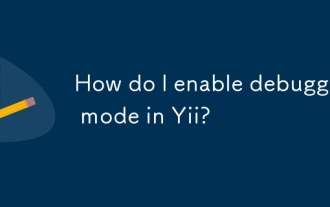 How do I enable debugging mode in Yii?
Jul 30, 2025 am 02:27 AM
How do I enable debugging mode in Yii?
Jul 30, 2025 am 02:27 AM
ToenabledebuggingmodeinYii,installandconfiguretheyii2-debugmodule.1.Checkifyii2-debugisinstalledviaComposerusingcomposerrequire--devyiisoft/yii2-debug.2.Inconfig/web.php,addthedebugmoduletobootstrapandmodulesunderYII_ENV_DEV.3.ConfirmYII_ENVisdefined
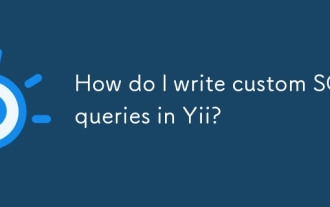 How do I write custom SQL queries in Yii?
Jul 21, 2025 am 02:01 AM
How do I write custom SQL queries in Yii?
Jul 21, 2025 am 02:01 AM
Write a custom SQL query in Yii and can be implemented through Yii::$app->db. The steps are as follows: 1. Create a query command using createCommand(); 2. Binding parameters through bindValue() or bindParam() to prevent SQL injection; 3. Call queryAll(), queryOne() and other methods to execute queries; 4. For insert and update operations, you can chain call insert() and update() methods; 5. It is recommended to write SQL directly and bind parameters; 6. If the result needs to be converted into a model, you can instantiate and set properties; 7. Use QueryBuilder to build secure queries first, and replies, and replies.
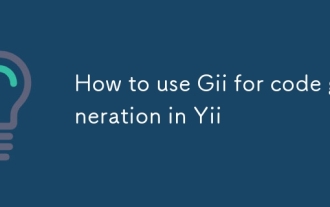 How to use Gii for code generation in Yii
Aug 31, 2025 am 06:56 AM
How to use Gii for code generation in Yii
Aug 31, 2025 am 06:56 AM
EnableGiiinconfig/web.phpbyaddingthemoduleandsettingallowedIPs,thenaccesshttp://your-app-url/index.php?r=gii,useModelGeneratortocreatemodelsfromdatabasetables,anduseCRUDGeneratortogeneratecontrollersandviewsforfullCRUDoperations.
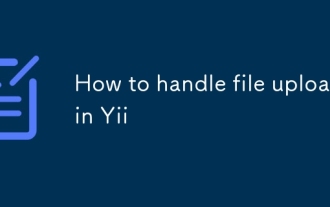 How to handle file uploads in Yii
Sep 01, 2025 am 01:32 AM
How to handle file uploads in Yii
Sep 01, 2025 am 01:32 AM
Answer: To handle file upload in Yii, you need to set the form enctype to multipart/form-data, use the UploadedFile class to get the file, verify the file type through the model verification rules, and save the file in the controller. Make sure that the upload directory can be written and renamed for security.





