How to use the nav element in html?
The nav element is used to define major navigation link sections in HTML, enhancing accessibility and semantics. It should contain primary navigation groups like site menus, sidebar links, or pagination, typically structured with unordered lists. Multiple nav elements can be used for distinct navigation areas, such as top menus and footer links, improving clarity when labeled properly. Use nav only for significant link groups, not every link on the page.

The nav element in HTML is used to define a section of navigation links. It helps both browsers and assistive technologies identify the primary navigation areas of a webpage, improving accessibility and code semantics.
When to Use the nav Element
Use nav for major blocks of links—like site menus, tables of contents, or pagination. Not every link needs to be in a nav; it’s meant for groups of important navigational links.
- Main site navigation at the top of a page
- Sidebar menus with internal links
- Breadcrumb trails (optional, depending on structure)
- Pagination controls at the bottom of articles
Basic Syntax
Wrap your navigation links inside the nav tag. It typically contains an unordered list (ul) with anchor (a) elements.
Multiple nav Elements on One Page
You can have more than one nav element if your page has distinct navigation sections. For example, one for top navigation and another for footer links.
- Use descriptive labels or ARIA roles if needed for clarity
- Each nav should represent a significant group of navigation links
Basically, use nav to mark up key navigation areas. It’s simple, semantic, and helps make your site more accessible. Not complex, but meaningful when used correctly.
The above is the detailed content of How to use the nav element in html?. For more information, please follow other related articles on the PHP Chinese website!

Hot AI Tools

Undress AI Tool
Undress images for free

Undresser.AI Undress
AI-powered app for creating realistic nude photos

AI Clothes Remover
Online AI tool for removing clothes from photos.

ArtGPT
AI image generator for creative art from text prompts.

Stock Market GPT
AI powered investment research for smarter decisions

Hot Article

Hot Tools

Notepad++7.3.1
Easy-to-use and free code editor

SublimeText3 Chinese version
Chinese version, very easy to use

Zend Studio 13.0.1
Powerful PHP integrated development environment

Dreamweaver CS6
Visual web development tools

SublimeText3 Mac version
God-level code editing software (SublimeText3)
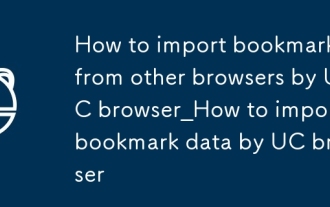 How to import bookmarks from other browsers by UC browser_How to import bookmark data by UC browser
Sep 24, 2025 am 10:36 AM
How to import bookmarks from other browsers by UC browser_How to import bookmark data by UC browser
Sep 24, 2025 am 10:36 AM
You can migrate bookmarks from other browsers through the UC browser import function: first select "Import Bookmarks" and authorize reading data; 2. Support manual import from HTML files. You must first export the bookmarks to HTML in the source browser and select file import; 3. You can also transfer through cloud service, enable cloud synchronization and pull the bookmark data in the UC browser to complete the migration.
 What is semantic HTML
Sep 25, 2025 am 02:37 AM
What is semantic HTML
Sep 25, 2025 am 02:37 AM
SemanticHTMLusesmeaningfultagslikearticle,section,nav,andmaintoclearlydefinecontentstructureforbothdevelopersandbrowsers.Theseelementsimproveaccessibilitybyenablingscreenreaderstointerpretpagelayouteffectively,enhanceSEOthroughbettercontentorganizati
 What is the head tag in html?
Sep 24, 2025 am 06:47 AM
What is the head tag in html?
Sep 24, 2025 am 06:47 AM
Theheadtagcontainsmetadataandresourcesessentialforbrowserandsearchengineprocessing,includingtitle,characterset,description,stylesheets,scripts,andviewportsettings,asshownintheexamplewithproperHTMLstructure.
 How to auto-play a video in HTML
Sep 25, 2025 am 05:04 AM
How to auto-play a video in HTML
Sep 25, 2025 am 05:04 AM
To achieve automatic video playback, the video must be muted. Use the autoplay and muted properties to ensure that HTML videos are automatically played in modern browsers. If you want to play loops, you can add loop attributes. If you remove controls, the control bar will not be displayed.
 How to create a simple image gallery in HTML
Sep 25, 2025 am 01:20 AM
How to create a simple image gallery in HTML
Sep 25, 2025 am 01:20 AM
Create an HTML structure, use div containers and img tags to add images; 2. Set flex or grid layout with CSS, adjust spacing and styles; 3. Implement responsive design through media queries; 4. Optionally add image containers with text to display the title.
 What is the difference between q and blockquote tags in html?
Sep 25, 2025 am 06:14 AM
What is the difference between q and blockquote tags in html?
Sep 25, 2025 am 06:14 AM
The q tag is used for short inline quotations, suitable for short quotations in sentences, and browsers usually add quotations automatically; 2. The blockquote tag is used for independent long paragraph quotations, often with indentation to visually distinguish, and supports the source marked by cite attributes; 3. The choice of q or blockquote should be based on the length and context of the quotation, both of which improve the semantics and accessibility of the content.
 What is the alt attribute for images in HTML?
Sep 25, 2025 am 02:39 AM
What is the alt attribute for images in HTML?
Sep 25, 2025 am 02:39 AM
Thealtattributeprovidestextdescriptionsforimages,aidingaccessibilitybyhelpingscreenreadersconveyimagecontenttovisuallyimpairedusers,displayingfallbacktextifimagesfailtoload,andimprovingSEObyinformingsearchenginesaboutimagecontent.Itshouldbeconciseand
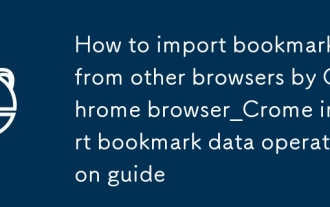 How to import bookmarks from other browsers by Chrome browser_Crome import bookmark data operation guide
Sep 25, 2025 am 10:18 AM
How to import bookmarks from other browsers by Chrome browser_Crome import bookmark data operation guide
Sep 25, 2025 am 10:18 AM
First, you can directly migrate other browser data through the built-in "Import Bookmarks and Settings" function of Chrome; secondly, if you already have an HTML format bookmark file, you can import it through the Bookmark Manager; finally, you can manually copy the original browser bookmark file and convert it to HTML and then import it.





