 Backend Development
Backend Development
 PHP Tutorial
PHP Tutorial
 Implement cumulative surcharges based on product ID grouping in WooCommerce shopping cart
Implement cumulative surcharges based on product ID grouping in WooCommerce shopping cart
Implement cumulative surcharges based on product ID grouping in WooCommerce shopping cart

Overview
In WooCommerce store operations, additional fees are often charged based on a specific product or product group, such as service fees, packaging fees, or specific processing fees. However, when the cart contains multiple products that belong to the same fee category, simply adding a fixed fee to each product can result in repeated calculations of the fees or inability to accumulate correctly. This tutorial will introduce a robust method to achieve intelligent accumulation of shopping cart surcharges through custom code to ensure the accuracy and flexibility of fee calculations.
Core problem analysis
The original problem is trying to use the __() function to define multiple product IDs, which is a common misunderstanding. The __() function is mainly used in WordPress for internationalization (translation) of strings, rather than processing multiple data items. The correct way is to define multiple product IDs as an array for efficient matching and processing in the code. Furthermore, in order to achieve the accumulation of expenses, we need a mechanism to track the total amount of each expense category.
Accumulate shopping cart surcharge
We will inject custom logic through the woocommerce_cart_calculate_fees hook that allows us to add or modify fees during the cart fee calculation phase.
1. Define the fee settings
First, we need a clear structure to define different surcharge categories. Each category should include:
- product_id: an array of product IDs that indicate which products fall into this cost category.
- amount: The amount of additional charges for a single product (or per unit product).
- name: The display name of the additional fee.
- total_amount: The counter used to accumulate the total amount of this fee category, the initial value should be 0.
Example setup structure:
// Settings (multiple settings arrays can be added/removed if desired)
$settings = array(
array(
'product_id' => array( 30, 813, 815 ), // Product ID array 'amount' => 5, // Single product cost 'name' => __( 'Additional service fee', 'woocommerce' ), // Fee name 'total_amount' => 0, // Accumulator, initially 0
),
array(
'product_id' => array( 817, 819, 820 ),
'amount' => 25,
'name' => __( 'Packing fee', 'woocommerce' ),
'total_amount' => 0,
),
array(
'product_id' => array( 825 ),
'amount' => 100,
'name' => __( 'Another fee', 'woocommerce' ),
'total_amount' => 0,
),
);
2. Traverse the shopping cart content and accumulate fees
Next, we need to iterate through each item in the cart. For each item, we check whether its ID falls under any defined fee category. If it matches, it is accumulated to the total_amount of the corresponding cost category based on the quantity of the product and the set amount.
Processing logic:
- Get the product ID and quantity of the current shopping cart item.
- Iterate over the $settings array and find the matching product ID.
- If a match is found, multiply the amount by the item quantity and add it to the total_amount of the fee category.
Code snippet:
// Loop through cart contents
foreach ( $cart->get_cart_contents() as $cart_item ) {
// Get product id
$product_id = $cart_item['product_id'];
// Get quantity
$quantity = $cart_item['quantity']; // Consider the quantity of products// Loop trough settings array (determine total amount)
foreach ( $settings as $key => $setting ) {
// Search for the product ID
if ( in_array( $product_id, $settings[$key]['product_id'] ) ) {
// Addition: amount * quantity
$settings[$key]['total_amount'] = $setting['amount'] * $quantity;
}
}
}
3. Add the accumulated fees to the cart
After all cart item traversal is completed, the total_amount of each fee category in the $settings array will contain the total fee it should be charged. The final step is to iterate over the updated $settings array and add all total_amount greater than zero to the cart as an additional fee.
Code snippet:
// Loop trough settings array (output)
foreach ( $settings as $setting ) {
// Greater than 0
if ( $setting['total_amount'] > 0 ) {
// Add fee (name, amount, taxable)
$cart->add_fee( $setting['name'], $setting['total_amount'], false );
}
}
Complete code example
Integrate the above logic into a WooCommerce hook function, usually placed in the theme's functions.php file or custom plugin.
/**
* Add additional fees to specific product ID groups in WooCommerce cart.
*
* @param WC_Cart $cart WooCommerce shopping cart object.
*/
function action_woocommerce_cart_calculate_fees( $cart ) {
// Only executed on front-end or AJAX requests to avoid background management interface conflicts if ( is_admin() && ! defined( 'DOING_AJAX' ) ) {
return;
}
// Fee settings: Each array defines a fee category // 'product_id' contains all product IDs (array form) under this fee category
// 'amount' is the charge for a single product (or per unit) // 'name' is the charge name displayed in the shopping cart // 'total_amount' is an accumulator that calculates the total amount of the fee category, with an initial value of 0
$settings = array(
array(
'product_id' => array( 30, 813, 815 ), // For example: Product ID 30, 813, 815 is a "surcharge"
'amount' => 5,
'name' => __( 'Additional service fee', 'woocommerce' ),
'total_amount' => 0,
),
array(
'product_id' => array( 817, 819, 820 ), // For example: Product ID 817, 819, 820 is a "packaging fee"
'amount' => 25,
'name' => __( 'Packing fee', 'woocommerce' ),
'total_amount' => 0,
),
array(
'product_id' => array( 825 ), // For example: Product ID 825 belongs to "other fees"
'amount' => 100,
'name' => __( 'Another fee', 'woocommerce' ),
'total_amount' => 0,
),
);
// Stage 1: traverse the shopping cart content and accumulate the total amount of each fee category foreach ( $cart->get_cart_contents() as $cart_item ) {
$product_id = $cart_item['product_id']; // Get the product ID of the shopping cart product
$quantity = $cart_item['quantity']; // Get the quantity of shopping cart items // Traverse all cost settings and check whether the current shopping cart item belongs to a certain fee category foreach ( $settings as $key => $setting ) {
// If the product ID of the current shopping cart product is in the product_id array of a certain fee category if ( in_array( $product_id, $settings[$key]['product_id'] ) ) {
// Add the total amount of this fee category, considering the product quantity $settings[$key]['total_amount'] = $setting['amount'] * $quantity;
}
}
}
// Stage 2: traversing the updated fee settings and adding the accumulated total fee to the cart foreach ( $settings as $setting ) {
// Add if ( $setting['total_amount'] > 0 ) {
// Use the add_fee method to add the fee to the shopping cart // Parameters: fee name, fee amount, whether it is taxable (false means no taxable)
$cart->add_fee( $setting['name'], $setting['total_amount'], false );
}
}
}
add_action( 'woocommerce_cart_calculate_fees', 'action_woocommerce_cart_calculate_fees', 10, 1 );
Notes and best practices
- Code placement: It is recommended to add this code to the functions.php file of the child theme or implement it through a custom plugin. Modifying the parent theme file directly may lose changes when the theme is updated.
- What total_amount does: The total_amount field is crucial in the $settings array, which acts as an accumulator to track the total amount of each fee category when iterating through the shopping cart. Never modify any purpose other than its initial value.
- Consideration of product quantity: The provided code has taken the product quantity into account ($setting['amount'] * $quantity;). If your surcharge should not be affected by the quantity of the product (i.e., the fee is charged once regardless of how many you purchase), delete the $quantity = $cart_item['quantity']; line and change $setting['amount'] * $quantity; to $setting['amount'];.
- Maintainability: Centrally manage expense settings to facilitate the addition, modification or deletion of fee categories in the future.
- Tax settings: The third parameter of the add_fee() function controls whether the fee is taxable. Set to false in the example, means that it is not taxable. Adjust to your business needs.
- Error handling and debugging: In a development environment, you can use error_log() or var_dump() to debug variables to ensure the logic is correct.
Summarize
With the above tutorials, you should now be able to flexibly implement cumulative surcharges based on product ID grouping in WooCommerce cart. This approach not only solves the problem of cost accumulation when multiple products belong to the same cost category, but also provides options to consider the number of products, greatly enhancing the cost management capabilities of WooCommerce stores. Following these steps and best practices ensures that your custom fee logic is stable and easy to maintain.
The above is the detailed content of Implement cumulative surcharges based on product ID grouping in WooCommerce shopping cart. For more information, please follow other related articles on the PHP Chinese website!

Hot AI Tools

Undress AI Tool
Undress images for free

Undresser.AI Undress
AI-powered app for creating realistic nude photos

AI Clothes Remover
Online AI tool for removing clothes from photos.

ArtGPT
AI image generator for creative art from text prompts.

Stock Market GPT
AI powered investment research for smarter decisions

Hot Article

Hot Tools

Notepad++7.3.1
Easy-to-use and free code editor

SublimeText3 Chinese version
Chinese version, very easy to use

Zend Studio 13.0.1
Powerful PHP integrated development environment

Dreamweaver CS6
Visual web development tools

SublimeText3 Mac version
God-level code editing software (SublimeText3)
 How to check if an email address is valid in PHP?
Sep 21, 2025 am 04:07 AM
How to check if an email address is valid in PHP?
Sep 21, 2025 am 04:07 AM
Usefilter_var()tovalidateemailsyntaxandcheckdnsrr()toverifydomainMXrecords.Example:$email="user@example.com";if(filter_var($email,FILTER_VALIDATE_EMAIL)&&checkdnsrr(explode('@',$email)[1],'MX')){echo"Validanddeliverableemail&qu
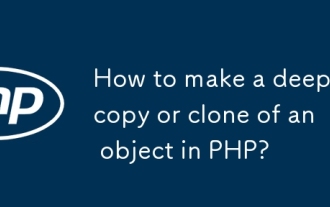 How to make a deep copy or clone of an object in PHP?
Sep 21, 2025 am 12:30 AM
How to make a deep copy or clone of an object in PHP?
Sep 21, 2025 am 12:30 AM
Useunserialize(serialize($obj))fordeepcopyingwhenalldataisserializable;otherwise,implement__clone()tomanuallyduplicatenestedobjectsandavoidsharedreferences.
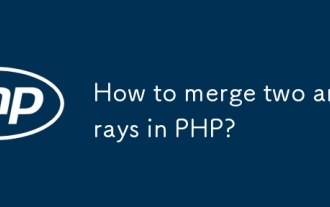 How to merge two arrays in PHP?
Sep 21, 2025 am 12:26 AM
How to merge two arrays in PHP?
Sep 21, 2025 am 12:26 AM
Usearray_merge()tocombinearrays,overwritingduplicatestringkeysandreindexingnumerickeys;forsimplerconcatenation,especiallyinPHP5.6 ,usethesplatoperator[...$array1,...$array2].
 MySQL conditional aggregation: Use CASE statement to implement condition summing and counting of fields
Sep 16, 2025 pm 02:39 PM
MySQL conditional aggregation: Use CASE statement to implement condition summing and counting of fields
Sep 16, 2025 pm 02:39 PM
This article discusses in depth how to use CASE statements to perform conditional aggregation in MySQL to achieve conditional summation and counting of specific fields. Through a practical subscription system case, it demonstrates how to dynamically calculate the total duration and number of events based on record status (such as "end" and "cancel"), thereby overcoming the limitations of traditional SUM functions that cannot meet the needs of complex conditional aggregation. The tutorial analyzes the application of CASE statements in SUM functions in detail and emphasizes the importance of COALESCE when dealing with the possible NULL values of LEFT JOIN.
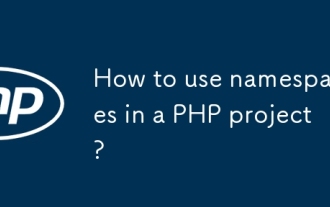 How to use namespaces in a PHP project?
Sep 21, 2025 am 01:28 AM
How to use namespaces in a PHP project?
Sep 21, 2025 am 01:28 AM
NamespacesinPHPorganizecodeandpreventnamingconflictsbygroupingclasses,interfaces,functions,andconstantsunderaspecificname.2.Defineanamespaceusingthenamespacekeywordatthetopofafile,followedbythenamespacename,suchasApp\Controllers.3.Usetheusekeywordtoi
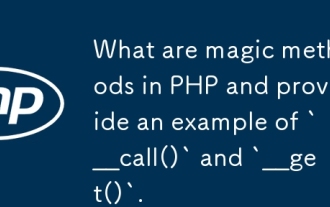 What are magic methods in PHP and provide an example of `__call()` and `__get()`.
Sep 20, 2025 am 12:50 AM
What are magic methods in PHP and provide an example of `__call()` and `__get()`.
Sep 20, 2025 am 12:50 AM
The__call()methodistriggeredwhenaninaccessibleorundefinedmethodiscalledonanobject,allowingcustomhandlingbyacceptingthemethodnameandarguments,asshownwhencallingundefinedmethodslikesayHello().2.The__get()methodisinvokedwhenaccessinginaccessibleornon-ex
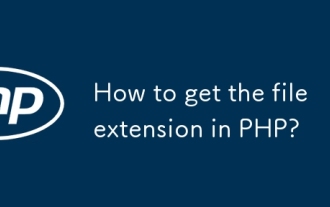 How to get the file extension in PHP?
Sep 20, 2025 am 05:11 AM
How to get the file extension in PHP?
Sep 20, 2025 am 05:11 AM
Usepathinfo($filename,PATHINFO_EXTENSION)togetthefileextension;itreliablyhandlesmultipledotsandedgecases,returningtheextension(e.g.,"pdf")oranemptystringifnoneexists.
 How to update a record in a database with PHP?
Sep 21, 2025 am 04:47 AM
How to update a record in a database with PHP?
Sep 21, 2025 am 04:47 AM
ToupdateadatabaserecordinPHP,firstconnectusingPDOorMySQLi,thenusepreparedstatementstoexecuteasecureSQLUPDATEquery.Example:$pdo=newPDO("mysql:host=localhost;dbname=your_database",$username,$password);$sql="UPDATEusersSETemail=:emailWHER




