 Web Front-end
Web Front-end
 HTML Tutorial
HTML Tutorial
 JavaScript mathematical formula unexpected decimals: traps of type conversion and operators
JavaScript mathematical formula unexpected decimals: traps of type conversion and operators
JavaScript mathematical formula unexpected decimals: traps of type conversion and operators

Unexpected decimal result of mathematical formula in JavaScript
In JavaScript development, we sometimes encounter a confusing phenomenon: a carefully verified mathematical formula that returns unexpected floating point numbers instead of expected integers when executed in code. For example, the formula in the following code snippet is intended to generate a series of integers based on the values of i and seed:
// Assuming result is an HTML element, seed may come from user input or other sources // for (i = 0; i "; // } // When i = 0, seed = 1, the expected result is (0 1) * (0 1 1) / 2 - 1 1 = 1 * 2 / 2 = 1. // However, actual running may result in 5.5 or other incorrect decimals.
This formula (i seed) * (i seed 1) / 2 - seed 1 is mathematically rigorous. When i=0 and seed=1, its calculation process should be (1) * (2) / 2 - 1 1 = 1 - 1 1 = 1. But if the code execution result does not match this, it is usually not an error in the formula itself, but a hidden danger introduced by JavaScript when dealing with variable types.
The root of the problem: JavaScript type conversion and operators
JavaScript is a weakly typed language that attempts to perform implicit type conversions when performing an operation. This is the most common cause of the above problems. In particular, operators play a dual role in JavaScript:
- Numeric Addition : When both operands are numbers, mathematical addition is performed.
- String Concatenation : When at least one operand is a string, the other operand is also converted to a string, and then string concatenation is performed.
For example:
- 1 2 The result is 3 (numerical addition)
- "1" "2" The result is "12" (string splicing)
- 1 "2" The result is "12" (string splicing, the number 1 is converted to string "1")
- "1" 2 The result is "12" (string splicing, the number 2 is converted to string "2")
Going back to our formula (i seed) * (i seed 1) / 2 - seed 1, if the seed variable (or i variable) is wrongly treated as a string at a certain link, the result of i seed will no longer be numeric addition, but string stitching.
Case study: When seed is a string
Assume i is a number 0, and seed is unexpectedly initialized to the string "1" (for example, when getting a value from a user input field, the default is a string).
- i seed : 0 "1" The result is the string "01".
- i seed 1 : (0 "1") 1 becomes "01" 1, and the result is the string "011".
- * `("01") ("011")**: At this time, JavaScript will try to implicitly convert the strings "01" and "011" into numbers for multiplication. When converting a non-pure numeric string to a number, you usually get NaN(Not a Number) or 0, depending on the specific string content and the JavaScript engine. In some cases, if the string can be parsed as a number, such as "01" parsed as 1 and "011" parsed as 11, the multiplication result is 1 * 11 = 11. However, if the string contains non-numeric characters, or the parsing fails, it will lead to NaN or other uncertain results, which will affect the calculation of the entire formula, and may eventually produce NaN` or other unexpected floating point numbers.
In the original question, when i=0 and seed="1" , i seed becomes "01". If the JavaScript engine attempts to convert "01" to the number 1 and "011" to the number 11 in subsequent multiplication, then (i seed) * (i seed 1) may become 1 * 11 = 11. Then 11/2 = 5.5, subtract the seed (if seed is still "1", it will be converted to 1) and add 1, i.e. 5.5 - 1 1 = 5.5. This coincides with the 5.5 result described in the question, confirming that seed is treated as a string as the source of the problem.
Solution: Make sure the variable is a numeric type
The key to solving this type of problem is to ensure that all variables involved in the operation are clear numerical types before performing mathematical operations.
Here are some commonly used methods:
-
Definite the type when initializing When declaring a variable, the value of the numeric type is directly assigned.
let seed = 1; // Make sure seed is a number let result = 0; // Make sure result is a number used for accumulation for (let i = 0; i <p> This modified code snippet ensures that the types of seed and result are numeric, thereby avoiding the string splicing behavior of operators.</p>
-
Explicit type conversion An explicit type conversion is required when a variable may come from user input (such as the value attribute of an HTML form is always a string) or other string source.
-
Number() function : Converts any type of value to a number. If the conversion is not possible, NaN is returned.
let seedStr = "1"; let seedNum = Number(seedStr); // seedNum is now the number 1 // Or use directly in the expression // let calculatedValue = (i Number(seedStr)) * (i Number(seedStr) 1) / 2 - Number(seedStr) 1;
-
parseInt() / parseFloat() function : parseInt(string, radix) is used to parse integers, and parseFloat(string) is used to parse floating point numbers. The radix parameter (cardinality) is crucial for parseInt, and it is generally recommended to use 10 to represent decimal.
let seedStr = "1"; let seedNum = parseInt(seedStr, 10); // seedNum is now an integer 1 let decimalStr = "3.14"; let decimalNum = parseFloat(decimalStr); // decimalNum is now floating point number 3.14
-
Unary operator : This is a concise way to quickly convert strings to numbers.
let seedStr = "1"; let seedNum = seedStr; // seedNum is now the number 1
-
Sample code: Use explicit type conversion to ensure the correctness of the calculation
// Simulate the situation where seed may be a string, such as getting let seedFromInput = "1" from a DOM element;
let seed = seedFromInput; // Use unary operator to convert string to number let resultAccumulator = 0;
for (let i = 0; i <h3> Programming practice and precautions</h3><ol>
<li> <strong>Verify user input</strong> : All inputs from the user interface (such as the value of the <input> tag) are strings. Be sure to type convert it before doing any math.</li>
<li> <strong>Debugging with typeof</strong> : When encountering type-related problems, console.log(typeof variable) is a very useful debugging tool that can help you confirm the actual type of a variable.</li>
<li> <strong>Avoid implicit conversion traps</strong> : While JavaScript's implicit type conversion is sometimes convenient, it is best to stay alert when doing math operations and control the types through explicit conversions to avoid accidents.</li>
<li> <strong>Consistency</strong> : Maintaining consistency of type processing throughout the project helps reduce errors.</li>
<li> <strong>NaN processing</strong> : If the type conversion fails (for example, Number("abc") will get NaN), subsequent mathematical operations will also produce NaN. In practical applications, you may need to check isNaN() to handle these invalid numbers.</li>
</ol><h3> Summarize</h3><p> The problem of mathematical formulas returning unexpected decimals in JavaScript is usually not because of the error in the formula itself, but because of the weak type characteristics of the language and the dual behavior of operators. When a variable is accidentally processed as a string, the operator performs string splicing instead of numerical addition, resulting in subsequent mathematical operations based on the wrong values and eventually produce unexpected results.</p><p> The solution is to <strong>always ensure that all variables involved in mathematical operations are clear numerical types</strong> . By assigning numeric values at initialization, or using Number(), parseInt(), parseFloat(), and unary operators for explicit type conversion, we can effectively avoid such type traps, ensuring the accuracy of mathematical calculations and the robustness of the code. This is especially important when processing user input or any data that may be sourced as a string.</p>The above is the detailed content of JavaScript mathematical formula unexpected decimals: traps of type conversion and operators. For more information, please follow other related articles on the PHP Chinese website!

Hot AI Tools

Undress AI Tool
Undress images for free

Undresser.AI Undress
AI-powered app for creating realistic nude photos

AI Clothes Remover
Online AI tool for removing clothes from photos.

ArtGPT
AI image generator for creative art from text prompts.

Stock Market GPT
AI powered investment research for smarter decisions

Hot Article

Hot Tools

Notepad++7.3.1
Easy-to-use and free code editor

SublimeText3 Chinese version
Chinese version, very easy to use

Zend Studio 13.0.1
Powerful PHP integrated development environment

Dreamweaver CS6
Visual web development tools

SublimeText3 Mac version
God-level code editing software (SublimeText3)
 How to create a hyperlink to an email address in html?
Sep 16, 2025 am 02:24 AM
How to create a hyperlink to an email address in html?
Sep 16, 2025 am 02:24 AM
Usemailto:inhreftocreateemaillinks.Startwithforbasiclinks,add?subject=and&body=forpre-filledcontent,andincludemultipleaddressesorcc=,bcc=foradvancedoptions.
 How to make text wrap around an image in html?
Sep 21, 2025 am 04:02 AM
How to make text wrap around an image in html?
Sep 21, 2025 am 04:02 AM
UseCSSfloatpropertytowraptextaroundanimage:floatleftfortextontheright,floatrightfortextontheleft,addmarginforspacing,andclearfloatstopreventlayoutissues.
 How to add a tooltip on hover in html?
Sep 18, 2025 am 01:16 AM
How to add a tooltip on hover in html?
Sep 18, 2025 am 01:16 AM
UsethetitleattributeforsimpletooltipsorCSSforcustom-styledones.1.Addtitle="text"toanyelementfordefaulttooltips.2.Forstyledtooltips,wraptheelementinacontainer,use.tooltipand.tooltiptextclasseswithCSSpositioning,pseudo-elements,andvisibilityc
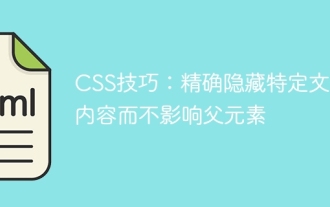 CSS tips: precisely hide specific text content without affecting parent elements
Sep 16, 2025 pm 10:54 PM
CSS tips: precisely hide specific text content without affecting parent elements
Sep 16, 2025 pm 10:54 PM
This tutorial details how to use CSS to accurately hide specific text content in HTML pages to avoid the problem of the entire parent element being hidden due to improper selectors. By adding exclusive CSS classes to the wrapping elements of the target text and using the display: none; attribute, developers can achieve refined control of page elements, ensuring that only the required parts are hidden, thereby optimizing page layout and user experience.
 How to set the lang attribute in HTML
Sep 21, 2025 am 02:34 AM
How to set the lang attribute in HTML
Sep 21, 2025 am 02:34 AM
Setthelangattributeinthehtmltagtospecifypagelanguage,e.g.,forEnglish;2.UseISOcodeslike"es"forSpanishor"fr"forFrench;3.Includeregionalvariantswithcountrycodeslike"en-US"or"zh-CN";4.Applylangtospecificelementswhe
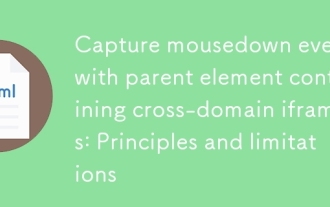 Capture mousedown events with parent element containing cross-domain iframes: Principles and limitations
Sep 20, 2025 pm 11:00 PM
Capture mousedown events with parent element containing cross-domain iframes: Principles and limitations
Sep 20, 2025 pm 11:00 PM
This article explores the challenge of capturing mousedown events on parent divs containing cross-domain iframes. The core problem is that browser security policies (same-origin policy) prevent direct DOM event listening on cross-domain iframe content. This type of event capture cannot be achieved unless the iframe source domain name is controlled and CORS is configured. The article will explain these security mechanisms in detail and their limitations on event interactions and provide possible alternatives.
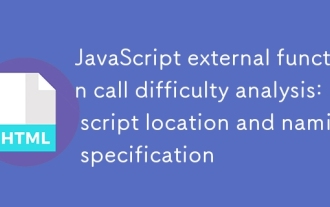 JavaScript external function call difficulty analysis: script location and naming specification
Sep 20, 2025 pm 10:09 PM
JavaScript external function call difficulty analysis: script location and naming specification
Sep 20, 2025 pm 10:09 PM
This article explores two common problems when calling external JavaScript functions in HTML: improper script loading time causes DOM elements to be unready, and function naming may conflict with browser built-in events or keywords. The article provides detailed solutions, including tweaking script reference locations and following good function naming specifications to ensure JavaScript code is executed correctly.
 What is the difference between object and embed tags in html?
Sep 23, 2025 am 01:54 AM
What is the difference between object and embed tags in html?
Sep 23, 2025 am 01:54 AM
Theobjecttagispreferredforembeddingexternalcontentduetoitsversatility,fallbacksupport,andstandardscompliance,whileembedissimplerbutlacksfallbackandparameteroptions,makingitsuitableonlyforbasicusecases.






