How to create a multi-select dropdown in html?
Use the select element to add multiple attributes to create a multi-select drop-down box. The user presses the Ctrl or Shift key to select multiple options, displays multiple lines through the size attribute, and submits the selected value in conjunction with the name attribute array format.

To create a multi-select dropdown in HTML, use the select element with the multiple attribute. This allows users to select more than one option from the list.
Basic Multi-Select Dropdown
Add the multiple attribute to the select tag. Users can select multiple options by holding down the Ctrl (or Cmd on Mac) key while clicking, or by using Shift to select a range.
Example:
Set Size to Show Multiple Rows
By default, the dropdown may show only one row. Use the size attribute to display several options at once, making it easier to see and select multiple items.
Example:
Styling and Usability Tips
The default appearance can be improved with CSS. You can also add a label to make it accessible.
- Wrap the select in a label or use the for and id attributes
- Set a helpful instruction like "Hold Ctrl to select multiple"
- Use CSS to adjust width, height, or font
Submitting Selected Values
When used in a form, multiple selected values are sent as separate entries with the same name. On the server side (eg, PHP, Python), you'll receive them as an array or list.
In PHP, access them like:
$selectedFruits = $_POST['fruits']; // returns an arrayBasically, just add multiple to your select element and make sure the name ends with [] if required by your backend (eg, name="fruits[]" in PHP).
The above is the detailed content of How to create a multi-select dropdown in html?. For more information, please follow other related articles on the PHP Chinese website!

Hot AI Tools

Undress AI Tool
Undress images for free

Undresser.AI Undress
AI-powered app for creating realistic nude photos

AI Clothes Remover
Online AI tool for removing clothes from photos.

ArtGPT
AI image generator for creative art from text prompts.

Stock Market GPT
AI powered investment research for smarter decisions

Hot Article

Hot Tools

Notepad++7.3.1
Easy-to-use and free code editor

SublimeText3 Chinese version
Chinese version, very easy to use

Zend Studio 13.0.1
Powerful PHP integrated development environment

Dreamweaver CS6
Visual web development tools

SublimeText3 Mac version
God-level code editing software (SublimeText3)
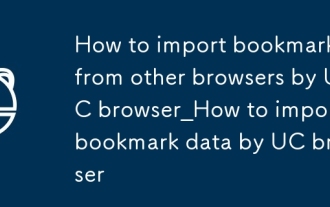 How to import bookmarks from other browsers by UC browser_How to import bookmark data by UC browser
Sep 24, 2025 am 10:36 AM
How to import bookmarks from other browsers by UC browser_How to import bookmark data by UC browser
Sep 24, 2025 am 10:36 AM
You can migrate bookmarks from other browsers through the UC browser import function: first select "Import Bookmarks" and authorize reading data; 2. Support manual import from HTML files. You must first export the bookmarks to HTML in the source browser and select file import; 3. You can also transfer through cloud service, enable cloud synchronization and pull the bookmark data in the UC browser to complete the migration.
 What is the difference between object and embed tags in html?
Sep 23, 2025 am 01:54 AM
What is the difference between object and embed tags in html?
Sep 23, 2025 am 01:54 AM
Theobjecttagispreferredforembeddingexternalcontentduetoitsversatility,fallbacksupport,andstandardscompliance,whileembedissimplerbutlacksfallbackandparameteroptions,makingitsuitableonlyforbasicusecases.
 How to make a full-screen background image with HTML
Sep 23, 2025 am 05:43 AM
How to make a full-screen background image with HTML
Sep 23, 2025 am 05:43 AM
Setting up a full-screen background image using CSS can be achieved by directly styling the body or using a full-screen container. 1. Set background-size to cover and cooperate with background-position:center to ensure that the image is covered and centered; 2. Optionally fix the background or use containers to control the layout more flexibly; 3. Use high resolution to optimize the picture and add fallback colors to improve the experience.
 What is semantic HTML
Sep 25, 2025 am 02:37 AM
What is semantic HTML
Sep 25, 2025 am 02:37 AM
SemanticHTMLusesmeaningfultagslikearticle,section,nav,andmaintoclearlydefinecontentstructureforbothdevelopersandbrowsers.Theseelementsimproveaccessibilitybyenablingscreenreaderstointerpretpagelayouteffectively,enhanceSEOthroughbettercontentorganizati
 What is the head tag in html?
Sep 24, 2025 am 06:47 AM
What is the head tag in html?
Sep 24, 2025 am 06:47 AM
Theheadtagcontainsmetadataandresourcesessentialforbrowserandsearchengineprocessing,includingtitle,characterset,description,stylesheets,scripts,andviewportsettings,asshownintheexamplewithproperHTMLstructure.
 How to force a link to download a file in html?
Sep 22, 2025 am 02:34 AM
How to force a link to download a file in html?
Sep 22, 2025 am 02:34 AM
Use the download attribute to force the browser to download files instead of opening them. For example, downloading PDFs, which support custom file names and homologous files. Cross-domain requires the server to cooperate with CORS and Content-Disposition headers.
 How to auto-play a video in HTML
Sep 25, 2025 am 05:04 AM
How to auto-play a video in HTML
Sep 25, 2025 am 05:04 AM
To achieve automatic video playback, the video must be muted. Use the autoplay and muted properties to ensure that HTML videos are automatically played in modern browsers. If you want to play loops, you can add loop attributes. If you remove controls, the control bar will not be displayed.
 How to create a simple image gallery in HTML
Sep 25, 2025 am 01:20 AM
How to create a simple image gallery in HTML
Sep 25, 2025 am 01:20 AM
Create an HTML structure, use div containers and img tags to add images; 2. Set flex or grid layout with CSS, adjust spacing and styles; 3. Implement responsive design through media queries; 4. Optionally add image containers with text to display the title.







