What is a doctype in html?
DOCTYPE stands for Document Type Declaration and is not an HTML tag but a directive indicating the HTML version. It ensures browsers render the page in standards mode, avoiding quirks mode with inconsistent behavior. Over time, different HTML versions used various doctypes, such as HTML 4.01 Strict, HTML 4.01 Transitional, and XHTML 1.0, each referencing a specific DTD. The modern HTML5 doctype is simplified to , which is case-insensitive, easy to remember, and does not require a DTD since HTML5 no longer relies on SGML. This declaration must be placed at the top of every HTML document to ensure consistent rendering and proper validation across browsers.

A doctype in HTML tells the browser which version of HTML the document is written in. It ensures the page is rendered correctly by switching the browser into standards mode, rather than quirks mode, which can cause inconsistent layout and behavior.
What Does DOCTYPE Stand For?
DOCTYPE stands for "Document Type Declaration." It’s not an HTML tag but a directive placed at the very top of an HTML document. Its main job is to inform the browser about the type and version of HTML used, so it knows how to interpret the markup.
Common HTML DOCTYPEs
Over the years, different versions of HTML have used different doctypes:
• HTML 4.01 Strict:• HTML 4.01 Transitional:
• XHTML 1.0:
HTML5 Doctype
The modern HTML5 doctype is simple and case-insensitive:
This short declaration is easy to remember and triggers standards mode in all current browsers. It works for any HTML5 document and doesn’t reference a DTD (Document Type Definition) because HTML5 doesn’t rely on SGML like older versions did.
Every HTML document should start with to ensure consistent rendering and proper validation. Without it, browsers might fall back to quirks mode, leading to unexpected display issues.
The above is the detailed content of What is a doctype in html?. For more information, please follow other related articles on the PHP Chinese website!

Hot AI Tools

Undress AI Tool
Undress images for free

Undresser.AI Undress
AI-powered app for creating realistic nude photos

AI Clothes Remover
Online AI tool for removing clothes from photos.

ArtGPT
AI image generator for creative art from text prompts.

Stock Market GPT
AI powered investment research for smarter decisions

Hot Article

Hot Tools

Notepad++7.3.1
Easy-to-use and free code editor

SublimeText3 Chinese version
Chinese version, very easy to use

Zend Studio 13.0.1
Powerful PHP integrated development environment

Dreamweaver CS6
Visual web development tools

SublimeText3 Mac version
God-level code editing software (SublimeText3)
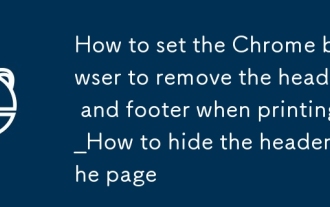 How to set the Chrome browser to remove the header and footer when printing_How to hide the header and footer when printing the page
Sep 25, 2025 am 09:54 AM
How to set the Chrome browser to remove the header and footer when printing_How to hide the header and footer when printing the page
Sep 25, 2025 am 09:54 AM
1. Open the web page printing interface, click "More Settings" and uncheck "Header and Footer" to remove automatically added URLs, dates and other information. 2. By adding the CSS style of @mediaprint{@page{margin:0}} to the web page code, the default margins and headers and footers can be cleared. 3. Install third-party printing extensions such as PrintEdit, which can edit print content more flexibly and disable the default header and footer.
 What is the difference between q and blockquote tags in html?
Sep 25, 2025 am 06:14 AM
What is the difference between q and blockquote tags in html?
Sep 25, 2025 am 06:14 AM
The q tag is used for short inline quotations, suitable for short quotations in sentences, and browsers usually add quotations automatically; 2. The blockquote tag is used for independent long paragraph quotations, often with indentation to visually distinguish, and supports the source marked by cite attributes; 3. The choice of q or blockquote should be based on the length and context of the quotation, both of which improve the semantics and accessibility of the content.
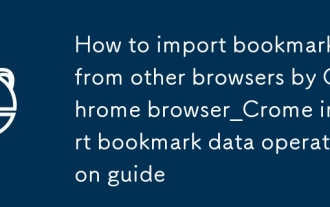 How to import bookmarks from other browsers by Chrome browser_Crome import bookmark data operation guide
Sep 25, 2025 am 10:18 AM
How to import bookmarks from other browsers by Chrome browser_Crome import bookmark data operation guide
Sep 25, 2025 am 10:18 AM
First, you can directly migrate other browser data through the built-in "Import Bookmarks and Settings" function of Chrome; secondly, if you already have an HTML format bookmark file, you can import it through the Bookmark Manager; finally, you can manually copy the original browser bookmark file and convert it to HTML and then import it.
 What is the doctype in HTML
Sep 26, 2025 am 05:43 AM
What is the doctype in HTML
Sep 26, 2025 am 05:43 AM
The answer is to declare HTML5 document types, ensuring that the browser renders the page in standard mode. It prevents the browser from entering quirks mode and ensures cross-browser consistency. HTML5's doctype is concise and case-insensitive, and is suitable for all modern web development. The old version of doctype is outdated and is only used when maintaining old websites. New projects should always be used.
 How to disable form autocomplete in html?
Sep 26, 2025 am 12:08 AM
How to disable form autocomplete in html?
Sep 26, 2025 am 12:08 AM
Useautocomplete="off"ontheformorinputfieldstodisableautocomplete.2.Forpasswordfields,useautocomplete="new-password".3.Browserbehaviormayvary;testaccordingly.
 How to change font size in HTML
Sep 26, 2025 am 01:52 AM
How to change font size in HTML
Sep 26, 2025 am 01:52 AM
Use the font-size attribute of CSS to flexibly control the HTML font size, support inline, internal and external style sheets, and it is recommended to use external CSS files to achieve unified management of multiple pages, and select units such as px, em, rem or % according to design needs.
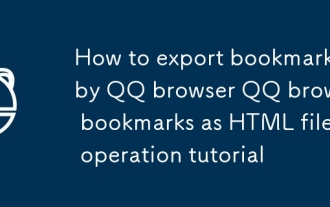 How to export bookmarks by QQ browser QQ browser bookmarks as HTML files operation tutorial
Sep 25, 2025 am 10:27 AM
How to export bookmarks by QQ browser QQ browser bookmarks as HTML files operation tutorial
Sep 25, 2025 am 10:27 AM
If you want to save bookmarks in QQ browser as HTML files for use in other browsers or for backup, you can complete the export operation through the built-in bookmark management function. The following are the specific operation steps: The operating environment of this article: Xiaomi 14, Android 14 1. Export the bookmark management page through the bookmark management page. The QQ browser provides a bookmark management interface. In this interface, users can directly export all bookmarks into standard HTML format files, which facilitates cross-platform migration. 1. Open QQ browser and click the bookmark icon in the menu bar at the bottom. 2. After entering the bookmark page, click the three-dot menu (more options) in the upper right corner. 3. Select Bookmark Management in the pop-up menu. 4. On the bookmark management page, click Import/Export at the top
 How to make a text bold in html?
Sep 26, 2025 am 05:18 AM
How to make a text bold in html?
Sep 26, 2025 am 05:18 AM
Useforimportanttextwithsemanticmeaning,2.Useforvisualboldingwithoutimportance,3.UseCSSfont-weightfordesigncontrol;choosebasedonpurpose.





