React Native Metro Unable to resolve module problem solution

第一段引用上面的摘要:
在使用 React Native 时,升级 Metro 版本后可能遇到无法解析模块的问题,例如 react-native-gesture-handler。本文提供了一种解决方案,通过修改 metro.config.js 文件,显式地将 json 添加到 resolver.sourceExts 中,从而解决 Metro 无法正确解析 package.json 文件导致的问题。
问题描述
在 React Native 项目中,升级 Metro 版本后,可能会遇到类似以下错误:
error: Error: Unable to resolve module react-native-gesture-handler from /path-to-project/index.js: react-native-gesture-handler could not be found within the project or in these directories: node_modules ../node_modules ../../../../node_modules
即使 node_modules 目录下存在相应的模块,Metro 仍然无法解析。这通常发生在升级到 Metro v0.72.0 及更高版本之后。
问题原因
从 Metro v0.72.0 开始,.json 文件不再被隐式解析。这意味着如果 resolver.sourceExts 中没有包含 json,Metro 将无法正确读取 package.json 文件,从而导致模块解析失败。Metro 的解析算法会检查每个包的 package.json 文件,以确定入口文件(main 字段)。如果 Metro 无法读取 package.json,它就无法找到模块的正确路径。
解决方案
要解决这个问题,需要在 metro.config.js 文件中显式地将 json 添加到 resolver.sourceExts 中。
找到 metro.config.js 文件: 该文件通常位于 React Native 项目的根目录下。如果不存在,则需要手动创建。
修改 metro.config.js 文件: 打开 metro.config.js 文件,找到 resolver 属性。如果 resolver 属性不存在,则添加它。然后,在 resolver 属性中,找到 sourceExts 属性。将 json 添加到 sourceExts 数组中。
以下是一个示例 metro.config.js 文件:
// metro.config.js
module.exports = {
resolver: {
sourceExts: [
'jsx',
'js',
'ts',
'tsx',
'cjs',
'json' // 添加 json
]
},
};
注意: 确保将 json 添加到 sourceExts 数组中,而不是替换整个数组。如果 sourceExts 数组中已经存在其他扩展名,请保留它们。
- 重启 Metro: 保存 metro.config.js 文件后,需要重启 Metro 才能使更改生效。可以运行以下命令来重启 Metro:
react-native start --reset-cache
这将清除 Metro 的缓存并重新启动服务器。
总结
通过将 json 添加到 metro.config.js 文件的 resolver.sourceExts 中,可以解决 Metro 无法解析模块的问题。这是因为 Metro v0.72.0 及更高版本不再隐式解析 .json 文件,需要显式地配置才能正确读取 package.json 文件。 如果遇到类似问题,请尝试此解决方案。 此外,在升级 React Native 和相关依赖项时,务必仔细阅读官方文档和发布说明,了解潜在的 breaking changes,以便及时解决可能出现的问题。
The above is the detailed content of React Native Metro Unable to resolve module problem solution. For more information, please follow other related articles on the PHP Chinese website!

Hot AI Tools

Undress AI Tool
Undress images for free

Undresser.AI Undress
AI-powered app for creating realistic nude photos

AI Clothes Remover
Online AI tool for removing clothes from photos.

ArtGPT
AI image generator for creative art from text prompts.

Stock Market GPT
AI powered investment research for smarter decisions

Hot Article

Hot Tools

Notepad++7.3.1
Easy-to-use and free code editor

SublimeText3 Chinese version
Chinese version, very easy to use

Zend Studio 13.0.1
Powerful PHP integrated development environment

Dreamweaver CS6
Visual web development tools

SublimeText3 Mac version
God-level code editing software (SublimeText3)
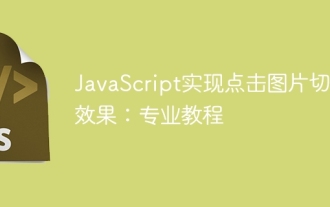 JavaScript realizes click-through image switching effect: professional tutorial
Sep 18, 2025 pm 01:03 PM
JavaScript realizes click-through image switching effect: professional tutorial
Sep 18, 2025 pm 01:03 PM
This article will introduce how to use JavaScript to achieve the effect of clicking on images. The core idea is to use HTML5's data-* attribute to store the alternate image path, and listen to click events through JavaScript, dynamically switch the src attributes, thereby realizing image switching. This article will provide detailed code examples and explanations to help you understand and master this commonly used interactive effect.
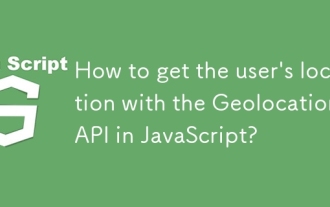 How to get the user's location with the Geolocation API in JavaScript?
Sep 21, 2025 am 06:19 AM
How to get the user's location with the Geolocation API in JavaScript?
Sep 21, 2025 am 06:19 AM
First, check whether the browser supports GeolocationAPI. If supported, call getCurrentPosition() to get the user's current location coordinates, and obtain the latitude and longitude values through successful callbacks. At the same time, provide error callback handling exceptions such as denial permission, unavailability of location or timeout. You can also pass in configuration options to enable high precision, set the timeout time and cache validity period. The entire process requires user authorization and corresponding error handling.
 How to create a multi-line string in JavaScript?
Sep 20, 2025 am 06:11 AM
How to create a multi-line string in JavaScript?
Sep 20, 2025 am 06:11 AM
TheBestAtOrreatEamulti-LinestringinjavascriptSisingStisingTemplatalalswithbacktTicks, whichpreserveTicks, WhichpreserveReKeAndEExactlyAswritten.
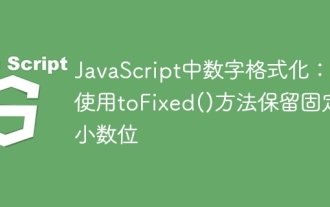 Number formatting in JavaScript: Use toFixed() method to retain fixed decimal places
Sep 16, 2025 am 11:57 AM
Number formatting in JavaScript: Use toFixed() method to retain fixed decimal places
Sep 16, 2025 am 11:57 AM
This tutorial explains in detail how to format numbers into strings with fixed two decimals in JavaScript, even integers can be displayed in the form of "#.00". We will focus on the use of the Number.prototype.toFixed() method, including its syntax, functionality, sample code, and key points to be noted, such as its return type always being a string.
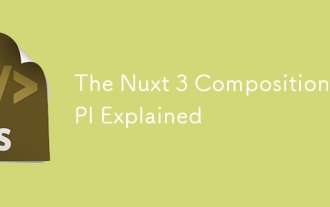 The Nuxt 3 Composition API Explained
Sep 20, 2025 am 03:00 AM
The Nuxt 3 Composition API Explained
Sep 20, 2025 am 03:00 AM
Nuxt3's Composition API core usage includes: 1. definePageMeta is used to define page meta information, such as title, layout and middleware, which need to be called directly in it and cannot be placed in conditional statements; 2. useHead is used to manage page header tags, supports static and responsive updates, and needs to cooperate with definePageMeta to achieve SEO optimization; 3. useAsyncData is used to securely obtain asynchronous data, automatically handle loading and error status, and supports server and client data acquisition control; 4. useFetch is an encapsulation of useAsyncData and $fetch, which automatically infers the request key to avoid duplicate requests
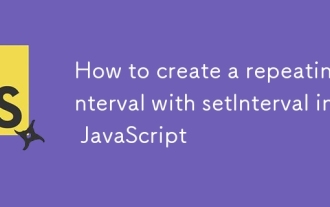 How to create a repeating interval with setInterval in JavaScript
Sep 21, 2025 am 05:31 AM
How to create a repeating interval with setInterval in JavaScript
Sep 21, 2025 am 05:31 AM
To create a repetition interval in JavaScript, you need to use the setInterval() function, which will repeatedly execute functions or code blocks at specified milliseconds intervals. For example, setInterval(()=>{console.log("Execute every 2 seconds");},2000) will output a message every 2 seconds until it is cleared by clearInterval(intervalId). It can be used in actual applications to update clocks, poll servers, etc., but pay attention to the minimum delay limit and the impact of function execution time, and clear the interval in time when no longer needed to avoid memory leakage. Especially before component uninstallation or page closing, ensure that
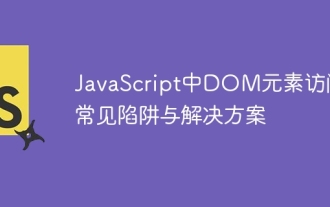 Common pitfalls and solutions for DOM element access in JavaScript
Sep 15, 2025 pm 01:24 PM
Common pitfalls and solutions for DOM element access in JavaScript
Sep 15, 2025 pm 01:24 PM
This article aims to solve the problem of returning null when obtaining DOM elements through document.getElementById() in JavaScript. The core is to understand the script execution timing and DOM parsing status. By correctly placing the tag or utilizing the DOMContentLoaded event, you can ensure that the element is attempted again when it is available, effectively avoiding such errors.
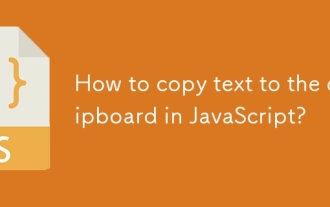 How to copy text to the clipboard in JavaScript?
Sep 18, 2025 am 03:50 AM
How to copy text to the clipboard in JavaScript?
Sep 18, 2025 am 03:50 AM
Use the writeText method of ClipboardAPI to copy text to the clipboard, it needs to be called in security context and user interaction, supports modern browsers, and the old version can be downgraded with execCommand.







