How to optimize Material Icons Outlined Stroke Icons Display Width

在使用Material Design的描边图标(Material Icons Outlined)时,开发者有时会遇到一个需求,即希望调整这些图标的描边宽度,使其看起来更细或更粗。然而,尝试通过常见的CSS属性,例如font-weight或stroke-width,往往无法达到预期效果。本文将深入探讨这一现象的原因,并提供正确的解决方案。
为什么font-weight和stroke-width无效?
Material Icons,包括其描边版本(Outlined),本质上是字体文件中的字形(glyphs)。当你在HTML中使用assignment这样的标签时,浏览器实际上是将assignment这个文本渲染成一个特定的字体字符,而这个字符的设计就包含了描边样式。
font-weight的限制: font-weight属性主要用于控制文本的粗细(如加粗),它通过选择字体家族中预定义的字重(light, regular, bold等)来工作。对于像Material Icons Outlined这样,其“描边”是字形固有设计一部分的图标字体,font-weight无法单独改变其描边的粗细,因为它没有提供这种粒度的控制。即使你设置了font-weight: 100;,如果字体本身没有提供极细的字重版本,或者其描边样式并非通过字重来控制,那么这个属性将不起作用。
stroke-width的适用范围: stroke-width属性是SVG(可缩放矢量图形)和Canvas等图形元素特有的属性,用于控制路径或形状的描边宽度。它不适用于字体字形。字体字形的渲染方式与SVG路径不同,因此尝试将stroke-width应用于字体图标是无效的。
调整描边图标宽度的有效方法:font-size
由于描边图标的“描边”是其字形设计的一部分,而不是一个独立的CSS描边属性,因此唯一能影响其视觉上粗细的方法是等比例缩放整个图标。实现这一点的CSS属性就是font-size。
当你减小font-size时,图标的整体尺寸会缩小,其描边也会随之等比例缩小,从而在视觉上呈现出“更细”的效果。反之,增大font-size则会使描边显得“更粗”。
示例代码
以下示例展示了如何通过调整font-size来改变Material Icons Outlined图标的视觉宽度:
首先,确保你的HTML文件中引入了Material Icons Outlined字体:
<!DOCTYPE html>
<html>
<head>
<title>Material Icons Outlined 宽度调整</title>
<link rel="stylesheet" href="https://fonts.googleapis.com/css?family=Roboto:300,400,500|Material+Icons|Material+Icons+Outlined|Material+Icons+Two+Tone|Material+Icons+Round|Material+Icons+Sharp">
<style>
body {
font-family: 'Roboto', sans-serif;
display: flex;
flex-direction: column;
align-items: center;
gap: 20px;
padding: 40px;
}
h2 {
color: #333;
}
/* 默认尺寸的描边图标 */
.material-icons-outlined--default {
font-family: 'Material Icons Outlined';
font-size: 48px; /* 默认尺寸 */
color: #3f51b5;
border: 1px solid #eee;
padding: 10px;
border-radius: 5px;
}
/* 较小尺寸的描边图标,视觉上描边更细 */
.material-icons-outlined--small {
font-family: 'Material Icons Outlined';
font-size: 24px; /* 减小尺寸 */
color: #009688;
border: 1px solid #eee;
padding: 10px;
border-radius: 5px;
}
/* 较大尺寸的描边图标,视觉上描边更粗 */
.material-icons-outlined--large {
font-family: 'Material Icons Outlined';
font-size: 72px; /* 增大尺寸 */
color: #e91e63;
border: 1px solid #eee;
padding: 10px;
border-radius: 5px;
}
</style>
</head>
<body>
<section>
<h2>Material Icons Outlined 宽度调整示例</h2>
<p>通过调整 `font-size` 属性来观察描边图标的视觉变化。</p>
<div style="display: flex; gap: 30px; align-items: flex-end;">
<div style="text-align: center;">
<i class="material-icons-outlined material-icons-outlined--large">assignment</i>
<p>Large (72px)</p>
</div>
<div style="text-align: center;">
<i class="material-icons-outlined material-icons-outlined--default">assignment</i>
<p>Default (48px)</p>
</div>
<div style="text-align: center;">
<i class="material-icons-outlined material-icons-outlined--small">assignment</i>
<p>Small (24px)</p>
</div>
</div>
</section>
</body>
</html>
在上面的代码中,我们定义了三个不同font-size的Material Icons Outlined图标。你会发现,font-size为24px的图标其描边看起来比48px的图标更细,而72px的图标描边则显得更粗。
注意事项与总结
- 比例缩放: font-size会等比例缩放图标的所有部分,包括描边、内部填充和整体尺寸。这意味着你无法独立地调整描边宽度而不影响图标的整体大小。
- 清晰度考量: 减小font-size虽然能使描边看起来更细,但如果尺寸过小,可能会导致图标细节模糊或难以辨认。在实际应用中,需要根据设计需求和可读性进行权衡。
- 替代方案: 如果你的设计对描边宽度有非常精细且独立于图标尺寸的控制需求,那么Material Icons字体可能不是最佳选择。在这种情况下,可以考虑使用SVG图标。SVG图标允许你直接控制stroke-width属性,提供更高的灵活性。
总结来说,对于Material Icons Outlined图标,忘记font-weight和stroke-width,它们无法直接控制描边宽度。font-size是唯一的CSS属性,可以通过等比例缩放整个图标来影响其描边的视觉粗细。在设计时,请根据图标的整体尺寸和可读性来选择合适的font-size值。
The above is the detailed content of How to optimize Material Icons Outlined Stroke Icons Display Width. For more information, please follow other related articles on the PHP Chinese website!

Hot AI Tools

Undress AI Tool
Undress images for free

Undresser.AI Undress
AI-powered app for creating realistic nude photos

AI Clothes Remover
Online AI tool for removing clothes from photos.

ArtGPT
AI image generator for creative art from text prompts.

Stock Market GPT
AI powered investment research for smarter decisions

Hot Article

Hot Tools

Notepad++7.3.1
Easy-to-use and free code editor

SublimeText3 Chinese version
Chinese version, very easy to use

Zend Studio 13.0.1
Powerful PHP integrated development environment

Dreamweaver CS6
Visual web development tools

SublimeText3 Mac version
God-level code editing software (SublimeText3)
 How to make a non-breaking space in HTML
Sep 01, 2025 am 07:40 AM
How to make a non-breaking space in HTML
Sep 01, 2025 am 07:40 AM
Use it to create line-breaking spaces in HTML, such as preventing the display of numbers and unit branches; 1. Used to avoid breaking lines between names, values and units; 2. Maintain the text format within the line; 3. It can be used as a blank placeholder, but CSS is recommended; other space characters such as , , etc. are suitable for special scenarios, but in most cases it is sufficient; be careful not to abuse the layout, CSS should be used instead, and multiple will not be merged, and the screen reader can recognize it normally, so it is necessary to use reasonably to ensure the text is displayed coherently.
 How to create a hyperlink to an email address in html?
Sep 16, 2025 am 02:24 AM
How to create a hyperlink to an email address in html?
Sep 16, 2025 am 02:24 AM
Usemailto:inhreftocreateemaillinks.Startwithforbasiclinks,add?subject=and&body=forpre-filledcontent,andincludemultipleaddressesorcc=,bcc=foradvancedoptions.
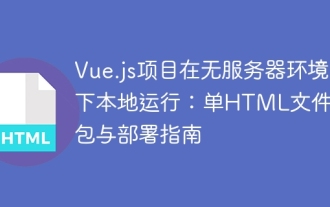 Vue.js project runs locally in a serverless environment: a guide to single HTML file packaging and deployment
Sep 08, 2025 pm 10:42 PM
Vue.js project runs locally in a serverless environment: a guide to single HTML file packaging and deployment
Sep 08, 2025 pm 10:42 PM
This tutorial aims to solve the problem that the Vue.js project has blank pages by directly opening the index.html file without a web server or offline environment. We will dig into the reasons why the default Vue CLI build fails and provide a solution to package all Vue code and resources into a single HTML file, enabling the project to run independently on the local device without relying on any server environment.
 What is the figure and figcaption element in html?
Sep 13, 2025 am 03:44 AM
What is the figure and figcaption element in html?
Sep 13, 2025 am 03:44 AM
Thefigureelementgroupsself-containedmedialikeimagesorcharts,whilefigcaptionprovidesanoptionalcaption;togethertheyimproveaccessibilityandsemantics,asshowninalabeledsaleschartexample.
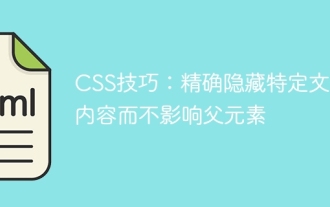 CSS tips: precisely hide specific text content without affecting parent elements
Sep 16, 2025 pm 10:54 PM
CSS tips: precisely hide specific text content without affecting parent elements
Sep 16, 2025 pm 10:54 PM
This tutorial details how to use CSS to accurately hide specific text content in HTML pages to avoid the problem of the entire parent element being hidden due to improper selectors. By adding exclusive CSS classes to the wrapping elements of the target text and using the display: none; attribute, developers can achieve refined control of page elements, ensuring that only the required parts are hidden, thereby optimizing page layout and user experience.
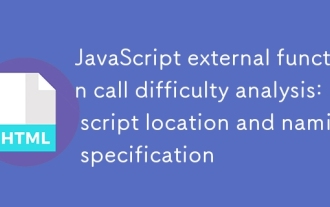 JavaScript external function call difficulty analysis: script location and naming specification
Sep 20, 2025 pm 10:09 PM
JavaScript external function call difficulty analysis: script location and naming specification
Sep 20, 2025 pm 10:09 PM
This article explores two common problems when calling external JavaScript functions in HTML: improper script loading time causes DOM elements to be unready, and function naming may conflict with browser built-in events or keywords. The article provides detailed solutions, including tweaking script reference locations and following good function naming specifications to ensure JavaScript code is executed correctly.
 Tutorial for using JavaScript to implement click button pop-up chatbot window
Sep 08, 2025 pm 11:36 PM
Tutorial for using JavaScript to implement click button pop-up chatbot window
Sep 08, 2025 pm 11:36 PM
This article details how to create a floating chatbot window triggered by clicking buttons using HTML, CSS, and JavaScript. Through fixed positioning and dynamic style switching, a floating button located in the lower right corner of the page is realized. After clicking, a chat window will pop up and a closing function is provided. The tutorial contains complete code examples and implementation steps designed to help developers easily integrate similar features into their website.
 How to set the lang attribute in HTML
Sep 21, 2025 am 02:34 AM
How to set the lang attribute in HTML
Sep 21, 2025 am 02:34 AM
Setthelangattributeinthehtmltagtospecifypagelanguage,e.g.,forEnglish;2.UseISOcodeslike"es"forSpanishor"fr"forFrench;3.Includeregionalvariantswithcountrycodeslike"en-US"or"zh-CN";4.Applylangtospecificelementswhe







