 Software Tutorial
Software Tutorial
 Mobile Application
Mobile Application
 Free viewing of domestic high-definition blockbusters in B website
Free viewing of domestic high-definition blockbusters in B website
Free viewing of domestic high-definition blockbusters in B website
Want to watch high-definition domestic blockbusters for free on Bilibili? Bilibili provides a large amount of domestically-free video content, and this guide will introduce you in detail how to find and watch these wonderful videos.
1.
2.

Step 1: Enter the official movie channel of Bilibili
B station has a special movie partition, which brings together various film resources. Whether it is a web page or a mobile app, the entrance is very clear.
1. Open B station: First, access the B station official website (bilibili.com) through your browser or open the B station official app.
2. Find the movie partition: In the navigation bar at the top of the homepage of the website, you will see categories such as "Animation Drama", "GuoChuang" and other categories. Find and click "Movie" to enter the movie channel.
3. Browse content: After entering the channel, you can see the list of popular movies and special films recommended by B.
Step 2: Accurately filter free domestic high-definition blockbusters
After entering the movie channel, in order to quickly find the target video, you need to make good use of the powerful filtering function of B.com.
1. Select a region: Find the Filter Tab bar above or on the page of the Movie Channel. In the "Region" column, select "Mainland" or "Domestic" , so that the video library can be limited to domestic movies.
2. Filter free content: This is the most critical step. Find options for paid methods in the filter tab (usually displayed as "All", "Pay", "Voucher", etc.) and select "Free" . After completing this step, all the movies displayed on the page are currently available for free to watch directly.
3. Adjust the picture quality: Most of the free videos on B station support 1080P high-definition picture quality. When playing a video, you can move the mouse to the "Sharpness" option in the lower right corner of the player and manually select "1080P" for the best viewing effect.

Step 3: Follow limited time free and official activities
In addition to the regular free video library, Bilibili will also launch welfare activities from time to time, allowing users to watch some videos that originally needed major members for free.
1. Limited-time free activities: On holidays or special anniversary, the B station movie area will launch a "limited time free" list, opening a batch of high-quality paid movies to all users for free to watch within a few days. You can pay more attention to the home page recommendations of the movie area.
2. Follow the official account: Search and follow the official account on Bilibili, such as "Bilibili Movies", "Bilibili Screening Hall", etc. They will release the latest limited-free information and event trailers as soon as possible.
The above is the detailed content of Free viewing of domestic high-definition blockbusters in B website. For more information, please follow other related articles on the PHP Chinese website!

Hot AI Tools

Undress AI Tool
Undress images for free

Undresser.AI Undress
AI-powered app for creating realistic nude photos

AI Clothes Remover
Online AI tool for removing clothes from photos.

ArtGPT
AI image generator for creative art from text prompts.

Stock Market GPT
AI powered investment research for smarter decisions

Hot Article

Hot Tools

Notepad++7.3.1
Easy-to-use and free code editor

SublimeText3 Chinese version
Chinese version, very easy to use

Zend Studio 13.0.1
Powerful PHP integrated development environment

Dreamweaver CS6
Visual web development tools

SublimeText3 Mac version
God-level code editing software (SublimeText3)
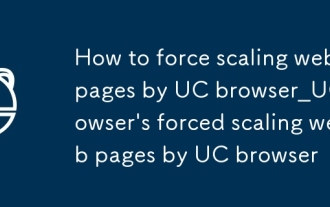 How to force scaling web pages by UC browser_UC browser's forced scaling web pages by UC browser
Sep 24, 2025 pm 04:54 PM
How to force scaling web pages by UC browser_UC browser's forced scaling web pages by UC browser
Sep 24, 2025 pm 04:54 PM
First, enable the built-in scaling function of UC browser, go to Settings → Browse Settings → Font and Typesetting or Page Scaling, and select a preset ratio or custom percentage; second, you can force the page display size by opening or pinching gestures with two fingers; for web pages that restrict scaling, you can request the desktop version of the website to unlock the restrictions; advanced users can also modify the viewport attributes by executing JavaScript code in the address bar to achieve a more flexible forced scaling effect.
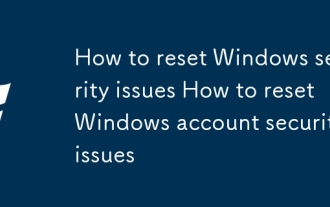 How to reset Windows security issues How to reset Windows account security issues
Sep 25, 2025 am 10:45 AM
How to reset Windows security issues How to reset Windows account security issues
Sep 25, 2025 am 10:45 AM
You can reset security issues through the official Microsoft account website, log in and enter the security page to complete the identity authentication and update the recovery options; 2. You can modify your password in settings to prompt problems; 3. Use the password reset disk to reset your password and security prompts.
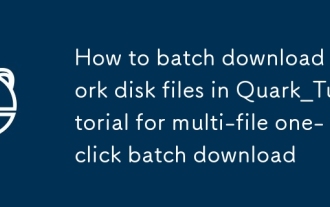 How to batch download network disk files in Quark_Tutorial for multi-file one-click batch download
Sep 24, 2025 pm 04:57 PM
How to batch download network disk files in Quark_Tutorial for multi-file one-click batch download
Sep 24, 2025 pm 04:57 PM
Multi-file batch download can be achieved through the built-in functions of Quark Browser: Open Quark Browser and enter the network disk page, press and hold the file to enter the multi-select mode and check the target file, click the "Download" button at the bottom to automatically download it in turn, and view it in the download management after completion.
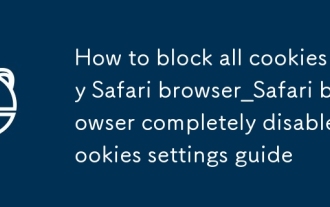 How to block all cookies by Safari browser_Safari browser completely disable cookies settings guide
Sep 25, 2025 am 10:06 AM
How to block all cookies by Safari browser_Safari browser completely disable cookies settings guide
Sep 25, 2025 am 10:06 AM
First disabling all cookies enhances Safari privacy protection. The privacy tab in your preferences check "Block all cookies" to achieve global shutdown; or use the invisible browsing mode to temporarily block cookie storage, and automatically clear data after closing the window; it can also combine the clearing of existing cookies and enabling the blocking function to completely eliminate historical and future cookies retention.
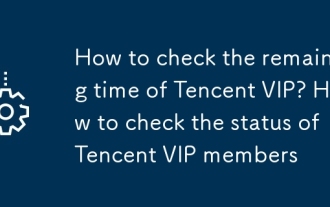 How to check the remaining time of Tencent VIP? How to check the status of Tencent VIP members
Sep 26, 2025 pm 12:06 PM
How to check the remaining time of Tencent VIP? How to check the status of Tencent VIP members
Sep 26, 2025 pm 12:06 PM
1. Enter the personal center through Tencent Video App and click on the VIP logo to view the "validity period to" date; 2. Log in to the official website v.qq.com by computer, hover the avatar and select [VIP Member] to view the expiration date; 3. Follow the "Tencent Video" official account on WeChat, and check the membership level and deadline through [My]-[VIP Member].
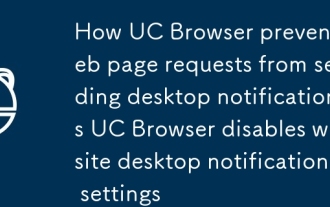 How UC Browser prevents web page requests from sending desktop notifications UC Browser disables website desktop notification settings
Sep 25, 2025 am 10:09 AM
How UC Browser prevents web page requests from sending desktop notifications UC Browser disables website desktop notification settings
Sep 25, 2025 am 10:09 AM
1. Open the UC browser menu to enter settings, select "Website Management" or "Privacy and Security", and close the "Notification" permission to block website requests; 2. Delete notification permissions for specific sites in "Authorized Websites"; 3. Through the application management set by the mobile phone system, close all notification permissions for UC browser to prevent notification popups from the system level.
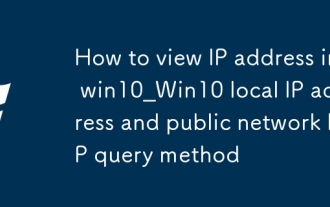 How to view IP address in win10_Win10 local IP address and public network IP query method
Sep 24, 2025 pm 05:09 PM
How to view IP address in win10_Win10 local IP address and public network IP query method
Sep 24, 2025 pm 05:09 PM
First, you can check the local IP through settings, command prompts or network sharing centers, and then you can obtain the public IP through online websites or PowerShell commands to fully grasp the device network identity.
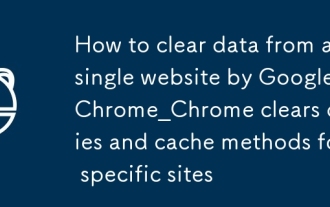 How to clear data from a single website by Google Chrome_Chrome clears cookies and cache methods for specific sites
Sep 26, 2025 pm 01:03 PM
How to clear data from a single website by Google Chrome_Chrome clears cookies and cache methods for specific sites
Sep 26, 2025 pm 01:03 PM
Data from specific websites in Google Chrome can be accurately cleared through site settings. First, visit the target website, click the lock icon in the address bar to enter "Website Settings", and select "Clear Data" to delete its cookies and cache; if you cannot access the website, you can enter Chrome Settings → Privacy and Security → Site Settings → View all site data, and manually delete it after searching for the domain name; you can also directly locate and clear specific site data by entering the shortcut of chrome://settings/siteData?searchTerms= to achieve efficient and accurate management.






