 web3.0
web3.0
 Stablecoin: a stabilizer of the digital currency market, detailed explanation of the operating model
Stablecoin: a stabilizer of the digital currency market, detailed explanation of the operating model
Stablecoin: a stabilizer of the digital currency market, detailed explanation of the operating model
稳定币是通过锚定法币、加密资产或算法机制来维持价格稳定的数字货币,主要分为法币抵押型(如USDT、USDC)、加密资产抵押型(如DAI)和算法稳定币三类;其运作依赖于发行方与银行合作、用户存入法币、发行稳定币、储备金审计及用户赎回法币五个步骤;在市场中广泛应用于交易媒介、避险工具、跨境支付、DeFi和资产管理;但存在储备金不足、监管、安全和中心化等风险;选择时应考虑市值流动性、发行方透明度、支持的区块链网络及个人风险偏好;主要交易平台包括Binance、OKX和火币,均提供多种稳定币交易对和高流动性服务。

在波澜壮阔的数字货币世界中,价格的剧烈波动常常让投资者心惊肉跳,如同置身于惊涛骇浪之中。然而,有一类特殊的加密资产,它们如同一艘艘巨轮,在风云变幻的市场中锚定价值,为投资者提供了一片相对平静的港湾——它们就是稳定币。稳定币旨在将自己的市场价值与某种“稳定”资产挂钩,例如美元、欧元、黄金或其他法定货币,甚至是一篮子商品。这种挂钩机制使得稳定币的价格波动性远小于比特币、以太坊等主流加密货币,从而在加密生态系统中扮演着至关重要的角色,不仅可以作为交易的媒介,降低跨境支付的门槛,也能成为数字资产的避险工具,帮助投资者在市场剧烈波动时保存资产价值。理解稳定币的运作模式,对于任何希望深入了解数字货币市场、规避风险并有效进行资产配置的投资者来说,都具有不可估量的价值。
稳定币的核心机制:价值锚定
稳定币之所以能够“稳定”,关键在于其独特的价值锚定机制。这种机制确保了稳定币的价格尽可能地贴近其锚定资产,从而降低了波动性。根据锚定方式的不同,稳定币主要可以分为以下几类:
- 法币抵押型稳定币:这是最常见的一种类型,其价值由等值的法币储备(如美元、欧元)在银行账户中进行抵押。每发行一枚稳定币,就意味着有等值的法币被存入储备账户。用户可以通过兑换法币的方式赎回稳定币,从而确保其价值的稳定。例如,USDT、USDC都是这种类型。
- 加密资产抵押型稳定币:这类稳定币的价值由其他加密资产(如以太坊、比特币)作为抵押品。为了应对加密资产本身的波动性,通常会采用超额抵押的方式,即抵押的加密资产价值远高于发行的稳定币价值。例如,DAI就是通过抵押ETH等加密资产发行的。
- 算法稳定币:这类稳定币不依赖于任何资产抵押,而是通过智能合约和算法自动调整供应量来维持价格稳定。当稳定币价格高于目标价时,算法会增加供应量;当价格低于目标价时,算法会减少供应量。这种类型风险较高,部分项目曾出现脱钩现象。
法币抵押型稳定币的运作流程
以最常见的法币抵押型稳定币为例,其运作模式可以分解为以下几个关键步骤:
- 发行方与银行合作:稳定币的发行方会与传统银行机构建立合作关系,开设专门的银行账户,用于存放用户存入的法定货币。
- 用户存入法币:当用户希望获得稳定币时,他们会将法定货币(例如美元)转账到发行方在银行的指定账户。
- 发行稳定币:发行方收到用户转入的法币后,会根据约定好的兑换比例(通常是1:1)在区块链上铸造等量的稳定币,并将其发送到用户的加密货币存储地址。此时,每发行一枚稳定币,就有一美元的法币被“锁定”在储备账户中。
- 储备金审计:为了增强透明度和信任度,许多法币抵押型稳定币的发行方会定期接受独立审计机构的审计,以证明其储备金的充足性。审计报告通常会公开,供公众查阅。
- 用户赎回法币:当用户希望将稳定币兑换回法定货币时,他们会将稳定币发送回发行方。发行方收到稳定币后,会将其销毁,并从储备账户中取出等值的法币转账给用户。这个过程确保了稳定币在市场上的供应量始终与储备金保持一致。
稳定币在数字货币市场中的应用场景
稳定币的稳定性使其在数字货币市场中扮演着多重角色,极大地方便了数字资产的流通和使用:
- 交易媒介:稳定币是数字货币交易对中最常用的基础货币。例如,在加密货币交易所上,许多主流加密货币都提供与USDT、USDC等稳定币的交易对,方便用户进行快速买卖,避免了频繁将加密货币兑换为法币的繁琐。
- 避险工具:当比特币或其他加密货币价格剧烈波动时,投资者可以迅速将持有的加密资产兑换成稳定币,从而锁定资产价值,规避市场下跌风险。稳定币充当了数字资产世界的“现金”,提供了安全港。
- 跨境支付:使用稳定币进行跨境支付具有速度快、手续费低等优势。与传统的国际电汇相比,稳定币的交易可以在几秒钟内完成,且不受银行工作时间限制。
- 去中心化金融(DeFi):在DeFi领域,稳定币是核心组成部分。它们被广泛应用于借贷协议、流动性挖 矿、收益聚合器等多种DeFi应用中,为用户提供稳定的资产池。
- 资产管理与收益:部分稳定币项目会提供质押或理财服务,允许用户将持有的稳定币进行质押以获取收益,这为投资者提供了另一种被动收入的来源。
稳定币的潜在风险与挑战
尽管稳定币提供了诸多便利,但其并非没有风险。理解这些潜在风险对于投资者做出明智决策至关重要:
- 储备金不足风险:法币抵押型稳定币的核心在于其储备金的充足性。如果发行方未能足额储备法币,或者储备金的透明度不足,一旦出现挤兑,稳定币可能面临脱钩的风险。
- 监管风险:全球各国对稳定币的监管态度不一,且相关法规仍在发展中。未来监管政策的不确定性可能对稳定币的运作模式和市场地位产生重大影响。
- 操作风险与安全风险:无论是法币抵押还是加密资产抵押,都存在操作失误或系统被攻击的风险。此外,智能合约漏洞也可能导致算法稳定币的脱钩。
- 中心化风险:法币抵押型稳定币通常由中心化的发行方控制,这意味着用户需要信任发行方能够妥善管理储备金并遵守承诺。
如何选择和使用稳定币
选择合适的稳定币并进行管理需要考虑多个因素,以确保资产安全和交易便捷:
- 考量市值与流动性:选择市值大、流动性好的稳定币,如USDT、USDC等。这些稳定币在各大交易所的交易深度较好,兑换便捷,滑点较低。
- 关注发行方的透明度与合规性:了解稳定币发行方是否定期进行储备金审计,审计报告是否公开透明。选择那些受到良好监管且合规性强的项目。
- 了解支持的区块链网络:不同稳定币可能部署在不同的区块链网络上(如以太坊、Tron、BSC等)。确保您选择的稳定币支持您常用的网络,以避免兼容性问题。
- 个人风险偏好:评估自身对风险的承受能力。法币抵押型稳定币通常被认为是风险较低的选择,而算法稳定币则可能伴随较高风险。
主要稳定币交易平台介绍
以下是一些您可以使用稳定币进行交易的主要加密货币交易所:
1. Binance
- Binance是全球领先的加密货币交易所之一,提供多种稳定币交易对。
- 用户可以在Binance上方便地进行稳定币与各种加密货币的兑换。
- Binance支持多种稳定币,包括USDT、BUSD、USDC等。
- 平台流动性高,交易深度好,有助于避免大额交易时的滑点。
2. OKX
- OKX是另一家全球知名的加密货币交易平台,提供丰富的稳定币交易服务。
- 用户可以在OKX上找到包括USDT、USDC等在内的多种主流稳定币。
- OKX提供了现货交易、杠杆交易等多种功能,稳定币是其主要交易对。
- 平台界面友好,提供专业分析工具,适合各类用户使用。
3. 火币
- 火币全球站是亚洲地区领先的加密货币交易所之一,拥有庞大的用户基础。
- 火币支持包括USDT、USDC在内的多种稳定币交易对。
- 用户可以在火币上便捷地进行稳定币的充值、提现和交易。
- 火币提供多种衍生品交易服务,稳定币在其中扮演重要角色。
The above is the detailed content of Stablecoin: a stabilizer of the digital currency market, detailed explanation of the operating model. For more information, please follow other related articles on the PHP Chinese website!

Hot AI Tools

Undress AI Tool
Undress images for free

Undresser.AI Undress
AI-powered app for creating realistic nude photos

AI Clothes Remover
Online AI tool for removing clothes from photos.

ArtGPT
AI image generator for creative art from text prompts.

Stock Market GPT
AI powered investment research for smarter decisions

Hot Article

Hot Tools

Notepad++7.3.1
Easy-to-use and free code editor

SublimeText3 Chinese version
Chinese version, very easy to use

Zend Studio 13.0.1
Powerful PHP integrated development environment

Dreamweaver CS6
Visual web development tools

SublimeText3 Mac version
God-level code editing software (SublimeText3)
 What should I do if the right-click menu on the Windows 8 desktop is stuck?_How to fix the stuck right-click menu on the Windows 8 desktop
Oct 11, 2025 am 10:42 AM
What should I do if the right-click menu on the Windows 8 desktop is stuck?_How to fix the stuck right-click menu on the Windows 8 desktop
Oct 11, 2025 am 10:42 AM
The right-click menu is stuck due to registry redundancy or software conflicts. It is necessary to clean up the ContextMenuHandlers items, delete non-New sub-items, use the search function to check the Directory path and delete redundant items, uninstall third-party software such as 360 or NVIDIA, and update the graphics card Bluetooth driver to solve the problem.
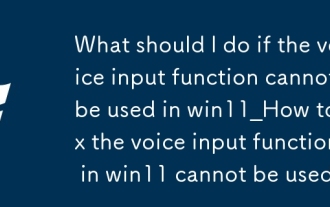 What should I do if the voice input function cannot be used in win11_How to fix the voice input function in win11 cannot be used
Oct 10, 2025 am 11:51 AM
What should I do if the voice input function cannot be used in win11_How to fix the voice input function in win11 cannot be used
Oct 10, 2025 am 11:51 AM
First, check the microphone connection and settings to ensure that the device is recognized by the system; secondly, enable microphone access in the privacy settings and allow the application to use it; then confirm that the language and regional settings are correct, and configure the matching speech recognition language; then run the audio troubleshooting tool to automatically fix the problem; finally update or reinstall the audio driver to troubleshoot the driver failure.
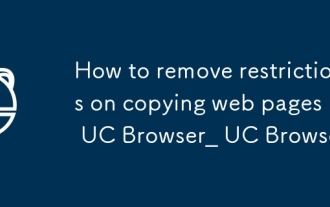 How to remove restrictions on copying web pages in UC Browser_How to remove restrictions on copying web pages in UC Browser
Oct 10, 2025 am 11:09 AM
How to remove restrictions on copying web pages in UC Browser_How to remove restrictions on copying web pages in UC Browser
Oct 10, 2025 am 11:09 AM
1. Turn on the reading mode of UC Browser to bypass copy restrictions. Click the book icon and long press the text to copy; 2. Disable JavaScript to remove script protection. Go to settings to turn off this function and refresh the page; 3. Use the webpage snapshot function to load content in a simplified form, peel off the control script and freely select to copy; 4. Trigger text re-rendering through the translation function to invalidate the anti-copy script to complete the copy.
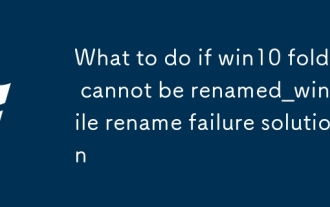 What to do if win10 folder cannot be renamed_win10 file rename failure solution
Oct 10, 2025 pm 12:24 PM
What to do if win10 folder cannot be renamed_win10 file rename failure solution
Oct 10, 2025 pm 12:24 PM
Folders that cannot be renamed may be due to being occupied, insufficient permissions, or system settings issues; 02. You can end the occupying process through Task Manager and Resource Monitor; 03. Run File Explorer as an administrator to increase permissions; 04. Reset folder options to fix interface failures; 05. Check and repair the user folder path in the registry; 06. Use tools such as IObitUnlocker to force unlock.
 How to change the default opening method of PDF files in Windows 10_How to modify the default opening method of Windows 10 PDF
Oct 11, 2025 am 11:00 AM
How to change the default opening method of PDF files in Windows 10_How to modify the default opening method of Windows 10 PDF
Oct 11, 2025 am 11:00 AM
There are three ways to change the default PDF opening method to your desired application: through File Explorer, System Settings, or Control Panel. First, you can right-click on any PDF file and select "Open with" and check "Always use this app"; secondly, enter the "Default Application" setting through [Win I] and specify a program for .pdf; you can also manually associate it through the "Default Program" function of the control panel. If it is still changed after setting it, you need to check whether the security software has reset the association, and make sure that the PDF reader's own settings have been set to default to avoid conflicts between multiple PDF software and lead to unstable association.
 How to use windows10 right-click menu management tool_windows10 right-click menu management tutorial
Oct 11, 2025 am 11:06 AM
How to use windows10 right-click menu management tool_windows10 right-click menu management tutorial
Oct 11, 2025 am 11:06 AM
Windows 10 right-click menu can be managed through third-party tools, registry editing, or command line. Firstly, it is recommended to use visual tools such as "Windows Right-click Menu Management Assistant" to add or delete menu items after running as an administrator; secondly, you can manually edit the registry, create a new shell item under the relevant path of HKEY_CLASSES_ROOT and set the command subkey to point to the target program. You need to back up the registry before operation; finally, you can use the open source tool ContextMenuManager to batch manage menu items through command line list, disable, enable and other parameters, which is suitable for advanced users.
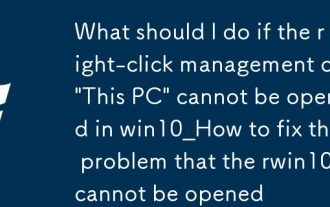 What should I do if the right-click management of 'This PC' cannot be opened in win10_How to fix the problem that the right-click management of win10 cannot be opened
Oct 10, 2025 pm 12:15 PM
What should I do if the right-click management of 'This PC' cannot be opened in win10_How to fix the problem that the right-click management of win10 cannot be opened
Oct 10, 2025 pm 12:15 PM
First, check whether the function is normal by running compmgmt.msc. If abnormal, repair the system files (sfc/scannow and DISM), correct the registry call path and configure permissions. Finally, create a desktop shortcut as an alternative.
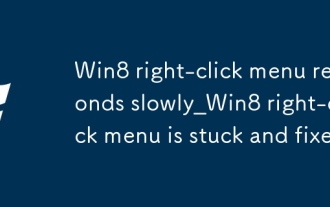 Win8 right-click menu responds slowly_Win8 right-click menu is stuck and fixed
Oct 09, 2025 pm 12:00 PM
Win8 right-click menu responds slowly_Win8 right-click menu is stuck and fixed
Oct 09, 2025 pm 12:00 PM
First clean up the redundant right-click menu items in the registry, then disable third-party extensions through ShellExView, then restart Windows Explorer, and finally disable conflicting services such as NVIDIA display containers, which can gradually solve the Win8 right-click stuck problem.



