Creating Production-Ready Docker Environments for PHP
Using the correct PHP basic image and configuring a secure, performance-optimized Docker environment is the key to achieving production ready. 1. Use php:8.3-fpm-alpine as the basic image to reduce the attack surface and improve performance; 2. Disable dangerous functions through custom php.ini, turn off error display, and enable Opcache and JIT to enhance security and performance; 3. Use Nginx as the reverse proxy to restrict access to sensitive files and correctly forward PHP requests to PHP-FPM; 4. Use multi-stage optimization images to remove development dependencies, and set up non-root users to run containers; 5. Optional Supervisord to manage multiple processes such as cron; 6. Verify that no sensitive information leakage, log output to standard flow, configure health checks, scan for image vulnerabilities, and the application can run independently. Ultimately ensuring that the environment is safe, high performance, maintainability and observability is called production ready.

Setting up a production-ready Docker environment for PHP isn't just about getting your app to run—it's about security, performance, maintenance, and scalability. A lot of tutorials stop at "it works locally," but real production environments demand more. Here's how to build a robust, secure, and efficient Docker setup for PHP that's ready for real-world deployment.

✅ Use the Right PHP Base Image
Start with a minimum, secure base image. Avoid php:latest or development-focused tags like php:8.3-cli .
Recommended:

-
php:8.3-fpm-alpinefor backend services (lightweight, secure) - Pair with
nginxin a separate container for serving web traffic
Why Alpine?
Smaller attack surface, faster builds, and lower resource usage. But be cautious: some PHP extensions may require extra steps to install in Alpine due to musl vs. glibc.
FROM php:8.3-fpm-alpine
# Install essential PHP extensions (compiled for Alpine)
RUN apk add --no-cache \
nginx \
supervisor \
postgresql-dev \
&& docker-php-ext-install -j$(nproc) \
pdo_pgsql \
opcache \
&& docker-php-ext-enable pdo_pgsql Avoid RUN apk add --update && pecl install ... unless absolutely necessary—each command increases image size and build time.

? Secure PHP Configuration
Default php.ini settings are not production-safe. Override them explicitly.
Create custom config files:
./docker/php/php.ini ./docker/php/opcache.ini
Example php.ini tweaks:
; Disable dangerous functions disable_functions = exec,passthru,shell_exec,system,proc_open,popen ; Limit exposure expose_php = Off display_errors = Off log_errors = On ; Set reasonable limits upload_max_filesize = 16M post_max_size = 18M max_execution_time = 30
Opcache (critical for performance):
opcache.enable=1 opcache.validate_timestamps=0 ; Only in production (use rolling deploys to clear) opcache.max_accelerated_files=20000 opcache.memory_consumption=256 opcache.jit=1205 ; Enable JIT in PHP 8
Copy these into the image:
COPY ./docker/php/php.ini /usr/local/etc/php/conf.d/app.ini COPY ./docker/php/opcache.ini /usr/local/etc/php/conf.d/opcache.ini
? Use a Reverse Proxy (Nginx) PHP-FPM
Never expose PHP-FPM directly. Use Nginx as a reverse proxy.
Typical structure:
# docker-compose.yml (for staging/CI)
version: '3.8'
services:
nginx:
image: nginx:alpine
Ports:
- "80:80"
Volumes:
- ./nginx.conf:/etc/nginx/nginx.conf
- ./public:/var/www/html/public
depends_on:
- php
php:
build: .
Volumes:
- ./:/var/www/html
environment:
- APP_ENV=prodNginx config highlights:
- Serve only the
public/directory - Block access to
.env,.git, and config files - Set proper headers (security, caching)
- Pass PHP requests to
php:9000
Example location block:
location ~ \.php$ {
fastcgi_pass php:9000;
fastcgi_index index.php;
fastcgi_param SCRIPT_FILENAME /var/www/html/public$fastcgi_script_name;
include fastcgi_params;
}? Optimize for Build and Runtime
Multi-stage builds (if needed for tools like Composer):
# Build stage FROM composer:latest AS composer COPY composer.json composer.lock ./ RUN composer install --no-dev --optimize-autoloader --no-scripts # Final stage FROM php:8.3-fpm-alpine COPY --from=composer /app/vendor ./vendor COPY . .
Key runtime optimizations:
- Set
APP_ENV=prodto enable framework optimizations (eg, Symfony, Laravel) - Use
--optimize-autoloaderand--classmap-authoritativein Composer - Run as non-root user:
RUN adduser -D -s /bin/sh www USER www
?️ Add Supervisord (Optional but Useful)
If you need to run PHP-FPM and cron or other daemons:
RUN apk add --no-cache supervisor COPY ./docker/supervisord.conf /etc/supervisor/conf.d/supervisord.conf CMD ["/usr/bin/supervisord", "-c", "/etc/supervisor/conf.d/supervisord.conf"]
Supervisord config:
[supervisord] nodaemon=true [program:php-fpm] command=php-fpm stdout_logfile=/dev/stdout stderr_logfile=/dev/stderr [program:cron] command=cron -f
? Test Before Deploying
Before calling it "production-ready," verify:
- [ ] No sensitive info in environment or config
- [ ] Error logs go to stdout/stderr (for Docker logging drivers)
- [ ] Health check is defined:
HEALTHCHECK --interval=30s --timeout=3s --start-period=5s --retries=3 \ CMD curl -f http://localhost/health || exit 1
- [ ] Image is scanned for vulnerabilities (use
docker scanor CI tooling) - [ ] It works without volume mounts (ie, code is embedded)
- Security (minimal image, secure configs, non-root user)
- Performance (Opcache, JIT, autoloader optimization)
- Maintainability (clear Dockerfiles, separation of concerns)
- Observability (logs to stdout, health checks)
Final Notes
A production-ready PHP Docker setup balances:
You don't need Kubernetes on day one, but you do need a solid foundation. Start simple, automatic config, and test like it's already in production.
Basically: if it's not secure, fast, and observable, it's not production-ready.
The above is the detailed content of Creating Production-Ready Docker Environments for PHP. For more information, please follow other related articles on the PHP Chinese website!

Hot AI Tools

Undress AI Tool
Undress images for free

Undresser.AI Undress
AI-powered app for creating realistic nude photos

AI Clothes Remover
Online AI tool for removing clothes from photos.

ArtGPT
AI image generator for creative art from text prompts.

Stock Market GPT
AI powered investment research for smarter decisions

Hot Article

Hot Tools

Notepad++7.3.1
Easy-to-use and free code editor

SublimeText3 Chinese version
Chinese version, very easy to use

Zend Studio 13.0.1
Powerful PHP integrated development environment

Dreamweaver CS6
Visual web development tools

SublimeText3 Mac version
God-level code editing software (SublimeText3)
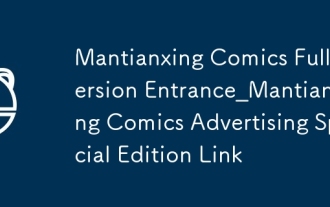 Mantianxing Comics Full Version Entrance_Mantianxing Comics Advertising Special Edition Link
Sep 28, 2025 am 10:30 AM
Mantianxing Comics Full Version Entrance_Mantianxing Comics Advertising Special Edition Link
Sep 28, 2025 am 10:30 AM
The full version of Mantianxing Comic is https://www.mantianxingmh.com. The platform covers various themes such as passion, love, suspense, science fiction, etc., with rich resources and timely updates and supports classified retrieval; it provides high-definition picture quality, multiple page turning modes, custom background and brightness adjustment, and has an eye protection mode to optimize reading experience; users can create bookshelf, save reading records, download offline, and achieve cross-device synchronization progress.
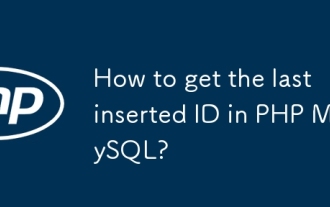 How to get the last inserted ID in PHP MySQL?
Sep 28, 2025 am 05:57 AM
How to get the last inserted ID in PHP MySQL?
Sep 28, 2025 am 05:57 AM
Use mysqli_insert_id() (procedure style), $mysqli->insert_id (object style), or $pdo->lastInsertId() (PDO) to get the last inserted ID and needs to be called immediately in the same connection to ensure accuracy.
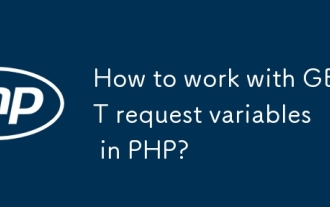 How to work with GET request variables in PHP?
Sep 29, 2025 am 01:30 AM
How to work with GET request variables in PHP?
Sep 29, 2025 am 01:30 AM
Use$_GETtoaccessURLquerystringvariablesinPHP,suchasname=Johnandage=30fromhttps://example.com/search.php?name=John&age=30;alwaysvalidateandsanitizeinputsusingfilter_input()andavoidsensitivedatainURLsduetoexposurerisks.
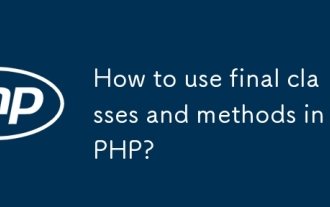 How to use final classes and methods in PHP?
Sep 28, 2025 am 05:55 AM
How to use final classes and methods in PHP?
Sep 28, 2025 am 05:55 AM
FinalclassesandmethodsinPHPpreventinheritanceandoverridingtoprotectcriticalcode.2.Afinalclasscannotbeextended,ensuringitsbehaviorremainsunchanged.3.Afinalmethodcannotbeoverridden,preservingconsistentimplementationacrosssubclasses.4.Usefinalforsecurit
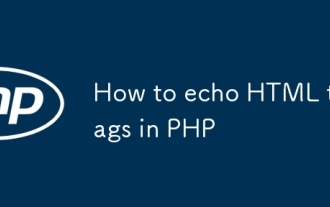 How to echo HTML tags in PHP
Sep 29, 2025 am 02:25 AM
How to echo HTML tags in PHP
Sep 29, 2025 am 02:25 AM
Use single quotes or escaped double quotes to output HTML in PHP. It is recommended to wrap strings with single quotes to avoid attribute quotation conflicts. Dynamic content can be generated in combination with variable splicing or heredoc syntax.
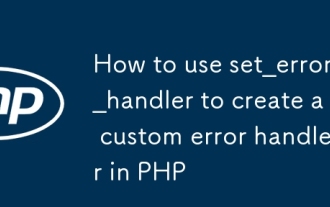 How to use set_error_handler to create a custom error handler in PHP
Oct 02, 2025 am 03:54 AM
How to use set_error_handler to create a custom error handler in PHP
Oct 02, 2025 am 03:54 AM
set_error_handlerinPHPenablescustomerrorhandlingbydefiningafunctionthatinterceptsrecoverableerrors,allowingcontrolledlogginganduser-friendlyresponses;itacceptsparameterslike$errno,$errstr,$errfile,and$errlinetocaptureerrordetails,isregisteredviaset_e
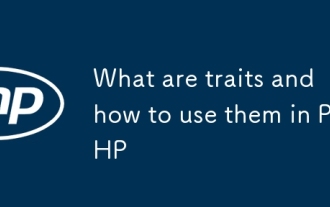 What are traits and how to use them in PHP
Oct 02, 2025 am 04:17 AM
What are traits and how to use them in PHP
Oct 02, 2025 am 04:17 AM
TraitsinPHPenablehorizontalcodereusebyallowingclassestoinheritmethodsfromreusabletraitcontainers,bypassingsingleinheritancelimits.Forexample,theLoggabletraitprovidesalog()methodtoanyclassusingit,suchasUser,whichcanthencall$this->log("Usercrea
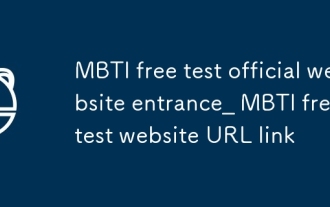 MBTI free test official website entrance_ MBTI free test website URL link
Sep 28, 2025 am 10:00 AM
MBTI free test official website entrance_ MBTI free test website URL link
Sep 28, 2025 am 10:00 AM
The official entrance to the MBTI free test website is https://www.16personalities.com/. The website provides Chinese and English version testing, covering personality dimension analysis, personalized reports and multi-scenario application suggestions, helping users to gain an in-depth understanding of their personality types.





