Handling Common Java Exceptions Effectively
The key to Java exception handling is to distinguish between checked and unchecked exceptions and use try-catch, finally and logging reasonably. 1. Checked exceptions such as IOException need to be forced to handle, which is suitable for expected external problems; 2. Unchecked exceptions such as NullPointerException are usually caused by program logic errors and are runtime errors; 3. When catching exceptions, they should be specific and clear to avoid general capture of Exceptions; 4. It is recommended to use try-with-resources to automatically close resources and reduce manual cleaning of code; 5. In exception handling, detailed information should be recorded in combination with the log framework to facilitate subsequent debugging and maintenance.

Java exception handling is an inevitable part of development, especially when you face common exceptions such as NullPointerException, ArrayIndexOutOfBoundsException, or IOException. The key is not to avoid them altogether, but to learn how to effectively catch and handle these exceptions in the code, making the program more robust and easier to maintain.

Understand and distinguish between Checked and Unchecked exceptions
Exceptions in Java are divided into two categories: checked (checked) and unchecked (not tested). IOException is a typical checked exception, and the compiler will force you to handle it; while NullPointerException and ArrayIndexOutOfBoundsException belong to unchecked and are usually caused by program logic errors.

- Checked exception : suitable for situations where it is expected but uncontrollable, such as file not existing, network connection failure, etc.
- Unchecked exception : usually a program bug, such as accessing empty objects, arrays that go beyond bounds, etc.
It is recommended to use these two types reasonably when designing APIs, and do not abuse throws Exception. You should clearly throw specific exception types so that the caller can better understand and handle them.
When catching exceptions using try-catch block, you should be specific
Many people are used to writing catch (Exception e) directly when writing catch. Although doing so is easy, it may cover up the real problem. For example:

try {
// some code
} catch (Exception e) {
e.printStackTrace();
}Although this code can prevent the program from crashing, you have no idea what is wrong. A better approach is to catch specific exceptions on demand:
try {
BufferedReader reader = new BufferedReader(new FileReader("data.txt"));
String line = reader.readLine();
} catch (FileNotFoundException e) {
System.out.println("Specified file not found");
} catch (IOException e) {
System.out.println("Error occurred while reading the file");
}This not only improves the readability of the code, but also facilitates subsequent debugging and logging.
Use finally and try-with-resources
Finally blocks are used to perform cleanup operations, such as closing streams or database connections. But if you are using Java 7 and above, it is recommended to use try-with-resources to simplify resource management:
try (BufferedReader reader = new BufferedReader(new FileReader("data.txt"))) {
String line = reader.readLine();
} catch (IOException e) {
e.printStackTrace();
}This method automatically closes the resource without manually writing finally blocks to reduce the probability of errors.
However, it is important to note:
- The resource must implement the AutoCloseable interface
- If both try and finally throw exceptions, the exception in finally will overwrite the exception in try, resulting in information loss
Don't ignore exception information, logging is crucial
Many developers just print stack trace when encountering exceptions, or simply do nothing. This practice will make the problem difficult to track. The correct way is to combine logging frameworks (such as Log4j, SLF4J) to record exception information:
catch (IOException e) {
logger.error("File reading failed", e);
}This not only allows you to see the exception type in the log, but also see the complete stack information, which is very helpful for troubleshooting problems.
In addition, try to add context instructions for exception information, such as "Failed to read the configuration file config.properties", rather than simply saying "IO exception".
Basically that's it. Exception handling is not to cover up errors, but to allow the program to respond gracefully when problems arise. If you spend more time on details, it will be much easier to maintain later.
The above is the detailed content of Handling Common Java Exceptions Effectively. For more information, please follow other related articles on the PHP Chinese website!

Hot AI Tools

Undress AI Tool
Undress images for free

Undresser.AI Undress
AI-powered app for creating realistic nude photos

AI Clothes Remover
Online AI tool for removing clothes from photos.

ArtGPT
AI image generator for creative art from text prompts.

Stock Market GPT
AI powered investment research for smarter decisions

Hot Article

Hot Tools

Notepad++7.3.1
Easy-to-use and free code editor

SublimeText3 Chinese version
Chinese version, very easy to use

Zend Studio 13.0.1
Powerful PHP integrated development environment

Dreamweaver CS6
Visual web development tools

SublimeText3 Mac version
God-level code editing software (SublimeText3)
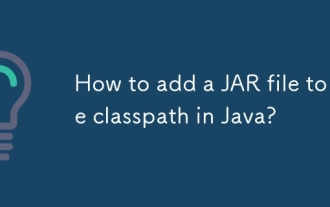 How to add a JAR file to the classpath in Java?
Sep 21, 2025 am 05:09 AM
How to add a JAR file to the classpath in Java?
Sep 21, 2025 am 05:09 AM
Use the -cp parameter to add the JAR to the classpath, so that the JVM can load its internal classes and resources, such as java-cplibrary.jarcom.example.Main, which supports multiple JARs separated by semicolons or colons, and can also be configured through CLASSPATH environment variables or MANIFEST.MF.
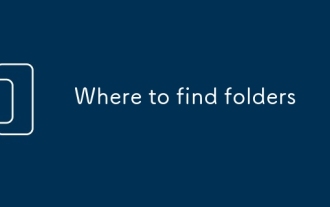 Where to find folders
Sep 20, 2025 am 07:57 AM
Where to find folders
Sep 20, 2025 am 07:57 AM
The most direct way is to recall the storage location, usually in folders such as desktop, documents, downloads, etc.; if it cannot be found, you can use the system search function. File "missing" is mostly due to problems such as unattention of the saving path, name memory deviation, file hiding or cloud synchronization. Efficient management suggestions: Classify by project, time, and type, make good use of quick access, clean and archive regularly, and standardize naming. Windows search and search through File Explorer and taskbar, while macOS relies on finder and Spotlight, which is smarter and more efficient. Mastering tools and developing good habits is the key.
 How to create a file in Java
Sep 21, 2025 am 03:54 AM
How to create a file in Java
Sep 21, 2025 am 03:54 AM
UseFile.createNewFile()tocreateafileonlyifitdoesn’texist,avoidingoverwriting;2.PreferFiles.createFile()fromNIO.2formodern,safefilecreationthatfailsifthefileexists;3.UseFileWriterorPrintWriterwhencreatingandimmediatelywritingcontent,withFileWriterover
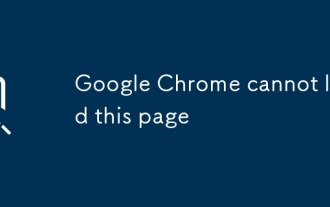 Google Chrome cannot load this page
Sep 20, 2025 am 03:51 AM
Google Chrome cannot load this page
Sep 20, 2025 am 03:51 AM
First check whether the network connection is normal. If other websites cannot be opened, the problem is on the network; 1. Clear the browser cache and cookies, enter Chrome settings and select clear browsing data; 2. Close the extension, and you can use the scarless mode to test whether it is caused by plug-in conflicts; 3. Check and close the proxy or VPN settings to avoid network connection being intercepted; 4. Reset Chrome network settings and restore the default configuration; 5. Update or reinstall Chrome to the latest version to solve compatibility problems; 6. Use other browsers to compare and test to confirm whether the problem is only Chrome; according to error prompts such as ERR_CONNECTION_TIMED_OUT or ERR_SSL_PROTOCOL_ER
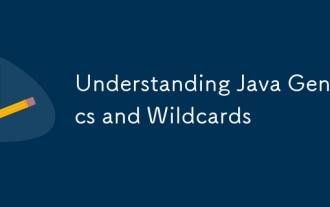 Understanding Java Generics and Wildcards
Sep 20, 2025 am 01:58 AM
Understanding Java Generics and Wildcards
Sep 20, 2025 am 01:58 AM
Javagenericsprovidecompile-timetypesafetyandeliminatecastingbyallowingtypeparametersonclasses,interfaces,andmethods;wildcards(?,?extendsType,?superType)handleunknowntypeswithflexibility.1.UseunboundedwildcardwhentypeisirrelevantandonlyreadingasObject
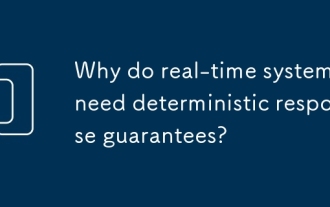 Why do real-time systems need deterministic response guarantees?
Sep 22, 2025 pm 04:03 PM
Why do real-time systems need deterministic response guarantees?
Sep 22, 2025 pm 04:03 PM
Real-time systems require deterministic responses, because correctness depends on the result delivery time; hard real-time systems require strict deadlines, missed will lead to disasters, while soft real-time allows occasional delays; non-deterministic factors such as scheduling, interrupts, caches, memory management, etc. affect timing; the construction plan includes the selection of RTOS, WCET analysis, resource management, hardware optimization and rigorous testing.
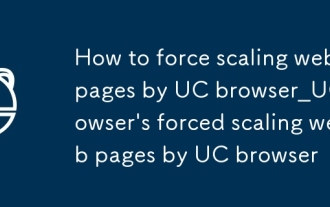 How to force scaling web pages by UC browser_UC browser's forced scaling web pages by UC browser
Sep 24, 2025 pm 04:54 PM
How to force scaling web pages by UC browser_UC browser's forced scaling web pages by UC browser
Sep 24, 2025 pm 04:54 PM
First, enable the built-in scaling function of UC browser, go to Settings → Browse Settings → Font and Typesetting or Page Scaling, and select a preset ratio or custom percentage; second, you can force the page display size by opening or pinching gestures with two fingers; for web pages that restrict scaling, you can request the desktop version of the website to unlock the restrictions; advanced users can also modify the viewport attributes by executing JavaScript code in the address bar to achieve a more flexible forced scaling effect.
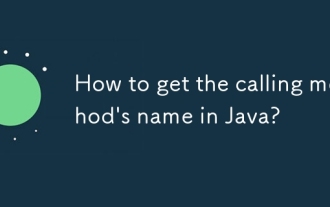 How to get the calling method's name in Java?
Sep 24, 2025 am 06:41 AM
How to get the calling method's name in Java?
Sep 24, 2025 am 06:41 AM
The answer is to use Thread.currentThread().getStackTrace() to get the call method name, and obtain the someMethod name of the call anotherMethod through index 2. Since index 0 is getStackTrace, 1 is the current method, and 2 is the caller, the example output is "Calledbymethod:someMethod", which can also be implemented by Throwable, but attention should be paid to performance, obfuscation, security and inline impact.







