How to create a neon effect in Photoshop
在Photoshop中制作霓虹灯效果的关键在于图层样式与叠加方式的搭配,具体步骤如下:1. 使用“内发光”和“渐变叠加”创建基础发光,选择霓虹色调并调整参数以模拟灯管亮度;2. 添加“外发光”并结合“高斯模糊”增强光晕立体感;3. 通过添加噪点提升质感,使效果更贴近真实霓虹;4. 利用深色背景、投影及氛围素材强化整体视觉冲击力。

想在 Photoshop 里做出霓虹灯效果?其实不难,关键在于图层样式和叠加方式的搭配。掌握几个核心设置,就能让文字或图形看起来像发光的霓虹灯。

1. 使用图层样式添加基础发光
要做出霓虹感,第一步是给目标对象(比如文字)加上“内发光”和“渐变叠加”。

- 打开“图层样式”,先选“内发光”,颜色通常用白色或浅蓝、粉色这类偏霓虹的颜色,大小调到适中,不建议太小,否则看不出光晕。
- 然后加一个“渐变叠加”,选择两种对比色,比如蓝紫渐变,模拟霓虹灯管的亮度变化。
- 模式可以保持“正常”,但也可以试试“叠加”或“柔光”,看哪种更接近想要的效果。
这一步做出来的是基本的发光轮廓,后面还要叠加更多细节。
2. 添加外发光与模糊制造光晕感
为了让灯光看起来更真实,需要加一层“外发光”来模拟光线扩散。
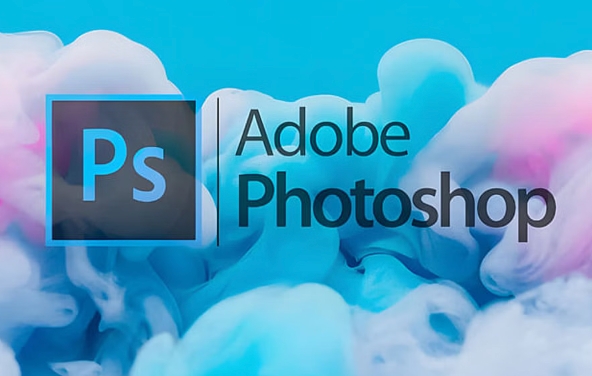
- 设置“外发光”时,颜色要和主色调一致,混合模式一般用“屏幕”或者“滤色”。
- 调整大小和扩展,让光晕覆盖出主体一些,但不要太夸张。
- 为了更柔和,可以复制图层,对副本使用“高斯模糊”,然后把图层模式改为“亮光”或“线性减淡”,增强光晕层次。
这样做出来的光晕更有立体感,不会显得生硬。
3. 利用噪点增加质感
纯色发光容易显得假,加一点噪点会让效果更贴近真实的霓虹灯。
- 新建一个空白图层,填充黑色,然后使用“滤镜 > 杂色 > 添加杂色”,数值控制在5%左右。
- 把这个图层放在霓虹图层上方,图层模式改成“叠加”或“柔光”,适当降低透明度。
- 可以只在局部应用噪点,比如集中在发光区域,这样不会影响整体清晰度。
加了噪点之后,整个效果会更细腻,也更有复古感。
4. 背景与阴影增强氛围
别忘了背景和投影也很重要,能提升整体的沉浸感。
- 背景尽量用深色,比如深蓝或黑色,突出霓虹的亮光。
- 如果有物体支撑(比如灯牌挂在墙上),可以加一点投影,方向统一,角度自然。
- 还可以在周围加些烟雾或光斑素材,增强氛围感。
这些小细节能让画面更有故事性和视觉冲击力。
基本上就这些步骤。虽然每个部分单独看起来不复杂,但组合起来就能做出很像样的霓虹灯效果。关键是多试几种颜色和参数搭配,找到最适合自己设计风格的那种。
The above is the detailed content of How to create a neon effect in Photoshop. For more information, please follow other related articles on the PHP Chinese website!

Hot AI Tools

Undress AI Tool
Undress images for free

Undresser.AI Undress
AI-powered app for creating realistic nude photos

AI Clothes Remover
Online AI tool for removing clothes from photos.

ArtGPT
AI image generator for creative art from text prompts.

Stock Market GPT
AI powered investment research for smarter decisions

Hot Article

Hot Tools

Notepad++7.3.1
Easy-to-use and free code editor

SublimeText3 Chinese version
Chinese version, very easy to use

Zend Studio 13.0.1
Powerful PHP integrated development environment

Dreamweaver CS6
Visual web development tools

SublimeText3 Mac version
God-level code editing software (SublimeText3)
 The 5 Best Ways to Download YouTube Videos Safely
Sep 21, 2025 am 12:19 AM
The 5 Best Ways to Download YouTube Videos Safely
Sep 21, 2025 am 12:19 AM
Using YouTubePremium is the safest and legal way to watch offline videos, supporting multi-device synchronization and background playback; 2.4KVideoDownloader is a reliable desktop software that supports high resolution and batch downloads, and needs to be obtained from the official website to ensure security; 3. Browser extensions such as VideoDownloadHelper can be easily downloaded, but they need to be installed with caution and avoid excessive permissions; 4. Online tools such as Y2Mate do not need to be installed, but there are advertising and privacy risks, so ad blocking and avoid sites requiring additional software installation; 5. Advanced users can use youtube-dl or yt-dlp command line tools, which are open source and powerful, and must be installed from the official GitHub repository.
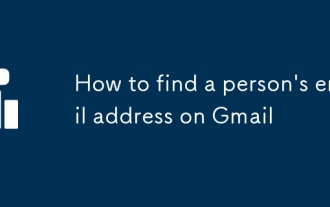 How to find a person's email address on Gmail
Sep 20, 2025 am 12:46 AM
How to find a person's email address on Gmail
Sep 20, 2025 am 12:46 AM
It is not easy to find someone's Gmail email address, because Gmail itself does not support searching for strangers' email addresses. 1. You can try to enter the name "@gmail.com" in the search engine or combine information such as resume, LinkedIn, etc. to search; 2. Use social platforms such as LinkedIn and Twitter to view contact information in your personal information; 3. Use email search tools such as Hunter.io, but pay attention to privacy and legality issues; 4. Gmail itself does not provide the function of finding people, and it is recommended to establish contact through other channels such as social media or joint contacts. Overall, it is not feasible to directly search for Gmail email, but it is still possible to obtain the other party's contact information through legal and legitimate methods.
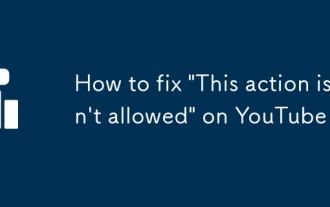 How to fix 'This action isn't allowed' on YouTube
Sep 18, 2025 am 01:02 AM
How to fix 'This action isn't allowed' on YouTube
Sep 18, 2025 am 01:02 AM
Ifyou'reseeingthemessage"Thisactionisn'tallowed"onYouTube,itusuallymeansYouTube’ssystemshaverestrictedaspecificactionyou'retryingtoperform—likecommenting,liking,uploading,orsharingavideo.Thiscanhappenforseveralreason
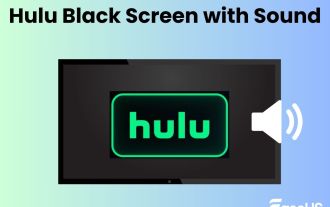 Fixed: Hulu Black Screen with Sound on TV, Roku, PC, Mac
Sep 20, 2025 am 02:36 AM
Fixed: Hulu Black Screen with Sound on TV, Roku, PC, Mac
Sep 20, 2025 am 02:36 AM
Have you ever encountered this situation when watching videos on Hulu? The Hulu screen is black, but you can hear the audio. This Hulu black screen with sound can be a common issue, like Hulu not working on Firestick. Fret not; read this article and
 How to Hide Voice Recording on iPhone Lock Screen | 4 Tested Ways
Sep 17, 2025 am 01:48 AM
How to Hide Voice Recording on iPhone Lock Screen | 4 Tested Ways
Sep 17, 2025 am 01:48 AM
Have you ever been in a meeting or conversation when your iPhone locks and a Voice Memos recording interface pops up on the lock screen? It's awkward. Many users feel the same way. After testing multiple iPhone devices, including an iPhone 14 (iOS 18
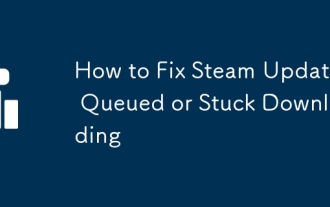 How to Fix Steam Updates Queued or Stuck Downloading
Sep 20, 2025 am 12:08 AM
How to Fix Steam Updates Queued or Stuck Downloading
Sep 20, 2025 am 12:08 AM
IfSteamupdatesarestuck,trythesesteps:1.RestartSteamandyourcomputer.2.CleardownloadcacheinSettings.3.Changedownloadregion.4.Temporarilydisableantivirus/firewall.5.UseSteamofflinemode,thengobackonline.6.Verifygamefileintegrity.
 The Top 8 Ways to Promote Your YouTube Channel for Free
Sep 20, 2025 am 12:38 AM
The Top 8 Ways to Promote Your YouTube Channel for Free
Sep 20, 2025 am 12:38 AM
Optimizevideotitles,descriptions,andtagswithkeyword-rich,clearcontenttoimprovesearchabilityandhelpYouTube’salgorithmrecommendyourvideos.2.Createeye-catchingthumbnailsusingfreetoolslikeCanva,featuringboldtext,expressivevisuals,andaconsistentstyletoboo
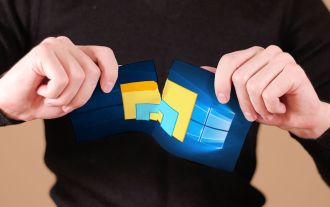 The 10 Best Windows File Explorer Alternatives and Replacements
Sep 21, 2025 am 12:51 AM
The 10 Best Windows File Explorer Alternatives and Replacements
Sep 21, 2025 am 12:51 AM
Windows File Explorer may not be the best tool for managing files. In fact, there are many better free file managers available on the market. Maybe it's time to abandon the default explorer and switch to third-party alternatives. If you have never known these options, you might be surprised. Here are eleven of the best Windows File Explorer alternatives. XYplorer XYplorer is one of the best Windows Explorer alternatives. What is the most outstanding thing about it? First of all, it is portable. This means you don't have to worry about not being able to use it on other computers. Just store it on a USB flash drive and carry it with you along with other portable applications





