How to install MySQL 8.0 on Windows/Linux?
The key to installing MySQL 8.0 is to follow the steps and pay attention to common problems. It is recommended to use the MSI installation package on Windows. The steps include downloading the installation package, running the installer, selecting the installation type, setting the root password, enabling service startup, and paying attention to port conflicts or manually configuring the ZIP version; Linux (such as Ubuntu) is installed through apt, and the steps are to update the source, installing the server, running security scripts, checking service status, and modifying the root authentication method; no matter which platform, you should modify the default password, create ordinary users, set up firewalls, adjust configuration files to optimize character sets and other parameters to ensure security and normal use.

Installing MySQL 8.0 is actually not too difficult, but it is easy for beginners to have many steps and errors. Whether it is Windows or Linux, the key is to be clear about the purpose and operation method of each step to avoid getting stuck.
The following is a two platform to talk about how to install MySQL 8.0, focusing on the operation process and common precautions.
Install MySQL 8.0 on Windows
There are two main ways to install MySQL under Windows: use the MSI installation package or manually decompress the ZIP file. It is recommended to use MSI installation package, which is simple and intuitive, and is suitable for most users.
The main steps are as follows:
- Download the Windows MSI installation package for MySQL 8.0 (can be obtained from the official website)
- After double-clicking to run, follow the prompts to install step by step
- Select "Server Only" in the configuration interface or complete installation
- Remember to save the root user password
- Finally, you can choose to enable MySQL as a service to start automatically
During the installation process, you may encounter port conflicts or service startup failures. At this time, you can check whether other programs occupy port 3306, or try to run the installer as an administrator.
In addition, if you want to control the installation process more flexibly, you can also download the ZIP decompression version, but you need to manually configure the environment variables and services.
Install MySQL 8.0 on Linux (taking Ubuntu as an example)
Installing MySQL on Linux is usually faster, especially when using a package manager. Ubuntu is very convenient to install using apt:
The installation steps are as follows:
- Update the software source list:
sudo apt update - Install MySQL server:
sudo apt install mysql-server - After the installation is completed, run the secure initialization script:
sudo mysql_secure_installation - Follow the prompts to set root password and other security options
After the installation is completed, you can use systemctl status mysql to view the service status. If the service is not started, you can start it with sudo systemctl start mysql .
Sometimes, MySQL root users who have just installed use auth_socket to log in by default, and cannot directly enter their password to log in. At this time, you need to use sudo mysql -u root to log in and modify the authentication method of the root user to mysql_native_password .
Basic configuration suggestions after installation
No matter which platform it is, it is best to make some basic configuration after installation to improve security and ensure normal use.
- Change the default root password, do not use empty or weak passwords
- Create a normal user for daily operations instead of using root all the time
- Pay attention to the firewall settings when enabling remote access (Windows requires opening port 3306, Linux may need to adjust ufw or iptables)
- Modify configuration files (usually my.ini or my.cnf) to adjust advanced settings such as character sets, log paths, etc.
For example, adding the following to the configuration file can make the default encoding become utf8mb4:
[client] default-character-set=utf8mb4 [mysqld] character-set-server=utf8mb4 collation-server=utf8mb4_unicode_ci
Basically that's it. Although there are many steps to install MySQL 8.0, it is not a big problem as long as you follow the process step by step. The key is to make some basic security settings after installation, and don't ignore these details.
The above is the detailed content of How to install MySQL 8.0 on Windows/Linux?. For more information, please follow other related articles on the PHP Chinese website!

Hot AI Tools

Undress AI Tool
Undress images for free

Undresser.AI Undress
AI-powered app for creating realistic nude photos

AI Clothes Remover
Online AI tool for removing clothes from photos.

ArtGPT
AI image generator for creative art from text prompts.

Stock Market GPT
AI powered investment research for smarter decisions

Hot Article

Hot Tools

Notepad++7.3.1
Easy-to-use and free code editor

SublimeText3 Chinese version
Chinese version, very easy to use

Zend Studio 13.0.1
Powerful PHP integrated development environment

Dreamweaver CS6
Visual web development tools

SublimeText3 Mac version
God-level code editing software (SublimeText3)
 Oracle's Role in the Business World
Apr 23, 2025 am 12:01 AM
Oracle's Role in the Business World
Apr 23, 2025 am 12:01 AM
Oracle is not only a database company, but also a leader in cloud computing and ERP systems. 1. Oracle provides comprehensive solutions from database to cloud services and ERP systems. 2. OracleCloud challenges AWS and Azure, providing IaaS, PaaS and SaaS services. 3. Oracle's ERP systems such as E-BusinessSuite and FusionApplications help enterprises optimize operations.
 Detailed explanation of the installation steps of MySQL on macOS system
Apr 29, 2025 pm 03:36 PM
Detailed explanation of the installation steps of MySQL on macOS system
Apr 29, 2025 pm 03:36 PM
Installing MySQL on macOS can be achieved through the following steps: 1. Install Homebrew, using the command /bin/bash-c"$(curl-fsSLhttps://raw.githubusercontent.com/Homebrew/install/HEAD/install.sh)". 2. Update Homebrew and use brewupdate. 3. Install MySQL and use brewinstallmysql. 4. Start MySQL service and use brewservicesstartmysql. After installation, you can use mysql-u
 MySQL: An Introduction to the World's Most Popular Database
Apr 12, 2025 am 12:18 AM
MySQL: An Introduction to the World's Most Popular Database
Apr 12, 2025 am 12:18 AM
MySQL is an open source relational database management system, mainly used to store and retrieve data quickly and reliably. Its working principle includes client requests, query resolution, execution of queries and return results. Examples of usage include creating tables, inserting and querying data, and advanced features such as JOIN operations. Common errors involve SQL syntax, data types, and permissions, and optimization suggestions include the use of indexes, optimized queries, and partitioning of tables.
 MySQL vs. Other Databases: Comparing the Options
Apr 15, 2025 am 12:08 AM
MySQL vs. Other Databases: Comparing the Options
Apr 15, 2025 am 12:08 AM
MySQL is suitable for web applications and content management systems and is popular for its open source, high performance and ease of use. 1) Compared with PostgreSQL, MySQL performs better in simple queries and high concurrent read operations. 2) Compared with Oracle, MySQL is more popular among small and medium-sized enterprises because of its open source and low cost. 3) Compared with Microsoft SQL Server, MySQL is more suitable for cross-platform applications. 4) Unlike MongoDB, MySQL is more suitable for structured data and transaction processing.
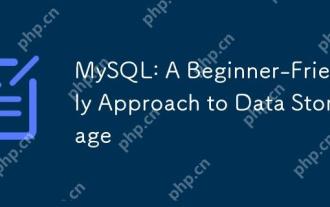 MySQL: A Beginner-Friendly Approach to Data Storage
Apr 17, 2025 am 12:21 AM
MySQL: A Beginner-Friendly Approach to Data Storage
Apr 17, 2025 am 12:21 AM
MySQL is suitable for beginners because it is easy to use and powerful. 1.MySQL is a relational database, and uses SQL for CRUD operations. 2. It is simple to install and requires the root user password to be configured. 3. Use INSERT, UPDATE, DELETE, and SELECT to perform data operations. 4. ORDERBY, WHERE and JOIN can be used for complex queries. 5. Debugging requires checking the syntax and use EXPLAIN to analyze the query. 6. Optimization suggestions include using indexes, choosing the right data type and good programming habits.
 MySQL: Structured Data and Relational Databases
Apr 18, 2025 am 12:22 AM
MySQL: Structured Data and Relational Databases
Apr 18, 2025 am 12:22 AM
MySQL efficiently manages structured data through table structure and SQL query, and implements inter-table relationships through foreign keys. 1. Define the data format and type when creating a table. 2. Use foreign keys to establish relationships between tables. 3. Improve performance through indexing and query optimization. 4. Regularly backup and monitor databases to ensure data security and performance optimization.
 Why Use MySQL? Benefits and Advantages
Apr 12, 2025 am 12:17 AM
Why Use MySQL? Benefits and Advantages
Apr 12, 2025 am 12:17 AM
MySQL is chosen for its performance, reliability, ease of use, and community support. 1.MySQL provides efficient data storage and retrieval functions, supporting multiple data types and advanced query operations. 2. Adopt client-server architecture and multiple storage engines to support transaction and query optimization. 3. Easy to use, supports a variety of operating systems and programming languages. 4. Have strong community support and provide rich resources and solutions.
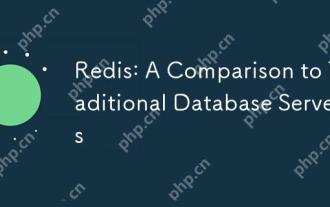 Redis: A Comparison to Traditional Database Servers
May 07, 2025 am 12:09 AM
Redis: A Comparison to Traditional Database Servers
May 07, 2025 am 12:09 AM
Redis is superior to traditional databases in high concurrency and low latency scenarios, but is not suitable for complex queries and transaction processing. 1.Redis uses memory storage, fast read and write speed, suitable for high concurrency and low latency requirements. 2. Traditional databases are based on disk, support complex queries and transaction processing, and have strong data consistency and persistence. 3. Redis is suitable as a supplement or substitute for traditional databases, but it needs to be selected according to specific business needs.





