 Mobile Tutorial
Mobile Tutorial
 iPhone
iPhone
 Bluetooth connection problem: Solution to the inability to pair the device
Bluetooth connection problem: Solution to the inability to pair the device
Bluetooth connection problem: Solution to the inability to pair the device
Restarting the device, checking Bluetooth settings, and updating the driver can solve Bluetooth pairing problems. 1. Restart the device to clear temporary files and caches, which helps solve pairing problems. 2. Check the Bluetooth settings to make sure the device is discovered and not occupied. 3. Update the driver to fix bugs and compatibility issues to ensure smooth pairing.

Bluetooth connectivity issues can usually be solved by simple methods, such as restarting the device, checking Bluetooth settings, or updating the device driver.
How to restart the device to solve the Bluetooth pairing problem?
Restarting the device may be one of the easiest ways to solve the Bluetooth pairing problem. Whether it's a phone, tablet or computer, restarting can clear temporary files and caches, and sometimes these are the culprits that make Bluetooth unable to pair. I remember one time, my headphones could not connect to my phone, but after restarting, the problem magically disappeared. Restart is not only simple, but the effect is often unexpectedly good.
What is the purpose of checking Bluetooth settings?
Checking Bluetooth settings can help you make sure that the device is in discoverable mode and is not occupied by other devices. I once had a situation where my Bluetooth speaker kept showing "Connected" but it wasn't actually connected to any device. I solved this by going to settings, forgetting the device, and re-pairing it. Sometimes small details in Bluetooth settings, such as whether the "Trustful Devices Only" option is enabled, may affect the success rate of pairing.
Can updating device drivers solve Bluetooth connectivity problems?
Updating device drivers does solve some Bluetooth connectivity issues, especially if you are using an older device or operating system. I remember one time, my laptop couldn't recognize my new Bluetooth mouse, and after I updated the Bluetooth driver, the problem was solved. Driver updates can fix known bugs and compatibility issues and ensure your device is paired smoothly.
What are the other possible solutions?
In addition to the above methods, there are some other possible solutions. For example, make sure the distance between devices is close enough because Bluetooth signals are limited. Also, check for other wireless signals interference, such as Wi-Fi or microwave. I once tried connecting Bluetooth headphones in the kitchen and found that the microwave was disturbing the signal while working. Finally, if everything is ineffective, you may need to consider whether there are hardware problems with the device itself, and it may be helpful to contact the manufacturer's customer service at this time.
The above is the detailed content of Bluetooth connection problem: Solution to the inability to pair the device. For more information, please follow other related articles on the PHP Chinese website!

Hot AI Tools

Undress AI Tool
Undress images for free

Undresser.AI Undress
AI-powered app for creating realistic nude photos

AI Clothes Remover
Online AI tool for removing clothes from photos.

ArtGPT
AI image generator for creative art from text prompts.

Stock Market GPT
AI powered investment research for smarter decisions

Hot Article

Hot Tools

Notepad++7.3.1
Easy-to-use and free code editor

SublimeText3 Chinese version
Chinese version, very easy to use

Zend Studio 13.0.1
Powerful PHP integrated development environment

Dreamweaver CS6
Visual web development tools

SublimeText3 Mac version
God-level code editing software (SublimeText3)
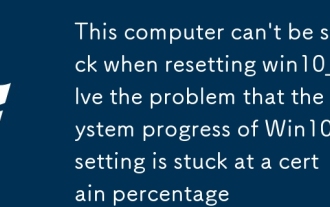 This computer can't be stuck when resetting win10_Solve the problem that the system progress of Win10 resetting is stuck at a certain percentage
Sep 24, 2025 pm 05:30 PM
This computer can't be stuck when resetting win10_Solve the problem that the system progress of Win10 resetting is stuck at a certain percentage
Sep 24, 2025 pm 05:30 PM
When the reset computer is stuck, wait and observe the activity of the hard disk to confirm whether it is running; then disconnect the network to avoid update interference, or enter safe mode to eliminate software conflicts; check disk errors through chkdsk, clean the SoftwareDistribution cache to fix update problems; if it is still invalid, use Windows installation media to start the repair and perform the reset operation.
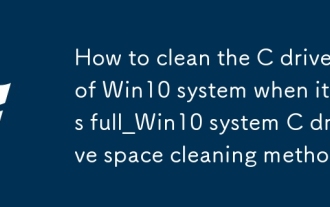 How to clean the C drive of Win10 system when it is full_Win10 system C drive space cleaning method
Sep 24, 2025 pm 05:36 PM
How to clean the C drive of Win10 system when it is full_Win10 system C drive space cleaning method
Sep 24, 2025 pm 05:36 PM
First, use the disk cleaning tool to delete temporary files and old version updates, then manually clear the cache in the %temp% and C:\Windows\Temp directory. Then execute powercfg-hoff to close hibernation and release hiberfil.sys space through the administrator command prompt, and then migrate the virtual memory paging file to other disks. Finally, by compressing adjacent partitions and expanding the capacity of the C disk or using third-party tools to complete the capacity expansion operation.
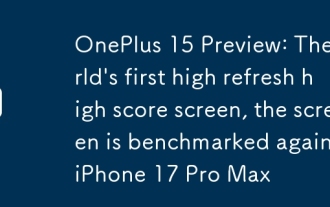 OnePlus 15 Preview: The world's first high refresh high score screen, the screen is benchmarked against iPhone 17 Pro Max
Sep 24, 2025 pm 03:18 PM
OnePlus 15 Preview: The world's first high refresh high score screen, the screen is benchmarked against iPhone 17 Pro Max
Sep 24, 2025 pm 03:18 PM
In the just-concluded Peace Elite Professional League (PEL) Summer Finals, OnePlus' new flagship model OnePlus 15 made its official debut and was officially announced to be the designated machine for the official competition of the new generation of PEL. Judging from the actual photos exposed on the spot, OnePlus 15 adopts a new rounded matrix array image module design, and the overall style is quite similar to the previously released OnePlus 13T, and it is more concise and neat visually. It is worth noting that the machine no longer continues to cooperate with Hasselblad’s imaging, but instead is equipped with OPPO’s self-developed OPPOLUMO light condensing imaging system, marking a brand’s new exploration in the imaging technology path. In terms of screen configuration, OnePlus 15 will launch a 1.5K resolution, 165Hz high refresh rate display jointly developed with BOE in the world. official
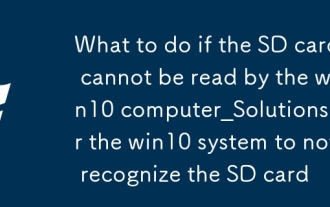 What to do if the SD card cannot be read by the win10 computer_Solutions for the win10 system to not recognize the SD card
Sep 24, 2025 pm 05:27 PM
What to do if the SD card cannot be read by the win10 computer_Solutions for the win10 system to not recognize the SD card
Sep 24, 2025 pm 05:27 PM
First check the physical connection and lock switch of the SD card to ensure that it is inserted correctly and is not locked; then enable or restart the card reader device in the Device Manager; then update or reinstall the driver; run sfc/scannow to repair the system files; finally assign a disk letter or online to the SD card through disk management.
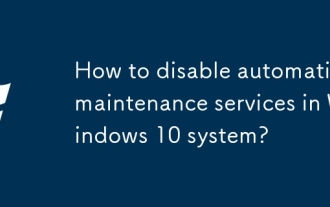 How to disable automatic maintenance services in Windows 10 system?
Sep 25, 2025 am 11:09 AM
How to disable automatic maintenance services in Windows 10 system?
Sep 25, 2025 am 11:09 AM
Windows 10 system comes with automatic maintenance function, which can perform maintenance tasks on the system according to the set time, such as system updates or disk defragmentation. By default, Windows 10 automatic maintenance is enabled. However, in some cases, we may prefer to manage these maintenance operations on our own to better control the equipment. So, how can I turn off the automatic maintenance service of Windows 10? Next, let’s take a look at the specific steps together, I hope it will be helpful to everyone. The specific method for disabling the automatic maintenance function in Win10 is as follows: Step 1, press the Win and R keys at the same time to open the running window. After entering regedit, click OK or press Enter; step 2: If the user account control is added
 How to manage notifications on my computer?
Sep 25, 2025 am 12:01 AM
How to manage notifications on my computer?
Sep 25, 2025 am 12:01 AM
Ifyou'reoverwhelmedbyalertsormissingkeynotifications,adjustnotificationsettingsinSystemSettingstocontrolappalerts,useFocusModestofilterinterruptions,managebrowserpermissionsseparately,andscheduleadailyquietperiodtoreducedistractions.
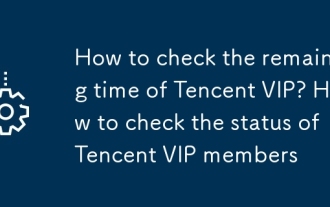 How to check the remaining time of Tencent VIP? How to check the status of Tencent VIP members
Sep 26, 2025 pm 12:06 PM
How to check the remaining time of Tencent VIP? How to check the status of Tencent VIP members
Sep 26, 2025 pm 12:06 PM
1. Enter the personal center through Tencent Video App and click on the VIP logo to view the "validity period to" date; 2. Log in to the official website v.qq.com by computer, hover the avatar and select [VIP Member] to view the expiration date; 3. Follow the "Tencent Video" official account on WeChat, and check the membership level and deadline through [My]-[VIP Member].
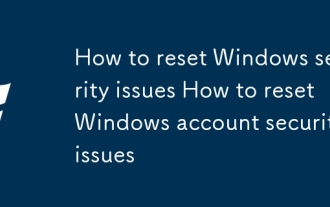 How to reset Windows security issues How to reset Windows account security issues
Sep 25, 2025 am 10:45 AM
How to reset Windows security issues How to reset Windows account security issues
Sep 25, 2025 am 10:45 AM
You can reset security issues through the official Microsoft account website, log in and enter the security page to complete the identity authentication and update the recovery options; 2. You can modify your password in settings to prompt problems; 3. Use the password reset disk to reset your password and security prompts.






