How to customize Laravel's user authentication logic?
Customizing Laravel user authentication logic can be implemented through the following steps: 1. Add additional verification conditions when logging in, such as mailbox verification. 2. Create a custom Guard class to extend the authentication process. Custom authentication logic requires a deep understanding of Laravel's authentication system and pay attention to security, performance and maintenance.

Customizing Laravel's user authentication logic actually makes your application more personalized and better adapt to specific business needs. This is a fun and challenging process, as it requires you to have an in-depth understanding of Laravel's certification system, and also requires you to have a clear understanding of your business logic.
Before we start, let's think about why we need to customize the authentication logic. Laravel provides a very powerful authentication system, but sometimes we need to make some adjustments, such as adding additional authentication steps, using a custom user model, or integrating third-party authentication services. These custom requirements make us need to modify the Laravel certification process.
First, we need to understand how Laravel's certification system works. Laravel uses middleware to process authentication requests, mainly through auth middleware to verify whether the user is logged in. Authentication logic is mainly managed under Illuminate\Auth namespace, especially AuthManager and Guard classes. Understanding these components is the basis for our custom authentication logic.
Let's start with a simple example, suppose we want to verify additional conditions when the user logs in, such as whether the user has passed the mailbox verification. We can do this:
// app/Http/Controllers/Auth/LoginController.php
namespace App\Http\Controllers\Auth;
use Illuminate\Http\Request;
use App\Http\Controllers\Controller;
use Illuminate\Support\Facades\Auth;
class LoginController extends Controller
{
public function login(Request $request)
{
$credentials = $request->only(['email', 'password']);
if (Auth::attempt($credentials)) {
$user = Auth::user();
if ($user->email_verified_at) {
return redirect()->intended('dashboard');
} else {
Auth::logout();
return redirect()->back()->withErrors(['email' => 'Please verify your email first.']);
}
}
return redirect()->back()->withErrors(['email' => 'These credentials do not match our records.']);
}
} In this example, we check the user's email_verified_at field when logging in. If the user does not pass the mailbox verification, we will force them to verify the mailbox first and then log in.
If you want to go a step further and customize the entire authentication process, you can create your own Guard . This requires you to have a deeper understanding of Laravel's authentication system, and may need to modify the config/auth.php file to configure the new authentication guard.
// app/Providers/AuthServiceProvider.php
namespace App\Providers;
use Illuminate\Foundation\Support\Providers\AuthServiceProvider as ServiceProvider;
use Illuminate\Support\Facades\Auth;
class AuthServiceProvider extends ServiceProvider
{
protected $policies = [
// Your policies here
];
public function boot()
{
$this->registerPolicies();
Auth::extend('custom', function ($app, $name, array $config) {
// Return an implementation of Illuminate\Contracts\Auth\Guard
return new \App\Auth\CustomGuard(Auth::createUserProvider($config['provider']));
});
}
} Then, you need to implement CustomGuard class, which needs to implement Illuminate\Contracts\Auth\Guard interface. This process is more complicated because you need to handle user login, logout, and session management.
// app/Auth/CustomGuard.php
namespace App\Auth;
use Illuminate\Contracts\Auth\Guard;
use Illuminate\Contracts\Auth\UserProvider;
use Illuminate\Http\Request;
class CustomGuard implements Guard
{
protected $request;
protected $provider;
public function __construct(UserProvider $provider, Request $request)
{
$this->request = $request;
$this->provider = $provider;
}
public function check()
{
// Check if the user is authenticated
return ! is_null($this->user());
}
public function guest()
{
return ! $this->check();
}
public function user()
{
// Retrieve the user from the session or any other storage
// This is a simplified example
$id = $this->request->session()->get('user_id');
return $this->provider->retrieveById($id);
}
public function id()
{
$user = $this->user();
return $user ? $user->getAuthIdentifier() : null;
}
public function validate(array $credentials = [])
{
// Validate the user credentials
$user = $this->provider->retrieveByCredentials($credentials);
return $this->hasher->check($credentials['password'], $user->getAuthPassword());
}
public function setUser($user)
{
// Set the user in the session or any other storage
$this->request->session()->put('user_id', $user->getAuthIdentifier());
}
}There are some points to pay attention to when implementing custom authentication logic:
- Security : Custom authentication logic may introduce security vulnerabilities to ensure you follow best practices such as using hashed passwords, preventing SQL injection, etc.
- Performance : Custom authentication can affect application performance, especially in high concurrency, ensuring your implementation is efficient.
- Maintenance : Custom code requires good documentation and testing to ensure future maintenance and extensions.
Overall, customizing Laravel's user authentication logic is a challenging but also very valuable process. It allows you to adjust the certification process according to your needs, making your application more flexible and powerful. Through the above examples and suggestions, I hope you can go further on the road of custom authentication logic.
The above is the detailed content of How to customize Laravel's user authentication logic?. For more information, please follow other related articles on the PHP Chinese website!

Hot AI Tools

Undress AI Tool
Undress images for free

Undresser.AI Undress
AI-powered app for creating realistic nude photos

AI Clothes Remover
Online AI tool for removing clothes from photos.

ArtGPT
AI image generator for creative art from text prompts.

Stock Market GPT
AI powered investment research for smarter decisions

Hot Article

Hot Tools

Notepad++7.3.1
Easy-to-use and free code editor

SublimeText3 Chinese version
Chinese version, very easy to use

Zend Studio 13.0.1
Powerful PHP integrated development environment

Dreamweaver CS6
Visual web development tools

SublimeText3 Mac version
God-level code editing software (SublimeText3)
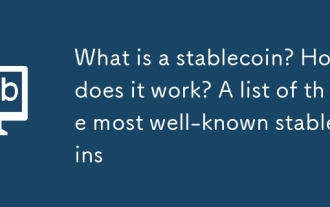 What is a stablecoin? How does it work? A list of the most well-known stablecoins
Sep 24, 2025 pm 01:54 PM
What is a stablecoin? How does it work? A list of the most well-known stablecoins
Sep 24, 2025 pm 01:54 PM
Directory What is a stablecoin? How does stablecoins work? The decentralized support of cryptocurrencies is based on traditional assets. The classification of stablecoins is supported by algorithms. The stablecoin with fiat currency collateral assets B. The stablecoin with cryptocurrency collateral assets C. Why does the algorithmic stablecoin have stablecoins? The most well-known stablecoins at a glance. Tether (USDT) BinanceUSD (BUSD) USDCoin (USDC) DAI (DAI) Stablecoins Pros and Cons. Stablecoins Controversy and Future Controversy Points: Future Trends: Conclusion: Stablecoins and their role in the cryptocurrency world. What are the common questions about stablecoins? What is the best stablecoin?
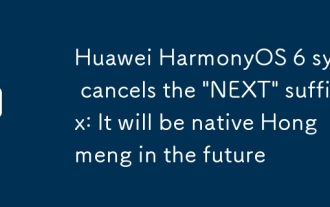 Huawei HarmonyOS 6 system cancels the 'NEXT' suffix: It will be native Hongmeng in the future
Sep 24, 2025 pm 04:12 PM
Huawei HarmonyOS 6 system cancels the 'NEXT' suffix: It will be native Hongmeng in the future
Sep 24, 2025 pm 04:12 PM
The latest news on September 18th, Huawei HarmonyOS6 has launched multiple rounds of preview version push for developers, and has recently opened the experience qualification to some users who have tried it out for the first time. According to user feedback, the current system name no longer displays the "NEXT" suffix, and it is officially renamed to HarmonyOS6.0. Huawei initially proposed the name HarmonyOSNEXT for the first time at the developer conference in August 2023, aiming to mark the Hongmeng system entering a new stage of development and realizing true native self-development. HarmonyOSNEXT's most core breakthrough is to completely adopt the underlying system architecture developed independently, completely remove the Linux kernel and Android AOSP code, and only run applications based on the HarmonyOS kernel.
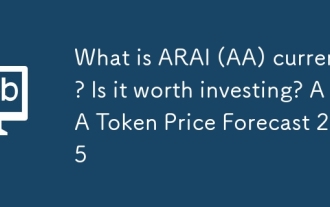 What is ARAI (AA) currency? Is it worth investing? AA Token Price Forecast 2025
Sep 24, 2025 pm 01:45 PM
What is ARAI (AA) currency? Is it worth investing? AA Token Price Forecast 2025
Sep 24, 2025 pm 01:45 PM
Table of Contents 1. ARAI project overview 2. Basic information of AA tokens 3. AA token price performance 4. AA token price prediction 5. Factors affecting the price of AA tokens 6. How to trade AA tokens on Gate and participate in activities? 7. Investment risks and precautions Future Outlook Today, as the crypto market is constantly looking for new hot spots, ARAI (AA) has been a project that combines AI and Web3, and its recent performance has been eye-catching. Its token AA has increased its price by more than 40.13% in the past 24 hours, with transaction volume reaching US$53.96 million. It works with Google
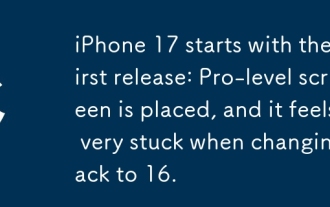 iPhone 17 starts with the first release: Pro-level screen is placed, and it feels very stuck when changing back to 16.
Sep 24, 2025 pm 02:57 PM
iPhone 17 starts with the first release: Pro-level screen is placed, and it feels very stuck when changing back to 16.
Sep 24, 2025 pm 02:57 PM
On September 17, the iPhone 17 series review was officially lifted, and the Huangjia Review immediately released the first launch experience of the series. This time, the iPhone 17 has launched four models, namely iPhone 17, iPhone 17 Pro, iPhone 17 ProMax and the newly unveiled iPhone Air. Among them, the standard version of iPhone 17 has undergone a significant upgrade, and is equipped with a high-end screen that was previously only available in the Pro series for the first time. The new phone is equipped with a 6.3-inch ProMotion adaptive high refresh rate screen, with a peak brightness of up to 3,000 nits, and a second-generation anti-reflective super-ceramic crystal glass panel. The core display parameters have been fully matched with the iPhone 17P.
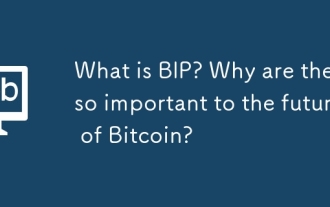 What is BIP? Why are they so important to the future of Bitcoin?
Sep 24, 2025 pm 01:51 PM
What is BIP? Why are they so important to the future of Bitcoin?
Sep 24, 2025 pm 01:51 PM
Table of Contents What is Bitcoin Improvement Proposal (BIP)? Why is BIP so important? How does the historical BIP process work for Bitcoin Improvement Proposal (BIP)? What is a BIP type signal and how does a miner send it? Taproot and Cons of Quick Trial of BIP ConclusionAny improvements to Bitcoin have been made since 2011 through a system called Bitcoin Improvement Proposal or “BIP.” Bitcoin Improvement Proposal (BIP) provides guidelines for how Bitcoin can develop in general, there are three possible types of BIP, two of which are related to the technological changes in Bitcoin each BIP starts with informal discussions among Bitcoin developers who can gather anywhere, including Twi
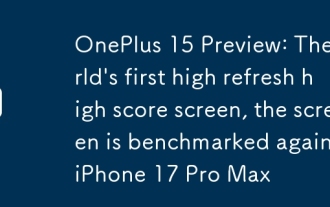 OnePlus 15 Preview: The world's first high refresh high score screen, the screen is benchmarked against iPhone 17 Pro Max
Sep 24, 2025 pm 03:18 PM
OnePlus 15 Preview: The world's first high refresh high score screen, the screen is benchmarked against iPhone 17 Pro Max
Sep 24, 2025 pm 03:18 PM
In the just-concluded Peace Elite Professional League (PEL) Summer Finals, OnePlus' new flagship model OnePlus 15 made its official debut and was officially announced to be the designated machine for the official competition of the new generation of PEL. Judging from the actual photos exposed on the spot, OnePlus 15 adopts a new rounded matrix array image module design, and the overall style is quite similar to the previously released OnePlus 13T, and it is more concise and neat visually. It is worth noting that the machine no longer continues to cooperate with Hasselblad’s imaging, but instead is equipped with OPPO’s self-developed OPPOLUMO light condensing imaging system, marking a brand’s new exploration in the imaging technology path. In terms of screen configuration, OnePlus 15 will launch a 1.5K resolution, 165Hz high refresh rate display jointly developed with BOE in the world. official
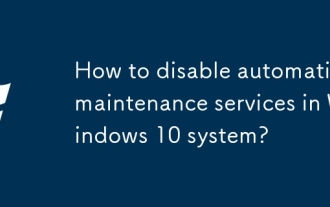 How to disable automatic maintenance services in Windows 10 system?
Sep 25, 2025 am 11:09 AM
How to disable automatic maintenance services in Windows 10 system?
Sep 25, 2025 am 11:09 AM
Windows 10 system comes with automatic maintenance function, which can perform maintenance tasks on the system according to the set time, such as system updates or disk defragmentation. By default, Windows 10 automatic maintenance is enabled. However, in some cases, we may prefer to manage these maintenance operations on our own to better control the equipment. So, how can I turn off the automatic maintenance service of Windows 10? Next, let’s take a look at the specific steps together, I hope it will be helpful to everyone. The specific method for disabling the automatic maintenance function in Win10 is as follows: Step 1, press the Win and R keys at the same time to open the running window. After entering regedit, click OK or press Enter; step 2: If the user account control is added
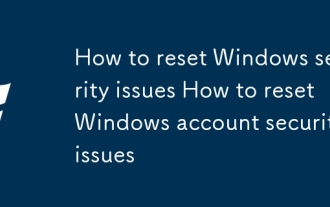 How to reset Windows security issues How to reset Windows account security issues
Sep 25, 2025 am 10:45 AM
How to reset Windows security issues How to reset Windows account security issues
Sep 25, 2025 am 10:45 AM
You can reset security issues through the official Microsoft account website, log in and enter the security page to complete the identity authentication and update the recovery options; 2. You can modify your password in settings to prompt problems; 3. Use the password reset disk to reset your password and security prompts.





