How to understand ABI compatibility in C?
C++中的ABI兼容性是指不同编译器或版本生成的二进制代码能否在不重新编译的情况下兼容。1.函数调用约定,2.名称修饰,3.虚函数表布局,4.结构体和类的布局是主要涉及的方面。

理解C++中的ABI兼容性真是个有趣的话题,不仅涉及到技术细节,还需要考虑实际应用中的各种挑战。让我们深入探讨一下这个概念吧。
C++中的ABI(Application Binary Interface,应用程序二进制接口)兼容性是指不同编译器或不同版本的编译器生成的二进制代码能否在不重新编译的情况下相互兼容和协同工作。这个概念在开发大型项目或使用第三方库时尤为重要。
在实际项目中,我曾遇到过一个有趣的案例:我们团队开发了一个C++库,供其他团队使用。最初一切顺利,但当我们升级编译器版本后,其他团队的项目突然无法正常运行了。经过一番调试,我们发现是ABI不兼容导致的。这让我深刻体会到,理解和管理ABI兼容性是多么重要。
C++的ABI兼容性主要涉及以下几个方面:
- 函数调用约定:包括参数传递方式、返回值处理等。不同编译器可能采用不同的调用约定,导致ABI不兼容。
- 名称修饰(Name Mangling):C++为了支持函数重载和命名空间,使用名称修饰技术生成独特的符号名。如果不同编译器的名称修饰规则不同,就会导致ABI不兼容。
- 虚函数表布局:C++中的多态性依赖于虚函数表,如果不同编译器对虚函数表的布局有不同理解,也会导致ABI不兼容。
- 结构体和类的布局:包括成员变量的排列顺序、对齐方式等。如果不同编译器对这些细节的处理不同,就会导致ABI不兼容。
下面是一个简单的代码示例,展示了如何在C++中使用extern "C"来保证函数的ABI兼容性:
// 在头文件中声明
extern "C" {
void myFunction(int a, int b);
}
// 在源文件中实现
void myFunction(int a, int b) {
// 函数实现
}这个技巧在开发跨平台库或与C语言代码交互时非常有用。使用extern "C"可以告诉编译器使用C语言的ABI,从而避免C++特有的名称修饰问题。
在实际项目中,管理ABI兼容性需要一些策略:
- 使用标准库和标准接口:尽量使用C++标准库和标准接口,这样可以减少ABI兼容性问题。
- 版本控制:严格控制编译器版本和库版本,确保所有团队使用相同的版本。
- 使用ABI稳定的库:选择一些ABI稳定的第三方库,如Boost或Google的abseil。
- 动态链接:尽量使用动态链接库(DLL/SO),这样可以减少ABI兼容性问题,因为动态链接库可以在运行时加载。
然而,ABI兼容性也有一些挑战和陷阱:
- 编译器版本差异:即使是同一编译器的不同版本,也可能导致ABI不兼容。这需要在项目中严格控制编译器版本。
- 优化选项:不同的编译优化选项可能会影响ABI兼容性。例如,某些优化选项可能会改变函数调用约定。
- 平台差异:不同操作系统和硬件平台对ABI的实现可能不同,这在跨平台开发中需要特别注意。
在我的开发经验中,我发现了一个有趣的现象:有时候,ABI兼容性问题可以通过一些“黑科技”来解决。例如,在某些情况下,可以通过手动调整编译器选项或使用特殊的链接器脚本来解决ABI不兼容问题。不过,这种方法需要非常小心,因为它可能会引入其他问题。
总的来说,理解和管理C++中的ABI兼容性需要深入的技术知识和实际经验。通过合理使用标准库、严格控制版本、选择ABI稳定的库,以及在必要时使用一些特殊技巧,可以有效地管理ABI兼容性问题,从而确保项目顺利进行。
The above is the detailed content of How to understand ABI compatibility in C?. For more information, please follow other related articles on the PHP Chinese website!

Hot AI Tools

Undress AI Tool
Undress images for free

Undresser.AI Undress
AI-powered app for creating realistic nude photos

AI Clothes Remover
Online AI tool for removing clothes from photos.

ArtGPT
AI image generator for creative art from text prompts.

Stock Market GPT
AI powered investment research for smarter decisions

Hot Article

Hot Tools

Notepad++7.3.1
Easy-to-use and free code editor

SublimeText3 Chinese version
Chinese version, very easy to use

Zend Studio 13.0.1
Powerful PHP integrated development environment

Dreamweaver CS6
Visual web development tools

SublimeText3 Mac version
God-level code editing software (SublimeText3)
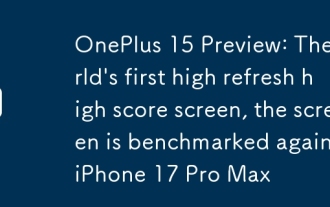 OnePlus 15 Preview: The world's first high refresh high score screen, the screen is benchmarked against iPhone 17 Pro Max
Sep 24, 2025 pm 03:18 PM
OnePlus 15 Preview: The world's first high refresh high score screen, the screen is benchmarked against iPhone 17 Pro Max
Sep 24, 2025 pm 03:18 PM
In the just-concluded Peace Elite Professional League (PEL) Summer Finals, OnePlus' new flagship model OnePlus 15 made its official debut and was officially announced to be the designated machine for the official competition of the new generation of PEL. Judging from the actual photos exposed on the spot, OnePlus 15 adopts a new rounded matrix array image module design, and the overall style is quite similar to the previously released OnePlus 13T, and it is more concise and neat visually. It is worth noting that the machine no longer continues to cooperate with Hasselblad’s imaging, but instead is equipped with OPPO’s self-developed OPPOLUMO light condensing imaging system, marking a brand’s new exploration in the imaging technology path. In terms of screen configuration, OnePlus 15 will launch a 1.5K resolution, 165Hz high refresh rate display jointly developed with BOE in the world. official
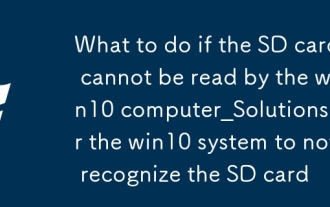 What to do if the SD card cannot be read by the win10 computer_Solutions for the win10 system to not recognize the SD card
Sep 24, 2025 pm 05:27 PM
What to do if the SD card cannot be read by the win10 computer_Solutions for the win10 system to not recognize the SD card
Sep 24, 2025 pm 05:27 PM
First check the physical connection and lock switch of the SD card to ensure that it is inserted correctly and is not locked; then enable or restart the card reader device in the Device Manager; then update or reinstall the driver; run sfc/scannow to repair the system files; finally assign a disk letter or online to the SD card through disk management.
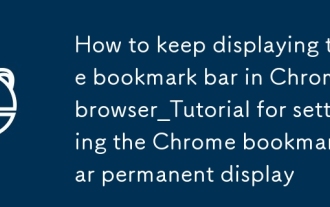 How to keep displaying the bookmark bar in Chrome browser_Tutorial for setting the Chrome bookmark bar permanent display
Sep 24, 2025 am 10:33 AM
How to keep displaying the bookmark bar in Chrome browser_Tutorial for setting the Chrome bookmark bar permanent display
Sep 24, 2025 am 10:33 AM
The bookmark bar can be restored by clicking the three-dot menu in the upper right corner of Chrome and selecting "Bookmarks" > "Show Bookmark Bar"; 2. Use the Ctrl Shift B (Windows) or Command Shift B (Mac) shortcut keys to quickly switch the display; 3. Make sure that the "Show Bookmark Bar" is set to "Always Show" in the "Appearance" of the settings page; 4. If it is invalid, you can reset your browser settings to restore the default state.
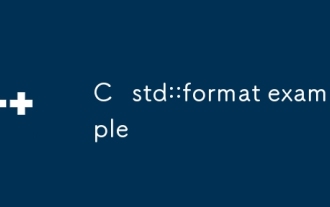 C std::format example
Sep 24, 2025 am 01:29 AM
C std::format example
Sep 24, 2025 am 01:29 AM
std::format is a modern formatting tool introduced by C 20. 1. Supports basic string formatting, such as std::format("Hello,{}!","World"); 2. Parameters can be referenced by position, such as {0}, {1}; 3. Provides digital conversion ({:#x}, {:#b}), fill ({:06}) and alignment ({:>8}); 4. Controls floating point accuracy ({:.2f}) and scientific notation ({:.2e}); 5. The formatting time needs to be passed into std::tm, such as {:%Y-%m-%d}; 6. Supports custom types, and specializes std::forma
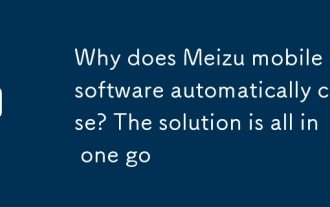 Why does Meizu mobile app software automatically close? The solution is all in one go
Sep 24, 2025 pm 03:15 PM
Why does Meizu mobile app software automatically close? The solution is all in one go
Sep 24, 2025 pm 03:15 PM
In the daily use of Meizu mobile phones, many users will encounter a troubling phenomenon: the application (APP) being used suddenly closes itself. This situation not only interrupts the user's operation process, but may also cause data loss or reduced efficiency. So, what exactly causes this problem to occur frequently? Next, we will dig deeper into the reasons behind it and provide a range of practical solutions. 1. System exceptions cause APP crash. System-level problems are one of the important reasons for the APP to automatically exit. When the operating system of Meizu phone has vulnerabilities, unstable operation or compatibility conflicts, the running application may not work properly and be forced to terminate. Coping strategies include: Upgrade system
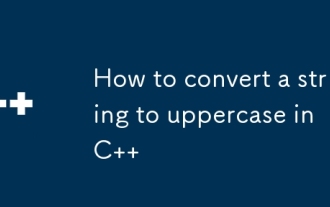 How to convert a string to uppercase in C
Sep 25, 2025 am 02:18 AM
How to convert a string to uppercase in C
Sep 25, 2025 am 02:18 AM
Use std::transform combined with ::toupper to convert the string to uppercase, such as std::transform(str.begin(), str.end(), str.begin(),::toupper). This method is suitable for ASCII characters. Modify the original string. If you need to keep the original string, you can copy it first. It is recommended to use the ICU library in Unicode scenarios.
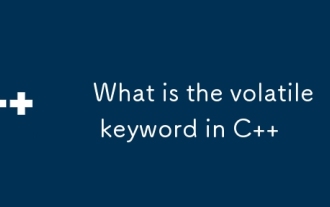 What is the volatile keyword in C
Sep 24, 2025 am 05:51 AM
What is the volatile keyword in C
Sep 24, 2025 am 05:51 AM
The volatile keyword is used to prevent the compiler from optimizing variable operations and ensures direct access to memory every read and write. It is suitable for hardware registers, interrupt service programs, and signal processing scenarios.
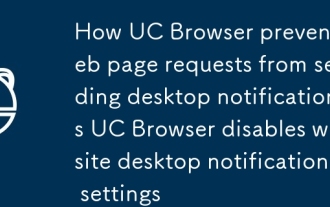 How UC Browser prevents web page requests from sending desktop notifications UC Browser disables website desktop notification settings
Sep 25, 2025 am 10:09 AM
How UC Browser prevents web page requests from sending desktop notifications UC Browser disables website desktop notification settings
Sep 25, 2025 am 10:09 AM
1. Open the UC browser menu to enter settings, select "Website Management" or "Privacy and Security", and close the "Notification" permission to block website requests; 2. Delete notification permissions for specific sites in "Authorized Websites"; 3. Through the application management set by the mobile phone system, close all notification permissions for UC browser to prevent notification popups from the system level.





