How to build a SQL trigger
SQL triggers are database objects that automatically perform operations when a specific event occurs. Create a trigger consists of the following steps: Select the trigger type: BEFORE, AFTER, or INSTEAD OF Specify the trigger event: INSERT, UPDATE, or DELETE Write the trigger code, specify the operation to be performed to create the trigger using the CREATE TRIGGER statement.
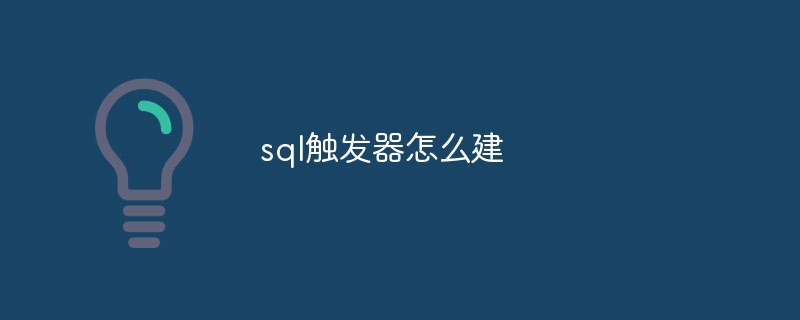
How to create SQL triggers
SQL triggers are database objects that automatically trigger a set of operations when a specific event occurs. For example, perform an action when inserting a new row into a table.
Create a trigger
To create a trigger, you can use the following steps:
-
Select a trigger type : SQL supports the following types of triggers:
- BEFORE : Triggered before the event is executed
- AFTER : Triggered after the execution event
- INSTEAD OF : Alternative trigger event
-
Specify a trigger event : The trigger can respond to the following events:
- INSERT : Insert a new row into the table
- UPDATE : Update existing rows in the table
- DELETE : Delete rows from table
- Write trigger code : The trigger code specifies the action to be performed. This can include inserting new rows, updating existing rows, or writing to other tables.
- Create a trigger : Create a trigger using the CREATE TRIGGER statement. The syntax is as follows:
<code class="sql">CREATE TRIGGER [触发器名称] ON [表名称] FOR [触发事件] AS BEGIN [触发器代码] END;</code>
Example
The following example creates a BEFORE INSERT trigger that inserts the current timestamp before inserting a new row into the "Customer" table:
<code class="sql">CREATE TRIGGER before_customer_insert ON customers FOR INSERT AS BEGIN UPDATE customers SET created_at = CURRENT_TIMESTAMP WHERE id = NEW.id; END;</code>
Notice :
- The trigger name must be unique.
- The table name must be the table to which the trigger will act.
- Trigger event specifies the trigger condition for the trigger.
- The BEGIN and END statements mark the start and end of the trigger code block.
- NEW and OLD expressions refer to newly inserted or updated rows and old rows, respectively.
- Trigger code can contain SQL statements, process control structures, and functions.
The above is the detailed content of How to build a SQL trigger. For more information, please follow other related articles on the PHP Chinese website!

Hot AI Tools

Undress AI Tool
Undress images for free

Undresser.AI Undress
AI-powered app for creating realistic nude photos

AI Clothes Remover
Online AI tool for removing clothes from photos.

ArtGPT
AI image generator for creative art from text prompts.

Stock Market GPT
AI powered investment research for smarter decisions

Hot Article

Hot Tools

Notepad++7.3.1
Easy-to-use and free code editor

SublimeText3 Chinese version
Chinese version, very easy to use

Zend Studio 13.0.1
Powerful PHP integrated development environment

Dreamweaver CS6
Visual web development tools

SublimeText3 Mac version
God-level code editing software (SublimeText3)
 How to compare a column to multiple values in SQL?
Sep 16, 2025 am 02:12 AM
How to compare a column to multiple values in SQL?
Sep 16, 2025 am 02:12 AM
Use the IN operator to efficiently compare columns with multiple values, such as SELECT*FROMemployeesWHEREdepartment_idIN(1,2,3); use NOTIN if multiple values are excluded, but pay attention to NULL affecting the result.
 How to add a comment to a table or column in SQL?
Sep 21, 2025 am 05:22 AM
How to add a comment to a table or column in SQL?
Sep 21, 2025 am 05:22 AM
UseCOMMENTONCOLUMNorALTERTABLEwithCOMMENTtodocumenttablesandcolumnsinSQL;syntaxvariesbyDBMS—PostgreSQLandOracleuseCOMMENTON,MySQLusesCOMMENTinCREATE/ALTERstatements,andcommentscanbeviewedviasystemtableslikeINFORMATION_SCHEMA,butSQLitelackssupport.
 What is the difference between a subquery and a CTE in SQL?
Sep 16, 2025 am 07:47 AM
What is the difference between a subquery and a CTE in SQL?
Sep 16, 2025 am 07:47 AM
Subqueries are queries nested in another query. They are suitable for simple one-time calculations and can be located in SELECT, FROM or WHERE clauses; 2. CTE is defined through WITH clauses to improve the readability of complex queries and support recursion and multiple references; 3. Subqueries are suitable for single use, and CTE is more suitable for scenarios where clear structure, reuse or recursion is required.
 How to use the SOUNDEX function for phonetic searches in SQL?
Sep 21, 2025 am 01:54 AM
How to use the SOUNDEX function for phonetic searches in SQL?
Sep 21, 2025 am 01:54 AM
The SOUNDEX function converts text into a four-character code representing pronunciation, adds three digits to the first letter, ignores vowels and specific letters, and maps consonants with similar pronunciations to the same number, realizing pronunciation-based search. For example, Smith and Smythe both generate S530, and names with similar pronunciations can be found through WHERESOUNDEX(last_name)=SOUNDEX('Smith'). Combined with the DIFFERENCE function, it can return a similarity score of 0 to 4, filter the results of pronunciation close, which is suitable for dealing with spelling differences, but has limited effect on non-English names, and performance optimization needs to be paid attention to.
 How to find orphaned records in a SQL table?
Sep 17, 2025 am 04:51 AM
How to find orphaned records in a SQL table?
Sep 17, 2025 am 04:51 AM
Tofindorphanedrecords,useaLEFTJOINorNOTEXISTStoidentifychildrecordswithoutmatchingparentrecords.Forexample,SELECTo.FROMOrdersoLEFTJOINCustomerscONo.customer_id=c.customer_idWHEREc.customer_idISNULLreturnsorderslinkedtonon-existentcustomers.Alternativ
 How to get the last inserted ID in SQL?
Sep 20, 2025 am 04:40 AM
How to get the last inserted ID in SQL?
Sep 20, 2025 am 04:40 AM
TogetthelastinsertedID,usedatabase-specificfunctions:MySQLusesLAST_INSERT_ID(),PostgreSQLusesRETURNINGclause,SQLServerusesSCOPE_IDENTITY()orOUTPUT,andSQLiteuseslast_insert_rowid();alwayscallrightafterINSERTtoensureaccuracy.
 How to rename a database in SQL
Sep 17, 2025 am 06:11 AM
How to rename a database in SQL
Sep 17, 2025 am 06:11 AM
RenamingadatabasedependsontheDBMS:inSQLServer,useALTERDATABASEwithMODIFYNAMEaftersettingsingle-usermode;inMySQL,nodirectrenameisavailable,socreateanewdatabase,copydataviamysqldumporRENAMETABLE,thendroptheoldone;inPostgreSQL,useALTERDATABASE...RENAMET
 How to use a subquery in the WHERE clause in SQL
Sep 21, 2025 am 01:26 AM
How to use a subquery in the WHERE clause in SQL
Sep 21, 2025 am 01:26 AM
AsubqueryintheWHEREclauseallowsfilteringdatabasedondynamicresultsfromanotherquery,commonlyusedwithoperatorslike=,IN,NOTIN,EXISTS,orNOTEXISTS,wherethesubqueryrunsfirstanditsresultinfluencestheouterquery’soutput;itisessentialthatscalarsubqueriesreturne







