What are the development tools for H5 and mini program?
H5 development tools recommendations: VSCode, WebStorm, Atom, Brackets, Sublime Text; Mini Program Development Tools: WeChat Developer Tools, Alipay Mini Program Developer Tools, Baidu Smart Mini Program IDE, Toutiao Mini Program Developer Tools, Taro.

H5 and applet development tools
H5 development tools
- Visual Studio Code (VSCode): A popular code editor that provides the features required for H5 development, including syntax highlighting, code autocompletion and debugger.
- WebStorm: A professional web development IDE that provides a powerful and user-friendly H5 development environment.
- Atom: an open source code editor that provides extensions and tools needed for H5 development, such as code snippets and themes.
- Brackets: An open source code editor designed for web development with real-time preview and other neat features.
- Sublime Text: A popular code editor that provides many plugins for H5 development, such as code search and file comparison.
Mini Program Development Tools
- WeChat developer tools: An official tool specially designed for WeChat mini-program development, providing debugging, emulator and code management functions.
- Alipay applet developer tools: Similar tools are used for Alipay applet development.
- Baidu Smart Mini Program IDE: an official tool developed by Baidu Mini Program, with code editing, debugging and publishing functions.
- Toutiao applet developer tools: The official tool developed by ByteDance applets, with code editing, previewing and publishing functions.
- Taro: A cross-platform mini-program development framework that allows the use of H5 technology to develop WeChat mini-programs, Alipay mini-programs and Baidu smart mini-programs simultaneously.
The above is the detailed content of What are the development tools for H5 and mini program?. For more information, please follow other related articles on the PHP Chinese website!

Hot AI Tools

Undress AI Tool
Undress images for free

Undresser.AI Undress
AI-powered app for creating realistic nude photos

AI Clothes Remover
Online AI tool for removing clothes from photos.

ArtGPT
AI image generator for creative art from text prompts.

Stock Market GPT
AI powered investment research for smarter decisions

Hot Article

Hot Tools

Notepad++7.3.1
Easy-to-use and free code editor

SublimeText3 Chinese version
Chinese version, very easy to use

Zend Studio 13.0.1
Powerful PHP integrated development environment

Dreamweaver CS6
Visual web development tools

SublimeText3 Mac version
God-level code editing software (SublimeText3)
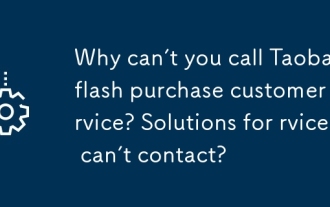 Why can't you call Taobao flash purchase customer service? Solutions for flash purchase customer service can't contact?
Sep 16, 2025 pm 02:03 PM
Why can't you call Taobao flash purchase customer service? Solutions for flash purchase customer service can't contact?
Sep 16, 2025 pm 02:03 PM
Priority is given to using the official customer service in Taobao App, and try Tmall hotline, Alipay channel, Weibo message and 12315 complaints in turn to solve the problem of flash purchase customer service contact difficulties.
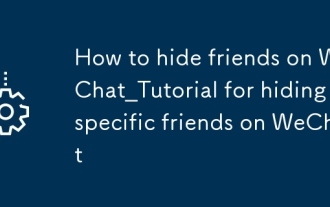 How to hide friends on WeChat_Tutorial for hiding specific friends on WeChat
Sep 16, 2025 pm 01:15 PM
How to hide friends on WeChat_Tutorial for hiding specific friends on WeChat
Sep 16, 2025 pm 01:15 PM
1. Hide the friend's conversation by pinning and folding the chat; 2. Exit the sensitive group chat and delete the records; 3. Modify the friend's notes to reduce the recognition; 4. Use the mobile phone application lock to encrypt WeChat access; 5. Manually delete the chat records to achieve temporary archives, and recover through searches when necessary.
 How to use the portable mode of VSCode
Sep 20, 2025 am 02:54 AM
How to use the portable mode of VSCode
Sep 20, 2025 am 02:54 AM
VSCode's portable mode allows running from USB drive or any folder without installing, all data is stored in local folders. 1. Download the ZIP version and decompress it to the target location; 2. Create a folder named data in the same directory as the executable file; 3. After VSCode detects the data folder, it automatically enables portable mode, and saves settings, extensions, caches, etc.; 4. Keep the environment consistent when used across devices, but be careful that the extensions relying on system tools may not work, and the version needs to be updated manually to finally realize a complete portable development environment.
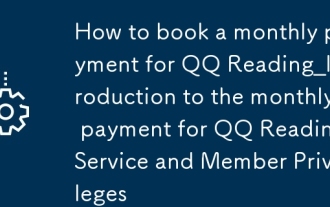 How to book a monthly payment for QQ Reading_Introduction to the monthly payment for QQ Reading Service and Member Privileges
Sep 16, 2025 pm 01:03 PM
How to book a monthly payment for QQ Reading_Introduction to the monthly payment for QQ Reading Service and Member Privileges
Sep 16, 2025 pm 01:03 PM
To enable QQ reading monthly service, you must enter the "My" page, click to activate a membership and select the monthly option to complete the payment. After becoming a member, you can only read books marked as "Monthly Readable" for free, and enjoy 20% off book purchases, welfare packages, reading time redemption and other privileges. Users can also upgrade to annual membership by activate the annual package or cumulative validity period, and continue to enjoy rights and interests.
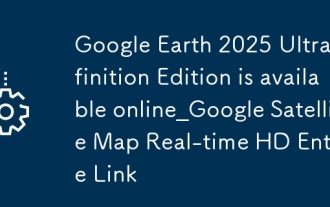 Google Earth 2025 Ultra-Definition Edition is available online_Google Satellite Map Real-time HD Entrance Link
Sep 16, 2025 pm 02:06 PM
Google Earth 2025 Ultra-Definition Edition is available online_Google Satellite Map Real-time HD Entrance Link
Sep 16, 2025 pm 02:06 PM
The online use portal for Google Earth 2025 ultra-clear version is https://www.earthol.com/. The platform provides high-definition satellite maps, supports switching of multiple map sources such as Google, Baidu, Tencent, and Gaode. It has global address search, latitude and longitude positioning, full-screen browsing and sharing functions.
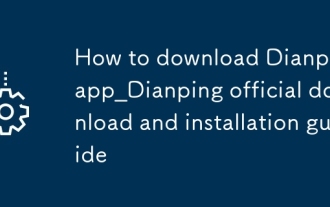 How to download Dianping app_Dianping official download and installation guide
Sep 23, 2025 am 11:48 AM
How to download Dianping app_Dianping official download and installation guide
Sep 23, 2025 am 11:48 AM
First, search for "Dianping" through the AppStore and publish it by "Hucheng Information Technology (Shanghai) Co., Ltd.", click to get the installation; if it fails, you can visit the official website to scan the QR code to jump to the AppStore download; you can also use a trusted third-party market to find the application of the same name, but iOS still needs to complete the installation through the AppStore.
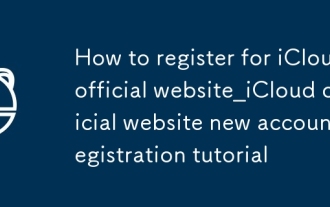 How to register for iCloud official website_iCloud official website new account registration tutorial
Sep 18, 2025 pm 04:12 PM
How to register for iCloud official website_iCloud official website new account registration tutorial
Sep 18, 2025 pm 04:12 PM
You need to register through the AppleID system instead of the iCloud official website, visit appleid.apple.com or create an account on the device, fill in the information, verify the email address number, and then log in to iCloud.
 VSCode Docker extension tutorial
Sep 21, 2025 am 04:08 AM
VSCode Docker extension tutorial
Sep 21, 2025 am 04:08 AM
After installing the VSCodeDocker extension, search and install the Docker extension published by Microsoft by clicking the extension icon. After the installation is completed, the whale icon will appear on the left activity bar; 2. Make sure that DockerDesktop or DockerEngine is installed and run locally, and verify whether the environment is ready by executing docker--version and dockerps; 3. Use the Docker panel to view containers, mirrors and other resources, and you can start and stop, view logs, enter the terminal and other operations through the right-click menu; 4. Right-click "Docker:AddDockerFilestoWorkspace" in the project to





