 Backend Development
Backend Development
 Golang
Golang
 Go language user registration: How to improve email sending efficiency?
Go language user registration: How to improve email sending efficiency?
Go language user registration: How to improve email sending efficiency?
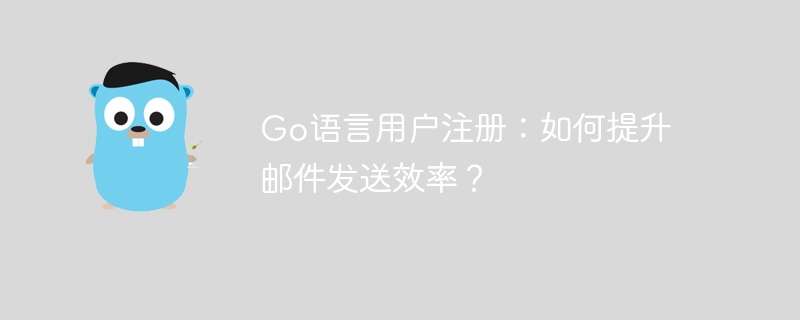
Go language user registration: How to improve email sending efficiency?
In Go backend development, user registration function usually requires sending activation emails. However, slow email sending is a common problem and seriously affects the user experience. This article provides efficient solutions to this problem and combines practical experience.
Problem analysis: User feedback: When using Go language and QQ mailbox for registration test, it took 2-3 seconds to send emails, which is far lower than the response speed of other similar websites. This is mainly due to blockage caused by the synchronous mail sending mechanism. In synchronization mode, the program must wait for the email to be sent to complete before returning the result. Network delays or third-party mail service performance problems will cause long waits.
Efficient solution: Asynchronous mail delivery
To optimize mail delivery efficiency, the best practice is to adopt asynchronous processing. After receiving user information, the registration interface only needs to save the data to the database and add the email sending task to the message queue (such as RabbitMQ, Kafka). An independent consumer process is responsible for obtaining tasks from the queue and performing mail delivery. This method has the following advantages:
- Instant response: Users do not need to wait for the email to be sent to complete, and the registration process is completed quickly, which significantly improves the user experience.
- Fault-tolerant mechanism: Message queue provides a retry mechanism, which ensures final delivery even if the email is sent, and avoids blocking the main process.
- Stability improvement: Asynchronous processing effectively avoids long-term waiting caused by network or third-party service issues, and improves application stability and response speed.
Therefore, asynchronous email sending is the key to solving the slow speed of Go user registration email sending.
The above is the detailed content of Go language user registration: How to improve email sending efficiency?. For more information, please follow other related articles on the PHP Chinese website!

Hot AI Tools

Undress AI Tool
Undress images for free

Undresser.AI Undress
AI-powered app for creating realistic nude photos

AI Clothes Remover
Online AI tool for removing clothes from photos.

ArtGPT
AI image generator for creative art from text prompts.

Stock Market GPT
AI powered investment research for smarter decisions

Hot Article

Hot Tools

Notepad++7.3.1
Easy-to-use and free code editor

SublimeText3 Chinese version
Chinese version, very easy to use

Zend Studio 13.0.1
Powerful PHP integrated development environment

Dreamweaver CS6
Visual web development tools

SublimeText3 Mac version
God-level code editing software (SublimeText3)
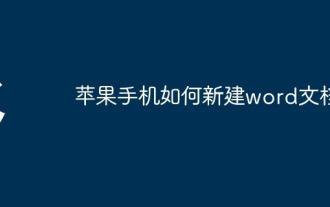 How to create a new word document on Apple phone
Sep 01, 2025 pm 04:00 PM
How to create a new word document on Apple phone
Sep 01, 2025 pm 04:00 PM
Please make sure that your iPhone has the WPSOffice app installed. This is a comprehensive office software that can meet your various needs of editing documents on your mobile phone. If you have not installed it yet, you can go to the AppStore, search for "WPSOffice", click "Get" and complete the download and installation. Create a new Word document and start the WPSOffice application. After opening it, you will see a clear and intuitive operation interface. Find and click the " " button in the bottom navigation bar, which is a quick entry to create a new file. Select the New Document option. The system will automatically open a blank Word document page, and you can start typing and editing content. Personalized document operation layout settings: click on the "Tools" picture in the upper right corner
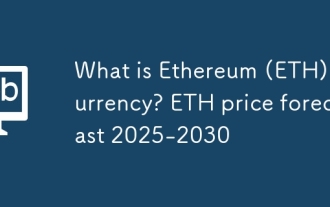 What is Ethereum (ETH) currency? ETH price forecast 2025-2030
Sep 17, 2025 pm 04:42 PM
What is Ethereum (ETH) currency? ETH price forecast 2025-2030
Sep 17, 2025 pm 04:42 PM
Directory What is Ethereum? Why is its prediction relevant? Highlights of ETH price related to key upgrades: Key factors affecting ETH price forecasting Network technology progress Supply and demand dynamics Institutional demand Macro background ETH forecast for 2025: What are you looking forward to? What happened in 2026 ETH forecast: Medium-term trend 2030 Ethereum forecast: Long-term outlook How do we analyze ETH price forecast Comparative conclusions of Ethereum with other major cryptocurrencies: The future of Ethereum and its price forecast How to trade Ethereum? Frequently Asked Questions What Factors Impact
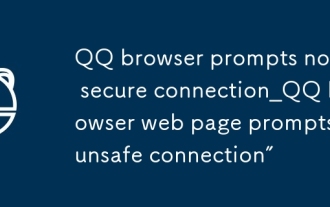 QQ browser prompts not a secure connection_QQ browser web page prompts 'unsafe connection”
Sep 20, 2025 am 11:15 AM
QQ browser prompts not a secure connection_QQ browser web page prompts 'unsafe connection”
Sep 20, 2025 am 11:15 AM
First, check whether the website starts with https and confirm that the lock icon is displayed. If it is http, change it to https manually; clear the QQ browser cache and cookies; ensure that the system time is automatically synchronized correctly; temporarily close the security enhancement mode to test whether it is false positives; replace the DNS to 8.8.8.8 and 1.1.1.1 to avoid parsing pollution.
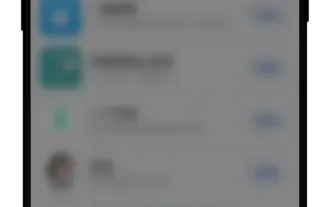 How to download and install the Ouyi App on the Hongmeng 5 system?
Aug 29, 2025 pm 04:06 PM
How to download and install the Ouyi App on the Hongmeng 5 system?
Aug 29, 2025 pm 04:06 PM
Directory 1. Download and install Zhuoyitong App 2. Obtain the Ouyi App installation package 3. Use Zhuoyitong to complete the installation 4. How to solve the installation failure? 1. Huawei mobile phone (Android system) 2. Huawei mobile phone (Hongmeng system) 3. Xiaomi mobile phone 4. OPPO mobile phone 5. Telecom user network problems 6. General solution To install Ouyi App on Hongmeng system, you must first install the [Zhuoyitong] App, then go to the official website to download Ouyi's installation package, and finally open and install the APK file through Zhuoyitong to use it normally. 1. Download and install Zhuoyitong App to enter the application market that comes with your phone. Search for "Zoyitong", and click to download and complete the installation after finding it. 2. Please make sure to obtain the application from the official channel to obtain the Ouyi App installation package. It is recommended to copy it to
 TikTok International Edition Official Login Platform TikTok International Edition Quick Entrance Channel
Sep 18, 2025 pm 04:15 PM
TikTok International Edition Official Login Platform TikTok International Edition Quick Entrance Channel
Sep 18, 2025 pm 04:15 PM
The official login platform of TikTok international version is https://www.tiktok.com. Users can directly access the website to register or log in, support email or social account binding, intelligently recommend short video content on the homepage, provide multi-language switching, interactive functions and diverse creation tools.
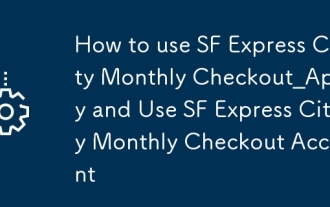 How to use SF Express City Monthly Checkout_Apply and Use SF Express City Monthly Checkout Account
Sep 16, 2025 pm 01:45 PM
How to use SF Express City Monthly Checkout_Apply and Use SF Express City Monthly Checkout Account
Sep 16, 2025 pm 01:45 PM
To apply for a monthly checkout in SF Express City, you must submit your company information and business license, and obtain an account after the review is approved; you must add the "ZD" prefix before the account when logging in; you can place an order online, make an appointment to pick up items, and print a waybill; support bill inquiry, invoice issuance and downloading; companies can also set employee permissions and assign different roles and functional restrictions.
 TikTok International Edition Official Entrance Channel TikTok International Edition Online Quick Login
Sep 18, 2025 pm 03:36 PM
TikTok International Edition Official Entrance Channel TikTok International Edition Online Quick Login
Sep 18, 2025 pm 03:36 PM
The official entrance to TikTok International Edition is http://www.tiktok.com/. Users can register and log in through their email, mobile phone number or third-party account, supporting a variety of creative, interactive and browsing functions.
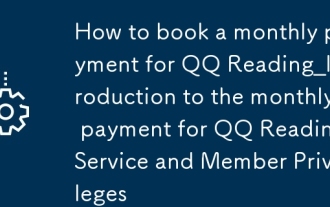 How to book a monthly payment for QQ Reading_Introduction to the monthly payment for QQ Reading Service and Member Privileges
Sep 16, 2025 pm 01:03 PM
How to book a monthly payment for QQ Reading_Introduction to the monthly payment for QQ Reading Service and Member Privileges
Sep 16, 2025 pm 01:03 PM
To enable QQ reading monthly service, you must enter the "My" page, click to activate a membership and select the monthly option to complete the payment. After becoming a member, you can only read books marked as "Monthly Readable" for free, and enjoy 20% off book purchases, welfare packages, reading time redemption and other privileges. Users can also upgrade to annual membership by activate the annual package or cumulative validity period, and continue to enjoy rights and interests.






