CakePHP Creating Validators
Validator can be created by adding the following two lines in the controller.
use Cake\Validation\Validator; $validator = new Validator();
Validating Data
Once, we have created validator, we can use the validator object to validate data. The following code explains, how we can validate data for login webpage.
$validator->notEmpty('username', 'We need username.')->add(
'username', 'validFormat', ['rule' => 'email','message' => 'E-mail must be valid']);
$validator->notEmpty('password', 'We need password.');
$errors = $validator->errors($this->request->data());
Using the $validator object, we have first called the notEmpty() method, which will ensure that the username must not be empty. After that, we have chained the add() method to add one more validation for proper email format.
After that we have added validation for password field with notEmpty() method, which will confirm that password field must not be empty.
Example
Make Changes in the config/routes.php file as shown in the following program.
config/routes.php
<?php
use Cake\Http\Middleware\CsrfProtectionMiddleware;
use Cake\Routing\Route\DashedRoute;
use Cake\Routing\RouteBuilder;
$routes->setRouteClass(DashedRoute::class);
$routes->scope('/', function (RouteBuilder $builder) {
$builder->registerMiddleware('csrf', new CsrfProtectionMiddleware([
'httpOnly' => true,
]));
$builder->applyMiddleware('csrf');
//$builder->connect('/pages',['controller'=>'Pages','action'=>'display', 'home']);
$builder->connect('validation',['controller'=>'Valids','action'=>'index']);
$builder->fallbacks();
});
Create a ValidsController.php file at src/Controller/ValidsController.php. Copy the following code in the controller file.
src/Controller/ValidsController.php
<?php
namespace App\Controller;
use App\Controller\AppController;
use Cake\Validation\Validator;
class ValidsController extends AppController{
public function index(){
$validator = new Validator();
$validator->notEmpty('username', 'We need username.')->add(
'username', 'validFormat', ['rule' => 'email','message' => 'E-mail must be valid']);
$validator->notEmpty('password', 'We need password.');
$errors = $validator->errors($this->request->getData());
$this->set('errors',$errors);
}
}
?>
Create a directory Valids at src/Template and under that directory create a View file called index.php. Copy the following code in that file.
src/Template/Valids/index.php
<?php
if($errors) {
foreach($errors as $error)
foreach($error as $msg)
echo '<font color="red">'.$msg.'</font><br>';
} else {
echo "No errors.";
}
echo $this->Form->create(NULL,array('url'=>'/validation'));
echo $this->Form->control('username');
echo $this->Form->control('password');
echo $this->Form->button('Submit');
echo $this->Form->end();
?>
Execute the above example by visiting the following URL −
http://localhost/cakephp4/validation
Output
Click on the submit button without entering anything. You will receive the following output.

Http - Client
The http client can be used to make requests like GET, POST, PUT etc.
To work with http client, add the following −
use Cake\Http\Client;
Let us work on example to understand working of HTTP client.
HTTP GET Method
To get the data from give http url, you can do as follows −
$response = $http->get('https://jsonplaceholder.typicode.com/users');
In case, you need to pass some query params, they can be passed as follows −
$response = $http->get('https://jsonplaceholder.typicode.com/users', ["id", 1]);
To get the response, you can do as follows −
For normal text data −
$response->getBody();
For Json −
$response->getJson();
For Xml −
$response->getXml()
Example
Make Changes in the config/routes.php file as shown in the following program.
config/routes.php
<?php
use Cake\Http\Middleware\CsrfProtectionMiddleware;
use Cake\Routing\Route\DashedRoute;
use Cake\Routing\RouteBuilder;
$routes->setRouteClass(DashedRoute::class);
$routes->scope('/', function (RouteBuilder $builder) {
$builder->registerMiddleware('csrf', new CsrfProtectionMiddleware([
'httpOnly' => true,
]));
$builder->applyMiddleware('csrf');
//$builder->connect('/pages',['controller'=>'Pages','action'=>'display', 'home']);
$builder->connect('getData',['controller'=>'Requests','action'=>'index']);
$builder->fallbacks();
});
Create a RequestsController.php file at src/Controller/RequestsController.php. Copy the following code in the controller file.
src/Controller/RequestsController.php
<?php
namespace App\Controller;
use App\Controller\AppController;
use Cake\Http\Client;
class RequestsController extends AppController{
public function index(){
$http = new Client();
$response = $http->get('https://jsonplaceholder.typicode.com/users');
$stream = $response->getJson();
$this->set('response',$stream);
}
}
?>
Create a directory Requests at src/Template and under that directory create a View file called index.php. Copy the following code in that file.
src/Template/Requests/index.php
<h3>All Users from url : https://jsonplaceholder.typicode.com/users</h3>
<?php
if($response) {
foreach($response as $res => $val) {
echo '<font color="gray">Name: '.$val["name"].' Email -'.$val["email"].'</font><br>';
}
}
?>
Execute the above example by visiting the following URL −
http://localhost/cakephp4/getData
Output
Click on the submit button without entering anything. You will receive the following output.

HTTP POST Method
To work with post, you need to call $http client as follows −
$response = $http->post('yoururl', data);
Let us see one example on the same.
Example
Make Changes in the config/routes.php file as shown in the following program.
config/routes.php
<?php
use Cake\Http\Middleware\CsrfProtectionMiddleware;
use Cake\Routing\Route\DashedRoute;
use Cake\Routing\RouteBuilder;
$routes->setRouteClass(DashedRoute::class);
$routes->scope('/', function (RouteBuilder $builder) {
$builder->registerMiddleware('csrf', new CsrfProtectionMiddleware([
'httpOnly' => true,
]));
$builder->applyMiddleware('csrf');
//$builder->connect('/pages',['controller'=>'Pages','action'=>'display', 'home']);
$builder->connect('postData',['controller'=>'Requests','action'=>'index']);
$builder->fallbacks();
});
Create a RequestsController.php file at src/Controller/RequestsController.php. Copy the following code in the controller file. Ignore if already created.
src/Controller/RequestsController.php
<?php
namespace App\Controller;
use App\Controller\AppController;
use Cake\Http\Client;
class RequestsController extends AppController{
public function index(){
$http = new Client();
$response = $http->post('https://postman-echo.com/post', [
'name'=> 'ABC',
'email' => 'xyz@gmail.com'
]);
}
}
?>
Create a directory Requests at src/Template and under that directory create a View file called index.php. Copy the following code in that file.
src/Template/Requests/index.php
<h3>Testing Post Method</h3>
Execute the above example by visiting the following URL −
http://localhost/cakephp4/postData
Output
Given below is the output of the code −

Similarly, you can try for PUT method.
$http = new Client();
$response = $http->put('https://postman-echo.com/post', [
'name'=> 'ABC',
'email' => 'xyz@gmail.com'
]);
The above is the detailed content of CakePHP Creating Validators. For more information, please follow other related articles on the PHP Chinese website!

Hot AI Tools

Undress AI Tool
Undress images for free

Undresser.AI Undress
AI-powered app for creating realistic nude photos

AI Clothes Remover
Online AI tool for removing clothes from photos.

ArtGPT
AI image generator for creative art from text prompts.

Stock Market GPT
AI powered investment research for smarter decisions

Hot Article

Hot Tools

Notepad++7.3.1
Easy-to-use and free code editor

SublimeText3 Chinese version
Chinese version, very easy to use

Zend Studio 13.0.1
Powerful PHP integrated development environment

Dreamweaver CS6
Visual web development tools

SublimeText3 Mac version
God-level code editing software (SublimeText3)
 How to check if an email address is valid in PHP?
Sep 21, 2025 am 04:07 AM
How to check if an email address is valid in PHP?
Sep 21, 2025 am 04:07 AM
Usefilter_var()tovalidateemailsyntaxandcheckdnsrr()toverifydomainMXrecords.Example:$email="user@example.com";if(filter_var($email,FILTER_VALIDATE_EMAIL)&&checkdnsrr(explode('@',$email)[1],'MX')){echo"Validanddeliverableemail&qu
 KOOK Voice Platform Official Website _ PC Client and Web Version Login Portal
Sep 20, 2025 am 11:30 AM
KOOK Voice Platform Official Website _ PC Client and Web Version Login Portal
Sep 20, 2025 am 11:30 AM
The official website of KOOK voice platform is https://www.kookapp.cn/, which supports PC client and web version login, and provides multi-terminal coverage for Windows, Android and iOS. Users can download the client or access it directly through the browser.
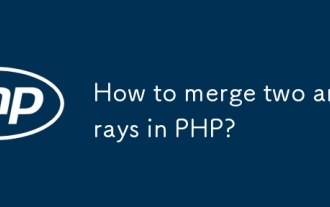 How to merge two arrays in PHP?
Sep 21, 2025 am 12:26 AM
How to merge two arrays in PHP?
Sep 21, 2025 am 12:26 AM
Usearray_merge()tocombinearrays,overwritingduplicatestringkeysandreindexingnumerickeys;forsimplerconcatenation,especiallyinPHP5.6 ,usethesplatoperator[...$array1,...$array2].
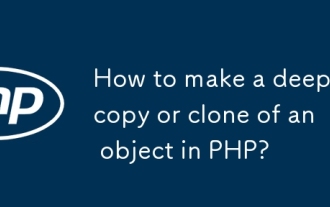 How to make a deep copy or clone of an object in PHP?
Sep 21, 2025 am 12:30 AM
How to make a deep copy or clone of an object in PHP?
Sep 21, 2025 am 12:30 AM
Useunserialize(serialize($obj))fordeepcopyingwhenalldataisserializable;otherwise,implement__clone()tomanuallyduplicatenestedobjectsandavoidsharedreferences.
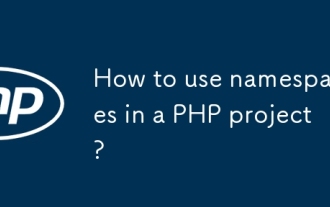 How to use namespaces in a PHP project?
Sep 21, 2025 am 01:28 AM
How to use namespaces in a PHP project?
Sep 21, 2025 am 01:28 AM
NamespacesinPHPorganizecodeandpreventnamingconflictsbygroupingclasses,interfaces,functions,andconstantsunderaspecificname.2.Defineanamespaceusingthenamespacekeywordatthetopofafile,followedbythenamespacename,suchasApp\Controllers.3.Usetheusekeywordtoi
 How to call a parent constructor in PHP?
Sep 21, 2025 am 03:43 AM
How to call a parent constructor in PHP?
Sep 21, 2025 am 03:43 AM
WhenextendingaclassinPHP,callparent::__construct()toensuretheparent'sinitializationlogicruns.1.Iftheparentclassconstructorsetsupessentialproperties,skippingthiscallmayresultinincompleteobjectinitialization.2.Useparent::__construct()insidethechild’sco
 How to update a record in a database with PHP?
Sep 21, 2025 am 04:47 AM
How to update a record in a database with PHP?
Sep 21, 2025 am 04:47 AM
ToupdateadatabaserecordinPHP,firstconnectusingPDOorMySQLi,thenusepreparedstatementstoexecuteasecureSQLUPDATEquery.Example:$pdo=newPDO("mysql:host=localhost;dbname=your_database",$username,$password);$sql="UPDATEusersSETemail=:emailWHER
 How to check file permissions in PHP?
Sep 22, 2025 am 06:27 AM
How to check file permissions in PHP?
Sep 22, 2025 am 06:27 AM
Usefileperms()togetfilepermissionsasanintegerandformatitusingsprintf('%o')todisplayUnix-stylepermissionslike0644.Forpracticalaccesschecks,useis_readable(),is_writable(),oris_executable()whichreturntrueifthescriptcanread,write,orexecutethefile.Thesefu







