Mastering Python Script Execution: A Comprehensive Guide

Learn the essentials and advanced techniques of Python script execution across environments. Improve efficiency and avoid common errors.
Introduction:
Execution of Python scripts is utilized to run Python code for performing tasks, automating workflows, or building applications. Python, being one of the most popular languages, provides multiple ways to execute scripts in different environments and on various platforms.
The following article will walk you through the basic ways of executing Python scripts to advanced techniques in detail for both a beginner's understanding and enhancement for an experienced developer.
What is Python Script Execution?
Execution of Python scripts refers to the process of running Python programs, usually referred to as scripts, using the Python interpreter. A Python script usually bears a .py extension, although there could be other extensions used for Python files.
How Python Scripts Work
When you execute a Python program, the interpreter reads the script one line at a time and then translates it into machine code. The operating system implements the machine code.
Preconditions to Execute Python Scripts
To run a Python script, ensure that:
Python has been installed on your system. You can download it from the official Python site.
You have a text editor or IDE in which you write your script.
The Python environment variables are correctly set in your operating system.
Python code can be compiled using online compilers that are similar to the Python Online Compiler.
Some of the Ways to Run Python Scripts
Here, there are some few ways toward the running of Python scripts:
Using an Integrated Development Environment, IDE: Some of the most used IDEs like PyCharm, VS Code, and Jupyter Notebook ease into running the scripts.
Command Line: Besides this, it is one of the most flexible and quickest ways of running the scripts based on the command line.
Scheduling with Task Schedulers: One can have Python scripts executed automatically at a specified time with tools like cron on Linux and Task Scheduler on Windows.
Executing Python Scripts in Different Environments
Python scripts may be executed on many environments such as:
Local Machines: Running scripts locally is one of the more common ways to develop and test.
Cloud Platforms: Python works with different cloud environments such as AWS Lambda, Google Cloud Functions, and Azure.
Containers: Python scripts can be containerized using utilities such as Docker and then executed.
Running Python Scripts on a Local Machine
On a local machine, you have the freedom to run Python scripts directly via command line or an integrated development environment.
For Windows: Open the Command Prompt and execute python script.py.
For macOS/Linux: The same is done in the terminal. In each case, make sure that the files' paths and permissions are set correctly so that you will not have any problems in running the scripts.
Python Scripts Running on Remote Servers
That's actually quite common in a production environment, where you'd use SSH to log into a remote server and execute your script remotely. However, there are tools like Ansible or Fabric, which would let you do that for an arbitrary amount of servers, so it automates the procedure.
Running Python Using IDEs
IDE stands for Integrated Development Environment, an application used to develop software. Such popular IDEs as PyCharm and VS Code make running Python scripts much easier due to their built-in functionality, such as:
Debuggers
Syntax highlighting Virtual environments Easy execution of scripts Using CLI for the Execution of Python Scripts Users who prefer working from the command line can execute Python scripts with the following command : python filename.py As already said, the command line interface is useful when working on headless systems or automating scripts in a non-interactive manner.
Automating Execution of Python Scripts Many repetitive activities are better automated to save a lot of time. Some of the ways through which you can automate are:
Cron jobs (Linux/MacOS): can be used to run Python scripts automatically in a timely manner.
Windows Task Scheduler: For Windows users, Task Scheduler assists in running Python scripts at a certain time.
Generic Issues While Executing the Python Scripts
While running a Python script, there are various types of errors that can occur. It can be anything from a syntax error to a runtime error. The most common types are:
Syntax Errors: This error occurs when any typo or wrong syntax is used while writing the code.
Module Not Found Error: This happens when the script tries to import a module that is not installed.
Indentation Errors: Another common point of execution failures in Python is incorrect usage of indentation for code blocks.
Best Practices for Efficient Execution of Python Scripts
As you work towards having your scripts run efficiently:
Apply Virtual Environments: You should isolate project dependencies.
Handle Exceptions: Use try-except blocks to handle exceptions and prevent crashes.
Optimize Code: You should write your code considering performance, which is achievable by minimizing unnecessary operations.
Advanced Ways of Executing Python Scripts
Large projects or complex projects can be executed with the help of the following advanced techniques:
Parallel Processing: This is a process where chunks of a script execute simultaneously using libraries that are focused on handling multiple processes like multiprocessing or concurrent.futures.
Caching: It reduces execution time by caching the results with the help of tools like functools.lru_cache.
Practical Usage of Running Python Scripts in Large Projects
Consider a project that used Python scripts for big data analysis. In such projects, execution may involve:
Distributed computing across multiple machines.
Automation of data pipelines using Apache Airflow.
Future Trends in Python Script Execution
The world of Python script execution is shifting:
Serverless Computing: Coming-of-age services like AWS Lambda will let you execute Python scripts without server management.
Edge Computing: More recently, IoT devices can run Python scripts, thus executing it at the edge and providing real-time data processing.
Conclusion
Running Python scripts OR Python script execution is one of the basic skills developers should possess. If you have the right tools and techniques, running Python scripts will be pretty efficient in a range of environments.
The above is the detailed content of Mastering Python Script Execution: A Comprehensive Guide. For more information, please follow other related articles on the PHP Chinese website!

Hot AI Tools

Undress AI Tool
Undress images for free

Undresser.AI Undress
AI-powered app for creating realistic nude photos

AI Clothes Remover
Online AI tool for removing clothes from photos.

ArtGPT
AI image generator for creative art from text prompts.

Stock Market GPT
AI powered investment research for smarter decisions

Hot Article

Hot Tools

Notepad++7.3.1
Easy-to-use and free code editor

SublimeText3 Chinese version
Chinese version, very easy to use

Zend Studio 13.0.1
Powerful PHP integrated development environment

Dreamweaver CS6
Visual web development tools

SublimeText3 Mac version
God-level code editing software (SublimeText3)
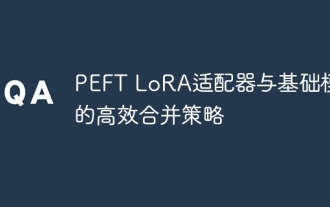 Efficient merge strategy of PEFT LoRA adapter and base model
Sep 19, 2025 pm 05:12 PM
Efficient merge strategy of PEFT LoRA adapter and base model
Sep 19, 2025 pm 05:12 PM
This tutorial details how to efficiently merge the PEFT LoRA adapter with the base model to generate a completely independent model. The article points out that it is wrong to directly use transformers.AutoModel to load the adapter and manually merge the weights, and provides the correct process to use the merge_and_unload method in the peft library. In addition, the tutorial also emphasizes the importance of dealing with word segmenters and discusses PEFT version compatibility issues and solutions.
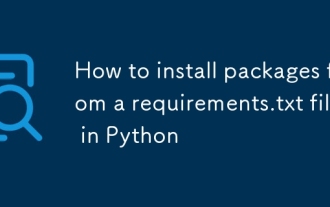 How to install packages from a requirements.txt file in Python
Sep 18, 2025 am 04:24 AM
How to install packages from a requirements.txt file in Python
Sep 18, 2025 am 04:24 AM
Run pipinstall-rrequirements.txt to install the dependency package. It is recommended to create and activate the virtual environment first to avoid conflicts, ensure that the file path is correct and that the pip has been updated, and use options such as --no-deps or --user to adjust the installation behavior if necessary.
 How to test Python code with pytest
Sep 20, 2025 am 12:35 AM
How to test Python code with pytest
Sep 20, 2025 am 12:35 AM
Python is a simple and powerful testing tool in Python. After installation, test files are automatically discovered according to naming rules. Write a function starting with test_ for assertion testing, use @pytest.fixture to create reusable test data, verify exceptions through pytest.raises, supports running specified tests and multiple command line options, and improves testing efficiency.
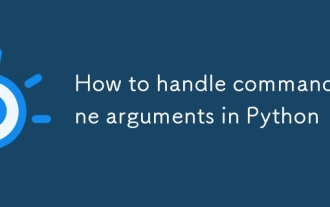 How to handle command line arguments in Python
Sep 21, 2025 am 03:49 AM
How to handle command line arguments in Python
Sep 21, 2025 am 03:49 AM
Theargparsemoduleistherecommendedwaytohandlecommand-lineargumentsinPython,providingrobustparsing,typevalidation,helpmessages,anderrorhandling;usesys.argvforsimplecasesrequiringminimalsetup.
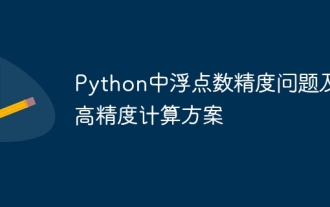 Floating point number accuracy problem in Python and its high-precision calculation scheme
Sep 19, 2025 pm 05:57 PM
Floating point number accuracy problem in Python and its high-precision calculation scheme
Sep 19, 2025 pm 05:57 PM
This article aims to explore the common problem of insufficient calculation accuracy of floating point numbers in Python and NumPy, and explains that its root cause lies in the representation limitation of standard 64-bit floating point numbers. For computing scenarios that require higher accuracy, the article will introduce and compare the usage methods, features and applicable scenarios of high-precision mathematical libraries such as mpmath, SymPy and gmpy to help readers choose the right tools to solve complex accuracy needs.
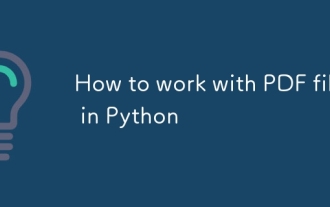 How to work with PDF files in Python
Sep 20, 2025 am 04:44 AM
How to work with PDF files in Python
Sep 20, 2025 am 04:44 AM
PyPDF2, pdfplumber and FPDF are the core libraries for Python to process PDF. Use PyPDF2 to perform text extraction, merging, splitting and encryption, such as reading the page through PdfReader and calling extract_text() to get content; pdfplumber is more suitable for retaining layout text extraction and table recognition, and supports extract_tables() to accurately capture table data; FPDF (recommended fpdf2) is used to generate PDF, and documents are built and output through add_page(), set_font() and cell(). When merging PDFs, PdfWriter's append() method can integrate multiple files
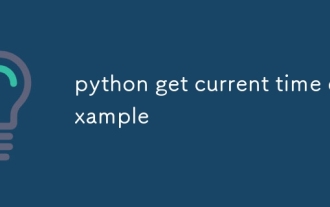 python get current time example
Sep 15, 2025 am 02:32 AM
python get current time example
Sep 15, 2025 am 02:32 AM
Getting the current time can be implemented in Python through the datetime module. 1. Use datetime.now() to obtain the local current time, 2. Use strftime("%Y-%m-%d%H:%M:%S") to format the output year, month, day, hour, minute and second, 3. Use datetime.now().time() to obtain only the time part, 4. It is recommended to use datetime.now(timezone.utc) to obtain UTC time, avoid using deprecated utcnow(), and daily operations can meet the needs by combining datetime.now() with formatted strings.
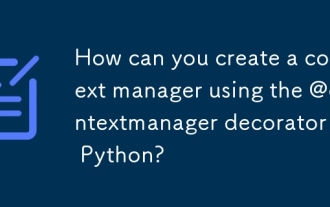 How can you create a context manager using the @contextmanager decorator in Python?
Sep 20, 2025 am 04:50 AM
How can you create a context manager using the @contextmanager decorator in Python?
Sep 20, 2025 am 04:50 AM
Import@contextmanagerfromcontextlibanddefineageneratorfunctionthatyieldsexactlyonce,wherecodebeforeyieldactsasenterandcodeafteryield(preferablyinfinally)actsas__exit__.2.Usethefunctioninawithstatement,wheretheyieldedvalueisaccessibleviaas,andthesetup





