 Hardware Tutorial
Hardware Tutorial
 Hardware News
Hardware News
 OnePlus 13 tipped to launch at around same price as previous generation
OnePlus 13 tipped to launch at around same price as previous generation
OnePlus 13 tipped to launch at around same price as previous generation

Qualcomm's admission that the Snapdragon 8 Gen 4 will cost more than its 8 Gen 3 predecessor as a part has led to speculation that next-gen flagship smartphone makers will pass this cost along to the consumer. However, according to noted tipster Digital Chat Station, those fears just might be unfounded after all.
The leaker now asserts that those premium handsets will not see significant generational increases in price, even though the 8 Gen 4 SoCs on which they are based will indeed get more expensive, as will its MediaTek rival the Dimensity 9400.
Then again, it will be up to certain early 8 Gen 4 and/or 9400 adopters to set that trend, apparently. They are slated to include OPPO with its Find X8 series and Vivo with its X200 line-up.
They are thought to contest the race to be first to launch from October 2024 with devices such as the Xiaomi 15 series, the Realme GT7 Pro and the OnePlus 13.
On that note, Digital Chat Station also now predicts that, while the 13 will indeed launch with yet another roundoff-centercamera hump, OnePlus will drop the distinctive "K-shaped" accent most recently seen on the Ace 3 Pro (and the Watch 2) for the first time in years.
The 13 is also thought to debut with a quad-curved display of minimal bezels and a new kind of rear panel glass later this year in China, prior to joining the originally $799.99 OnePlus 12 on the international market.
The above is the detailed content of OnePlus 13 tipped to launch at around same price as previous generation. For more information, please follow other related articles on the PHP Chinese website!

Hot AI Tools

Undress AI Tool
Undress images for free

Undresser.AI Undress
AI-powered app for creating realistic nude photos

AI Clothes Remover
Online AI tool for removing clothes from photos.

ArtGPT
AI image generator for creative art from text prompts.

Stock Market GPT
AI powered investment research for smarter decisions

Hot Article

Hot Tools

Notepad++7.3.1
Easy-to-use and free code editor

SublimeText3 Chinese version
Chinese version, very easy to use

Zend Studio 13.0.1
Powerful PHP integrated development environment

Dreamweaver CS6
Visual web development tools

SublimeText3 Mac version
God-level code editing software (SublimeText3)
 KOOK Voice Platform Official Website _ PC Client and Web Version Login Portal
Sep 20, 2025 am 11:30 AM
KOOK Voice Platform Official Website _ PC Client and Web Version Login Portal
Sep 20, 2025 am 11:30 AM
The official website of KOOK voice platform is https://www.kookapp.cn/, which supports PC client and web version login, and provides multi-terminal coverage for Windows, Android and iOS. Users can download the client or access it directly through the browser.
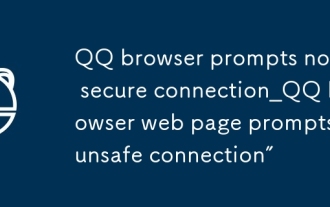 QQ browser prompts not a secure connection_QQ browser web page prompts 'unsafe connection”
Sep 20, 2025 am 11:15 AM
QQ browser prompts not a secure connection_QQ browser web page prompts 'unsafe connection”
Sep 20, 2025 am 11:15 AM
First, check whether the website starts with https and confirm that the lock icon is displayed. If it is http, change it to https manually; clear the QQ browser cache and cookies; ensure that the system time is automatically synchronized correctly; temporarily close the security enhancement mode to test whether it is false positives; replace the DNS to 8.8.8.8 and 1.1.1.1 to avoid parsing pollution.
 Qiandao Novel App Reading Platform_Qiandao Novel App Safe Installation
Sep 16, 2025 pm 12:03 PM
Qiandao Novel App Reading Platform_Qiandao Novel App Safe Installation
Sep 16, 2025 pm 12:03 PM
First, download the Qiandao Novel App through the official app store, confirm that the developer is "Qiandao Technology", secondly, enable the "Installation Unknown Application" permission in the settings, and finally use the Security Center to scan the APK file and check the MD5 value to ensure security.
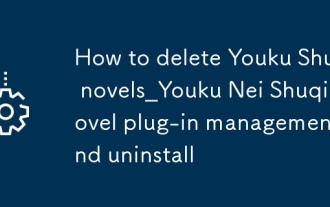 How to delete Youku Shuqi novels_Youku Nei Shuqi novel plug-in management and uninstall
Sep 16, 2025 pm 12:54 PM
How to delete Youku Shuqi novels_Youku Nei Shuqi novel plug-in management and uninstall
Sep 16, 2025 pm 12:54 PM
You can close the Shuqi Novel entrance through application settings, or disable the plug-in in system application management; replace Youku Minimalist version and TV version to avoid integrating this function; advanced users can use ADB commands to uninstall non-system-level plug-ins.
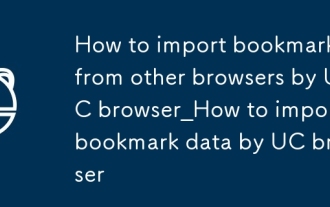 How to import bookmarks from other browsers by UC browser_How to import bookmark data by UC browser
Sep 24, 2025 am 10:36 AM
How to import bookmarks from other browsers by UC browser_How to import bookmark data by UC browser
Sep 24, 2025 am 10:36 AM
You can migrate bookmarks from other browsers through the UC browser import function: first select "Import Bookmarks" and authorize reading data; 2. Support manual import from HTML files. You must first export the bookmarks to HTML in the source browser and select file import; 3. You can also transfer through cloud service, enable cloud synchronization and pull the bookmark data in the UC browser to complete the migration.
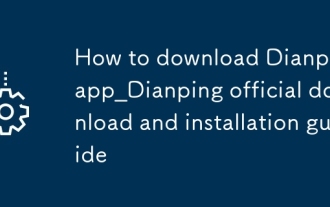 How to download Dianping app_Dianping official download and installation guide
Sep 23, 2025 am 11:48 AM
How to download Dianping app_Dianping official download and installation guide
Sep 23, 2025 am 11:48 AM
First, search for "Dianping" through the AppStore and publish it by "Hucheng Information Technology (Shanghai) Co., Ltd.", click to get the installation; if it fails, you can visit the official website to scan the QR code to jump to the AppStore download; you can also use a trusted third-party market to find the application of the same name, but iOS still needs to complete the installation through the AppStore.
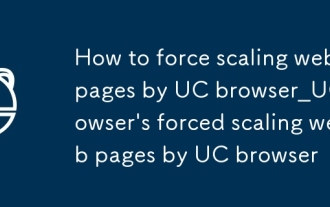 How to force scaling web pages by UC browser_UC browser's forced scaling web pages by UC browser
Sep 24, 2025 pm 04:54 PM
How to force scaling web pages by UC browser_UC browser's forced scaling web pages by UC browser
Sep 24, 2025 pm 04:54 PM
First, enable the built-in scaling function of UC browser, go to Settings → Browse Settings → Font and Typesetting or Page Scaling, and select a preset ratio or custom percentage; second, you can force the page display size by opening or pinching gestures with two fingers; for web pages that restrict scaling, you can request the desktop version of the website to unlock the restrictions; advanced users can also modify the viewport attributes by executing JavaScript code in the address bar to achieve a more flexible forced scaling effect.
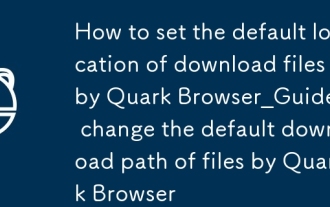 How to set the default location of the download file by Quark Browser_Guide to change the default download path of the file by Quark Browser
Sep 18, 2025 pm 03:54 PM
How to set the default location of the download file by Quark Browser_Guide to change the default download path of the file by Quark Browser
Sep 18, 2025 pm 03:54 PM
You can modify the download path of the Quark browser by setting: 1. Go to Settings → Download Management → Default Download Location and select the target folder; 2. If customization is not supported, you can use the file manager to assist in obtaining the path; 3. Advanced users can use the ADB command to modify the application configuration file and force changes to the save directory.




