 System Tutorial
System Tutorial
 Windows Series
Windows Series
 MHz is history! Microsoft Windows 11 memory speed unit switches to MT/s
MHz is history! Microsoft Windows 11 memory speed unit switches to MT/s
MHz is history! Microsoft Windows 11 memory speed unit switches to MT/s
Digital enthusiasts’ doubts: Why are there two sets of memory labeling units? Recently, many digital enthusiasts have noticed that there are two different forms of marking units for memory parameters: "MHz" and "MT/s". Such differences make people wonder: What is the difference between the two? In order to solve this mystery, PHP Editor Banana invites you to continue reading this article and delve into the meaning of the two units.

"MHz" and "MT/s" are both indicators of memory transfer performance, but they still have significant differences.
- MHz represents how many million cycles a memory module can perform per second, each cycle is an operation performed on the memory module, such as storing and retrieving data.
- But due to the rapid development of current technology, new technology allows DDR memory to increase the data transfer rate without increasing the clock speed, and the old memory measurement method has become inaccurate.
- MT/s, as a new performance indicator, more accurately represents the amount of data that a memory module can transmit per second. This change is in line with industry trends. Many companies and operating systems have begun to adopt MT/s as a performance measurement standard. .
Strictly speaking, "MHz" is a frequency unit used to describe the number of cycles per second of a circuit (such as a memory clock) oscillating, reflecting and expressing the frequency of the clock signal, that is, how many periodic electronic pulses there are per second. .

In early or non-DDR type memory, it is correct and rigorous to use "MHz" to measure and label the actual operating frequency of the memory, because this type of memory only transmits data once per clock cycle. MHz directly corresponds to and is equal to its actual operating frequency.
However, entering the DDR (Double Data Rate) era, the situation has changed significantly.
For DDR memory, due to the use of double-edge trigger technology, data can be transmitted on both the rising and falling edges of a clock cycle, so its actual data transfer rate is twice the clock frequency.

"MT/s" (millions of transfers per second) is a unit of data transfer rate that focuses on the actual data transfer rate. Simply put, 1MHz is equal to 2MT/s. For example, if the operating frequency of a DDR memory is 100MHz, its actual data transfer rate is 200MT/s.
Obviously, using the traditional "MHz" as the unit can no longer accurately reflect the actual data throughput capacity of DDR memory. Therefore, in recent years, many manufacturers and technology media have begun to gradually abandon the "MHz" as the unit and replace it with Use "MT/s" as the unit.
However, since "MHz" has been used for a long time, this practice and habit is difficult to change in a short time. Some manufacturers and technology media even use the two units interchangeably, which is quite "confusing". However, now, this chaotic situation is about to end, because a "heavy" technology giant has taken action.

This giant is Microsoft. In the latest version of Windows 11 Beta build 22635.3570 for developers, Microsoft has deprecated "MHz" in the task manager's module about memory operation indicators and replaced it with " MT/s", see image above.
In view of Microsoft's huge influence in the technology industry, it is expected that "MHz" will soon end its life and go into history. In the future, various manufacturers and technology media will switch to "MT/s" as the unit. Of course, "MHz" will not be completely eliminated, and will continue to be used in some specific fields.
At present, this is only a change made by Microsoft in the Beta channel, but it is basically certain and undoubted that this change will be launched and popularized in the final official version. Therefore, the majority of digital enthusiasts should understand and adapt to this as soon as possible, and experienced drivers must also keep up with the times.
Currently Microsoft only invites some Beta channel users to participate in testing, but users can enable this hidden feature through the ViveTool tool.
The steps are as follows:
- 1. Install Windows 11 Build 22635.3420 preview update.
- 2. Download the Vivetool tool from the GitHub page, and then extract it to any folder, but you need to remember the folder path.
- 3. Open the start menu and enter "cmd", then select "Open the command prompt with administrator rights".
- 4. Use the cd command to jump to the ViveTool folder
- 5. Then enter vivetool /enable /id:38476224,48380607 and press the Enter key
- 6. Restart the device.

The above is the detailed content of MHz is history! Microsoft Windows 11 memory speed unit switches to MT/s. For more information, please follow other related articles on the PHP Chinese website!

Hot AI Tools

Undress AI Tool
Undress images for free

Undresser.AI Undress
AI-powered app for creating realistic nude photos

AI Clothes Remover
Online AI tool for removing clothes from photos.

ArtGPT
AI image generator for creative art from text prompts.

Stock Market GPT
AI powered investment research for smarter decisions

Hot Article

Hot Tools

Notepad++7.3.1
Easy-to-use and free code editor

SublimeText3 Chinese version
Chinese version, very easy to use

Zend Studio 13.0.1
Powerful PHP integrated development environment

Dreamweaver CS6
Visual web development tools

SublimeText3 Mac version
God-level code editing software (SublimeText3)
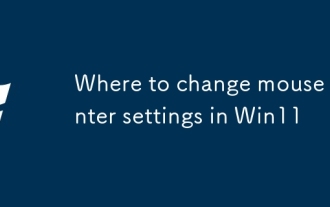 Where to change mouse pointer settings in Win11
Aug 27, 2025 am 07:42 AM
Where to change mouse pointer settings in Win11
Aug 27, 2025 am 07:42 AM
TocustomizethemousepointerinWindows11,adjustsize,color,andstyleviaSettingsorControlPanel.Choosepredefinedschemes,modifyindividualcursors,orchangepointerspeedandprecisionforbettercontrolandvisibility.
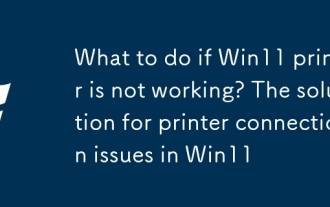 What to do if Win11 printer is not working? The solution for printer connection issues in Win11
Sep 01, 2025 am 08:19 AM
What to do if Win11 printer is not working? The solution for printer connection issues in Win11
Sep 01, 2025 am 08:19 AM
IfyourWindows11printerisn'tresponding,trythesesteps:1.Checkpower,connections,andprinterstatus.2.RestartthePrintSpoolerserviceandclearspoolfiles.3.Reinstallthelatestprinterdriverfromthemanufacturer.4.RunWindowsPrinterTroubleshooter.5.Manuallyaddthepri
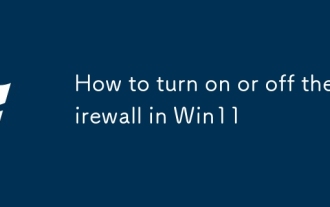 How to turn on or off the firewall in Win11
Sep 16, 2025 am 05:00 AM
How to turn on or off the firewall in Win11
Sep 16, 2025 am 05:00 AM
TomanagefirewallsettingsinWindows11,usethesemethods:1.OpenWindowsSecurityviaSettingstotogglethefirewallforspecificnetworkprofiles.2.UseControlPanelfortraditionalinterfaceaccess.3.RuncommandsinCommandPromptasadministrator.4.UsePowerShellforadvancedcon
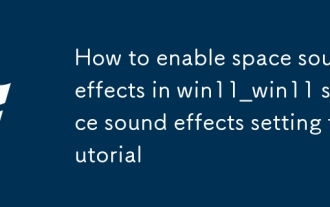 How to enable space sound effects in win11_win11 space sound effects setting tutorial
Sep 16, 2025 pm 08:30 PM
How to enable space sound effects in win11_win11 space sound effects setting tutorial
Sep 16, 2025 pm 08:30 PM
First, enable Windows Sonic for Headphones built in Windows 11, enter the Settings-System-Sound-Device properties, and set the space sound effect to Windows Sonic; secondly, you can install third-party sound effect plug-ins such as DolbyAtmos or DTS:X from the Microsoft Store to improve the experience; if the space sound effect cannot be enabled and is grayed out, you need to check whether the playback device is correct, run the "Play Audio" troubleshooting tool, and update the audio driver.
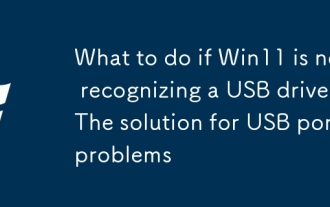 What to do if Win11 is not recognizing a USB drive? The solution for USB port problems
Aug 28, 2025 am 07:01 AM
What to do if Win11 is not recognizing a USB drive? The solution for USB port problems
Aug 28, 2025 am 07:01 AM
IfyourWindows11PCdoesn'tdetectaUSBdrive,trythesesteps:1.Checkconnectionsandtestonanothercomputer.2.RestartWindowsExplorerviaTaskManager.3.UpdateorreinstallUSBdriversinDeviceManager.4.RuntheHardwareandDevicestroubleshooter.5.AssignadriveletterinDiskMa
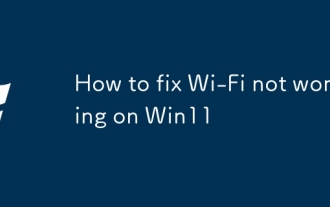 How to fix Wi-Fi not working on Win11
Sep 16, 2025 am 04:59 AM
How to fix Wi-Fi not working on Win11
Sep 16, 2025 am 04:59 AM
Ifyou'rehavingWi-FiissuesonWindows11,trythesesteps:1.RestarttheWi-Fiadapter.2.RuntheNetworkTroubleshooter.3.Updatethenetworkdriver.4.Resetnetworksettings.5.EnsureautomaticIPassignment.6.ReinstalltheWi-Fiadapter.
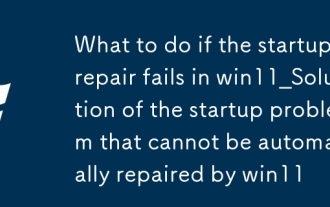 What to do if the startup repair fails in win11_Solution of the startup problem that cannot be automatically repaired by win11
Sep 20, 2025 pm 12:21 PM
What to do if the startup repair fails in win11_Solution of the startup problem that cannot be automatically repaired by win11
Sep 20, 2025 pm 12:21 PM
First, disable automatic restart to view error messages, then run SFC through the command prompt to scan and repair system files, rebuild BCD startup configuration data, use chkdsk to check and repair disk errors, remove suspicious external devices and eliminate hardware conflicts, and finally perform system restore and restore to normal state.
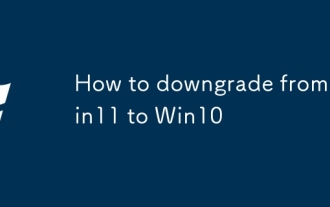 How to downgrade from Win11 to Win10
Aug 30, 2025 am 07:08 AM
How to downgrade from Win11 to Win10
Aug 30, 2025 am 07:08 AM
IfyourecentlyupgradedtoWindows11andwishtoreturntoWindows10,actwithin10days:openSettings,gotoSystem>Recovery,andclick"GobacktoWindows10."Afterthisperiod,useaWindows10installationUSBcreatedviaMicrosoft’sMediaCreationTooltoperformacleanrein






