
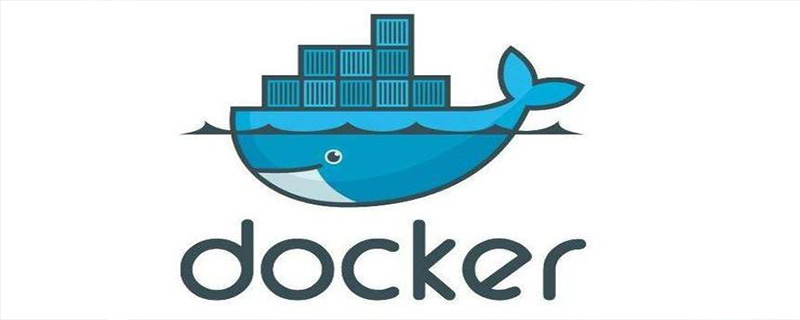
Docker container failed to start, error: Exited (137) *** ago, such as
Exited (137) 16 seconds ago
at this time No logs can be found through docker logs. From mesos, there is only one sentence related to stderr:
I0409 16:56:26.408077 8583 executor.cpp:736] Container exited with status 137
Through docker inspect checks that the container status is
"State": { "Status": "exited", "Running": false, "Paused": false, "Restarting": false, "OOMKilled": true, "Dead": false, "Pid": 0, "ExitCode": 137, "Error": "", "StartedAt": "2019-04-09T08:50:48.058583459Z", "FinishedAt": "2019-04-09T08:50:55.456317695Z" },
It can be seen that it is because of OOMKilled. Check the oom log through journalctl as follows:
# journalctl -k | grep -i -e memory -e oom Apr 09 16:00:14 cdp-test-server-05.bj kernel: java invoked oom-killer: gfp_mask=0xd0, order=0, oom_score_adj=0 Apr 09 16:00:14 cdp-test-server-05.bj kernel: [] oom_kill_process+0x254/0x3d0 Apr 09 16:00:14 cdp-test-server-05.bj kernel: [ ] mem_cgroup_oom_synchronize+0x546/0x570 Apr 09 16:00:14 cdp-test-server-05.bj kernel: [ ] pagefault_out_of_memory+0x14/0x90 Apr 09 16:00:14 cdp-test-server-05.bj kernel: memory: usage 524288kB, limit 524288kB, failcnt 8430 Apr 09 16:00:14 cdp-test-server-05.bj kernel: memory+swap: usage 524288kB, limit 1048576kB, failcnt 0 Apr 09 16:00:14 cdp-test-server-05.bj kernel: Memory cgroup stats for /docker/3aafdee2b919fa936815fbb88ebd8bb3131c185690284491f583c62ff382b1fe: cache:20KB rss:524268KB rss_huge:0KB mapped_file:8KB swap:0KB inactive_anon:0KB active_anon:524236KB inactive_file:8KB active_file:8KB unevictable:0KB Apr 09 16:00:14 cdp-test-server-05.bj kernel: [ pid ] uid tgid total_vm rss nr_ptes swapents oom_score_adj name Apr 09 16:00:14 cdp-test-server-05.bj kernel: Memory cgroup out of memory: Kill process 10768 (java) score 1021 or sacrifice child
The reason is that the container is only allocated 512M, but requires 1G (for example, -Xms1G is set in the configuration file -Xmx1G)
For more related tutorials, please pay attention to thedocker tutorialcolumn on the PHP Chinese website.
The above is the detailed content of docker reports error exited(137). For more information, please follow other related articles on the PHP Chinese website!
 The difference between k8s and docker
The difference between k8s and docker What are the methods for docker to enter the container?
What are the methods for docker to enter the container? What should I do if the docker container cannot access the external network?
What should I do if the docker container cannot access the external network? What is the use of docker image?
What is the use of docker image? Talent assessment tools
Talent assessment tools How to recover permanently deleted files on computer
How to recover permanently deleted files on computer Detailed explanation of sprintf function usage
Detailed explanation of sprintf function usage What to do if there is no cursor when clicking on the input box
What to do if there is no cursor when clicking on the input box