Nachdem ich zuerst Nginx und dann Tomcat gestartet habe, wird IDEA wie in der Abbildung unten gezeigt angezeigt und ich kann dann nicht auf die JSP-Seite zugreifen. 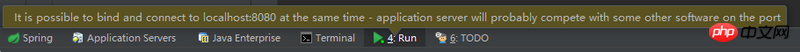
Wenn ich dann zuerst Tomcat starte, kann Nginx beim Starten von Nginx nicht gestartet werden. Nach dem Starten von Nginx ist kein Nginx in der Prozessliste enthalten
#user nobody;
worker_processes 1;
#error_log logs/error.log;
#error_log logs/error.log notice;
#error_log logs/error.log info;
#pid logs/nginx.pid;
events {
worker_connections 1024;
}
http {
include mime.types;
default_type application/octet-stream;
#log_format main '$remote_addr - $remote_user [$time_local] "$request" '
# '$status $body_bytes_sent "$http_referer" '
# '"$http_user_agent" "$http_x_forwarded_for"';
log_format main ' $remote_user [$time_local] $http_x_Forwarded_for $remote_addr $request '
'$http_x_forwarded_for '
'$upstream_addr '
'ups_resp_time: $upstream_response_time '
'request_time: $request_time';
access_log logs/access.log main;
sendfile on;
#tcp_nopush on;
#keepalive_timeout 0;
keepalive_timeout 65;
#gzip on;
server {
listen 8081;
server_name localhost:8080;
#charset koi8-r;
access_log logs/host.access.log main;
location / {
proxy_pass http://localhost:8080/;
}
#location / {
# root html;
# index index.html index.htm;
#}
#error_page 404 /404.html;
# redirect server error pages to the static page /50x.html
#
error_page 500 502 503 504 /50x.html;
location = /50x.html {
root html;
}
# proxy the PHP scripts to Apache listening on 127.0.0.1:80
#
#location ~ \.php$ {
# proxy_pass http://127.0.0.1;
#}
# pass the PHP scripts to FastCGI server listening on 127.0.0.1:9000
#
#location ~ \.php$ {
# root html;
# fastcgi_pass 127.0.0.1:9000;
# fastcgi_index index.php;
# fastcgi_param SCRIPT_FILENAME /scripts$fastcgi_script_name;
# include fastcgi_params;
#}
# deny access to .htaccess files, if Apache's document root
# concurs with nginx's one
#
#location ~ /\.ht {
# deny all;
#}
}
# another virtual host using mix of IP-, name-, and port-based configuration
#
#server {
# listen 8000;
# listen somename:8080;
# server_name somename alias another.alias;
# location / {
# root html;
# index index.html index.htm;
# }
#}
# HTTPS server
#
#server {
# listen 443 ssl;
# server_name localhost;
# ssl_certificate cert.pem;
# ssl_certificate_key cert.key;
# ssl_session_cache shared:SSL:1m;
# ssl_session_timeout 5m;
# ssl_ciphers HIGH:!aNULL:!MD5;
# ssl_prefer_server_ciphers on;
# location / {
# root html;
# index index.html index.htm;
# }
#}
}
Beim Zugriff auf nginx8081 zur Weiterleitung an Tomcat ist die Geschwindigkeit extrem langsam.
F12 hat nachgeschaut. . Die Ladeseite startet erst nach 40 Sekunden. Ich weiß nicht, warum
出现了问题的话应该首先分析一下报的错,而不是直接就问,要培养分析能力以及解决问题的能力。像这个报错已经很明显了:翻译过来就是竞争端口,也就是不同的程序用了相同的端口了。
一般情况下端口不能被多个进程使用,Tomcat 使用了 8080 端口,nginx 就不行了。同理 nginx 先启动的话,已经把 8080 端口占用了,Tomcat 想使用这个端口是不行的。
解决办法就是 把 nginx 换监听成 80 端口:
也可以换 Tomcat 的端口,但是没必要。 nginx 作为前端的话应该用 80 ,Tomcat 随意。