
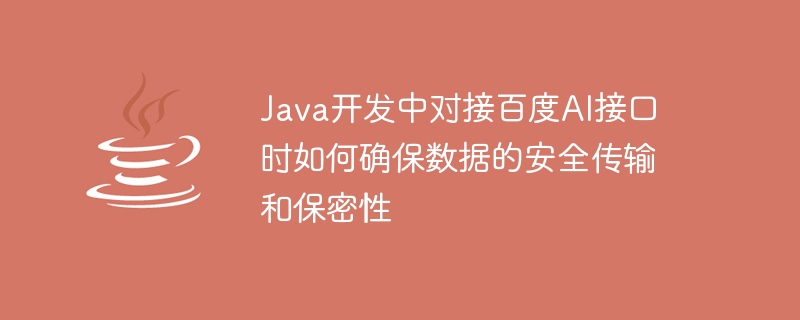
So stellen Sie die sichere Übertragung und Vertraulichkeit von Daten sicher, wenn Sie in der Java-Entwicklung eine Verbindung zur Baidu AI-Schnittstelle herstellen
随着人工智能技术的快速发展,百度AI接口成为了很多Java开发者在项目中使用的必备工具。然而,对于使用百度AI接口的开发者来说,数据的安全传输和保密性是一个关键的问题。本文将介绍如何在Java开发中对接百度AI接口时确保数据的安全传输和保密性。
在对接百度AI接口时,首先要确保使用的是HTTPS协议进行数据传输。HTTPS协议通过在传输层添加SSL/TLS来对HTTP进行加密,保证了数据在传输过程中的安全性。在Java开发中,可以通过使用HttpsURLConnection类来发送HTTPS请求,示例如下:
import java.io.BufferedReader; import java.io.InputStreamReader; import java.net.URL; import javax.net.ssl.HttpsURLConnection; public class HttpsRequest { public static void main(String[] args) throws Exception { String url = "https://aip.baidubce.com/api/xxx"; URL obj = new URL(url); HttpsURLConnection con = (HttpsURLConnection) obj.openConnection(); // 设置请求方法为POST con.setRequestMethod("POST"); // 添加请求头部信息,如API Key等 con.setRequestProperty("Content-Type", "application/json"); con.setRequestProperty("API-Key", "your-api-key"); // 发送POST请求 con.setDoOutput(true); // 接收和处理返回结果 BufferedReader in = new BufferedReader(new InputStreamReader(con.getInputStream())); String inputLine; StringBuilder response = new StringBuilder(); while ((inputLine = in.readLine()) != null) { response.append(inputLine); } in.close(); // 输出返回结果 System.out.println(response.toString()); } }
为了确保只有合法的请求才能访问百度AI接口,开发者必须在请求中提供正确的API Key和Secret Key。API Key用于标识应用程序的身份,而Secret Key则用于对请求进行数字签名。在Java开发中,可以使用Apache HttpClient库来进行HTTP请求,并使用API Key和Secret Key进行身份验证,示例代码如下:
import java.nio.charset.StandardCharsets; import java.security.GeneralSecurityException; import java.security.KeyFactory; import java.security.PrivateKey; import java.security.spec.PKCS8EncodedKeySpec; import java.util.Base64; import javax.crypto.Cipher; import org.apache.http.HttpEntity; import org.apache.http.HttpHeaders; import org.apache.http.HttpResponse; import org.apache.http.client.HttpClient; import org.apache.http.client.methods.HttpPost; import org.apache.http.entity.StringEntity; import org.apache.http.impl.client.HttpClients; import org.apache.http.util.EntityUtils; import org.json.JSONObject; public class AiApiRequest { public static void main(String[] args) throws Exception { String url = "https://aip.baidubce.com/api/xxx"; String apiKey = "your-api-key"; String secretKey = "your-secret-key"; // 构造请求参数 JSONObject params = new JSONObject(); params.put("key1", "value1"); params.put("key2", "value2"); String requestBody = params.toString(); // 加密请求参数 String encryptRequestBody = encrypt(requestBody, secretKey); // 构建HTTP请求 HttpClient httpClient = HttpClients.createDefault(); HttpPost httpPost = new HttpPost(url); // 设置请求头部信息 httpPost.setHeader(HttpHeaders.CONTENT_TYPE, "application/json"); httpPost.setHeader(HttpHeaders.AUTHORIZATION, "Bearer " + apiKey); // 设置请求体内容 StringEntity entity = new StringEntity(encryptRequestBody); httpPost.setEntity(entity); // 发送HTTP请求 HttpResponse response = httpClient.execute(httpPost); // 处理返回结果 HttpEntity responseEntity = response.getEntity(); String responseBody = EntityUtils.toString(responseEntity, StandardCharsets.UTF_8); // 输出返回结果 System.out.println(responseBody); } private static String encrypt(String requestBody, String secretKey) throws Exception { byte[] keyBytes = Base64.getDecoder().decode(secretKey); PKCS8EncodedKeySpec keySpec = new PKCS8EncodedKeySpec(keyBytes); KeyFactory keyFactory = KeyFactory.getInstance("RSA"); PrivateKey privateKey = keyFactory.generatePrivate(keySpec); Cipher cipher = Cipher.getInstance("RSA/ECB/PKCS1Padding"); cipher.init(Cipher.ENCRYPT_MODE, privateKey); byte[] encryptedBytes = cipher.doFinal(requestBody.getBytes(StandardCharsets.UTF_8)); return Base64.getEncoder().encodeToString(encryptedBytes); } }
为了确保数据的安全性和保密性,建议开发者定期更新API Key和Secret Key。并且在更新后,要确保及时替换旧的API Key和Secret Key,并重新部署应用程序。
综上所述,对于Java开发中对接百度AI接口时确保数据的安全传输和保密性,我们可以采取使用HTTPS协议进行数据传输、使用API Key和Secret Key进行身份验证、定期更新API Key和Secret Key等措施。通过这些措施,可以有效地保护应用程序和用户数据的安全。
Das obige ist der detaillierte Inhalt vonSo stellen Sie die sichere Übertragung und Vertraulichkeit von Daten sicher, wenn Sie in der Java-Entwicklung eine Verbindung zur Baidu AI-Schnittstelle herstellen. Für weitere Informationen folgen Sie bitte anderen verwandten Artikeln auf der PHP chinesischen Website!
 So verwenden Sie winimage
So verwenden Sie winimage So ändern Sie die IP-Adresse
So ändern Sie die IP-Adresse So öffnen Sie HTML-Dateien auf dem iPad
So öffnen Sie HTML-Dateien auf dem iPad So schreiben Sie eine API-Schnittstelle
So schreiben Sie eine API-Schnittstelle Lösung für ungültige Signatur
Lösung für ungültige Signatur Was ist der Handel mit digitalen Währungen?
Was ist der Handel mit digitalen Währungen? Welche Kodierung wird in einem Computer zur Verarbeitung von Daten und Anweisungen verwendet?
Welche Kodierung wird in einem Computer zur Verarbeitung von Daten und Anweisungen verwendet? Bitcoin-Halbierung
Bitcoin-Halbierung



