
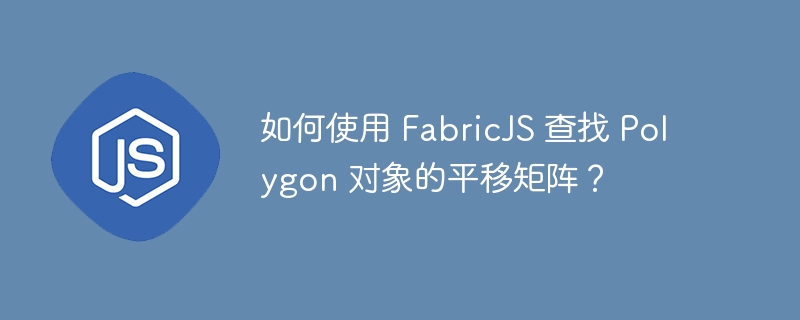
Übersetzung verschiebt ein Objekt um einen festen Abstand in eine bestimmte Richtung. Wir können ein Polygon-Objekt erstellen, indem wir eine Instanz von fabric.Polygon erstellen. Ein Polygonobjekt kann als jede geschlossene Form charakterisiert werden, die aus einer Reihe verbundener gerader Liniensegmente besteht. Da es eines der Grundelemente von FabricJS ist, können wir es auch einfach anpassen, indem wir Eigenschaften wie Winkel, Deckkraft usw. anwenden.
Um die Übersetzungsmatrix zu finden, verwenden wir die Methode _calcTranslateMatrix(). Diese Methode gibt ein Array [ 1, 0, 0, 1, A, B] mit den angegebenen Werten zurück, wobei A die X-Koordinate und B die Y-Koordinate ist.
_calcTranslateMatrix(): Array
Schauen wir uns ein Codebeispiel an, wie man die Übersetzungsmatrix eines Polygons mithilfe der Methode _calcTranslateMatrix findet.
<!DOCTYPE html>
<html>
<head>
<!-- Adding the Fabric JS Library-->
<script src="https://cdnjs.cloudflare.com/ajax/libs/fabric.js/510/fabric.min.js"></script>
</head>
<body>
<h2>Using the _calcTranslateMatrix method</h2>
<p>
You can open console from dev tools and see that the logged output contains the translation matrix of the polygon instance
</p>
<canvas id="canvas"></canvas>
<script>
// Initiate a canvas instance
var canvas = new fabric.Canvas("canvas");
canvas.setWidth(document.body.scrollWidth);
canvas.setHeight(250);
// Initiating a polygon object
var polygon = new fabric.Polygon(
[
{ x: -20, y: -35 },
{ x: 20, y: -35 },
{ x: 40, y: 0 },
{ x: 20, y: 35 },
{ x: -20, y: 35 },
{ x: -40, y: 0 },
],
{
top: 60,
left: 140,
fill: "red",
}
);
// Adding it to the canvas
canvas.add(polygon);
// Using _calcTranslateMatrix method
console.log(
"The translation matrix of the polygon instance is: ", polygon._calcTranslateMatrix()
);
</script>
</body>
</html>
Sehen wir uns ein Codebeispiel an, um zu verstehen, wie sich die Werte des zurückgegebenen Arrays auswirken, wenn wir eine Transformation auf ein Polygonobjekt anwenden. In diesem Fall haben wir die Skalierungsmethode verwendet, die das Objekt gleichmäßig in x- und y-Richtung skaliert. Durch die Skalierung werden die Matrixwerte wie unten gezeigt transformiert.
<!DOCTYPE html>
<html>
<head>
<!-- Adding the Fabric JS Library-->
<script src="https://cdnjs.cloudflare.com/ajax/libs/fabric.js/510/fabric.min.js"></script>
</head>
<body>
<h2>Using the _calcTranslateMatrix method along with scale method</h2>
<p>
You can open console from dev tools and see that the logged output contains the translation matrix of the polygon instance
</p>
<canvas id="canvas"></canvas>
<script>
// Initiate a canvas instance
var canvas = new fabric.Canvas("canvas");
canvas.setWidth(document.body.scrollWidth);
canvas.setHeight(250);
// Initiating a polygon object
var polygon = new fabric.Polygon(
[
{ x: -20, y: -35 },
{ x: 20, y: -35 },
{ x: 40, y: 0 },
{ x: 20, y: 35 },
{ x: -20, y: 35 },
{ x: -40, y: 0 },
],
{
top: 60,
left: 140,
fill: "red",
}
);
// Adding it to the canvas
canvas.add(polygon);
// Using scale method
polygon.scale(2);
// Using _calcTranslateMatrix method
console.log(
"The translation matrix of the polygon instance is: ", polygon._calcTranslateMatrix()
);
</script>
</body>
</html>
In diesem Tutorial zeigen wir anhand zweier einfacher Beispiele, wie man mit FabricJS die Übersetzungsmatrix eines Polygon-Objekts findet.
Das obige ist der detaillierte Inhalt vonWie finde ich die Übersetzungsmatrix eines Polygon-Objekts mit FabricJS?. Für weitere Informationen folgen Sie bitte anderen verwandten Artikeln auf der PHP chinesischen Website!
 So laden Sie Binance herunter
So laden Sie Binance herunter
 Der Unterschied zwischen Win7 32-Bit und 64-Bit
Der Unterschied zwischen Win7 32-Bit und 64-Bit
 So verwenden Sie die Shift-Hintertür
So verwenden Sie die Shift-Hintertür
 Welche anmeldefreien Plätze gibt es in China?
Welche anmeldefreien Plätze gibt es in China?
 vlookup gleicht zwei Datenspalten ab
vlookup gleicht zwei Datenspalten ab
 Lösung für fehlgeschlagene Verbindung zwischen wsus und Microsoft-Server
Lösung für fehlgeschlagene Verbindung zwischen wsus und Microsoft-Server
 Welche Videoformate gibt es?
Welche Videoformate gibt es?
 Waffenkammerkiste
Waffenkammerkiste




