
装 Führen Sie zunächst das gekapselte Bootstrap-Skript in unser bestehendes Projekt ein. Das Verzeichnis lautet wie folgt:
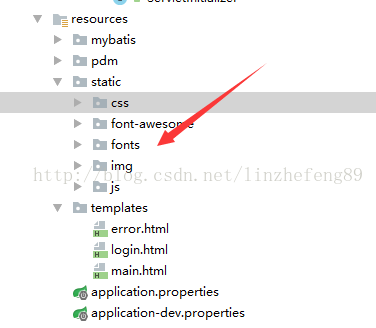
<!DOCTYPE html>
<html xmlns:th="http://www.thymeleaf.org">
<head>
<meta content="text/html;charset=UTF-8"/>
<meta name="viewport" content="width=device-width, initial-scale=1.0"/>
<title>登录页面</title>
<link rel="stylesheet" th:href="@{/css/bootstrap.min.css}"/>
<style type="text/css">
body {
padding-top: 50px;
}
.starter-template {
padding: 40px 15px;
text-align: center;
}
</style>
</head>
<body>
<!--/
<nav class="navbar navbar-inverse navbar-fixed-top">
<div class="container">
<div class="navbar-header">
<a class="navbar-brand" href="#">Spring Security演示</a>
</div>
<div id="navbar" class="collapse navbar-collapse">
<ul class="nav navbar-nav">
<li><a th:href="@{/}"> 首页 </a></li>
</ul>
</div>.nav-collapse
</div>
</nav>
-->
<div class="container">
<div class="starter-template">
<p th:if="${param.logout}" class="bg-warning">已成功注销</p><!-- 1 -->
<p th:if="${param.error}" th:text="${session.SPRING_SECURITY_LAST_EXCEPTION.message}=='Bad credentials'?'账号/密码错误!':${session.SPRING_SECURITY_LAST_EXCEPTION.message}" class="bg-danger">
</p> <!-- 2 -->
<h2>使用账号密码登录</h2>
<form name="form" th:action="@{/login}" action="/login" method="POST"> <!-- 3 -->
<div class="form-group">
<label for="username">账号</label>
<input type="text" class="form-control" name="username" id="username" value="" placeholder="账号" />
</div>
<div class="form-group">
<label for="password">密码</label>
<input type="password" class="form-control" name="password" id="password" placeholder="密码" />
</div>
<input type="submit" id="login" value="Login" class="btn btn-primary" />
</form>
</div>
</div>
</body>
</html>
 An dieser Stelle unsere Login-Homepage ist abgeschlossen, und dann werden wir die Homepage main.html entwickeln, nachdem wir uns erfolgreich angemeldet haben. Wenn wir unsere Homepage schreiben, müssen wir unsere Datenbank neu gestalten, damit wir dies tun Die Tabellenstruktur kann unser gesamtes Geschäftssystem nicht unterstützen, also haben wir unsere neu gestaltet Datenbank wie unten gezeigt:
An dieser Stelle unsere Login-Homepage ist abgeschlossen, und dann werden wir die Homepage main.html entwickeln, nachdem wir uns erfolgreich angemeldet haben. Wenn wir unsere Homepage schreiben, müssen wir unsere Datenbank neu gestalten, damit wir dies tun Die Tabellenstruktur kann unser gesamtes Geschäftssystem nicht unterstützen, also haben wir unsere neu gestaltet Datenbank wie unten gezeigt:
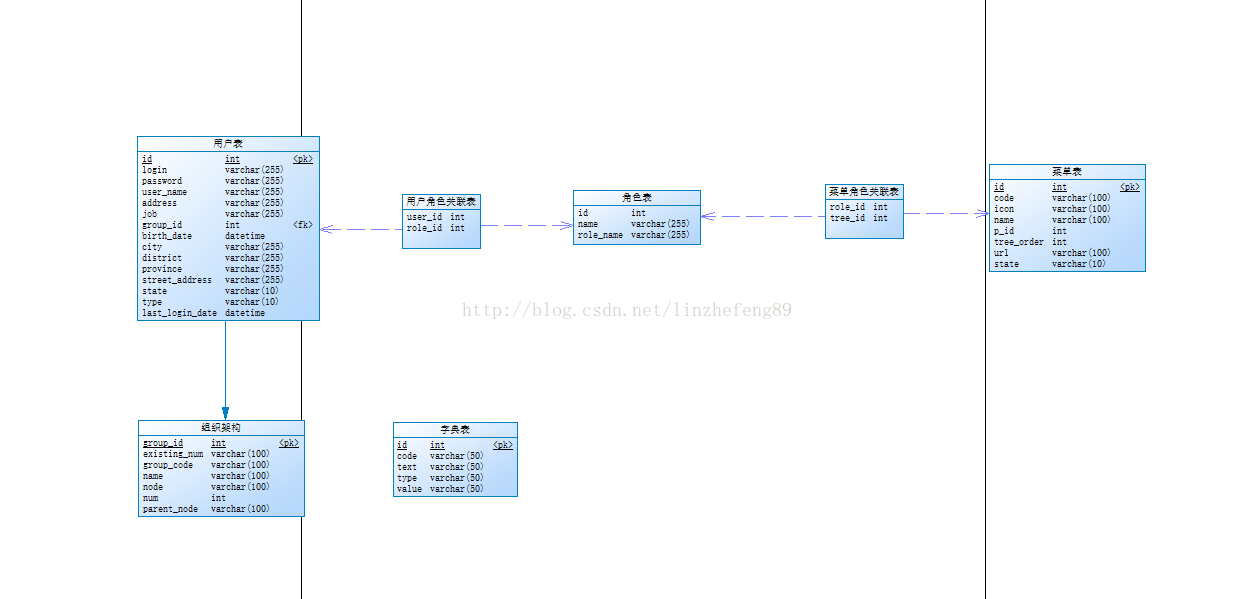
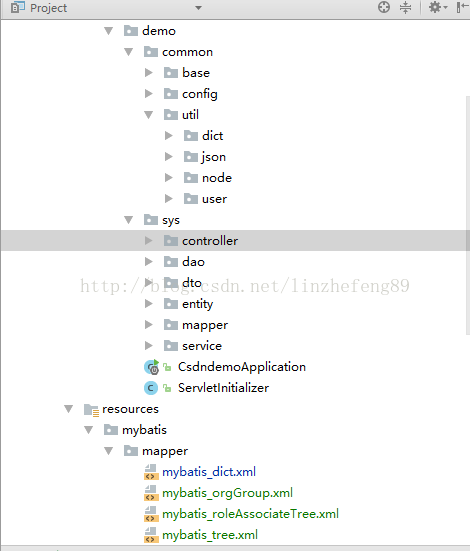
<html xmlns:th="http://www.thymeleaf.org">
<link th:href="@{/css/bootstrap.min.css}" rel="stylesheet"/>
<link th:href="@{/css/bootstrap-table.css}" rel="stylesheet"/>
<link th:href="@{/font-awesome/css/font-awesome.min.css}" rel="stylesheet"/>
<link th:href="@{/css/bootstrap-datetimepicker.css}" rel="stylesheet"/>
<link th:href="@{/css/bootstrapValidator.min.css}" rel="stylesheet"/>
<link th:href="@{/css/fileinput.css}" rel="stylesheet"/>
<link th:href="@{/css/fileinput-rtl.css}" rel="stylesheet"/>
<link th:href="@{/css/theme.css}" rel="stylesheet"/>
<link th:href="@{/css/zTreeStyle/metro.css}" rel="stylesheet"/>
<script th:src="@{/js/sockjs.min.js}"></script>
<script th:src="@{/js/stomp.min.js}"></script>
<script th:src="@{/js/jquery.js}"></script>
<script th:src="@{/js/distpicker/distpicker.data.js}"></script>
<script th:src="@{/js/distpicker/distpicker.js}"></script>
<script th:src="@{/js/websocket/socketUtil.js}"></script>
<script th:src="@{/js/bootstrap.min.js}"></script>
<script th:src="@{/js/bootstrap/nav/nav.js}"></script>
<script th:src="@{/js/bootstrap/tab/bootstrap-tab.js}"></script>
<script th:src="@{/js/bootstrap/tree/tree.js}"></script>
<script th:src="@{/js/bootstrap/alert/alert.js}"></script>
<script th:src="@{/js/bootstrap/table/bootstrap-table.js}"></script>
<script th:src="@{/js/bootstrap/date/bootstrap-datetimepicker.js}"></script>
<script th:src="@{/js/bootstrap/validator/bootstrapValidator.min.js}"></script>
<script th:src="@{/js/bootstrap/upload/fileinput.min.js}"></script>
<script th:src="@{/js/bootstrap/upload/plugins/sortable.js}"></script>
<script th:src="@{/js/bootstrap/upload/locales/zh.js}"></script>
<script th:src="@{/js/bootstrap/upload/theme.js}"></script>
<script th:src="@{/js/bootstrap/ztree/jquery.ztree.all-3.5.min.js}"></script>
<script th:src="@{/js/bootstrap/checkbox/checkbox.js}"></script>
<script th:src="@{/js/ajaxutil/ajaxUtil.js}"></script>
<script th:src="@{/js/dict/dictUtil.js}"></script>
<script th:src="@{/js/bootstrap/date/date.prototype.format.js}"></script>
<script th:src="@{/js/bootstrap/util/number.pick.util.js}"></script>
</html> Durch die schnelle Generierung, Änderung und Konfiguration des oben genannten Codes können wir nach erfolgreicher Anmeldung unsere Homepage offiziell entwickeln. Der Homepage-Code lautet wie folgt:
<html xmlns:th="http://www.thymeleaf.org"
xmlns:sec="http://www.thymeleaf.org/thymeleaf-extras-springsecurity4">
<head th:include="include/includebase"></head>
<link th:href="@{css/sb-admin.css}" rel="stylesheet"/>
<script th:inline="javascript">
$(function () {
// 页面加载完成以后开启websocket的连接
var options = new Array();
options.sockurl = '/ricky-websocket';
options.stompClienturl = '/ricky/topic/greetings';
options.login = [[${#authentication.name}]];
options.success = function(greeting){
var r = eval("("+JSON.parse(greeting.body).content+")")
alert(r);
// $("#greetings").append("<tr><td>" + JSON.parse(greeting.body).content + "</td></tr>");
}
$.fn.socketConnect(options);
// 初始化nav
$.fn.bootstrapNav({index:'main',navTitle:'XXXX管理系统'});
// 初始化标签页
$("#tabContainer").tabs({
data: [{
id: '99999999',
text: '首页',
url: "home",
closeable: false
}],
showIndex: 0,
loadAll: false
})
//
$.fn.bootstrapTree({url:"/user/mainTree",treeId:'menu_tree',tabId:"tabContainer"});
$.fn.dictUtil("/dict/loadDict");
});
</script>
<body >
<div id="wrapper">
<!-- Navigation -->
<nav class="navbar navbar-inverse navbar-fixed-top" role="navigation">
<!-- Brand and toggle get grouped for better mobile display -->
<div class="navbar-header" id="navbar_header">
</div>
<!-- Top Menu Items -->
<ul class="nav navbar-right top-nav">
<li class="dropdown">
<a href="#" class="dropdown-toggle" data-toggle="dropdown"><i class="fa fa-envelope"></i> <b class="caret"></b></a>
<ul class="dropdown-menu message-dropdown">
<li class="message-preview">
<a href="#">
<div class="media">
<span class="pull-left">
<img class="media-object" src="http://placehold.it/50x50" alt="" />
</span>
<div class="media-body">
<h5 class="media-heading"><strong>John Smith</strong>
</h5>
<p class="small text-muted"><i class="fa fa-clock-o"></i> Yesterday at 4:32 PM</p>
<p>Lorem ipsum dolor sit amet, consectetur...</p>
</div>
</div>
</a>
</li>
<li class="message-preview">
<a href="#">
<div class="media">
<span class="pull-left">
<img class="media-object" src="http://placehold.it/50x50" alt="" />
</span>
<div class="media-body">
<h5 class="media-heading"><strong>John Smith</strong>
</h5>
<p class="small text-muted"><i class="fa fa-clock-o"></i> Yesterday at 4:32 PM</p>
<p>Lorem ipsum dolor sit amet, consectetur...</p>
</div>
</div>
</a>
</li>
<li class="message-preview">
<a href="#">
<div class="media">
<span class="pull-left">
<img class="media-object" src="http://placehold.it/50x50" alt="" />
</span>
<div class="media-body">
<h5 class="media-heading"><strong>John Smith</strong>
</h5>
<p class="small text-muted"><i class="fa fa-clock-o"></i> Yesterday at 4:32 PM</p>
<p>Lorem ipsum dolor sit amet, consectetur...</p>
</div>
</div>
</a>
</li>
<li class="message-footer">
<a href="#">Read All New Messages</a>
</li>
</ul>
</li>
<li class="dropdown">
<a href="#" class="dropdown-toggle" data-toggle="dropdown"><i class="fa fa-user"></i> <font th:text="${#authentication.name}"></font> <b class="caret"></b></a>
<ul class="dropdown-menu">
<li>
<a href="#" ><i class="fa fa-fw fa-gear"></i> 修改密码 </a>
</li>
<li class="divider"></li>
<li>
<a href="/logout" ><i class="fa fa-fw fa-power-off"></i>退 出</a>
</li>
</ul>
</li>
</ul>
<!-- Sidebar Menu Items - These collapse to the responsive navigation menu on small screens -->
<div class="collapse navbar-collapse navbar-ex1-collapse">
<ul class="nav navbar-nav side-nav" id="menu_tree">
</ul>
</div>
<!-- /.navbar-collapse -->
</nav>
<div id="page-wrapper" style="border-radius:5px 5px 0 0;">
<div id="tabContainer"></div>
</div>
</div>
<!--
<div th:text="${#authentication.name}">
The value of the "name" property of the authentication object should appear here.
</div>
这是一个登陆成功以后的首页
<div class="row">
<div class="col-md-12">
<table id="conversation" class="table table-striped">
<thead>
<tr>
<th>Greetings</th>
</tr>
</thead>
<tbody id="greetings">
</tbody>
</table>
</div>
</div>
-->
</body>
</html>Das obige ist der detaillierte Inhalt vonSo erstellen Sie eine vollständige Berechtigungsstruktur basierend auf Springboot + Bootstrap + MySQL + Redis. Für weitere Informationen folgen Sie bitte anderen verwandten Artikeln auf der PHP chinesischen Website!
 MySQL ändert den Namen der Datentabelle
MySQL ändert den Namen der Datentabelle
 MySQL erstellt eine gespeicherte Prozedur
MySQL erstellt eine gespeicherte Prozedur
 Der Unterschied zwischen Mongodb und MySQL
Der Unterschied zwischen Mongodb und MySQL
 So überprüfen Sie, ob das MySQL-Passwort vergessen wurde
So überprüfen Sie, ob das MySQL-Passwort vergessen wurde
 MySQL-Datenbank erstellen
MySQL-Datenbank erstellen
 MySQL-Standard-Transaktionsisolationsstufe
MySQL-Standard-Transaktionsisolationsstufe
 Der Unterschied zwischen SQL Server und MySQL
Der Unterschied zwischen SQL Server und MySQL
 mysqlPasswort vergessen
mysqlPasswort vergessen




