
在做项目中,遇到了一种情况,需要将一个小word文档的内容插入到一个大word(主文档)中。
在主文档需要插入小word文档的位置上添加一个书签,这个书签名字要记住,后面要用。
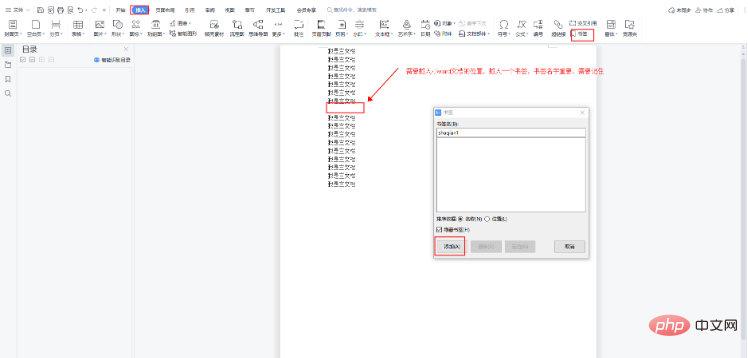
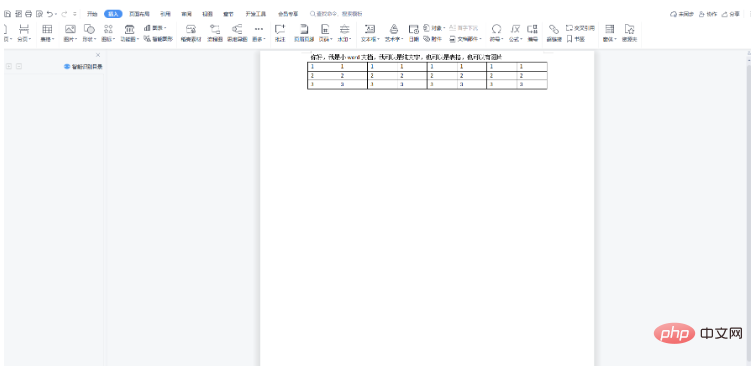
package com.test.word;
import com.aspose.words.Body;
import com.aspose.words.Bookmark;
import com.aspose.words.BookmarkCollection;
import com.aspose.words.CompositeNode;
import com.aspose.words.Document;
import com.aspose.words.DocumentBuilder;
import com.aspose.words.ImportFormatMode;
import com.aspose.words.Node;
import com.aspose.words.NodeImporter;
import com.aspose.words.Orientation;
import com.aspose.words.PaperSize;
import com.aspose.words.Section;
public class Test1
{
public static void main(String[] args)
{
try
{
//主文档
Document mainDocument = new Document("F:\\test\\main.docx");
//需要进行追加的文档
Document addDocument = new Document("F:\\test\\add.docx");
//第四个参数是书签名,需要和步骤1在大word文档中定义的书签名对上
appendDocument(mainDocument, addDocument, true, "shuqian1");
System.out.println("成功!");
//将最终合并完成后的文档对象保存到文件中
mainDocument.save("F:\\test\\result.docx");
}
catch (Exception e)
{
e.printStackTrace();
}
}
/**
* @Description 文档拼接
* @param mainDoc 主文档
* @param addDoc 要拼接的文档
* @param isPortrait 是否横向拼接
* @param bookmark 书签名称,将add文档拼接到主文档哪个位置
*/
public static void appendDocument(Document mainDoc, Document addDoc, boolean isPortrait, String bookmark)
{
DocumentBuilder builder = null;
try
{
builder = new DocumentBuilder(mainDoc);
BookmarkCollection bms = mainDoc.getRange().getBookmarks();
Bookmark bm = bms.get(bookmark);
if (bm != null)
{
builder.moveToBookmark(bookmark, true, false);
builder.writeln();
builder.getPageSetup().setPaperSize(PaperSize.A4);
if (isPortrait)
{
builder.getPageSetup().setOrientation(Orientation.PORTRAIT);
}
else
{
builder.getPageSetup().setOrientation(Orientation.LANDSCAPE);
}
Node insertAfterNode = builder.getCurrentParagraph().getPreviousSibling();
insertDocumentAfterNode(insertAfterNode, mainDoc, addDoc);
}
}
catch (Exception e)
{
e.printStackTrace();
}
}
/**
* @Description
* @param insertAfterNode 插入的位置
* @param mainDoc 主文档
* @param srcDoc 要拼接进去的文档
* @Return void
*/
@SuppressWarnings("rawtypes")
private static void insertDocumentAfterNode(Node insertAfterNode, Document mainDoc, Document srcDoc) throws Exception
{
if (insertAfterNode.getNodeType() != 8 && insertAfterNode.getNodeType() != 5)
{
throw new Exception("The destination node should be either a paragraph or table.");
}
else
{
CompositeNode dstStory = insertAfterNode.getParentNode();
Body body = srcDoc.getLastSection().getBody();
while (null != body.getLastParagraph() && !body.getLastParagraph().hasChildNodes())
{
srcDoc.getLastSection().getBody().getLastParagraph().remove();
}
NodeImporter importer = new NodeImporter(srcDoc, mainDoc, ImportFormatMode.KEEP_SOURCE_FORMATTING);
int sectCount = srcDoc.getSections().getCount();
for (int sectIndex = 0; sectIndex < sectCount; ++sectIndex)
{
Section srcSection = srcDoc.getSections().get(sectIndex);
int nodeCount = srcSection.getBody().getChildNodes().getCount();
for (int nodeIndex = 0; nodeIndex < nodeCount; ++nodeIndex)
{
Node srcNode = srcSection.getBody().getChildNodes().get(nodeIndex);
Node newNode = importer.importNode(srcNode, true);
dstStory.insertAfter(newNode, insertAfterNode);
insertAfterNode = newNode;
}
}
}
}
}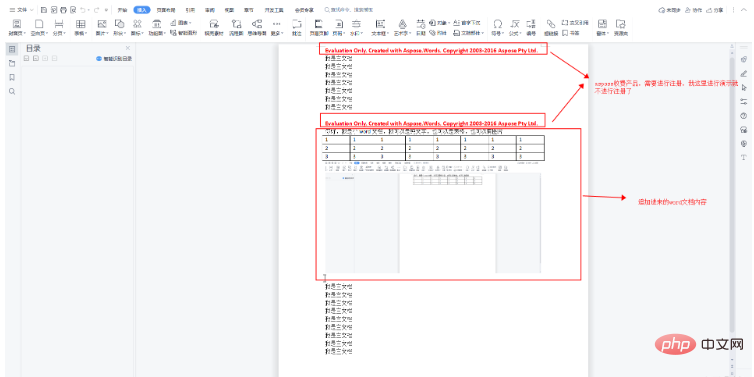
Das obige ist der detaillierte Inhalt vonSo führen Sie Word-Dokumente in Java zusammen. Für weitere Informationen folgen Sie bitte anderen verwandten Artikeln auf der PHP chinesischen Website!
 Java
Java
 Java-Syntax für reguläre Ausdrücke
Java-Syntax für reguläre Ausdrücke
 So ändern Sie die Hintergrundfarbe eines Wortes in Weiß
So ändern Sie die Hintergrundfarbe eines Wortes in Weiß
 So löschen Sie die letzte leere Seite in Word
So löschen Sie die letzte leere Seite in Word
 Warum kann ich die letzte leere Seite in Word nicht löschen?
Warum kann ich die letzte leere Seite in Word nicht löschen?
 Eine einzelne Word-Seite ändert die Papierausrichtung
Eine einzelne Word-Seite ändert die Papierausrichtung
 Ist es schwierig, Java selbst zu lernen?
Ist es schwierig, Java selbst zu lernen?
 Java konfiguriert JDK-Umgebungsvariablen
Java konfiguriert JDK-Umgebungsvariablen




