
So installieren Sie PHP auf Centos7.5: 1. Fügen Sie einen PHP-Benutzer hinzu, um den PHP-FPM-Prozess auszuführen. 2. Entpacken Sie das PHP-Quellcodepaket. 4. Kopieren Sie die relevanten Konfigurationsdateien in das PHP Installationspfad.
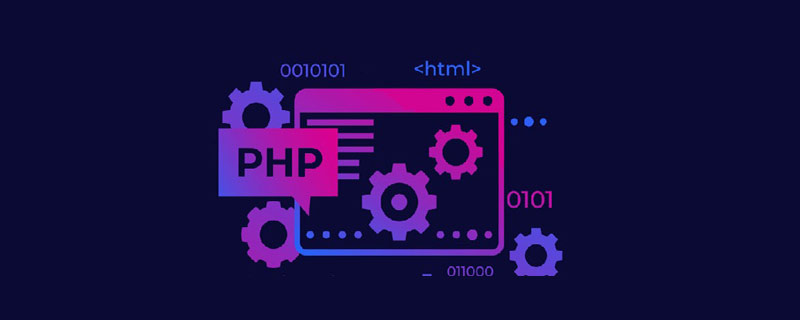
Die Betriebsumgebung dieses Artikels: CentOS7.5-System, PHP7.4.1-Version, DELL G3-Computer
Wie installiere ich PHP auf Centos 7.5?
CentOS-7.5 Kompilieren und installieren Sie PHP-7.4.1. es wurde erfolgreich installiert~
1, UmgebungsvorbereitungVirtuelle Maschine: Centos 7
2. Starten Sie die Installationcd /usr/local/ useradd php -s /sbin/nologin
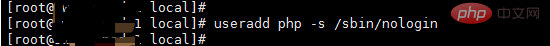
Entpacken Sie das PHP-Quellpakettar -zxf php-7.4.1. tar.gz wget https://www.php.net/distributions/php-7.4.1.tar.gz (由于在服务器上下载一半报错,改为本地下载,上传到服务器 scp php-7.4.1.tar.gz root@服务器ip:/usr/local/)
yum install libxml2-devel sqlite-devel libcurl-devel oniguruma-devel libpng-devel libjpeg-devel freetype-devel libzip-devel openssl-devel -y
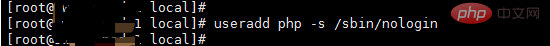
tar -zxf php-7.4.1.tar.gz
cd /usr/local/php-7.4.1
[root@iZ8vbice4h2bcujon9zc00Z php-7.4.1]# ./configure --prefix=/usr/local/php --with-config-file-path=/usr/local/php/etc --with-mhash --with-openssl --with-mysqli=mysqlnd --with-pdo-mysql=mysqlnd --with-iconv --with-zlib --enable-inline-optimization --disable-debug --disable-rpath --enable-shared --enable-bcmath --enable-shmop --enable-sysvsem --enable-gd --with-jpeg --with-freetype --enable-mbregex --enable-mbstring --enable-ftp --enable-pcntl --enable-sockets --enable-soap --without-pear --with-gettext --enable-session --with-curl --enable-opcache --enable-fpm --with-fpm-user=php --with-fpm-group=php --without-gdbm --enable-fast-install --disable-fileinfo
[root@iZ8vbice4h2bcujon9zc00Z php-7.4.1]# make && make install
 Kompilierung und Installation abgeschlossen
Kompilierung und Installation abgeschlossen
Startskript: php-7.4.1/sapi/fpm/init.d.php-fpm
cd /usr/local/php-7.4.1/sapi/fpm/ cp init.d.php-fpm /usr/local/php/
php.ini-Konfigurationsdatei: php-7.4.8/php.ini-produktion
cd /usr/local/php-7.4.1 cp php.ini-production /usr/local/php/etc/php.ini
Erstellen Sie die PHP-Datei -fpm.conf-Konfigurationsdatei
Gehen Sie zu etc/usr/local/php/etc
[root@iZ8vbice4h2bcujon9zc00Z etc]# pwd /usr/local/php/etc [root@iZ8vbice4h2bcujon9zc00Z etc]# ls php-fpm.conf.default php-fpm.d php.ini [root@iZ8vbice4h2bcujon9zc00Z etc]# cp php-fpm.conf.default php-fpm.conf

Geben Sie das Verzeichnis php-fpm.d ein und benennen Sie die darin enthaltenen Dateien um
[root@iZ8vbice4h2bcujon9zc00Z php-fpm.d]# pwd /usr/local/php/etc/php-fpm.d [root@iZ8vbice4h2bcujon9zc00Z php-fpm.d]# ls www.conf.default [root@iZ8vbice4h2bcujon9zc00Z php-fpm.d]# [root@iZ8vbice4h2bcujon9zc00Z php-fpm.d]# cp www.conf.default www.conf

Starten Sie php-fpm
 Testen Sie es: vim test.php
Testen Sie es: vim test.php
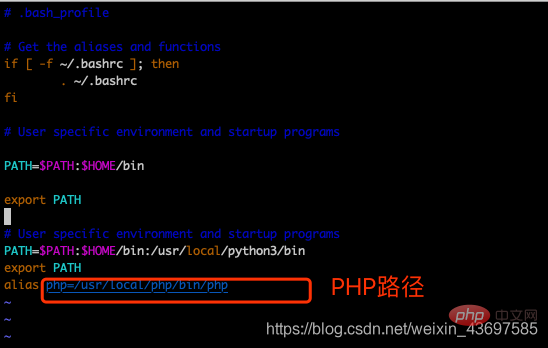
Empfohlenes Lernen: „PHP-Video-Tutorial
Das obige ist der detaillierte Inhalt vonSo installieren Sie PHP auf Centos 7.5. Für weitere Informationen folgen Sie bitte anderen verwandten Artikeln auf der PHP chinesischen Website!
 Hunderte
Hunderte
 So öffnen Sie eine PHP-Datei
So öffnen Sie eine PHP-Datei
 So entfernen Sie die ersten paar Elemente eines Arrays in PHP
So entfernen Sie die ersten paar Elemente eines Arrays in PHP
 Was tun, wenn die PHP-Deserialisierung fehlschlägt?
Was tun, wenn die PHP-Deserialisierung fehlschlägt?
 So verbinden Sie PHP mit der MSSQL-Datenbank
So verbinden Sie PHP mit der MSSQL-Datenbank
 So verbinden Sie PHP mit der MSSQL-Datenbank
So verbinden Sie PHP mit der MSSQL-Datenbank
 Was sind die gängigen Linux-Systeme?
Was sind die gängigen Linux-Systeme?
 So laden Sie HTML hoch
So laden Sie HTML hoch




