
So installieren Sie bcmath in Ubuntu PHP: 1. Führen Sie den Befehl „sudo apt-get install php-bcmath“ aus. 2. Suchen Sie die PHP-Konfigurationsdatei. 3. Fügen Sie den Code „extension=bcmath.so“ hinzu.

Die Betriebsumgebung dieses Artikels: Ubuntu 16.04-System, PHP7.0, Dell G3.
Wie installiere ich bcmath in Ubuntu PHP?
Ubuntu PHP install bcmath module
1.sudo apt-get install php-bcmath, nach der Installation:
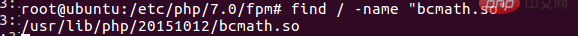
2. Führen Sie: php -i | aus, suchen Sie die PHP-Konfigurationsdatei:
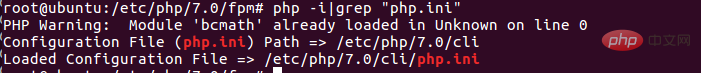
Fügen Sie den Code hinzu: extension=bcmath.so
3. Führen Sie php -m aus, wenn er angezeigt wird:
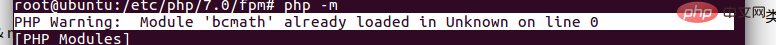
Das bedeutet, dass das bcmath-Modul mehrmals geladen wurde, der zweite Schritt jedoch nicht benötigt.
Empfohlenes Lernen: „PHP-Video-Tutorial“
Das obige ist der detaillierte Inhalt vonSo installieren Sie bcmath auf Ubuntu PHP. Für weitere Informationen folgen Sie bitte anderen verwandten Artikeln auf der PHP chinesischen Website!