

Empfohlen (kostenlos): PHP7
Bitte installieren Sie zuerst das Abhängigkeitspaket
$ yum install -y gcc gcc-c++ make zlib zlib-devel pcre pcre-devel libjpeg libjpeg-devel libpng libpng- devel freetype freetype-devel libxml2 libxml2-devel glibc glibc-devel glib2 glib2-devel bzip2 bzip2-devel ncurses ncurses-devel curl curl-devel e2fsprogs e2fsprogs-devel krb5 krb5-devel openssl openssl-devel openldap openldap-devel nss_ldap AP-Clients geöffnet LDAP-Server
PHP-7.3.0 herunterladen
wget http://cn2.php.net/get/php-7.3.0.tar.gz/from/this/mirror -o php-7.3.0
Entpacken
$ tar -zxvf php-7.3.0.tar.gz $ cd php-7.3.0
Konfiguration
./configure \ --prefix=/usr/local/php \ --exec-prefix=/usr/local/php \ --bindir=/usr/local/php/bin \ --sbindir=/usr/local/php/sbin \ --includedir=/usr/local/php/include \ --libdir=/usr/local/php/lib/php \ --mandir=/usr/local/php/php/man \ --with-config-file-path=/usr/local/php/etc \ --with-openssl \ --enable-mbstring \ --enable-fpm
Kompilieren und installieren
$ make && make install
In der vorherigen Kompilierung d Quellcodepaket, finden Sie php.ini-produktion und kopieren Sie es nach /usr/local/php/etc und benennen Sie es in php.ini um:
$ cp php.ini-production /usr/local/php/etc/php.ini
Kopieren Sie die Datei sapi/fpm/init.d.php-fpm im PHP-Quellcode-Kompilierungsverzeichnis nach das Systemkonfigurationsverzeichnis /etc/init.d und benennen Sie es in php-fpm um. sapi/fpm/init.d.php-fpm 文件拷贝到系统配置 /etc/init.d 目录下并重命名为 php-fpm
[root@localhost php-7.3.0]# cp sapi/fpm/init.d.php-fpm /etc/init.d/php-fpm [root@localhost php-7.3.0]# chmod +x /etc/init.d/php-fpm
添加 php-fpm 配置文件
将php安装目录下的 /usr/local/php/etc/php-fpm.conf.default 文件拷贝同目录下并重命名为 php-fpm.conf
[root@localhost php-7.3.0]# cp /usr/local/php/etc/php-fpm.conf.default /usr/local/php/etc/php-fpm.conf
添加 www.conf 配置文件
将php安装目录下的 /usr/local/php/etc/php-fpm.d/www.conf.default 文件拷贝同目录下并重命名为 www.conf
[root@localhost php-7.3.0]# cp /usr/local/php/etc/php-fpm.d/www.conf.default /usr/local/php/etc/php-fpm.d/www.conf
Ändern Sie das PHP-Installationsverzeichnis in /usr/ local/php/etc/php-fpm.conf.default Kopieren Sie die Datei in dasselbe Verzeichnis und benennen Sie sie in php-fpm.conf um.
[root@localhost php-7.3.0]# vim /etc/profile.d/php.sh
PHP installieren Kopieren Sie die Datei /usr/local/php/etc/php-fpm.d/www.conf.default in dasselbe Verzeichnis und benennen Sie sie in www.conf um
export PATH=$PATH:/usr/local/php/bin/:/usr/local/php/sbin/
Fügen Sie das PHP-Installationsverzeichnis zur Systemumgebungsvariablen hinzu.
Erstellen und öffnen Sie die Datei php.sh.:wq!
[root@localhost php-7.3.0]# source /etc/profile.d/php.sh
[root@localhost php-7.3.0]# service php-fpm start
修改系统配置目录下的 php-fpm 文件可执行权限 [root@localhost php-src-php-7.1.6]# chmod +x /etc/init.d/php-fpm > 将系统配置目录下的 `php-fpm` 添加到 `系统服务` [root@localhost php-src-php-7.1.6]# chkconfig --add php-fpm > 设置 `php-fpm` `系统服务` 为开机启动 [root@localhost php-src-php-7.1.6]# chkconfig php-fpm on
Sobald Sie Port 9000 sehen, ist es ein Erfolg! ! ! 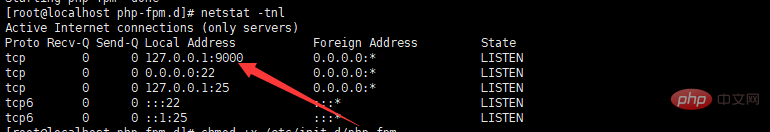
rrreee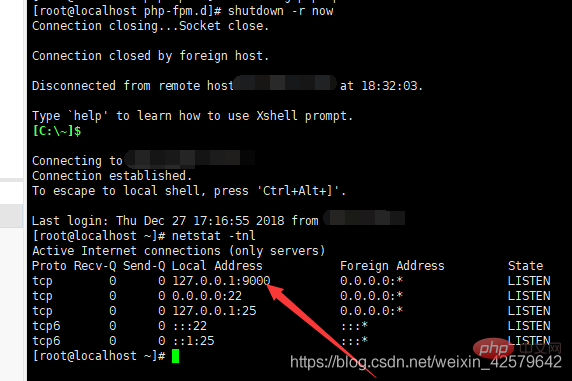 Überprüfen Sie nach dem Neustart den Port, um zu sehen, ob er existiert!
Überprüfen Sie nach dem Neustart den Port, um zu sehen, ob er existiert!
Das obige ist der detaillierte Inhalt vonEinführung in die Linux-Installation von PHP7.3. Für weitere Informationen folgen Sie bitte anderen verwandten Artikeln auf der PHP chinesischen Website!