推荐:《yii教程》
yii2 url 重写 隐藏 index.php 方法
第一步 : 不管是 apache 还是 nginx ,想要隐藏 Index.php 文件,需要打开 urlManager 组件的配置,在进行后续的操作
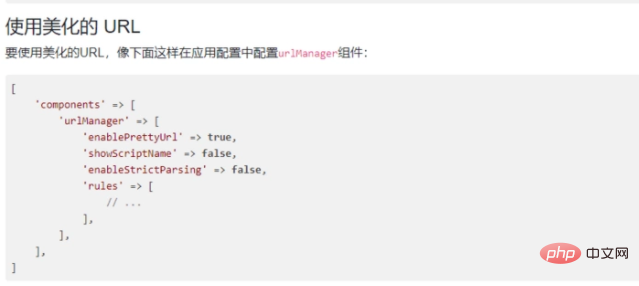
第二步 :
nginx 下 :
配置文件 nginx.conf 内容如下 :
user centos;
worker_processes 4;
error_log
logs/error.log;
pid logs/nginx.pid;
events {
worker_connections 10240;
}
http { include mime.types;
default_type application/octet-stream;
log_format main '$remote_addr - $remote_user [$time_local] "$request" '
'$status $body_bytes_sent "$http_referer" '
'"$http_user_agent" "$http_x_forwarded_for"';
log_format log_json '{ "@timestamp": "$time_local", '
'"remote_addr": "$remote_addr", '
'"referer": "$http_referer", '
'"request": "$request", '
'"status": $status, '
'"bytes": $body_bytes_sent, '
'"agent": "$http_user_agent", '
'"x_forwarded": "$http_x_forwarded_for", '
'"up_addr": "$upstream_addr",'
'"up_host": "$upstream_http_host",'
'"up_resp_time": "$upstream_response_time",'
'"request_time": "$request_time"'
' }';
access_log logs/access.log;
sendfile on; #tcp_nopush on;
#keepalive_timeout 0; keepalive_timeout 200;
client_max_body_size 200M; gzip on;
include vhost/*.conf;
}Nach dem Login kopieren
项目域名的配置整体是放在 vhost 这个目录下面,改目录下其中一个文件的内容
server { listen 80;
server_name 域名;
# 项目 index.php 地址
root /home/centos/www/youdai-api/bird/web;
access_log logs/youdaiApi.access.log log_json;
error_log logs/youdaiApi.error.log;
location / {
try_files $uri $uri/ /index.php?$args;
index index.php;
}
location ~ \.php$ {
fastcgi_pass 127.0.0.1:9000;
fastcgi_index index.php;
fastcgi_param SCRIPT_FILENAME $document_root$fastcgi_script_name;
include fastcgi_params;
}
location ~ /\.ht {
deny all;
}
}Nach dem Login kopieren
apche 下 : 伪静态配置
入口文件的同级目录下,放置 .htaccess 文件
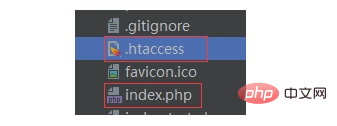
内容如下 :
RewriteEngine on
RewriteCond %{REQUEST_FILENAME} !-d
RewriteCond %{REQUEST_FILENAME} !-f
RewriteRule ^(.*)$ index.php?/$1 [QSA,PT,L]Nach dem Login kopieren






















![[Web-Frontend] Node.js-Schnellstart](https://img.php.cn/upload/course/000/000/067/662b5d34ba7c0227.png)



