
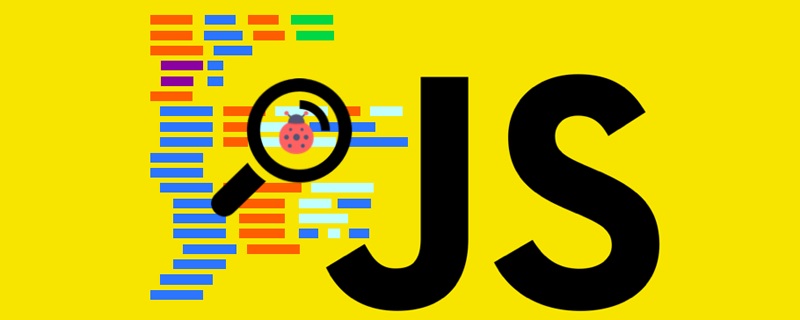
pjax ist pushState + Ajax, das zur einfachen Verwendung in eine jQuery-Erweiterung gekapselt ist. pjax wird hauptsächlich verwendet, um das Problem zu lösen, dass die HTML-Seite die URL teilweise aktualisiert und nicht aktualisiert und kein Vor- und Zurückspulen unterstützt, um die Benutzererfahrung zu verbessern.
Die Implementierung von pjax wird durch die Kombination der neuen Funktionen von pushState() und replaceState() von HTML5 mit Ajax implementiert. pushState() und replaceState() werden zum Betreiben des State-Objekts verwendet, das historische Datensätze hinzufügen und ändern kann, wodurch die URL aktualisiert wird und Vorwärts- und Rückwärtsoperationen bereitgestellt werden. Ajax implementiert das asynchrone Laden von Daten und eine teilweise Aktualisierung.
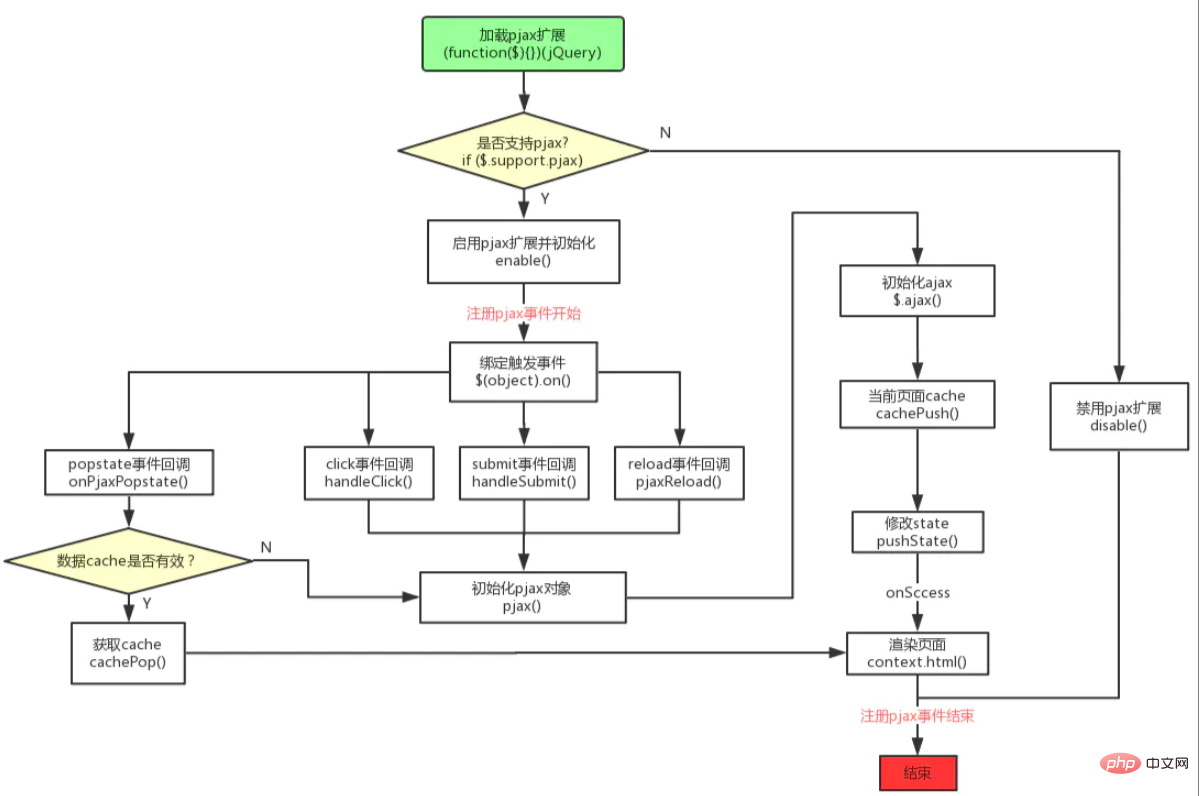
(function($){
$.support.pjax =
window.history && window.history.pushState && window.history.replaceState &&
// pushState isn't reliable on iOS until 5.
!navigator.userAgent.match(/((iPod|iPhone|iPad).+\bOS\s+[1-4]\D|WebApps\/.+CFNetwork)/)
if ($.support.pjax){
enable() //启用
} else {
disable() //禁用
}
})(jQuery)function enable() {
$.fn.pjax = fnPjax //注册jQuery的pjax方法
$.pjax = pjax //注册pjax对象
$.pjax.enable = $.noop
$.pjax.disable = disable
$.pjax.click = handleClick //注册click回调
$.pjax.submit = handleSubmit //注册submit回调
$.pjax.reload = pjaxReload //注册reload回调
$.pjax.defaults = {} //设置默认值
$(window).on('popstate.pjax', onPjaxPopstate) //绑定popstate事件回调
}$.noop ist eine leere Methode, die nichts tut, das heißt function(){}. popstate.pjax ist das Namespace-Schreiben von JS-Ereignissen und popstate ist der Ereignistyp. Immer wenn sich der aktivierte Verlauf ändert (der Browser betätigt die Vorwärts- und Zurück-Schaltflächen, ruft die Methode back() oder go() auf), wird popstate angezeigt ausgelöst. Ereignis, aber der Aufruf von pushState() und replaceState() löst das Popstate-Ereignis nicht aus. .pjax ist der Namespace des Ereignisses, wodurch es einfach ist, die Ereignisantwort des angegebenen Namespace zu entbinden. Er wird häufig beim Binden anonymer Funktionen verwendet, wie zum Beispiel: this.on('click.pjax', selector, function(event){}).
Diese Methode gibt ein jQuery-Objekt zurück, das $.fn.pjax entspricht.
return this.on('click.pjax', selector, function(event) {
//获取pjax配置信息
options = optionsFor(container, options)
//自动绑定click事件响应
return this.on('click.pjax', selector, function(event) {
var opts = options
if (!opts.container) {
opts = $.extend({}, options)
//如果不配置container,则默认获取data-pjax属性值对应的
opts.container = $(this).attr('data-pjax')
}
handleClick(event, opts) //调用click回调
})
}// Use it just like $.ajax:
//
// var xhr = $.pjax({ url: this.href, container: '#main' })
// console.log( xhr.readyState )
//
// Returns whatever $.ajax returns.
function pjax(options) {
//获取设置
options = $.extend(true, {}, $.ajaxSettings, pjax.defaults, options)
//判断检测
if (containerType !== 'string')
/**
* ajax响应回调注册
*/
//beforeSend
options.beforeSend = function(xhr, settings) {
//设置pjax头信息,供后端做兼容处理
xhr.setRequestHeader('X-PJAX', 'true')
xhr.setRequestHeader('X-PJAX-Container', options.container)
//设置超时
}
//complete
options.complete = function(xhr, textStatus) {
//绑定pjax:complete事件
fire('pjax:complete', [xhr, textStatus, options])
//绑定pjax:end事件
fire('pjax:end', [xhr, options])
}
//error
options.error = function(xhr, textStatus, errorThrown) {
//绑定pjax:error事件
fire('pjax:error', [xhr, textStatus, errorThrown, options])
}
//success,重点
options.success = function(data, status, xhr) {
//判断检测
if (currentVersion && latestVersion && currentVersion !== latestVersion)
... ...
window.history.replaceState(pjax.state, container.title, container.url)
//绑定pjax:beforeReplace事件
fire('pjax:beforeReplace', [container.contents, options], {
state: pjax.state,
previousState: previousState
})
//渲染页面
context.html(container.contents)
//绑定pjax:success事件
fire('pjax:success', [data, status, xhr, options])
}
//初始化ajax
var xhr = pjax.xhr = $.ajax(options)
if (xhr.readyState > 0) {
//缓存页面cache
cachePush(pjax.state.id, [options.container, cloneContents(context)])
//pushState
window.history.pushState(null, "", options.requestUrl)
//绑定pjax:start事件
fire('pjax:start', [xhr, options])
//绑定pjax:send事件
fire('pjax:send', [xhr, options])
}
//返回jQuery对象
return pjax.xhr
}1) handleClick()
// Examples
//
// $(document).on('click', 'a', $.pjax.click)
// // is the same as
// $(document).pjax('a')
//
// Returns nothing.
function handleClick(event, container, options) {
options = optionsFor(container, options)
//环境检测
if (link.tagName.toUpperCase() !== 'A')
... ...
//绑定pjax:click事件
var clickEvent = $.Event('pjax:click')
$link.trigger(clickEvent, [opts])
//执行pjax
pjax(opts)
//成功则阻止默认行为
event.preventDefault()
//绑定pjax:clicked事件
$link.trigger('pjax:clicked', [opts])
}2 ) handleSubmit()
// Examples
//
// $(document).on('submit', 'form', function(event) {
// $.pjax.submit(event, '[data-pjax-container]')
// })
//
// Returns nothing.
function handleSubmit(event, container, options) {
options = optionsFor(container, options)
//环境检测
if (form.tagName.toUpperCase() !== 'FORM')
... ...
//默认配置
var defaults = {
type: ($form.attr('method') || 'GET').toUpperCase(),
url: $form.attr('action'),
container: $form.attr('data-pjax'),
target: form
}
if (defaults.type !== 'GET' && window.FormData !== undefined) {
//POST时data域
defaults.data = new FormData(form)
}
//执行pjax
pjax($.extend({}, defaults, options))
//成功则阻止默认行为
event.preventDefault()
}3) pjaxReload()
// Reload current page with pjax.
function pjaxReload(container, options) {
var defaults = {
//当前url
url: window.location.href,
push: false,
replace: true,
scrollTo: false
}
//执行pjax
return pjax($.extend(defaults, optionsFor(container, options)))
}4) onPjaxPopstate()
// popstate handler takes care of the back and forward buttons
function onPjaxPopstate(event) {
//环境监测
if (state && state.container)
... ...
//获取页面cache
var cache = cacheMapping[state.id] || []
//绑定pjax:popstate事件
var popstateEvent = $.Event('pjax:popstate', {
state: state,
direction: direction
})
container.trigger(popstateEvent)
if (contents) {
//有页面cache,直接渲染页面
//绑定pjax:start事件
container.trigger('pjax:start', [null, options])
//绑定pjax:beforeReplace事件
var beforeReplaceEvent = $.Event('pjax:beforeReplace', {
state: state,
previousState: previousState
})
container.trigger(beforeReplaceEvent, [contents, options])
//渲染页面
container.html(contents)
//绑定pjax:end事件
container.trigger('pjax:end', [null, options])
} else {
//无页面cache,执行pjax
pjax(options)
}
}Nach der obigen Analyse kann es Seien Sie sehr einfach. Es ist jetzt einfach, pjax zu verwenden.
pjax unterstützt die Optionskonfiguration und den Ereignismechanismus.
| 参数名 | 默认值 | 说明 |
|---|---|---|
| timeout | 650 | ajax 超时时间(单位 ms),超时后会执行默认的页面跳转,所以超时时间不应过短,不过一般不需要设置 |
| push | true | 使用 window.history.pushState 改变地址栏 url(会添加新的历史记录) |
| replace | false | 使用 window.history.replaceState 改变地址栏 url(不会添加历史记录) |
| maxCacheLength | 20 | 缓存的历史页面个数(pjax 加载新页面前会把原页面的内容缓存起来,缓存加载后其中的脚本会再次执行) |
| version | 是一个函数,返回当前页面的 pjax-version,即页面中 标签内容。使用 response.setHeader(“X-PJAX-Version”, “”) 设置与当前页面不同的版本号,可强制页面跳转而不是局部刷新 | |
| scrollTo | 0 | 页面加载后垂直滚动距离(与原页面保持一致可使过度效果更平滑) |
| type | “GET” | ajax 的参数,http 请求方式 |
| dataType | “html” | ajax 的参数,响应内容的 Content-Type |
| container | 用于查找容器的 CSS 选择器,[container] 参数没有指定时使用 | |
| url | link.href | 要跳转的连接,默认 a 标签的 href 属性 |
| fragment | 使用响应内容的指定部分(css 选择器)填充页面,服务端不进行处理导致全页面请求的时候需要使用该参数,简单的说就是对请求到的页面做截取 |
为了方便扩展,pjax 支持一些预定义的事件。
| 事件名 | 支持取消 | 参数 | 说明 |
|---|---|---|---|
| pjax:click | ✔ | options | 点击按钮时触发。可调用 e.preventDefault() 取消 pjaxa |
| pjax:beforeSend | ✔ | xhr, options | ajax 执行 beforeSend 函数时触发,可在回调函数中设置额外的请求头参数。可调用 e.preventDefault() 取消 pjax |
| pjax:start | xhr, options | pjax 开始(与服务器连接建立后触发) | |
| pjax:send | xhr, options | pjax:start之后触发 | |
| pjax:clicked | options | ajax 请求开始后触发 | |
| pjax:beforeReplace | contents, options | ajax请求成功,内容替换渲染前触发 | |
| pjax:success | data, status, xhr, options | 内容替换成功后触发 | |
| pjax:timeout | ✔ | xhr, options | ajax 请求超时后触发。可调用 e.preventDefault() 继续等待 ajax 请求结束 |
| pjax:error | ✔ | xhr, textStatus, error, options | ajax 请求失败后触发。默认失败后会跳转 url,如要阻止跳转可调用 e.preventDefault() |
| pjax:complete | xhr, textStatus, options | ajax请求结束后触发,不管成功还是失败 | |
| pjax:end | xhr, options | pjax所有事件结束后触发 | |
| pjax:popstate | forward / back(前进/后退) | ||
| pjax:start | null, options | pjax开始 | |
| pjax:beforeReplace | contents, options | 内容替换渲染前触发,如果缓存了要导航页面的内容则使用缓存,否则使用pjax加载 | |
| pjax:end | null, options | pjax结束 |
客户端通过以下 2 个步骤就可以使用 pjax :
<script></script>
/**
* 方式1 监听按钮父节点事件
*/
$(document).pjax(selector, [container], options);
/**
* 方式2 直接监听按钮,可以不用指定容器,默认使用按钮的data-pjax属性值查找容器
*/
$("a[data-pjax]").pjax();
/**
* 方式3 主动绑定点击事件监听
*/
$(document).on('click', 'a', $.pjax.click);
$(document).on('click', 'a', function(event) {
//获取container
var container = $(this).closest('[data-pjax-container]');
//click回调
$.pjax.click(event, container);
});
/**
* 方式4 主动绑定表单提交事件监听
*/
$(document).on('submit', 'form', function(event) {
//获取container
var container = $(this).closest('[data-pjax-container]');
//submit回调
$.pjax.submit(event, container);
});
/**
* 方式5 加载内容到指定容器
*/
$.pjax({url: this.href, container: '#main'});
/**
* 方式6 重新加载当前页面容器的内容
*/
$.pjax.reload('#container');在 Yii 中,已经将 pjax 封装成了 widgets,故在渲染时如下使用即可:
//view <?php Pjax::begin(); ?> ... ... <?php Pjax::end(); ?>
pjax 封装成的 widgets 源码文件widgets/Pjax.php ,事件注册部分如下:
public function registerClientScript()
{
//a标签的click
if ($this->linkSelector !== false) {
$linkSelector = Json::htmlEncode($this->linkSelector !== null ? $this->linkSelector : '#' . $id . ' a');
$js .= "jQuery(document).pjax($linkSelector, \"#$id\", $options);";
}
//form表单的submit
if ($this->formSelector !== false) {
$formSelector = Json::htmlEncode($this->formSelector !== null ? $this->formSelector : '#' . $id . ' form[data-pjax]');
$submitEvent = Json::htmlEncode($this->submitEvent);
$js .= "\njQuery(document).on($submitEvent, $formSelector, function (event) {jQuery.pjax.submit(event, '#$id', $options);});";
}
$view->registerJs($js);
}由于只是 HTML5 支持 pjax,所以后端需要做兼容处理。通过 X-PJAX 头信息可得知客户端是否支持 pjax,如果支持,则只返回局部页面,否则 a 链接默认跳转,返回整个页面。
/**
* IndexController示例
*/
public function actionIndex() {
$dataProvider = new CActiveDataProvider('Article', array(
'criteria' => array('order' => 'create_time DESC')
));
//存在X-Pjax头,支持pjax
if (Yii::$app->getRequest()->getHeaders()->get('X-Pjax')) {
//返回局部页面
$this->renderPartial('index', array(
'dataProvider' => $dataProvider,
));
} else {
//返回整个页面
$this->render('index', array(
'dataProvider' => $dataProvider,
));
}
}在以下 9 种情况时候 pjax 会失效,源码部分如下:
//click回调
function handleClick(event, container, options) {
...
// 1. 点击的事件源不是a标签。a标签可以对旧版本浏览器的兼容,因此不建议使用其他标签注册事件
if (link.tagName.toUpperCase() !== 'A')
throw "$.fn.pjax or $.pjax.click requires an anchor element"
// 2. 使用鼠标滚轮点击、点击超链接的同时按下Shift、Ctrl、Alt和Meta
if (event.which > 1 || event.metaKey || event.ctrlKey || event.shiftKey || event.altKey)
return
// 3. 跨域
if (location.protocol !== link.protocol || location.hostname !== link.hostname)
return
// 4. 当前页面的锚点定位
if (link.href.indexOf('#') > -1 && stripHash(link) == stripHash(location))
return
// 5. 已经阻止元素发生默认的行为
if (event.isDefaultPrevented())
return
...
var clickEvent = $.Event('pjax:click')
$(link).trigger(clickEvent, [opts])
// 6. pjax:click事件回调中已经阻止元素发生默认的行为
if (!clickEvent.isDefaultPrevented()) {
pjax(opts)
}
}
//pjax
function pjax(options) {
options.beforeSend = function(xhr, settings) {
//7. ajx超时
timeoutTimer = setTimeout(function() {
if (fire('pjax:timeout', [xhr, options]))
xhr.abort('timeout')
}, settings.timeout)
}
options.success = function(data, status, xhr) {
//8. 当前页面和请求的新页面版本不一致
if (currentVersion && latestVersion && currentVersion !== latestVersion) {
return
}
//9. ajax失败
context.html(container.contents)
}除了使用 pjax 解决局部刷新并支持前进和后退问题外,也可以使用 browserstate/history.js + ajax 方案来实现
Das obige ist der detaillierte Inhalt vonPrinzipien und Verwendung von Javascript PJAX. Für weitere Informationen folgen Sie bitte anderen verwandten Artikeln auf der PHP chinesischen Website!