
python在excel中应用的方法:首先【return sorted(s)】在本地建立一个目录,并保存这个代码并命名为【Methods.py】;然后打开Excel,填写一些数据以便提供python脚本处理;最后备调用python脚本即可。
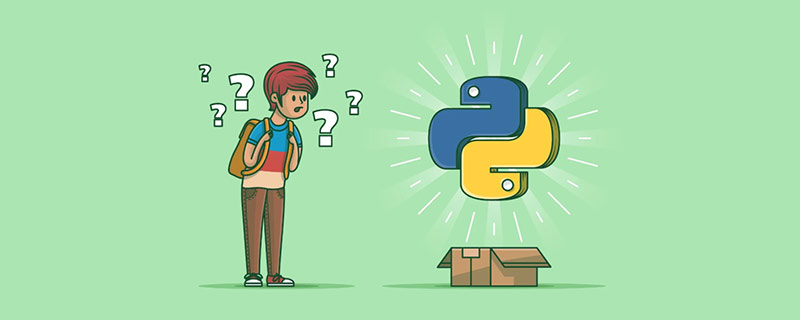
python在excel中应用的方法:
在Excel中准备调用的python代码:
def merge_sort_unique(lists):
s = set()
for L in lists:
s.update(L) return sorted(s)任意在本地建立一个目录,并保存这个代码并命名为Methods.py。我们一步步看看如何从Excel的工作表中如何调用这个脚本。打开Excel,填写一些数据以便提供python脚本处理,并保持这个表格于刚才的python脚本在同一目录下。你的工作表应该如下:
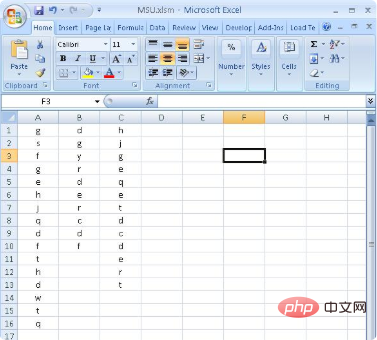
接下来,打开VBA并提交给ExcelPython。
打开VBA按 Alt + F11 然后进入工具界面的 References···如果你已经正确安装了ExcelPython你可以从对话框中选择。
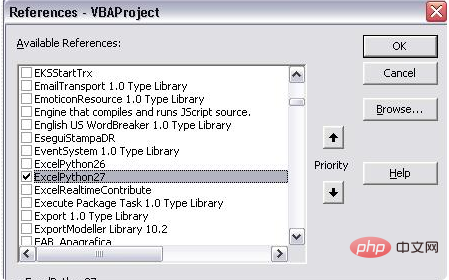
现在,备调用python脚本,创建一个新的模块(Insert | Module)并敲以下VBA代码:
Function msu(lists As Range)
Set methods = PyModule("Methods", AddPath:=ThisWorkbook.Path)
Set result = PyCall(methods, "merge_sort_unique", PyTuple(lists.Value2))
msu = WorksheetFunction.Transpose(PyVar(result))
ExitFunction
EndFunction相关学习推荐:python视频教程
以上是python怎样在excel中应用?的详细内容。更多信息请关注PHP中文网其他相关文章!
 Python-Entwicklungstools
Python-Entwicklungstools
 Python in ausführbare Datei gepackt
Python in ausführbare Datei gepackt
 was Python kann
was Python kann
 Vergleichen Sie die Ähnlichkeiten und Unterschiede zwischen zwei Datenspalten in Excel
Vergleichen Sie die Ähnlichkeiten und Unterschiede zwischen zwei Datenspalten in Excel
 Excel-Duplikatfilter-Farbmarkierung
Excel-Duplikatfilter-Farbmarkierung
 So verwenden Sie das Format in Python
So verwenden Sie das Format in Python
 So kopieren Sie eine Excel-Tabelle, um sie auf die gleiche Größe wie das Original zu bringen
So kopieren Sie eine Excel-Tabelle, um sie auf die gleiche Größe wie das Original zu bringen
 Excel-Tabellen-Schrägstrich in zwei Teile geteilt
Excel-Tabellen-Schrägstrich in zwei Teile geteilt



