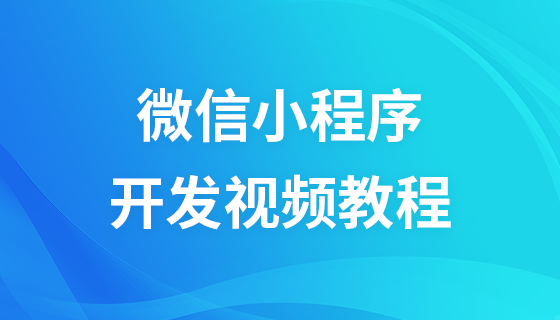Als ich das Projekt schrieb, stellte ich fest, dass das Miniprogramm keine eigene Popup-Eingabekomponente hatte, also musste ich selbst eine schreiben.
Stil und sichtbare Ereignisse der Deckschicht
wxml-Code:
<view class="body">
<button bindtap='eject'>弹窗</button>
</view>
<view class="model" catchtouchmove='preventTouchMove' wx:if='{{showModal}}'></view>wxss-Code:
.model{
position: absolute;
width: 100%;
height: 100%;
background: #000;
z-index: 999;
opacity: 0.5;
top: 0;
left:0;
}js-Code :
/**
* 页面的初始数据
*/
data: {
showModal: false,
},
/**
* 控制遮盖层的显示
*/
eject:function(){
this.setData({
showModal:true
})
}Stil und sichtbare Ereignisse des Popup-Fensters
wxml-Code:
<view class="modalDlg" catchtouchmove='preventTouchMove' wx:if='{{showModal}}'>
<view class='windowRow'>
<text class='userTitle'>标题
</text>
<view class='back' bindtap='back'>
返回
</view>
</view>
<view class='wishName'>
<input bindinput='wish_put' placeholder='请输入内容' class='wish_put'></input>
</view>
<view class='wishbnt'>
<button class='wishbnt_bt' bindtap='ok'>确定</button>
</view>
</view>wxss-Code:
.modalDlg{
width: 70%;
position: fixed;
top:350rpx;
left: 0;
right: 0;
z-index: 9999;
margin: 0 auto;
background-color: #fff;
border-radius: 10rpx;
display: flex;
flex-direction: column;
align-items: center;
}
.windowRow{
display: flex;
flex-direction: row;
justify-content: space-between;
height: 110rpx;
width: 100%;
}
.back{
text-align: center;
color: #f7a6a2;
font-size: 30rpx;
margin: 30rpx;
}
.userTitle{
font-size: 30rpx;
color: #666;
margin: 30rpx;
}
.wishName{
width: 100%;
justify-content: center;
flex-direction: row;
display: flex;
margin-bottom: 30rpx;
}
.wish_put{
width: 80%;
border: 1px solid;
border-radius: 10rpx;
padding-left: 10rpx;
}
.wishbnt{
width: 100%;
font-size: 30rpx;
margin-bottom: 30rpx;
}
.wishbnt_bt{
width: 50%;
background-color: #f7a6a2;
color: #fbf1e8;
font-size: 30rpx;
border: 0;
}js-Code:
/**
* 页面的初始数据
*/
data: {
showModal: false,
textV:''
},
/**
* 控制显示
*/
eject:function(){
this.setData({
showModal:true
})
},
/**
* 点击返回按钮隐藏
*/
back:function(){
this.setData({
showModal:false
})
},
/**
* 获取input输入值
*/
wish_put:function(e){
this.setData({
textV:e.detail.value
})
},
/**
* 点击确定按钮获取input值并且关闭弹窗
*/
ok:function(){
console.log(this.data.textV)
this.setData({
showModal:false
})
}Zum Schluss präsentiere ich den vollständigen Code, er ist etwas ausführlich, ich möchte so detailliert wie möglich sein
wxml-Code:
<view class="body">
<button bindtap='eject'>弹窗</button>
</view>
<view class="model" catchtouchmove='preventTouchMove' wx:if='{{showModal}}'></view>
<view class="modalDlg" catchtouchmove='preventTouchMove' wx:if='{{showModal}}'>
<view class='windowRow'>
<text class='userTitle'>标题
</text>
<view class='back' bindtap='back'>
返回
</view>
</view>
<view class='wishName'>
<input bindinput='wish_put' placeholder='请输入内容' class='wish_put'></input>
</view>
<view class='wishbnt'>
<button class='wishbnt_bt' bindtap='ok'>确定</button>
</view>
</view>WXSS-Code:
.body{
width: 100%;
height: 100%;
background-color: #fff;
position: fixed;
display: flex;
}
.body button{
height: 100rpx;
}
.model{
position: absolute;
width: 100%;
height: 100%;
background: #000;
z-index: 999;
opacity: 0.5;
top: 0;
left:0;
}
.modalDlg{
width: 70%;
position: fixed;
top:350rpx;
left: 0;
right: 0;
z-index: 9999;
margin: 0 auto;
background-color: #fff;
border-radius: 10rpx;
display: flex;
flex-direction: column;
align-items: center;
}
.windowRow{
display: flex;
flex-direction: row;
justify-content: space-between;
height: 110rpx;
width: 100%;
}
.back{
text-align: center;
color: #f7a6a2;
font-size: 30rpx;
margin: 30rpx;
}
.userTitle{
font-size: 30rpx;
color: #666;
margin: 30rpx;
}
.wishName{
width: 100%;
justify-content: center;
flex-direction: row;
display: flex;
margin-bottom: 30rpx;
}
.wish_put{
width: 80%;
border: 1px solid;
border-radius: 10rpx;
padding-left: 10rpx;
}
.wishbnt{
width: 100%;
font-size: 30rpx;
margin-bottom: 30rpx;
}
.wishbnt_bt{
width: 50%;
background-color: #f7a6a2;
color: #fbf1e8;
font-size: 30rpx;
border: 0;
}JS-Code:
Page({
/**
* 页面的初始数据
*/
data: {
showModal: false,
textV:''
},
/**
* 控制显示
*/
eject:function(){
this.setData({
showModal:true
})
},
/**
* 点击返回按钮隐藏
*/
back:function(){
this.setData({
showModal:false
})
},
/**
* 获取input输入值
*/
wish_put:function(e){
this.setData({
textV:e.detail.value
})
},
/**
* 点击确定按钮获取input值并且关闭弹窗
*/
ok:function(){
console.log(this.data.textV)
this.setData({
showModal:false
})
}
})Empfohlenes Tutorial: „WeChat Mini Program“
Das obige ist der detaillierte Inhalt vonVerwenden Sie ein Miniprogramm, um eine Popup-Fenster-Eingabekomponente zu schreiben. Für weitere Informationen folgen Sie bitte anderen verwandten Artikeln auf der PHP chinesischen Website!